Create a Signal Store
One of the tasks to use signals is to create a repository to store signals.-
Navigate to the megamenu and click Signals.
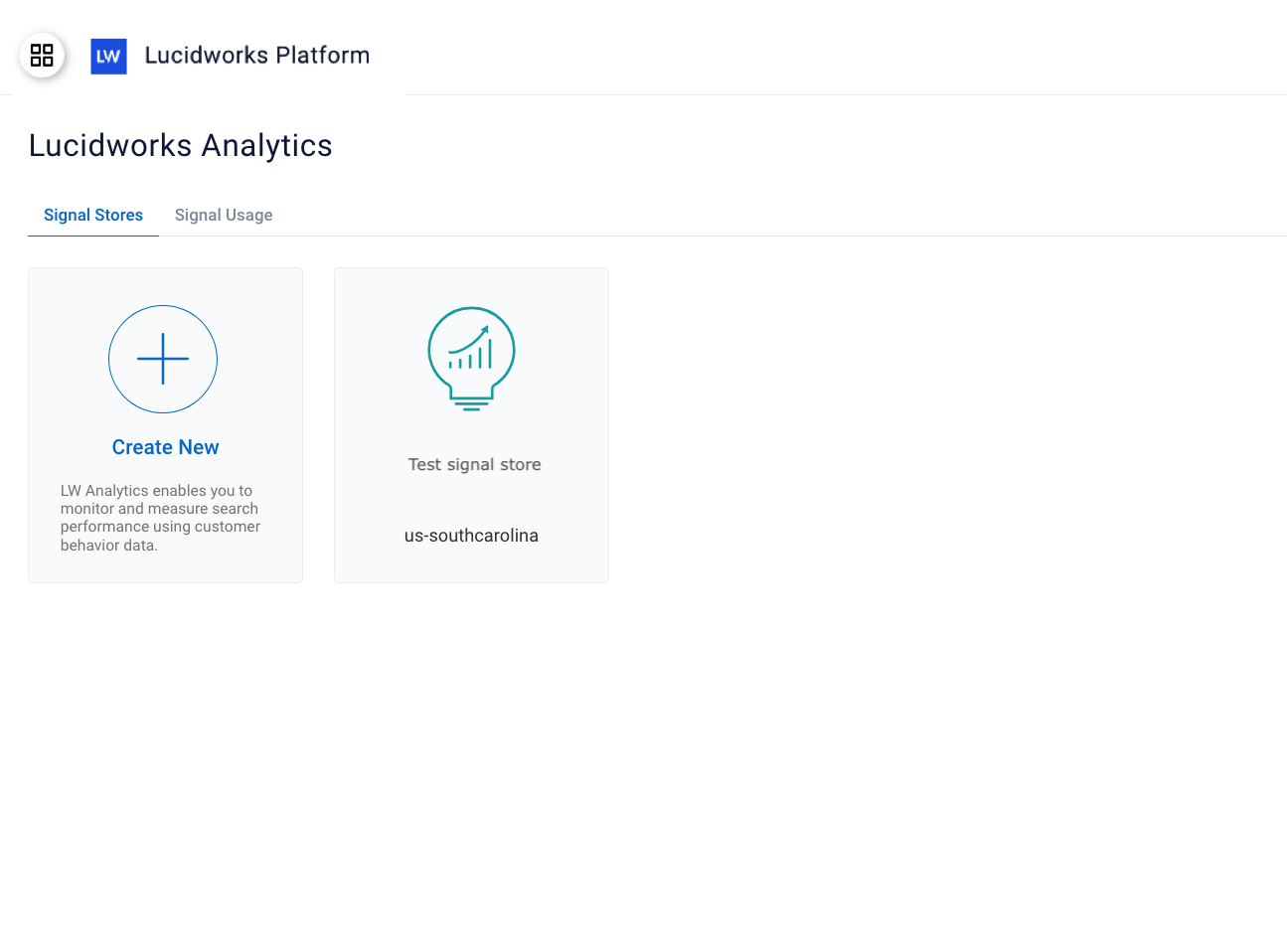
-
Click Create New.
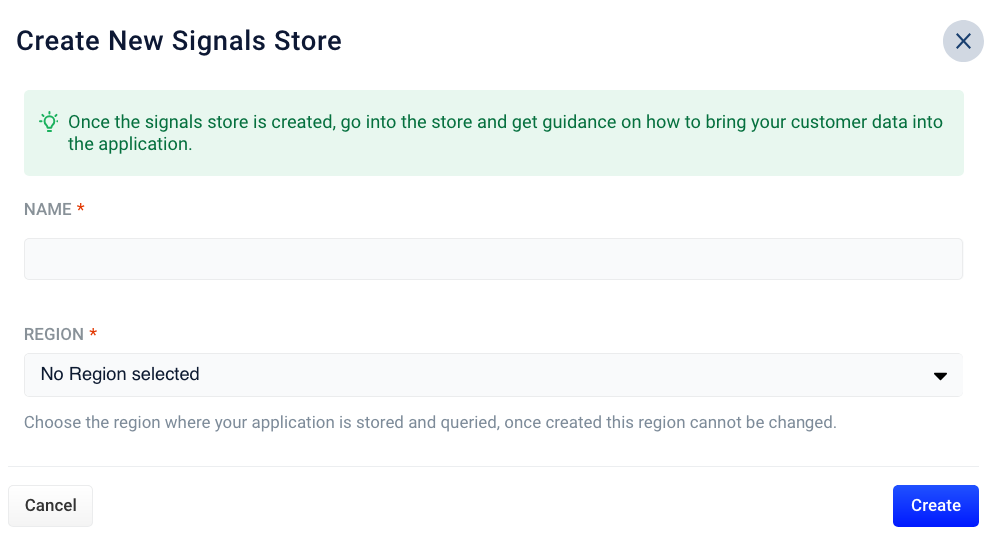
- In the Name field, enter a unique user-defined for the signals store.
-
In the Region field, select the geographical area for the signal store.
This selection cannot be changed. If you need a signal store in a different region, you need to create another signal store with the other region specified.
- Click Create. After the signal store is created, you can configure the signals beacon.
Signal fields stored
If present in the signal, the information collected by the signals beacon and housed in the signals store for each signal is:- Product ID
- Title
- Image URI
- Price
Technical components
The properties of each signal store include:- User-defined name.
- Universally unique identifier (
uuid) of the signals store.
uuid will be use to generate a unique signals store endpoint using the format of <signals_store.uuid>.signals.lucidworks.com.
For more information about signals, see signals.