2026-01-20
Data Enrichment
The new Data Enrichment feature in Lucidworks AI automatically enhances product catalogs with richer attributes by analyzing each item’s images and text fields to infer relevant details. By enriching your catalog’s categories, keywords, and synonyms, you make it easier for customers to find what they’re looking for—driving higher conversions and reducing search abandonment. This feature is especially powerful when your product catalog is too large for manually adding details to every item.See Data Enrichment for complete details and instructions for enabling the feature. You can use this feature with or without Fusion.2025-12-12
Streaming responses for the LWAI Prediction API
The LWAI Prediction API now supports streaming responses, enabling applications to receive model output as it is generated. This improves responsiveness for interactive workloads such as chat experiences and real-time content generation. Clients can enable streaming by adding theAccept: text/event-stream header to synchronous prediction requests, which returns model output as a sequence of Server-Sent Events (SSE).Streaming is available only when calling the LWAI Prediction API directly as Fusion does not yet support streaming responses.See the Prediction API for examples of curl calls and streaming output.2025-10-16
Accelerated indexing with Lucidworks AI batch vectorization
Lucidworks AI continues to advance the performance of vector-based indexing. The latest release introduces new batch vectorization functionality that significantly improves embedding throughput. Fusion 5.9.15 now supports this capability through the LWAI Batch Vectorize Index Stage, enabling faster and more scalable document processing. This integration shows how Fusion and Lucidworks AI evolve together to deliver higher performance for AI-driven indexing.Fusion
Upgrade to Fusion 5.9.15 to take advantage of the new LWAI Batch Vectorize Index Stage and achieve faster, more scalable indexing performance. Follow the Fusion upgrade guide to complete your upgrade.
Managed Fusion
Managed Fusion customers can request an upgrade to Fusion 5.9.15 to enable the new LWAI Batch Vectorize Index Stage and benefit from significantly improved indexing performance. Contact your Lucidworks representative to initiate the upgrade process.
Performance improvements
Benchmark testing shows that using theLWAI Batch Vectorize Index Stage achieved indexing speeds up to 10 times faster than the single-document approach. Indexing rates reached as high as 95 documents per second, compared to fewer than 8 documents per second previously. Even with larger embeddings, throughput consistently exceeded 80 documents per second.How it works
The LWAI Batch Vectorize Index Stage buffers documents until either the maximum batch size or the maximum wait time is reached. The batch is then sent to the Lucidworks AI embedding service in a single API call, reducing overhead and enabling more consistent scaling.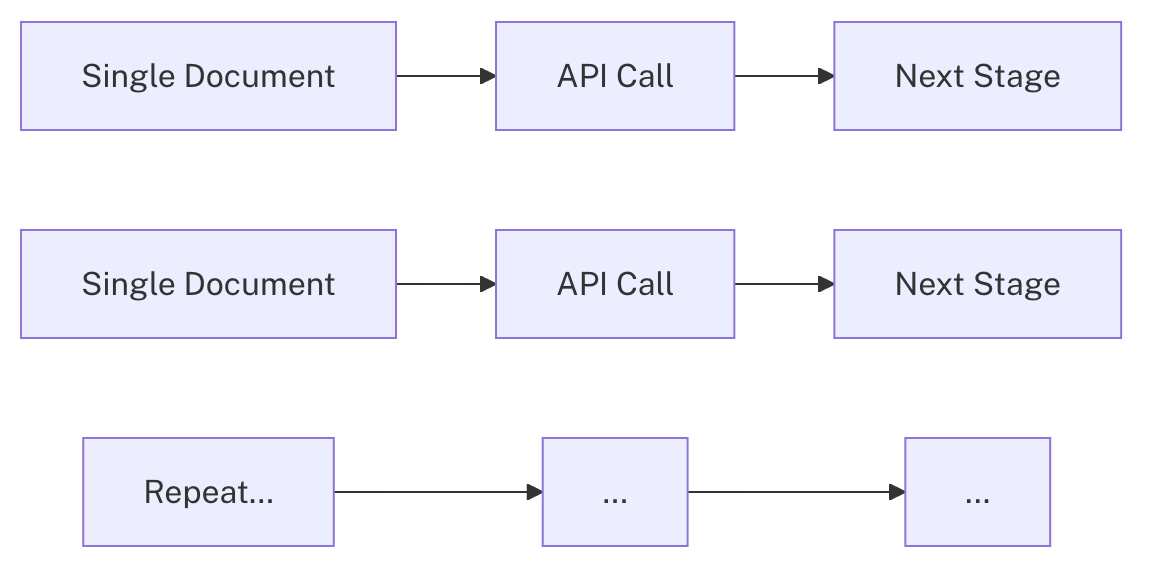
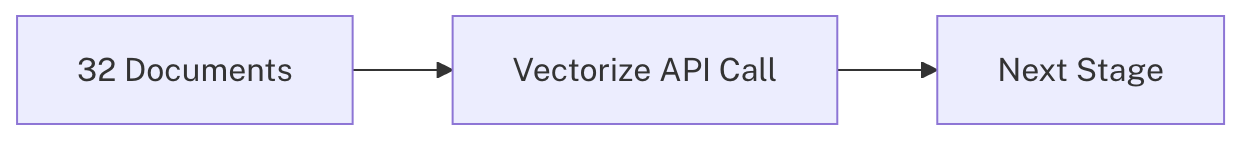
Integrated product development
This release demonstrates how Lucidworks AI innovations directly influence Fusion’s evolution. The LWAI Batch Vectorize Index Stage enables Fusion users to take advantage of Lucidworks AI’s optimized batching and embedding capabilities without changing existing configurations.This release highlights how Fusion and Lucidworks AI are being developed in parallel to deliver practical improvements. By adopting the new Batch Vectorize stage, Lucidworks AI users benefit from faster indexing and greater scalability without needing to change their embedding configuration.For details on setup and configuration, see the LWAI Batch Vectorize Index Stage documentation.2025-08-08
Introducing Agent StudioWe are pleased to announce the launch of Agent Studio, a new capability on Lucidworks Platform that enables organizations to create and deploy AI-powered virtual agents for their websites. These prebuilt, customizable agents address a wide range of use cases, including product question-and-answer experiences and generative AI summarization.


Designed for B2B and B2C
Agent Studio supports both B2B and B2C commerce strategies. For B2B organizations, virtual agents can guide customers through complex product specifications, compatibility requirements, and contract terms, helping shorten sales cycles. For B2C retailers, agents can answer product-specific questions about features, ingredients, or usage guidelines, giving customers the confidence to complete purchases.
Business impact
Virtual agents are available 24/7 to handle high inquiry volumes, reducing wait times and live interaction demands. This enables staff to focus on resolving complex cases, accelerating transaction completion, and improving customer satisfaction. By integrating directly into product pages, agents deliver accurate, contextual information without requiring customers to search multiple documents.Key features
- Library of prebuilt agent types, including Product Q&A agents optimized for industry and use case.
- Integration with Google Cloud Storage datasources for secure, cloud-based data ingestion.
- Simple deployment with a script and HTML snippet.
- Multiple options for product ID extraction to ensure accurate, product-specific answers.
- Customizable layout through CSS to match website branding.
Get started
Agent Studio is available now in Lucidworks Platform. Select an agent type from the library, connect your datasource, choose an AI model for your industry, and implement the agent with a few lines of code. You can preview and refine the agent before it goes live, ensuring accurate, optimized responses.Agent Studio
Explore the Agent Studio documentation to discover how to create, customize, and deploy AI-powered virtual agents for your business.
2025-06-11
Core Settings is a new capability that simplifies how organizations design and manage search experiences. It provides a single place to configure critical elements of search, including relevance, boost, and typeahead, without requiring code or infrastructure changes.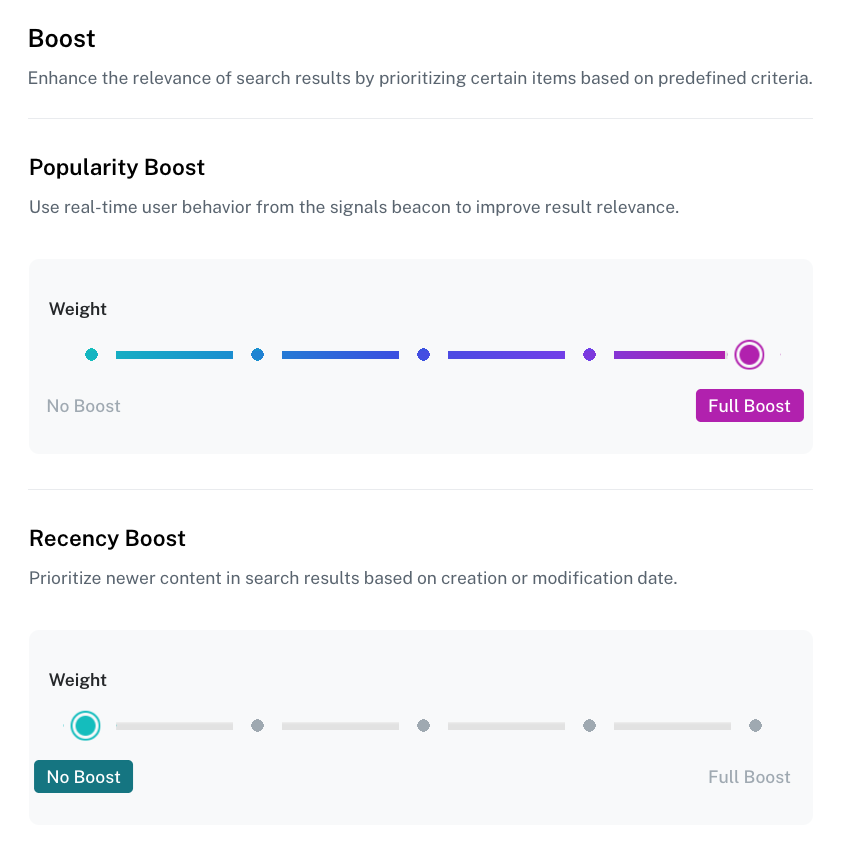
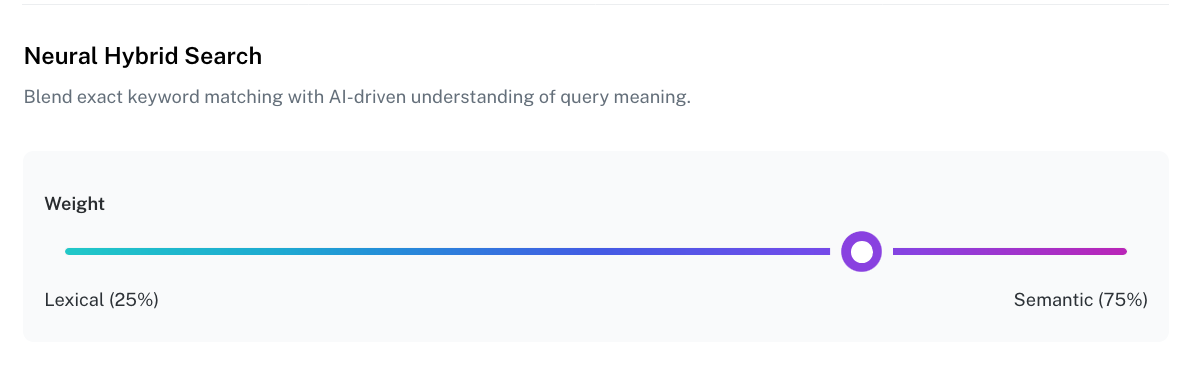
Core Settings enables organizations to move faster, align teams around a unified search strategy, and deliver improved experiences to both business buyers and consumers.
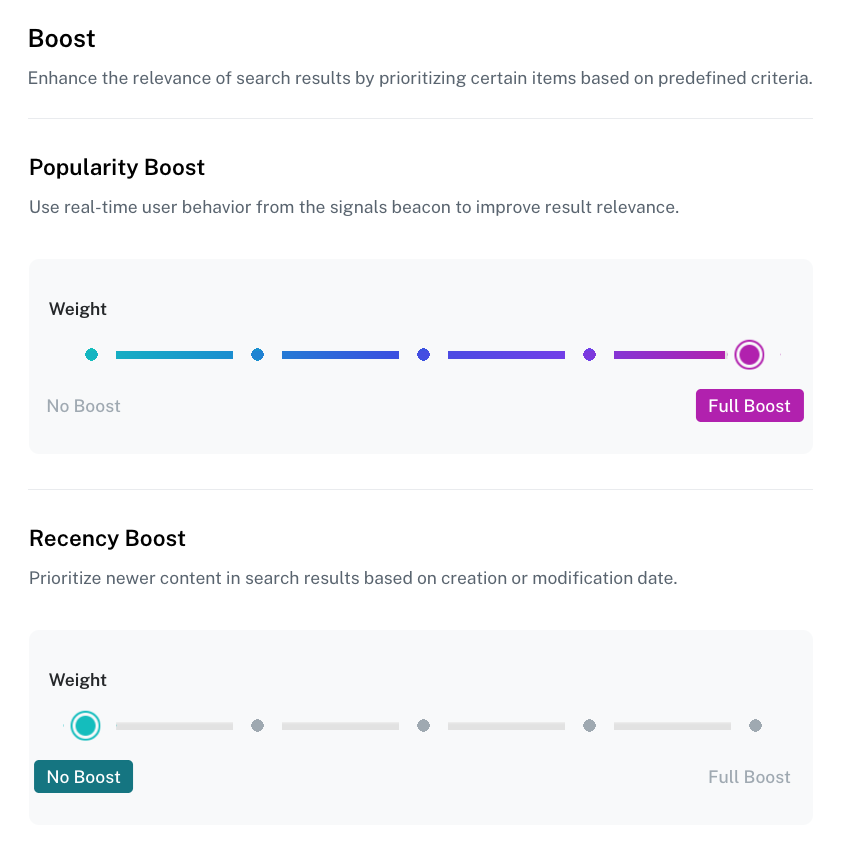
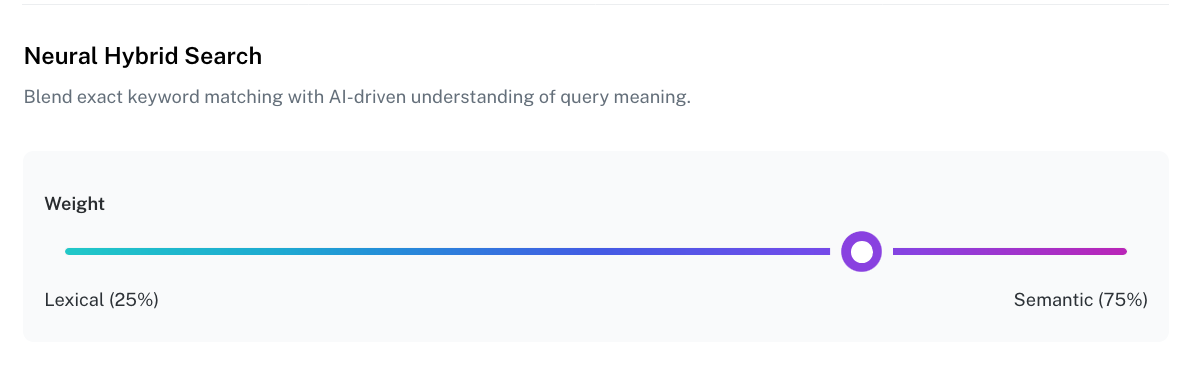
Benefits for B2B commerce
Benefits for B2B commerce
B2B buyers often work with large, complex catalogs and need precise access to products or parts. Core Settings enables fine control over relevance, making it easier to surface the right items quickly. Boosting rules and typeahead help reduce friction in product discovery and speed up workflows, which supports efficiency for procurement teams and sales operations.
Benefits for B2C commerce
Benefits for B2C commerce
B2C customers expect fast, personalized experiences that feel intuitive. Core Settings allows merchandising and digital teams to tune search in ways that highlight trending products, balance semantic understanding with exact keyword matches, and provide responsive typeahead suggestions. These adjustments improve product findability, reduce abandonment, and support higher conversion rates across retail and consumer channels.
Core Settings
Use Core Settings to quickly define how search works across your applications. Adjust relevance, apply boosting rules, enable typeahead, and fine tune Neural Hybrid Search with no coding necessary.
2025-05-14
Lucidworks AI now supports chunkingLucidworks AI now uses document chunking to deliver more precise search results and AI-generated responses from large files. Chunking breaks documents into smaller, meaningful sections so the system can identify and return the most relevant part, rather than the entire document. This capability is available in Fusion 5.9.12 and later.This delivers:Five chunking strategies are available:
- More accurate answers: Generative AI uses the most relevant sections, improving accuracy and reducing irrelevant output.
- Better context: Responses are grounded in the specific parts of a document that match the prompt.
- Fresher content: Updates and removals apply at the section level, ensuring AI uses current information.
- Improved ranking: Search and AI results can prioritize the best-matching chunks instead of entire documents.
- dynamic-newline: Breaks text at newline characters, adjusting chunk size automatically.
- dynamic-sentence: Groups sentences together with flexible chunk length based on context.
- regex-splitter: Uses a custom regular expression to define chunk boundaries.
- semantic: Organizes content into sections based on meaning and related ideas.
- sentence: Creates chunks from single sentences or a set number of sentences, based on configuration.
Chunking in Fusion 5.9
Discover how to use Lucidworks AI to chunk documents for improved retrieval, relevance, and ranking in Fusion 5.9.