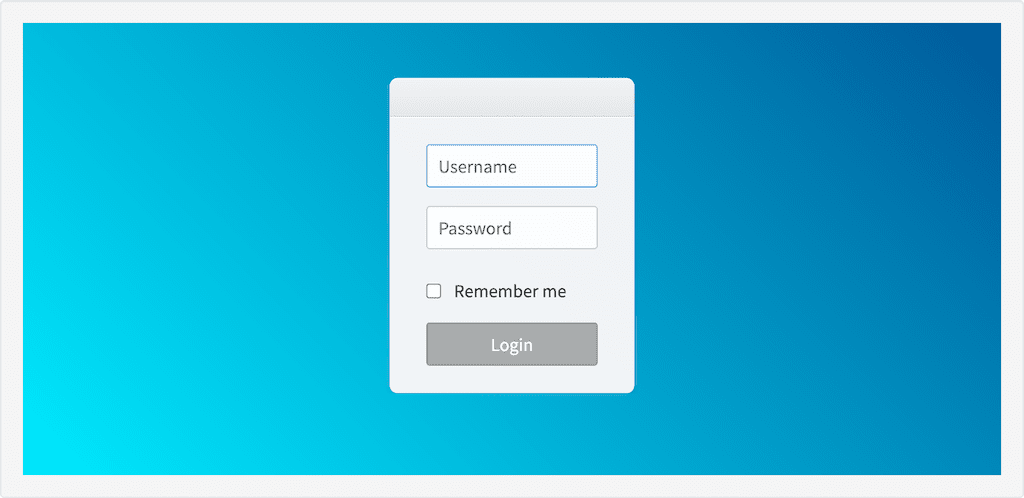| logo (optional) | string | The path to the logo |
| logoAlt (optional) | string | The alt text for the logo |
| title (optional) | string | The title text that displays below the logo |
| message (optional) | string | The message to display below the title |
| action (optional) | string | URL to send the form data to |
| method (optional) | string | The form method to use. Default POST |
| username (optional) | string | The name of the username input |
| password (optional) | string | The name of the password input |
| username-placeholder (optional) | string | The placeholder of the username input |
| password-placeholder (optional) | string | The placeholder of the password input |
| remember (optional) | string | The name of the remember input. Default: remember. Set to false to hide remember me checkbox (default: “remember”) |
| submit-label (optional) | string | The text on the submit button. Default: Login (default: “Login”) |
| access-denied (optional) | string | Checks the URL for the value of access-denied, if found the error message will be displayed E.g. access=denied |
| error-message (optional) | string | The error message to display when the login is rejected. Default: Invalid username or password (default: “Invalid username or password”) |