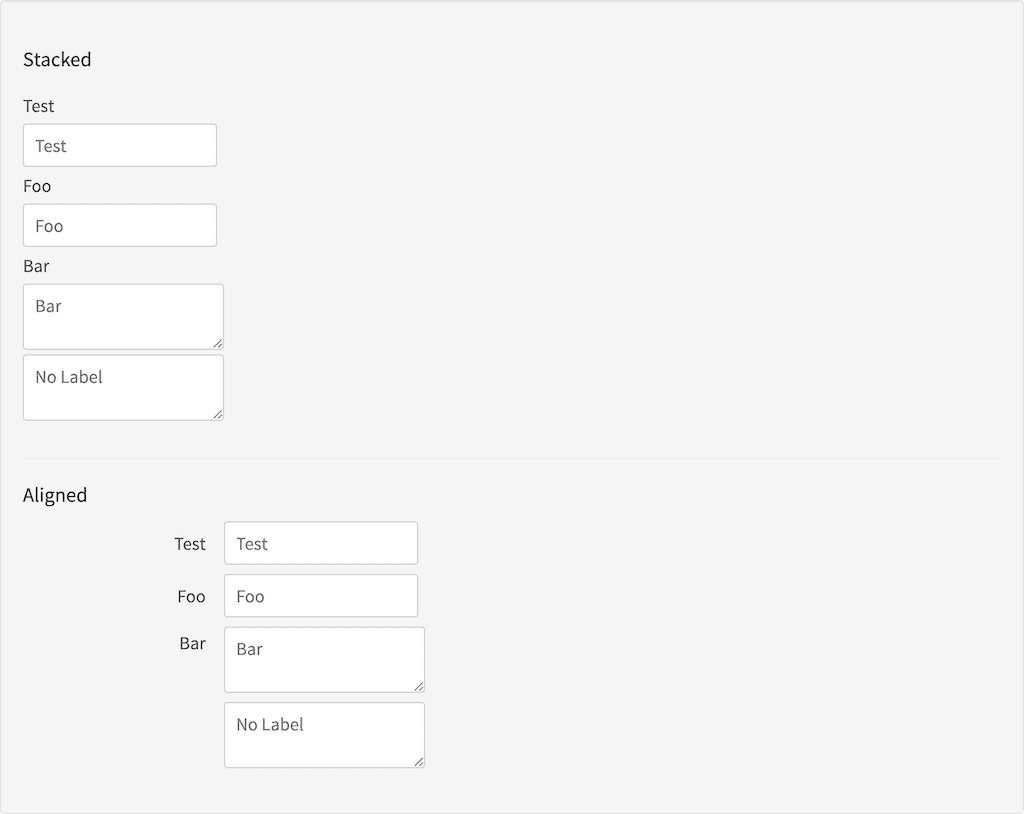<h3 id="example_stacked">Stacked</h3>
<content:form styling="form-stacked">
<content:input label="Test" field="test"></content:input>
<content:input label="Foo" field="bar"></content:input>
<content:textarea label="Bar" field="foo"></content:textarea>
<content:textarea label="" field="foobar" placeholder="No Label"></content:textarea>
</content:form>
<hr/>
<h3 id="example_aligned">Aligned</h3>
<content:form styling="form-aligned">
<content:input label="Test" field="test"></content:input>
<content:input label="Foo" field="bar"></content:input>
<content:textarea label="Bar" field="foo"></content:textarea>
<content:textarea label="" field="foobar" placeholder="No Label"></content:textarea>
</content:form>