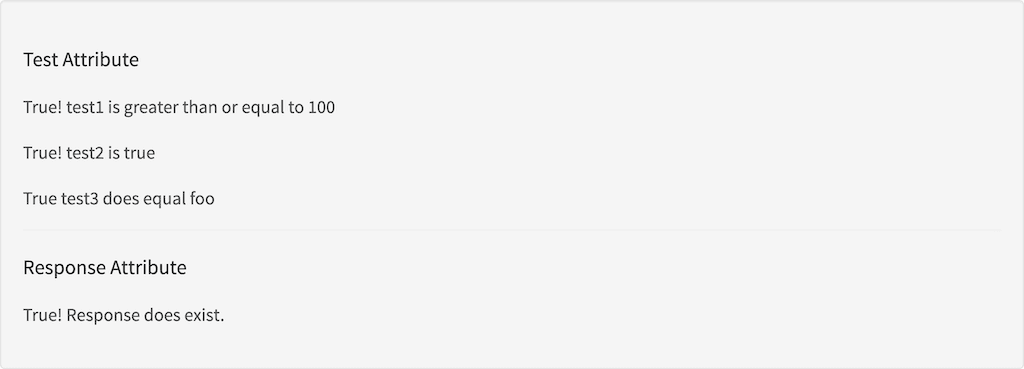Description
The search conditional directiveUsage
as element:Directive info
- This directive creates new scope.
Parameters
| Param | Type | Details |
|---|---|---|
| test (optional) | string | The expression to test conditional logic for. Only render the contents tag if this evaluates to true. |
| response (optional) | object | A Response object to check, the tag will render the body if the Response is not null. |
Example
Source
Result