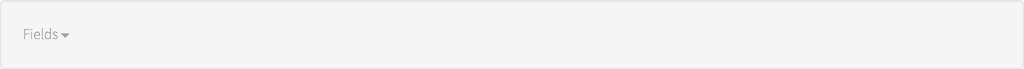Description
A dropdown to select the fields which should be returned in the response, if no fields are selected all fields will be returned. The fields tag should be wrapped in a Layout Controls Tag.Usage
as element:Directive info
- This directive creates new scope.
Parameters
| Param | Type | Details |
|---|---|---|
| title (optional) | string | The title to display for the dropdown. |
| fields (optional) | string | A comma separated list of the fields that can be selected. Fields can be added with a display value like so actualFieldName=Display Field Name, anotherActual=My Field. |
| hidden-fields (optional) | string | A comma separated list of fields to be included with fields the user selects. Eg. id,firstname,lastname |
Example
Source
Result