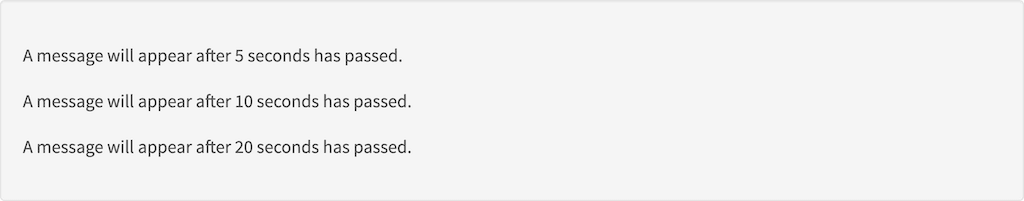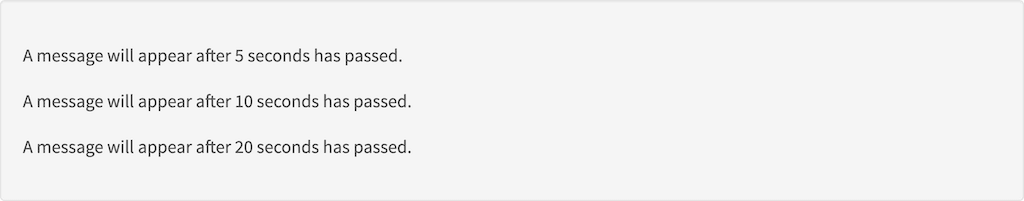<p>A message will appear after 5 seconds has passed.</p>
<lifecycle:delay delay="5000">
<search:alert style="alertbox-positive">Alert - 5 Seconds has passed.</search:alert>
</lifecycle:delay>
<p>A message will appear after 10 seconds has passed.</p>
<lifecycle:delay delay="10000">
<search:alert style="alertbox-warning">Alert - 10 Seconds has passed.</search:alert>
</lifecycle:delay>
<p>A message will appear after 20 seconds has passed.</p>
<lifecycle:delay delay="20000">
<search:alert style="alertbox-negative">Alert - 20 Seconds has passed.</search:alert>
</lifecycle:delay>