.demo {
min-height: 300px;
text-align: center;
margin-top: 140px;
}
.tk-stl-carousel {
display: block;
width: 100%;
height: 300px;
white-space: nowrap;
position: relative;
overflow: hidden;
transition: height .2s ease
}
.tk-stl-carousel slidecontainer {
display: block;
position: absolute;
top: 0;
width: 100%;
height: 100%;
z-index: 1;
font-size: 0
}
.tk-stl-carousel slidecontainer.carousel-ignore-first-slide {
-webkit-transform: translate(-100%, 0);
-ms-transform: translate(-100%, 0);
transform: translate(-100%, 0)
}
.tk-stl-carousel slidecontainer.carousel-animate {
transition: -webkit-transform .5s ease-out 0s;
transition: transform .5s ease-out 0s;
transition: transform .5s ease-out 0s, -webkit-transform .5s ease-out 0s
}
.tk-stl-carousel slidecontainer slide {
position: relative;
display: inline-block;
vertical-align: top;
font-size: 16px;
width: 100%;
height: 100%;
background-size: cover;
background-position: center
}
.tk-stl-carousel slidecontainer slide img {
pointer-events: none;
margin: 0 auto;
display: block
}
.tk-stl-carousel .carousel-arrow {
display: inline-block;
display: -webkit-flex;
display: -ms-flexbox;
display: flex;
-webkit-justify-content: center;
-ms-flex-pack: center;
justify-content: center;
-webkit-align-items: center;
-ms-flex-align: center;
align-items: center;
position: absolute;
top: 0;
bottom: 0;
z-index: 1;
width: 100px;
text-align: center;
cursor: pointer
}
.tk-stl-carousel .carousel-arrow.carousel-arrow-left {
left: 0
}
.tk-stl-carousel .carousel-arrow.carousel-arrow-right {
right: 0
}
.tk-stl-carousel .carousel-arrow .icon-angle-left,
.tk-stl-carousel .carousel-arrow .icon-angle-right {
font-size: 2.5em
}