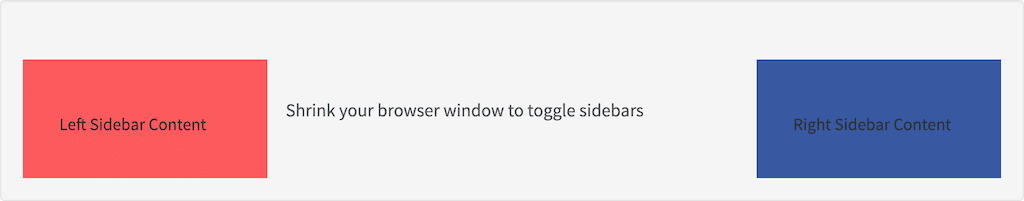<layout:grid>
<layout:block tiny="1-4">
<layout:box>
<search:offcanvas-toggle target="#left-sidebar"></search:offcanvas-toggle>
</layout:box>
</layout:block>
<layout:block tiny="1-2">
<!-- this toggle will not be shown as no element with the ID no-sidebar exists -->
<search:offcanvas-toggle target="#no-sidebar"></search:offcanvas-toggle>
</layout:block>
<layout:block tiny="1-4">
<layout:box>
<search:offcanvas-toggle target="#right-sidebar" class="right"></search:offcanvas-toggle>
</layout:box>
</layout:block>
</layout:grid>
<layout:grid styling="row-offcanvas">
<layout:block medium="1-4" drawer="left" id="left-sidebar">
<layout:box class="tk-stl-bg-red">
<layout:sidebar>
<h4 id="example_left-sidebar-content">Left Sidebar Content</h4>
</layout:sidebar>
</layout:box>
</layout:block>
<layout:block medium="1-2">
<layout:box>
<p styling="text-align:center;">Shrink your browser window to toggle sidebars</p>
</layout:box>
</layout:block>
<layout:block medium="1-4" drawer="right" id="right-sidebar">
<layout:box class="tk-stl-bg-blue">
<layout:sidebar>
<h4 id="example_right-sidebar-content">Right Sidebar Content</h4>
</layout:sidebar>
</layout:box>
</layout:block>
</layout:grid>