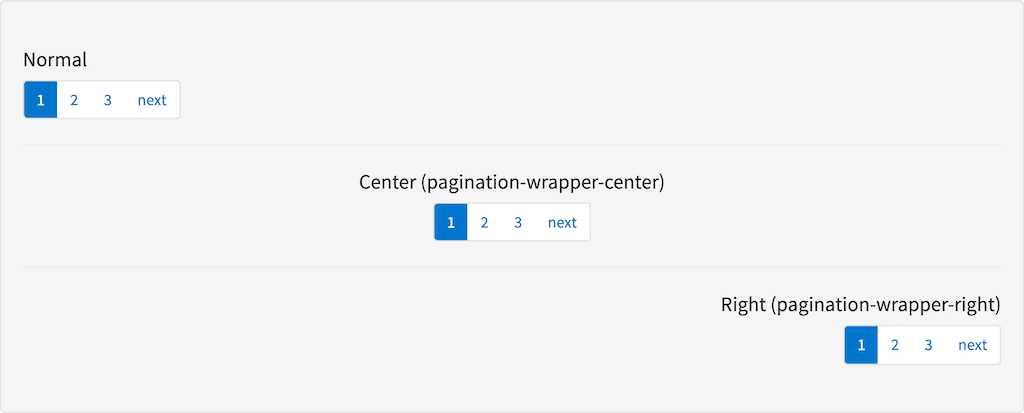Description
The pagination directive.Usage
as element:Directive info
- This directive creates new scope.
Parameters
| Param | Type | Details |
|---|---|---|
| response | string | The name of the response to use to generate the pagination. |
| max-pages (optional) | number | Maximum number of page links to output (default is 10). |
| page-limit (optional) | number | Maximum limit for which a pagination link is created (e.g. FAST ESP has a default offset limit of ~4000). |
| first-label (optional) | string | Label for the link to the first page. Default: ‘1’ |
| show-last (optional) | boolean | Whether to show a link to the last page. Default: false |
| scroll-to (optional) | string]link:[boolean | The ID of an element to scroll to when the users selects a page. By default it will scroll to the top. You can disable this automatic scrolling by setting this attribute to false |
Example
Source
Result