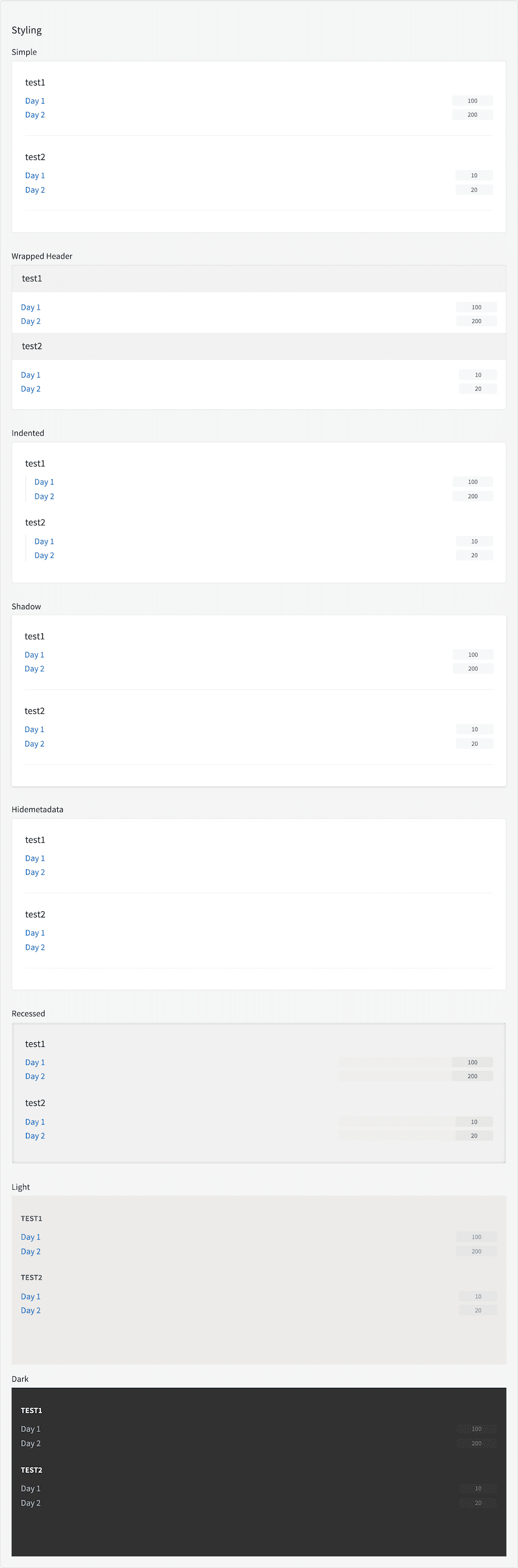angular.module('lightning')
.controller('ExampleController', ['$scope','$timeout','ResponseService', function($scope,$timeout,ResponseService) {
$scope.response = {
page: 2,
query: {
rpp: 50
},
facets: {
test1: {
id:'test1',
display:'test1',
filters: [
{
val: {
dsp: 'Day 1',
act: 'Day 1',
},
count: 100,
},
{
val: {
dsp: 'Day 2',
act: 'Day 2',
},
count: 200,
}
]
},
test2: {
id:'test2',
display:'test2',
filters: [
{
val: {
dsp: 'Day 1',
act: 'Day 1',
},
count: 10,
},
{
val: {
dsp: 'Day 2',
act: 'Day 2',
},
count: 20,
}
]
},
empty: {
id:'empty',
display:'Empty',
filters: []
},
},
results: []
}
ResponseService.setResponse('response', $scope.response);
}]);