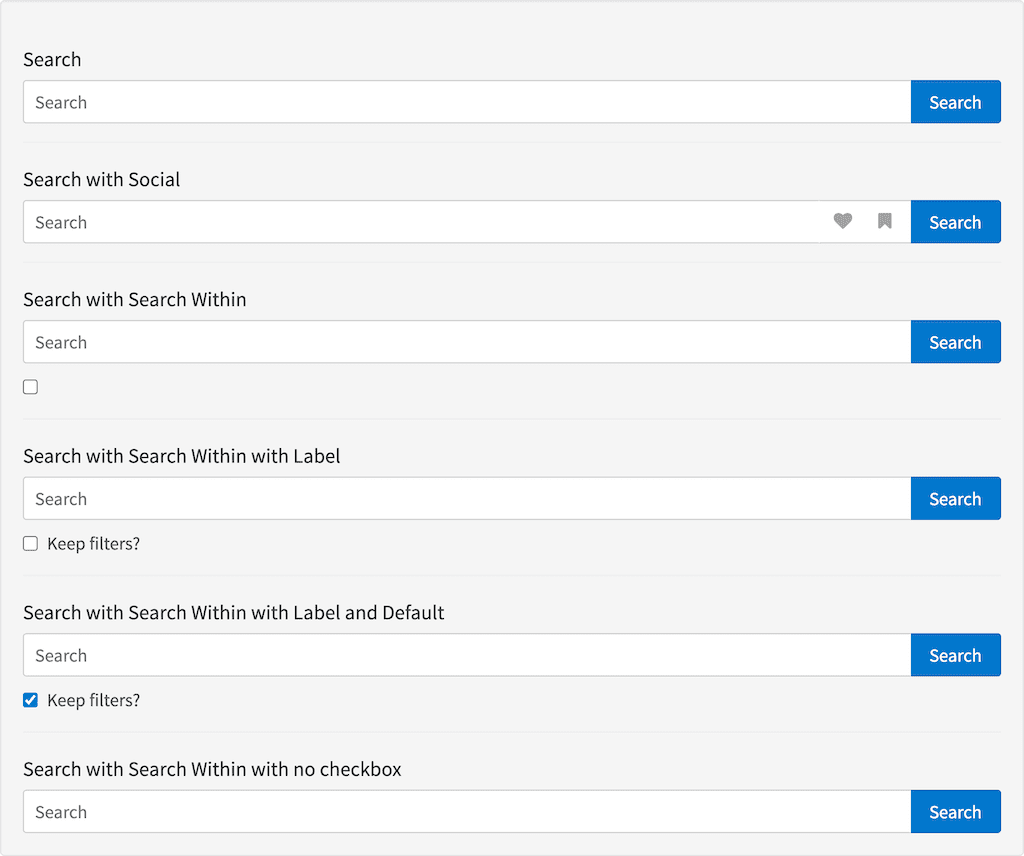| response | Object | A response object |
| query (optional) | string | The name of the query object |
| action (optional) | string | Page the search should take place on, results will not change automatically when an action is set. |
| placeholder (optional) | string | Placeholder for the search box |
| button-label (optional) | string | Label of the button. |
| delay (optional) | number | The delay before searching, not applicable if an action is set or instant search is being used. If a delay is greater then 1, results will load instantly on the page. |
| platform (optional) | string | The platform to use for social search |
| size (optional) | string | The size of the search box (tiny, small, large, huge, massive) |
| social (optional) | boolean | Whether to enable the social features of the search header. Defaults to false. If you require a customized Bookmark List Tag or Saved Query List Tag you can add your own inside the search box tag and these will be used instead. |
| search-within-checkbox (optional) | boolean | Show the ‘search within’ option as a checkbox. This enables the query to retain the filters already applied when checked. If not checked the search is reset when a query is entered and the form submitted. If you want this functionality but don’t want a checkbox showing, you can use this attribute set to be false, and set search-within-default-value to be true - this uses a hidden field instead of a checkbox. |
| search-within-label (optional) | boolean | The label for the ‘search within’ checkbox. |
| search-within-default-value (optional) | boolean | Whether to enable ‘search within’ by default. The default is option is ‘false’. |
| min-length (optional) | number | The number of characters before a search is performed, only applicable for instant-results, query suggestions, advanced search or when a delay without an action. Default: 2 |
| pre-search (optional) | function | Callback function that will be called on a search submit before the request is sent, receives the current URL state as a parameter that can be updated. |