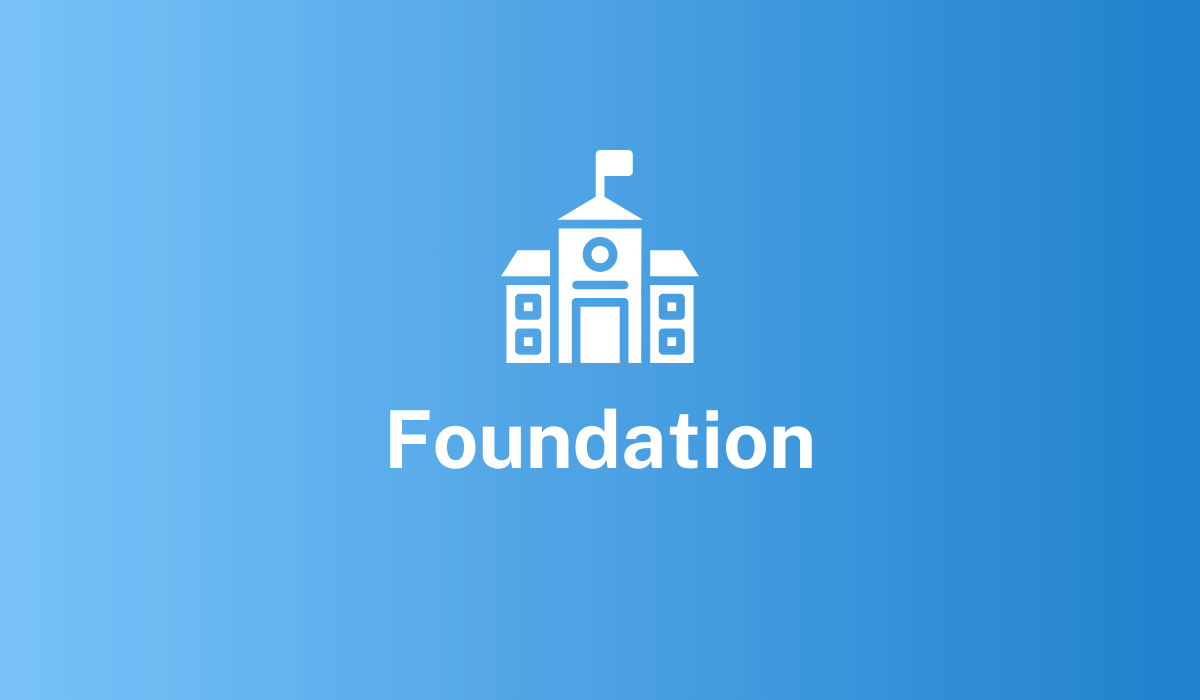| Feature | Fusion (self-hosted) | Managed Fusion | Notes |
|---|---|---|---|
| Cloud signal storage | ✘ | ✅ | |
| Consumption dashboard | ✅ | ✅ | Entitlements and limitation metrics apply to Managed Fusion clients only. |
| Custom connectors (hosted on Fusion) | ✅ | ✘ | |
| Custom Docker images | ✅ | ✘ | |
| Custom index stages and SDKs | ✅ | ✘ | |
| Custom query stages and SDKs | ✅ | ✘ | |
| Custom connectors (hosted by client) | ✅ | ✅ | |
| Full control of your Fusion deployment | ✅ | ✘ | Lucidworks manages deployments and upgrades for Managed Fusion clients. |
| Grafana dashboards | Custom | Read-only | |
| Managed Fusion-only releases | ✘ | ✅ | Some releases and features are only available for Managed Fusion clients. |
| Port forwarding | ✅ | ✘ | |
| Remote connectors | ✅ | ✅ | Remote connectors let you index data behind firewalls. |
| Reverse search | ✘ | ✅ | Reverse search lets you set up monitoring queries that automatically include new documents. |
LucidAcademyLucidworks offers free training to help you get started.The Learning Path for Managing Fusion focuses on how to navigate the available technical support and resources for Managed Fusion:Visit the LucidAcademy to see the full training catalog.