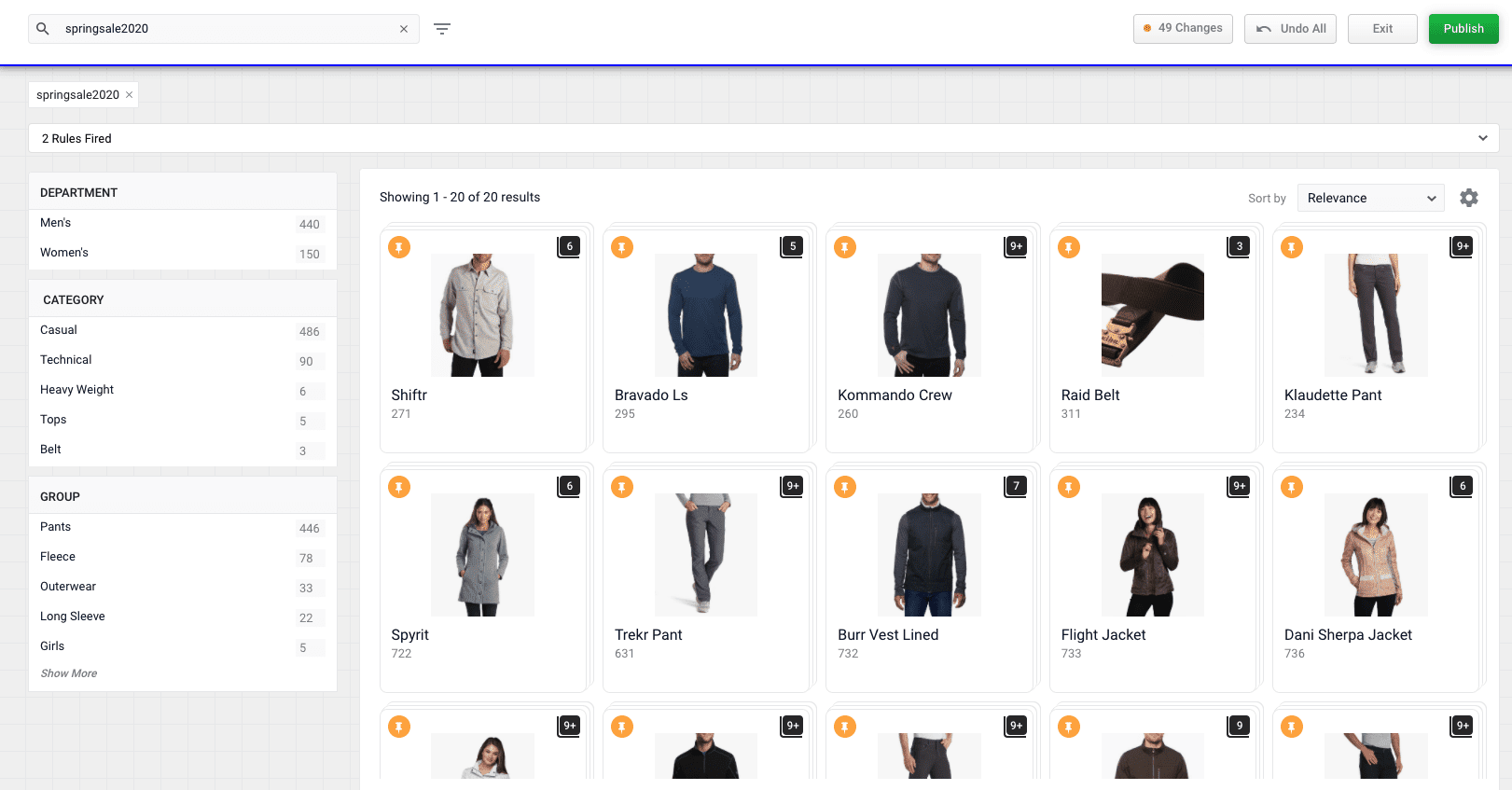Merchandising Zero Results
Merchandising Zero Results
-
Enter a search query the generates 0 results:
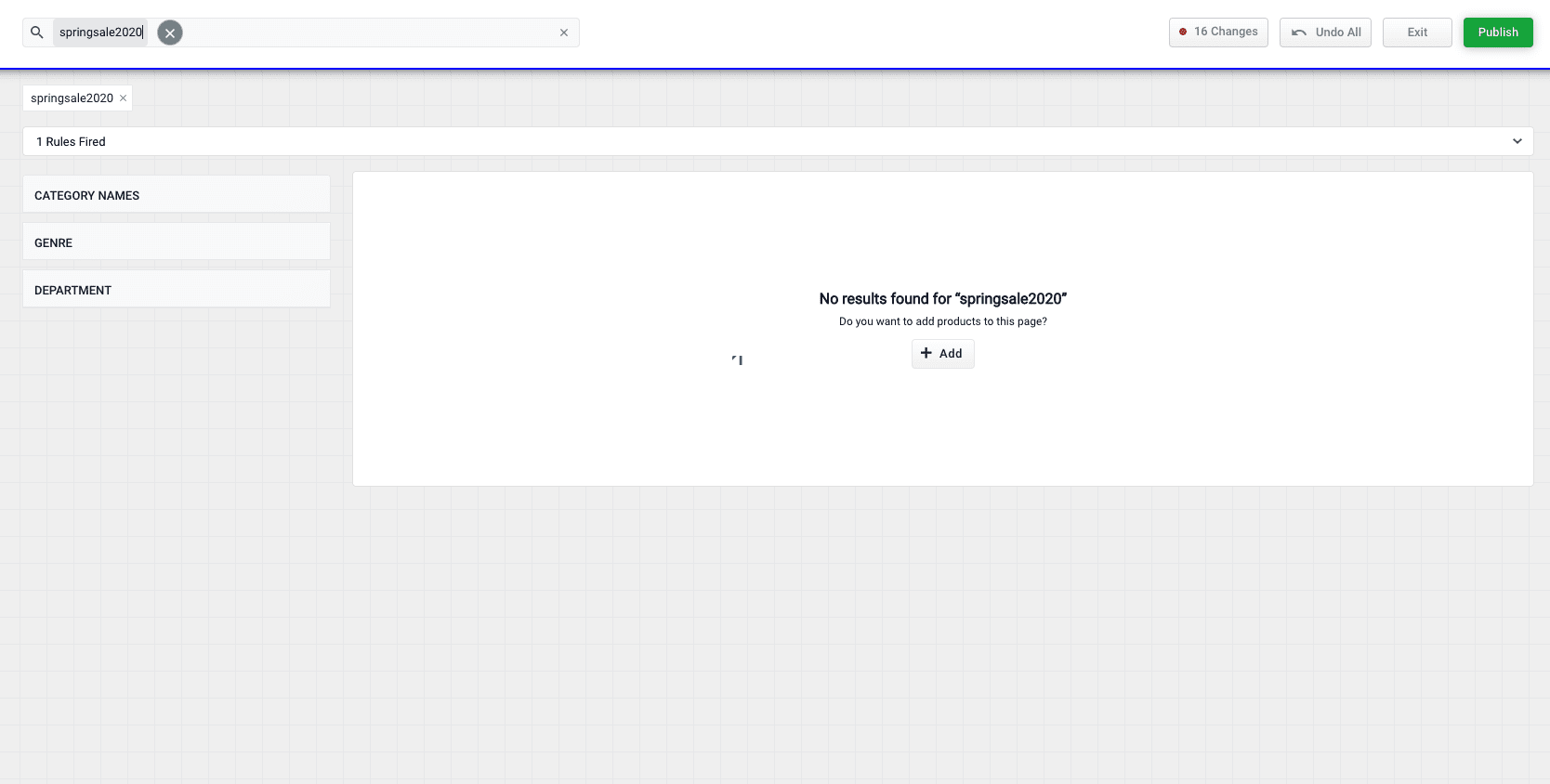
-
Click the Add button:

-
Select products or product groups that you want to associate with the 0 results query:
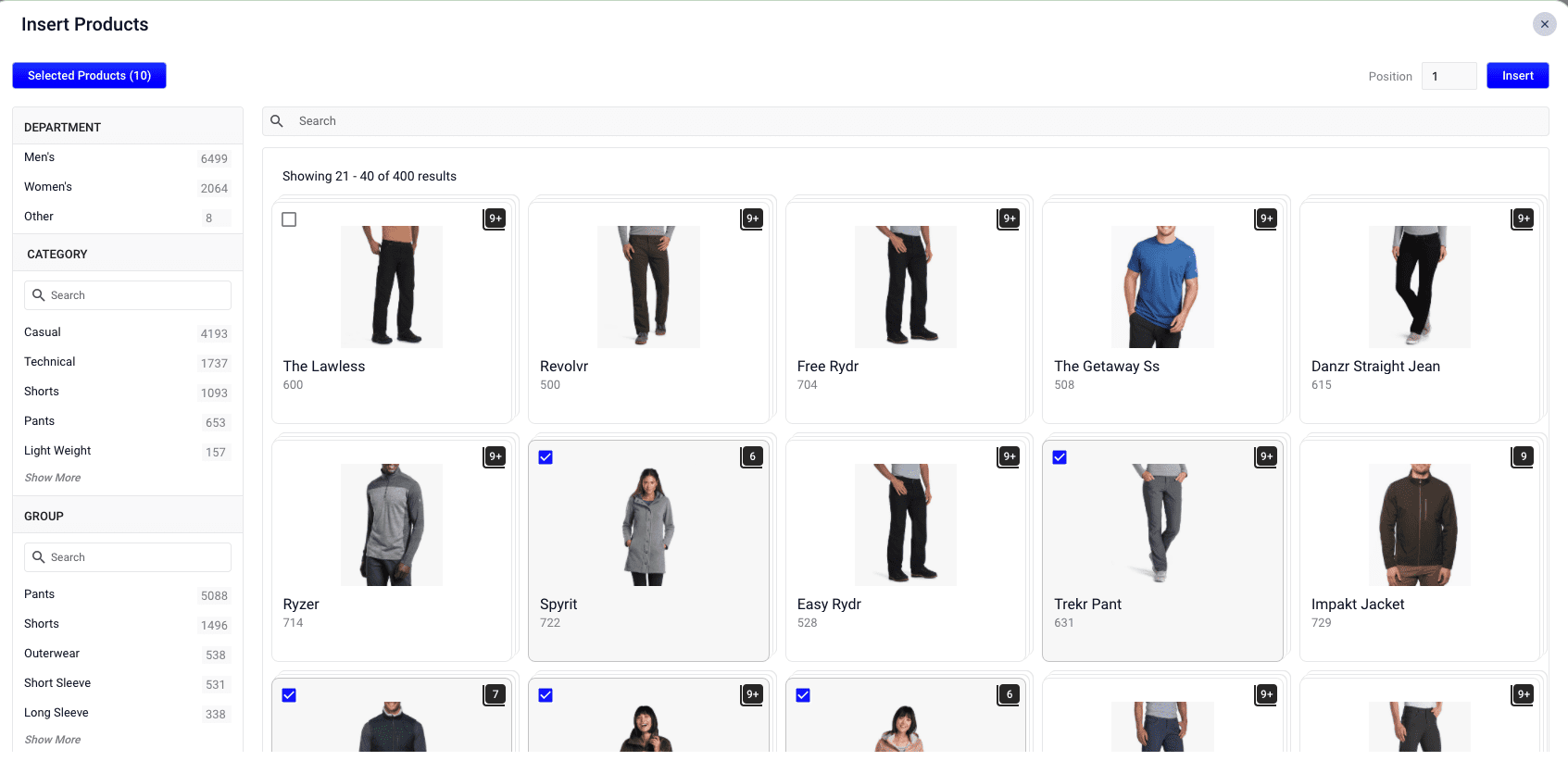
-
Click the Insert button. The selected products are now displayed when the search query is used, resolving the 0 results query: