| Component | Version |
|---|---|
| Solr | 8.11.1 |
| ZooKeeper | 3.6.2 |
| Spark | 2.4.5 |
| Kubernetes | GKE, AKS, EKS 1.22 Rancher (RKE) and OpenShift 4 compatible with Kubernetes 1.22 OpenStack and customized Kubernetes installs not supported. See Kubernetes support for end of support dates. |
| Ingress Controllers | Nginx, Ambassador (Envoy), GKE Ingress Controller Istio not supported. |
Improvements
- Fusion 5.5 adds support for Rancher. See Deploy Fusion 5 on Other Kubernetes Platforms for more information.
Deploy Fusion 5 on Other Kubernetes Platforms
Deploy Fusion 5 on Other Kubernetes Platforms
The Use a short name for the namespace, containing only letters, digits, or dashes (no dots or underscores). The setup scripts in this repo use the namespace for the Helm release name by default.If you already have helm installed, make sure you’re using the latest version:For other OS, please refer to the Helm installation docs: https://helm.sh/docs/using_helm/The Fusion helm chart requires that helm is greater than version To use these role in a cluster, as an admin user first create the namespace that you wish to install fusion into:Apply the Then bind the rolebinding and clusterolebinding to the install user:You will then be able to run the You should get into the habit of pulling this repo for the latest changes before performing any maintenance operations on your Fusion cluster to ensure you have the latest updates to the scripts.Cloning the github repo is preferred so that you can pull in updates to the scripts, but if you are not a git user, then you can download the project: https://github.com/lucidworks/fusion-cloud-native/archive/master.zip.
Once downloaded, extract the zip and cd into the In this example:This file is referred to as The This saves you from having to pass If all goes well, you should see a list of pods similar to:The number of pods per deployment / statefulset will vary based on your cluster size and replicaCount settings in your custom values YAML file.
Also, don’t worry if you see some pods having been restarted as that just means they were too slow to come up and Kubernetes killed and restarted them.
You do want to see at least one pod running for every service. If a pod is not running after waiting a sufficient amount of time,
use For an overview of the various Fusion 5 microservices, see: Fusion microservices.Once you’re ready to build a Fusion cluster for production, please see see more information at Fusion 5 Survival Guide.With Grafana, you can either setup a temporary port-forward to a Grafana pod or expose Grafana on an external IP using a K8s LoadBalancer.
To define a LoadBalancer, do (replace $ with your Helm release label):You can use
setup_f5_k8s.sh script in the fusion-cloud-native repository provides deployment support for any Kubernetes platform, including on-premise, private cloud, public cloud, and hybrid platforms.This script is used by the setup_f5_gke.sh, setup_f5_eks.sh, and setup_f5_aks.sh scripts, which provide additional platform-specific support for Google Kubernetes Engine (GKE), Amazon Elastic Kubernetes Service (EKS), and Azure Kubernetes Service (AKS).This topic explains how to deploy a Fusion cluster in Kubernetes using the setup_f5_k8s.sh script in the fusion-cloud-native repository.If you’re deploying on-premises or using a localized repository, you’ll need to use a private repository for Docker images.Prerequisites
This section covers prerequisites and background knowledge needed to help you understand the structure of this document and how the Fusion installation process works with Kubernetes.Release Name and Namespace
Before installing Fusion, you need to choose a https://kubernetes.io/docs/concepts/overview/working-with-objects/namespaces/ Kubernetes namespace to install Fusion into. Think of a K8s namespace as a virtual cluster within a physical cluster. You can install multiple instances of Fusion in the same cluster in separate namespaces. However, please do not install more than one Fusion release in the same namespace.All Fusion services must run in the same namespace, i.e. you should not try to split a Fusion cluster across multiple namespaces.__
Install Helm
Helm is a package manager for Kubernetes that helps you install and manage applications on your Kubernetes cluster. Regardless of which Kubernetes platform you’re using, you need to installhelm as it is required to install Fusion for any K8s platform.
On MacOS, you can do:3.0.0; check your Helm version by running helm version --short.Helm User Permissions
If you require that fusion is installed by a user with minimal permissions, instead of an admin user, then the role and cluster role that will have to be assigned to the user within the namespace that you wish to install fusion in are documented in theinstall-roles directory.When working with Kubernetes on the command-line, it’s useful to create a shell alias for
kubectl, e.g.:role.yaml and cluster-role.yaml files to that namespacehelm install command as the <install_user>Clone fusion-cloud-native from GitHub
You should clone this repo from github as you’ll need to run the scripts on your local workstation:fusion-cloud-native-master directory.Deployment
If you’re not running on a managed K8s platform like GKE, AKS, or EKS, you can use Helm to install the Fusion chart to an existing Kubernetes cluster.Fusion version 5.5 now includes support for the Rancher Kubernetes Engine (RKE) platform. Before deploying Fusion to RKE, you must download and install the latest RKE software. After configuring your cluster, you can proceed with the Helm v3 installation.You must have a working cluster configured before performing the Helm v3 installation.
Use Helm v3 to Install Fusion
You should upgrade to the latest version of Helm v3 for working with Fusion. If you need to keep Helm V2 for other clusters, ensure Helm V3 is ahead of Helm V2 in your working shell’s PATH before proceeding.Customize Fusion Chart Settings
Fusion aims to be well-configured out-of-the-box, but you can customize any of the built-in settings using a custom valuesYAML file. If you use one of our setup scripts, such as setup_f5_gke.sh, then it will create a custom values YAML file for you the first time you run it using https://github.com/lucidworks/fusion-cloud-native/blob/master/customize_fusion_values.yaml.example as a template.If you’re working with Helm directly and not using one of our setup scripts, then run the https://github.com/lucidworks/fusion-cloud-native/blob/master/customize_fusion_values.sh script to create a custom values YAML file from our https://github.com/lucidworks/fusion-cloud-native/blob/master/customize_fusion_values.yaml.example template as a starting point:Pass
--help for usage details.-
<provider>is the K8s platform you’re running on, such asgke -
<cluster>is the name of your cluster -
<namespace>is the K8s namespace where you plan to install Fusion
The
--node-pool option specifies the node selector label for determining which nodes to run Fusion pods. You can pass "{}" to let Kubernetes decide which nodes to schedule pods on.${MY_VALUES} in the commands belo. Replace the filename with the correct filename for your environment. Keep this file handy, as you’ll need it to customize Fusion settings and upgrade to a newer version.Review the settings in the custom values YAML file to ensure the defaults are appropriate for your environment, including the number of Solr and Zookeeper replicas.Add the Lucidworks Helm repo:customize_fusion_values.sh script creates an upgrade script to install/upgrade Fusion into Kubernetes using Helm. Look in the directory where you ran customize_fusion_values.sh for a script named like:
<provider>_<cluster>_<namespace>_upgrade_fusion.sh. Run this script to install Fusion.Verifying the Fusion Installation
In this section, we provide some tips on how to verify the Fusion installation.Let’s review some useful kubectl commands.Enhance the K8s Command-line Experience
Here is a list of tools we found useful for improving your command-line experience with Kubernetes:- krew (kubectl plugin mgr): https://github.com/kubernetes-sigs/krew/
- kube-ps1 (show current context on command line prompt): https://github.com/jonmosco/kube-ps1
- kubectx / kubens (switch between clusters / namespaces): https://github.com/ahmetb/kubectx
Useful kubectl commands
kubectl reference: https://kubernetes.io/docs/reference/generated/kubectl/kubectl-commandsSet the namespace forkubectl if not using the default:-n with every command.Get a list of running pods: k get podsGet logs for a pod using a label: k logs –l app.kubernetes.io/component=query-pipelineGet pod deployment spec and details: k get pods <pod_id> -o yamlGet details about a pod events: k describe po <pod_id>Port forward to a specific pod: k port-forward <pod_id> 8983:8983SSH into a pod: k exec -it <pod_id> -- /bin/bashCPU/Memory usage report for pods: k top podsForcefully kill a pod: k delete po <pod_id> --force --grace-period 0Scale up (or down) a deployment: k scale deployment.v1.apps/<id> --replicas=NGet a list of pod versions: k get po -o jsonpath='{..image}' | tr -s '[[:space:]]' '\n' | sort | uniqCheck Fusion Pods and Services
Once the install script completes, you can check that all pods and services are available using:kubectl logs <pod_id> to see the logs for that pod; to see the logs for previous versions of a pod, use: kubectl logs <pod_id> -p.
You can also look at the actions Kubernetes performed on the pod using kubectl describe po <pod_id>.To see a list of Fusion services, do:Upgrading with Zero Downtime
One of the most powerful features provided by Kubernetes and a cloud-native microservices architecture is the ability to do a rolling update on a live cluster. Fusion 5 allows customers to upgrade from Fusion 5.x.y to a later 5.x.z version on a live cluster with zero downtime or disruption of service.When Kubernetes performs a rolling update to an individual microservice, there will be a mix of old and new services in the cluster concurrently (only briefly in most cases) and requests from other services will be routed to both versions. Consequently, Lucidworks ensures all changes we make to our service do not break the API interface exposed to other services in the same 5.x line of releases. We also ensure stored configuration remains compatible in the same 5.x release line.Lucidworks releases minor updates to individual services frequently, so our customers can pull in those upgrades using Helm at their discretion.To upgrade your cluster at any time, use the--upgrade option with our setup scripts in this repo.The scripts in this repo automatically pull in the latest chart updates from our Helm repository and deploy any updates needed by doing a diff of your current installation and the latest release from Lucidworks.
To see what would be upgraded, you can pass the --dry-run option to the script.Grafana Dashboards
Get the initial Grafana password from a K8s secret by doing:kubectl get services --namespace <namespace> to determine when the load balancer is setup and its IP address. Direct your browser to http://<GrafanaIP>:3000 and enter the username admin@localhost and the password that was returned in the previous step.This will log you into the application. It is recommended that you create another administrative user with a more desirable password.The dashboards and datasoure will be setup for you in grafana, simply navigate to Dashboards -> Manage to view the available dashboardsMore deployment options
- How to deploy Fusion 5 in Google Kubernetes Engine
- How to deploy Fusion 5 in Amazon Elastic Kubernetes Service
- How to deploy Fusion 5 in Azure Kubernetes Service
Learn more
Deploying Fusion 5
The course for Deploying Fusion 5 focuses on the prerequisite software needed to deploy Fusion, the necessary setup steps, and the physical act of deployment.
Security
-
Fusion services have been updated with the following versions:
- Log4J service version 2.17.1
- Tika 1.28
- nginix 1.21.5-alpine
Bug Fixes
Fusion
- Fixed an issue that caused problems with access and configuration of kubelet options.
- Fixed an issue that potentially allowed Read roles to create/delete Solr operations.
- Fixed an issue that prevented the logout option from being displayed if the “logout” button was clicked while creating or modifying an OIDC/SAML security realm.
- Fixed an issue that caused the cursor to bypass the password field when using the tab button at login.
- Fixed an issue that prevented App Insights from creating custom reports.
- Fixed an issue that caused invalid language codes to be displayed in the Detect Language index pipeline stage.
- Fixed an issue that caused the Schedule a Job to disappear after saving the job settings.
Schedule a Job
Schedule a Job
How to schedule a job
- In the Fusion workspace, navigate to Collections > Scheduler.
- Select the job from the job list.
- Click Run.
- Click New Schedule.
-
Select a job trigger:
-
After Another Job Completes
Enter the job ID and job result that trigger this one.
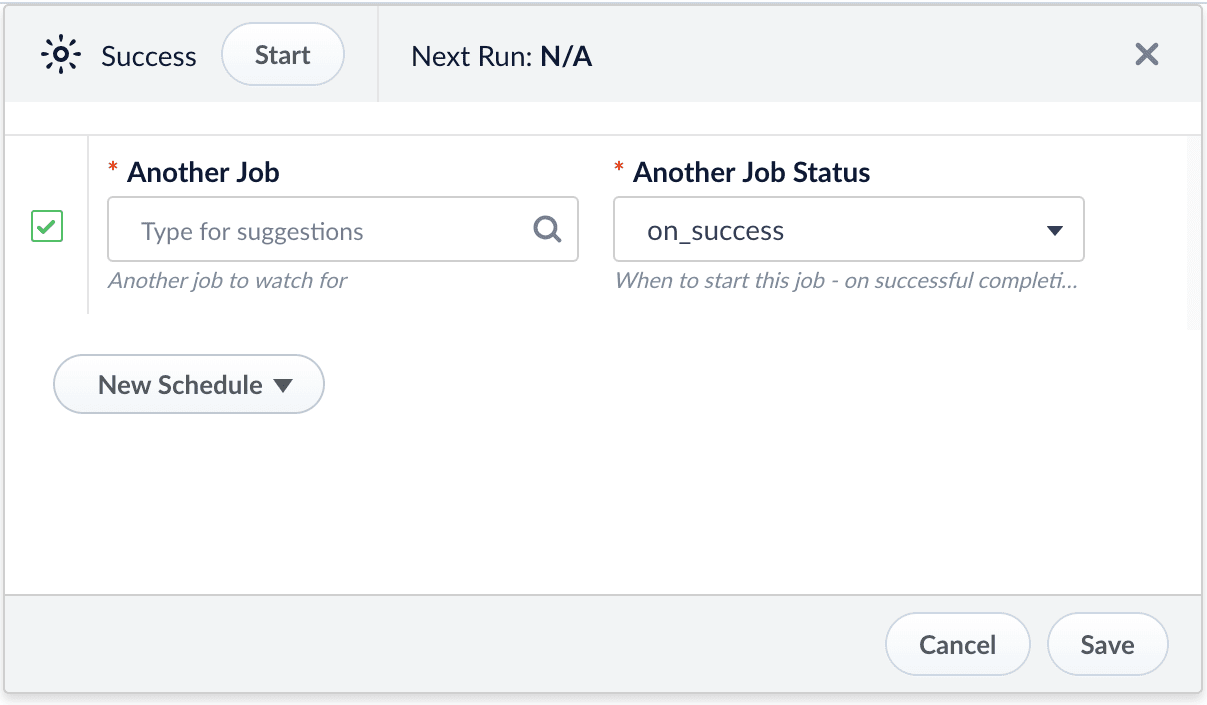
-
Cron String
Enter a Quartz cron expression, using UTC time unless
default.timezoneis set to another time zone infusion.cors(fusion.propertiesin Fusion 4.x). See the Quartz documentation for additional details.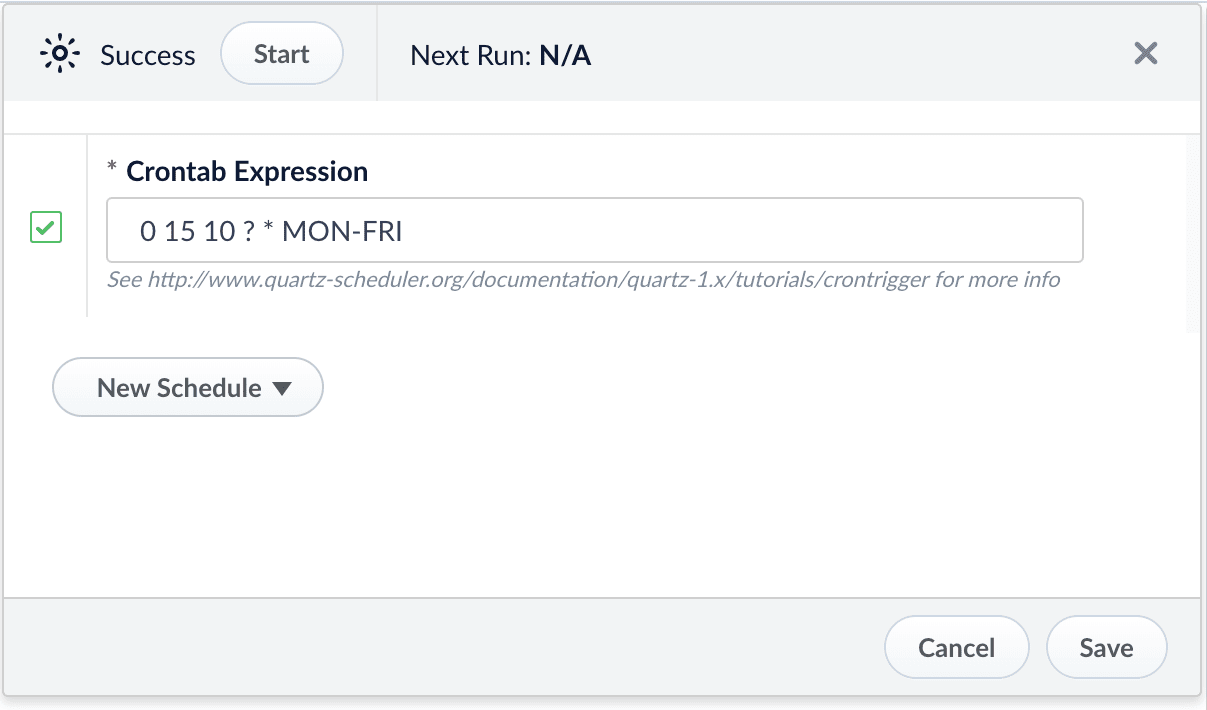
-
Start + Interval
Enter a start date/time, an interval, and the interval units. Include seconds in the start time.
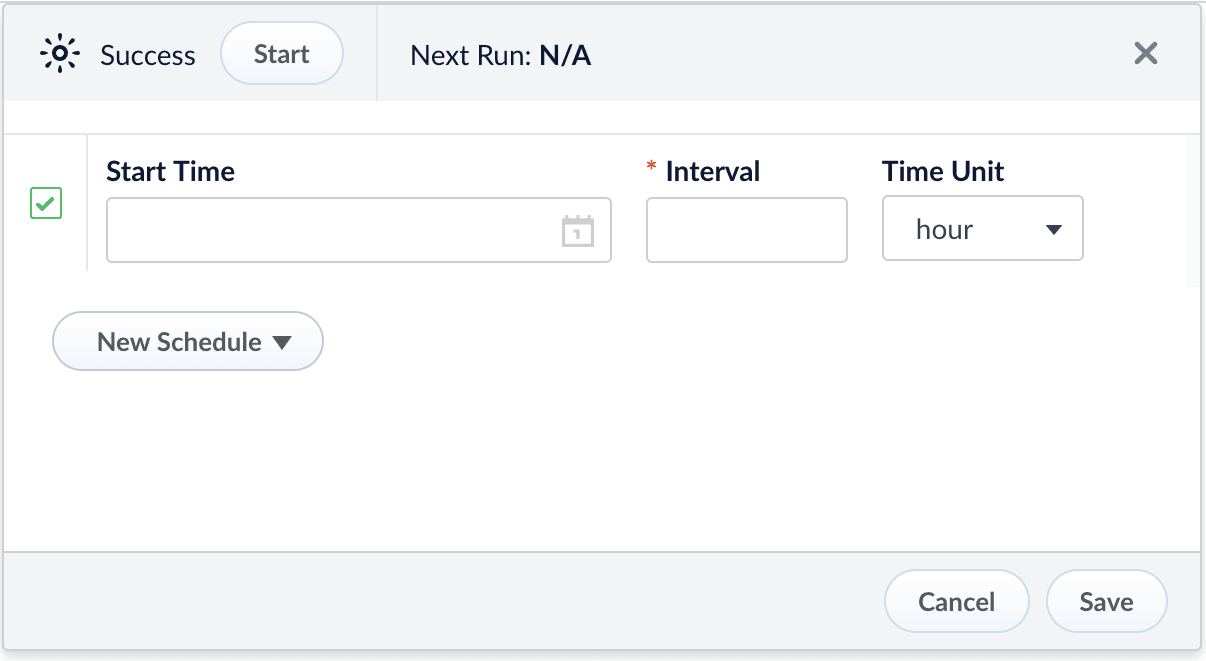
-
After Another Job Completes
Enter the job ID and job result that trigger this one.
Predictive Merchandiser
- Fixed an issue that caused console and facet elements to stretch too far across the screen.
- Fixed an issue that made the + Add button unavailable to associate products with Merchandising Zero Results.
Merchandising Zero Results
Merchandising Zero Results
-
Enter a search query the generates 0 results:
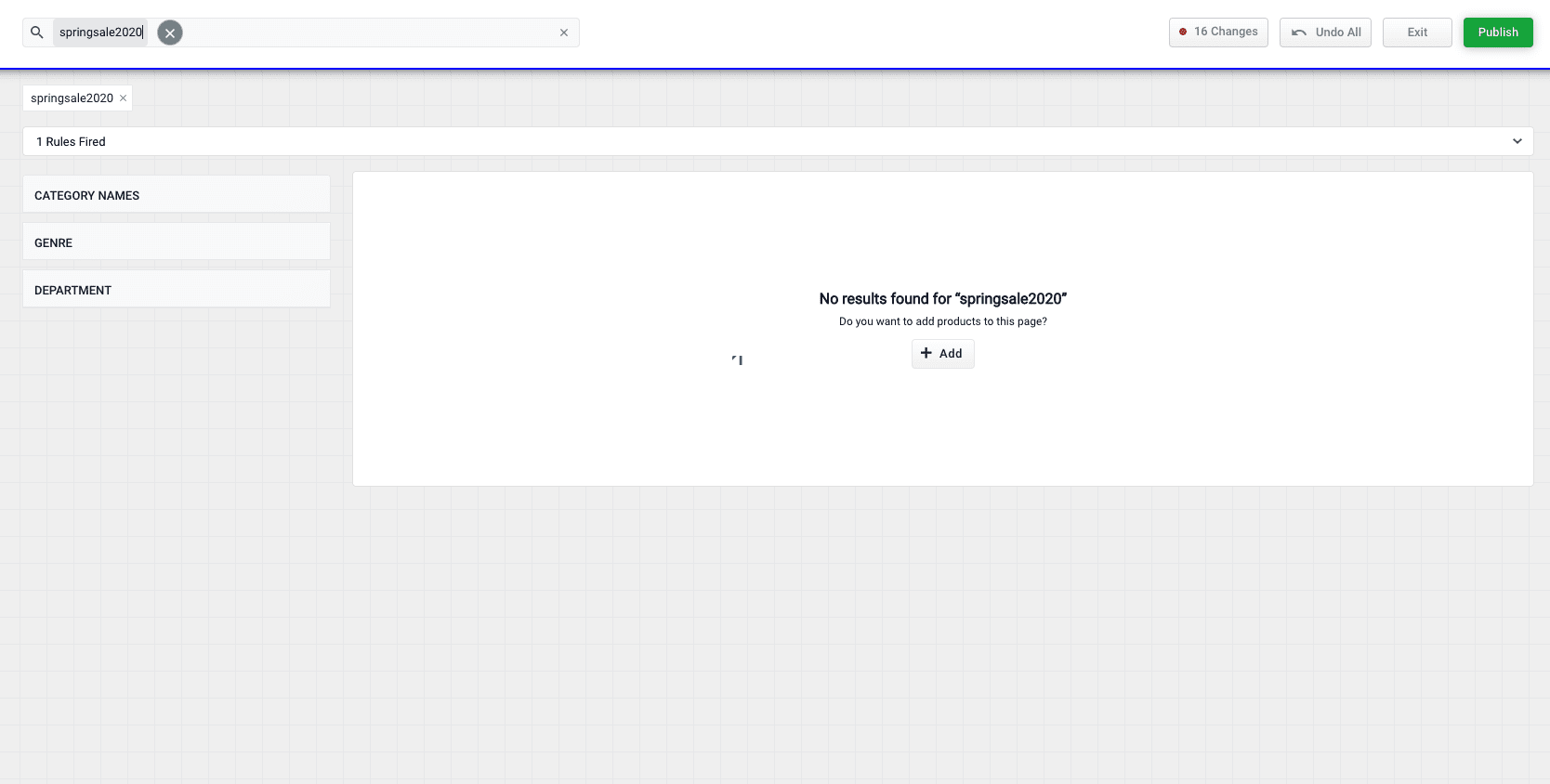
-
Click the Add button:

-
Select products or product groups that you want to associate with the 0 results query:
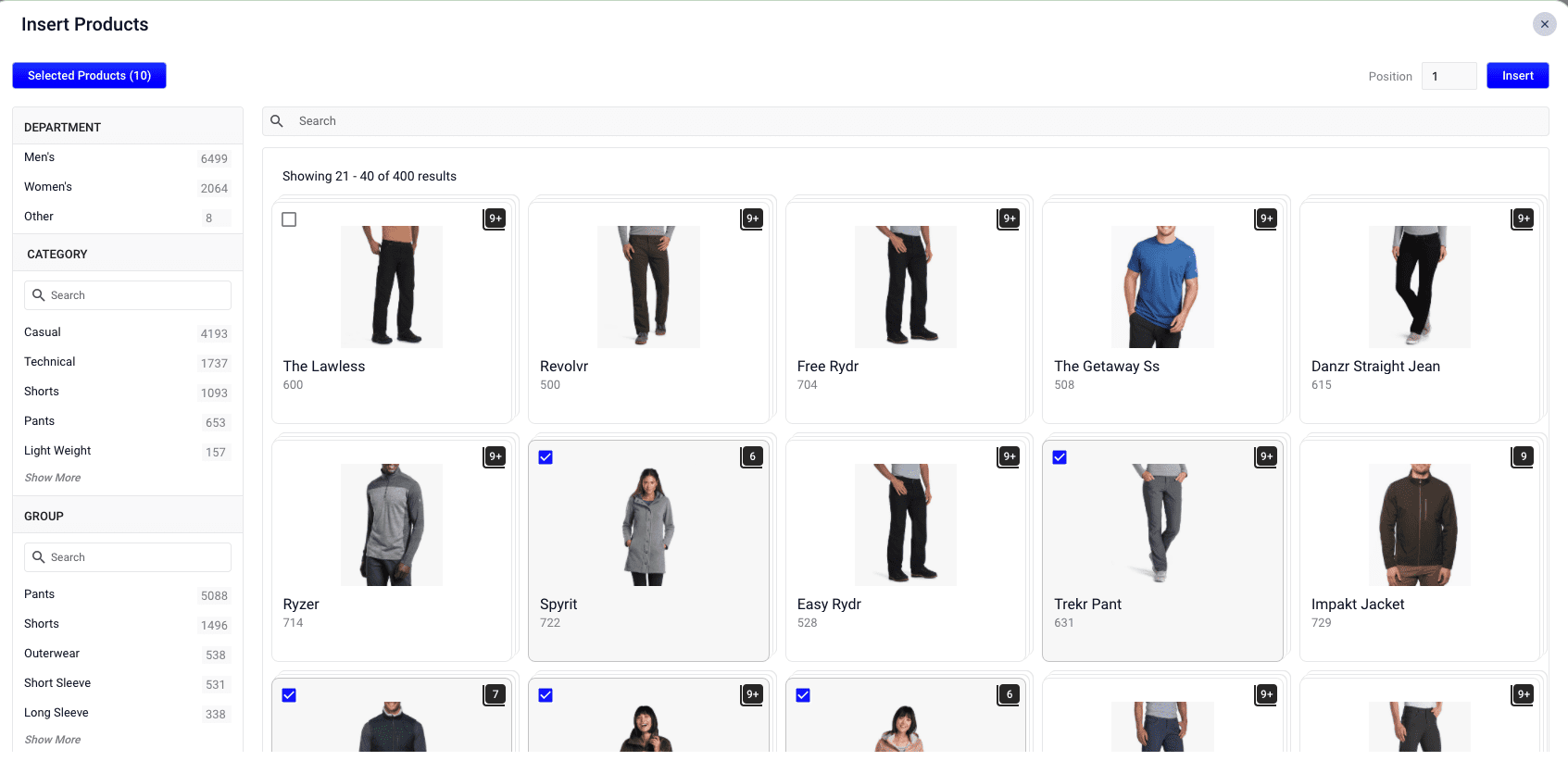
-
Click the Insert button. The selected products are now displayed when the search query is used, resolving the 0 results query:
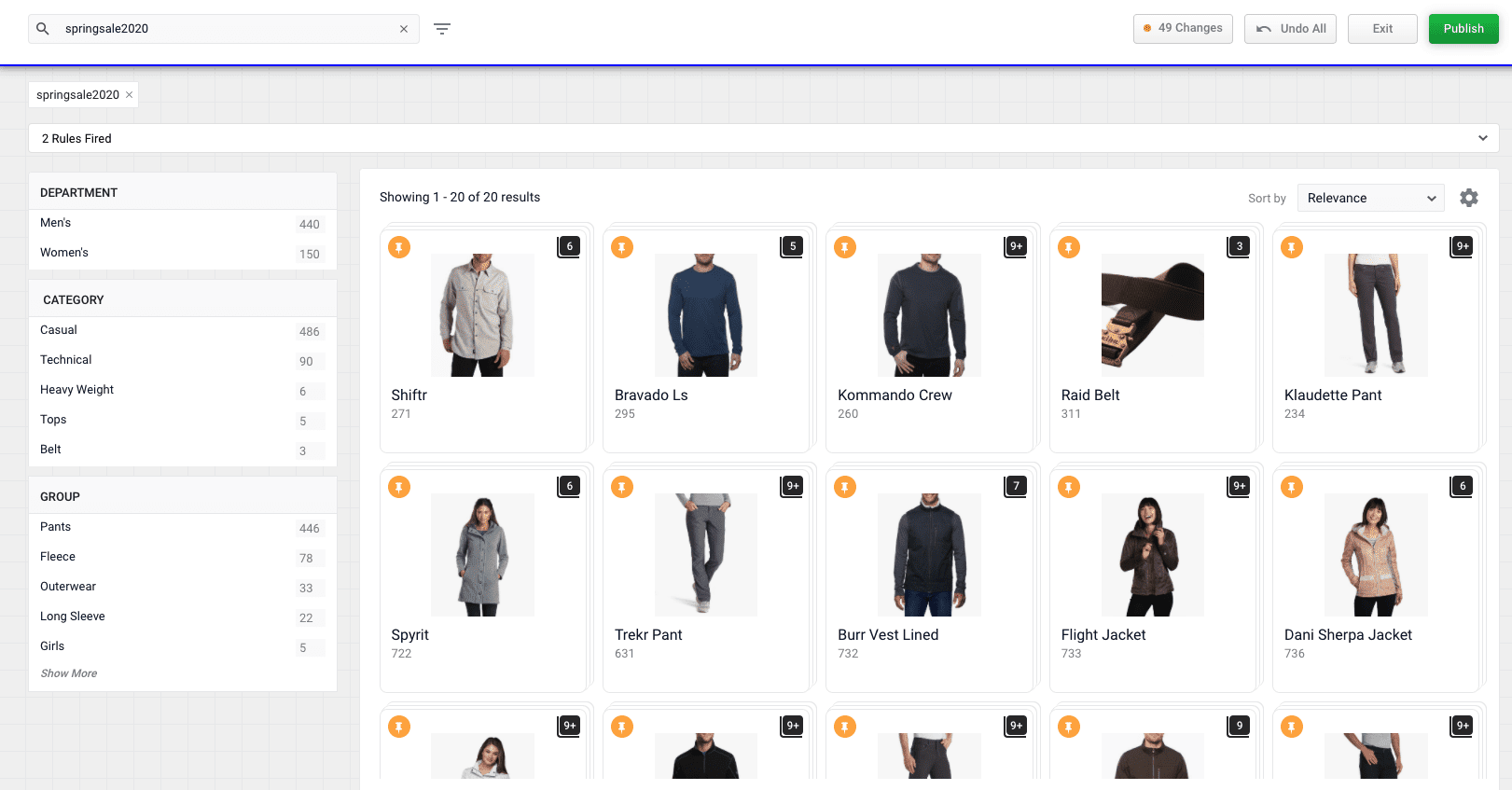
- Fixed an issue that caused results to disregard sorting attempts.
- Fixed an issue that caused Use Hierarchical Facets values with child facets to not expand when clicked.
Use Hierarchical Facets
Use Hierarchical Facets
Fusion
To configure hierarchical fields settings:- Access the application and click Relevance > Rules > Templates.
-
Click the three vertical dots to the right of the application name to display the Hierarchical fields settings section.
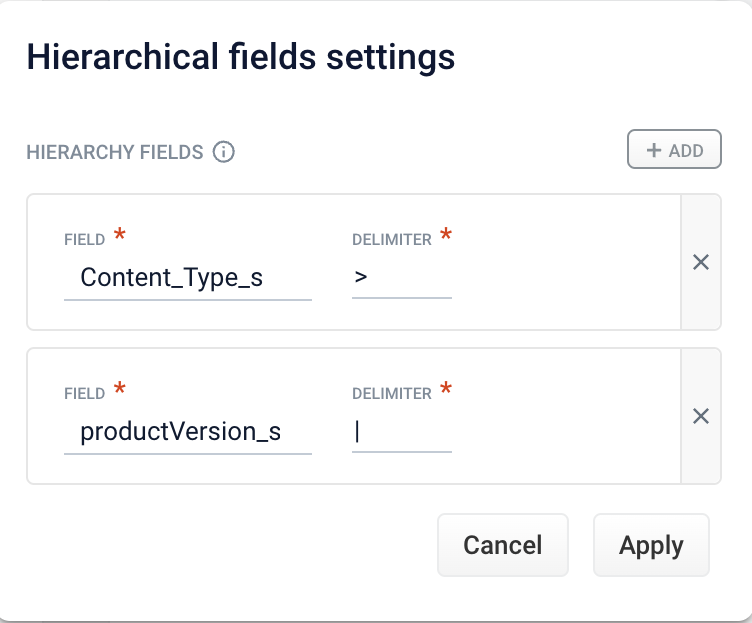
-
Complete one of the following:
- To add a new field, click + Add. Enter values in the Field and Delimiter fields and click Apply.
Any symbol can be used as a delimiter.- To edit an existing field, click Field and select the value to edit. Enter the appropriate value in the Delimiter field and click Apply.
- To delete a field setting, select the value in Field, click X, and then click Apply.
- To cancel any changes before you apply them, click Cancel.
- Fixed an issue that prevented facet ordering from working as expected.
- Fixed an issue that caused analytics chart cards to remain blank.
- Fixed an issue that caused facets with no values to produce an error in query logs.
Connectors
- Various Connector improvements and bug fixes.
Removals
- The SharePoint V1 connector.
-
Usage of the
withkeyword syntax in the JavaScript Query Stage has been removed, as usage can result in random errors. See MDN Web Docs for more information. - Child facet values have been removed from Hierarchical Facet breadcrumbs in favor of displaying facet values, to avoid confusion.
Known Issues
- The Rules screen no longer loads in Predictive Merchandiser when importing an app after building from Fusion 5.5.
- After importing an app running an earlier version of Solr, newly-created facets do not appear in the Use Predictive Merchandiser Facets.
Use Predictive Merchandiser Facets
Use Predictive Merchandiser Facets
Add a Facet
You can create rules that add facets by interacting directly with the Facet List in Interactive Mode. You can add facets that are set unconditionally, or facets that are only set when your customers run a particular query. For example, you might want to set a music genre facet when a customer navigates to the music section of your catalog.Adding a facet automatically creates a new rule if a default facet rule does not already exist. If a default facet rule does exist, adding a facet updates that rule with the new facet.Enable the Facet Zone (Fusion 5.4 and later)
In Fusion 5.4 and later, facets appear in the zone on the left panel of the Predictive Merchandiser, once enabled. Follow the steps below to turn on the facets zone:- Click Start Task. The
 button appears.
button appears. - In the left panel, click +Add and enter the desired parameters.
- Click Done when you’ve finished.
Edit the Facet Zone widget (5.4 and later)
-
In the facet zone, click +Add. The Edit Rule dialog box appears.
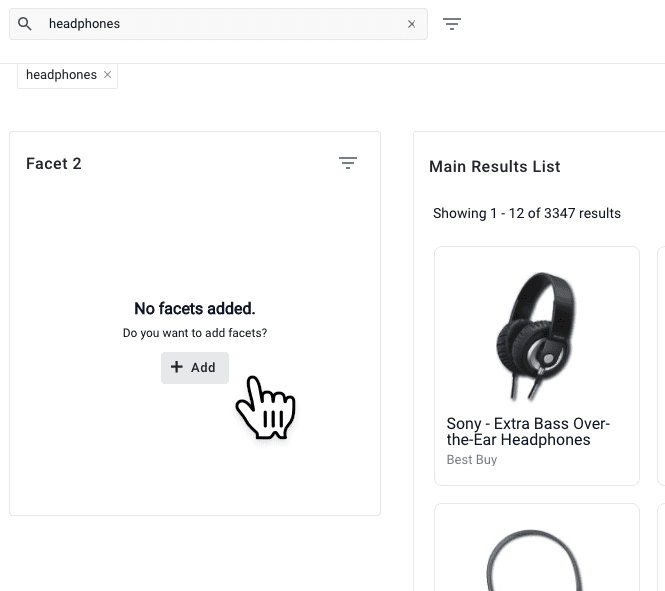
- Click the Facet Field field, and enter the desired facet parameter.
-
Click the Save button to add your facet:

Add Additional Facets
-
Hover your cursor above or below an existing facet. A + button appears:
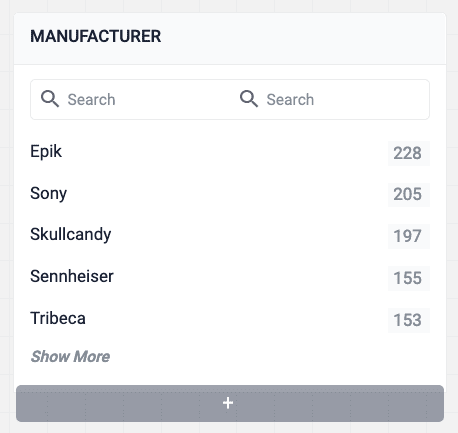
- Click the + button.
Move a Facet
- Hover your cursor over a facet. A menu overlay appears at the top.
- Click-and-hold the drag bar:

- Move the facet to the desired location.
- Release the click.
Remove a Facet
- Hover your cursor over a facet. A menu overlay appears at the top.
- Click the Remove button:

Block a Facet Item
- Hover your cursor over a facet item. A menu overlay appears.
- Click the Block button:

Bury a Facet Item
- Hover your cursor over a facet item. A menu overlay appears.
- Click the Bury button:

Boost a Facet Item
- Hover your cursor over a facet item. A menu overlay appears.
- Click the Boost button:

Reorder Boosted Facet Items
- Hover over a boosted facet item. A drag bar appears.
- Click and hold the drag bar:

- Move the facet item to the desired location.
- Release the click.
solrconfig.xml, all cache classes that use solr.LRUCache must be changed to solr.search.CaffeineCache. See Cache Implementations for more information.
- Changing the Sort by order of results is not reflected in the results list.
Known issues
- New Kerberos security realms cannot be configured successfully in this version of Fusion.