Rules Simulator query profile
The Rules Simulator allows product owners to experiment with rules and other query rewrites in theCOLLECTION_NAME_query_rewrite_staging collection before deploying them to the COLLECTION_NAME_query_rewrite collection.
Each app has a COLLECTION_NAME_rules_simulator query profile, configured to use the COLLECTION_NAME_query_rewrite_staging collection for query rewrites instead of the COLLECTION_NAME_query_rewrite collection. This profile is created automatically whenever a new app is created.
See Configure the Rules Simulator Query Profile for more information about configuration.
Configure the Rules Simulator Query Profile
Configure the Rules Simulator Query Profile
Each app has a
_rules_simulator query profile, configured to use the _query_rewrite_staging collection for query rewrites instead of the _query_rewrite collection. This profile is created automatically whenever a new app is created.By default, this query profile points to your default query pipeline and collection. You can configure it to point to any pipeline or collection, for example when testing a new pipeline before it has been deployed.How to change the query pipeline, collection, and query parameters used by the _rules_simulator query profile- Open the Fusion UI.
- Navigate to Querying > Query Profiles.
-
Select the
_rules_simulatorquery profile for your app. For example, if your app is called “Demo” then the name of the query profile isDemo_rules_simulator.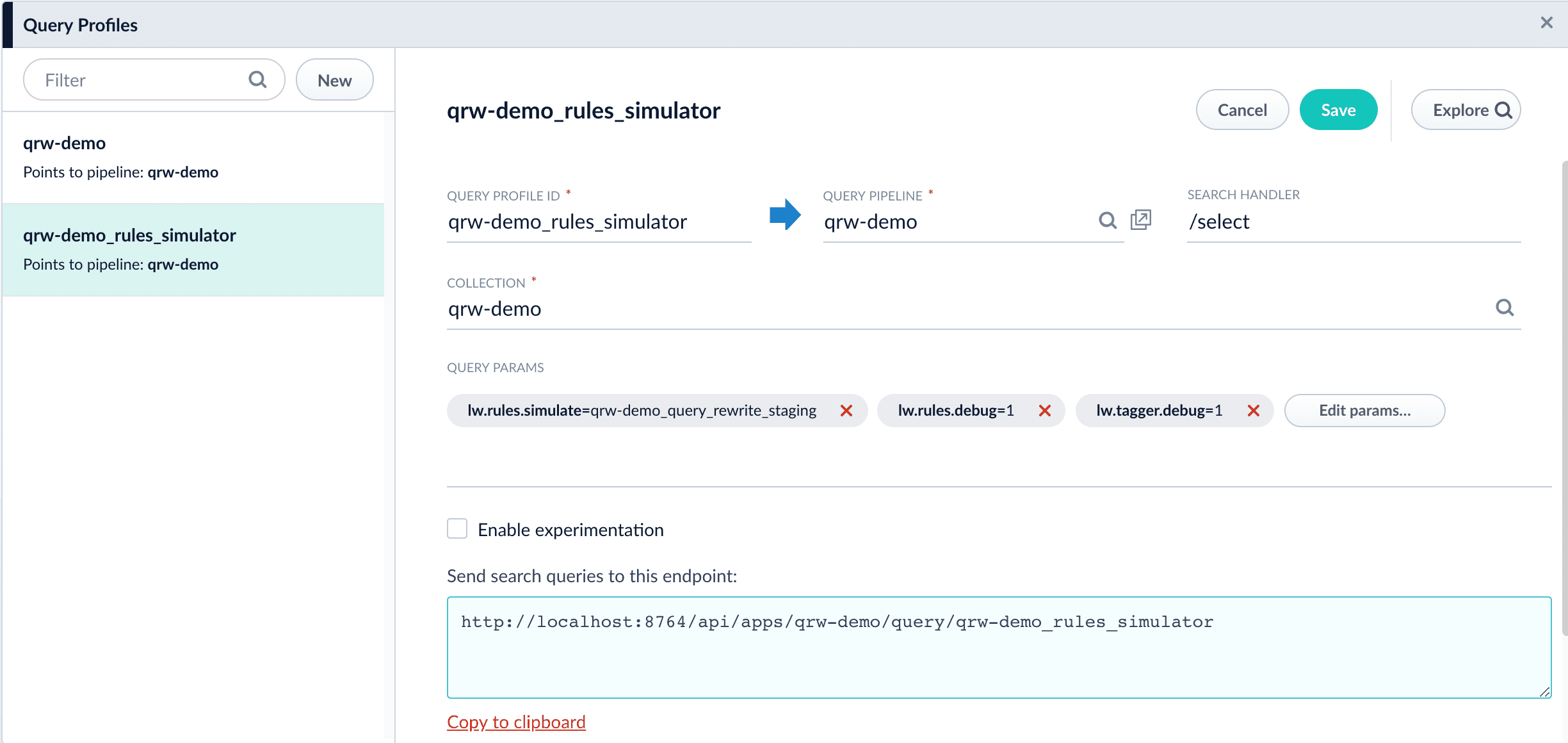
- Modify the configuration as desired.
- Click Save.
Index and Query Profiles
The course for Index and Query Profiles focuses on how index and query profiles operate, and how to configure and manage them.
Query profiles in the REST API
- Query Profiles CRUD API (
/query-profiles)
Create, read, update, and delete query profiles. - Query Profiles API (
/query)
Run a query through a query profile by specifying the profile ID and appending the request with a Solr query string, as in/api/query/<id>?<solrQuery>.