This feature is available starting in Fusion 5.9.15.
-
Only certain query parameters are allowed.
Restrictive mode blocks parameters that could be used destructively. -
Strict parameter validation and sanitization is applied.
- In the
qparameter, no Solr syntax is allowed. This prevents injection attacks that could expose sensitive data. - The
rowsandstartparameters are limited to a maximum of 100. - The
sortparameter is limited to known, sortable fields. - Facet parameters are prevented from triggering expensive faceting operations.
- In the
Enabling restrictive mode
You can enable restrictive mode for any individual pipeline, in the Query Pipelines panel.How to enable restrictive mode
How to enable restrictive mode
- Navigate to Query > Query Pipelines.
- Select the pipeline you want to secure.
- In the Parameter Validation field, select Restrictive.
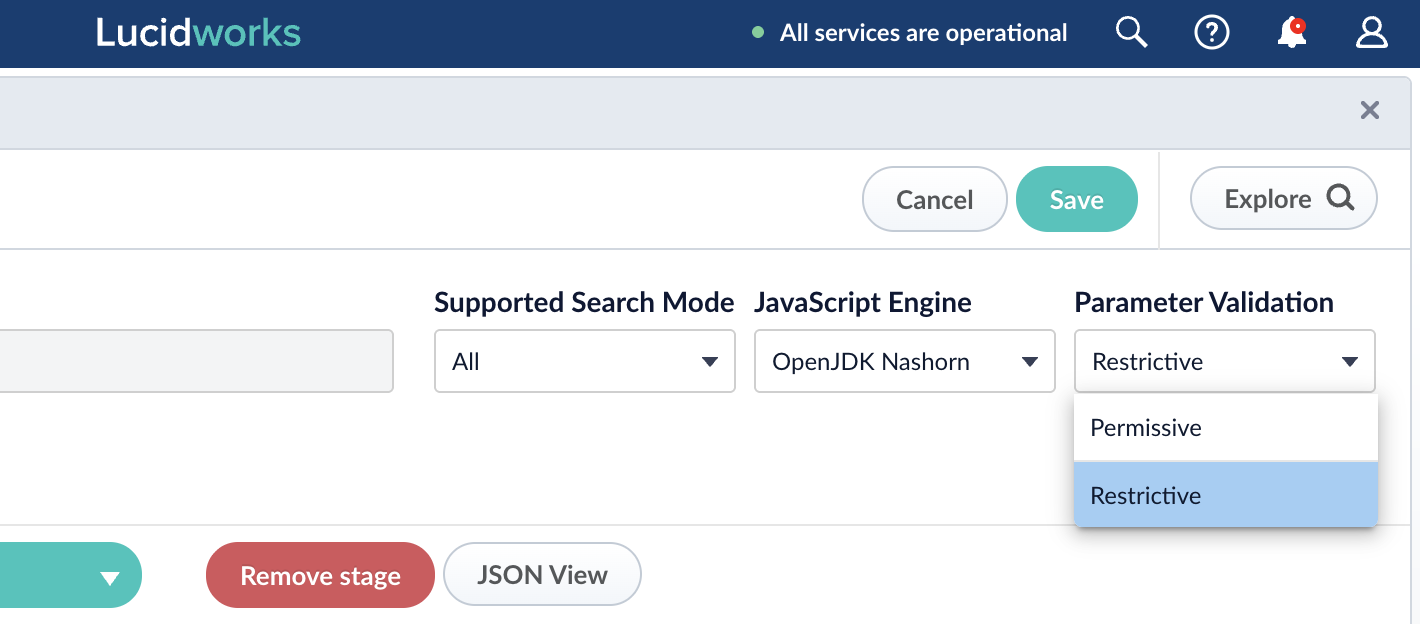
Allowed parameters
The parameters listed below are allowed in restrictive mode. All other parameters are prohibited.bfboostbqcallbackcollectioncontextcursorMarkdebugdefTypeechoParamsexplainOtherfacet.fieldfacet.limitfacet.mincountfacet.pivotfacet.queryfacet.rangefacet.sortfacetflfqhl.flhl.fragsizehl.simple.posthl.simple.prehl.snippetshlindentjson.facetjson.nljson.wrfmmomitHeaderpfpsqqfqsqueryProfileIDrequestHandlerrowssegmentTerminateEarlysortstarttietimeAllowedwt