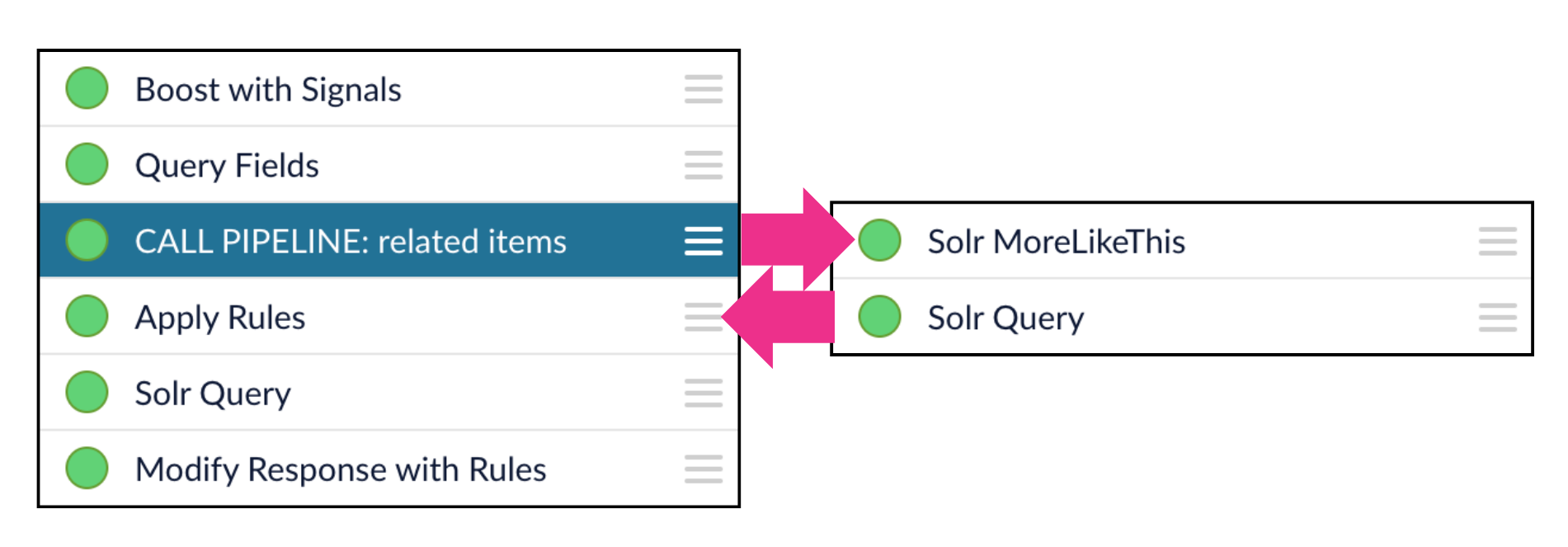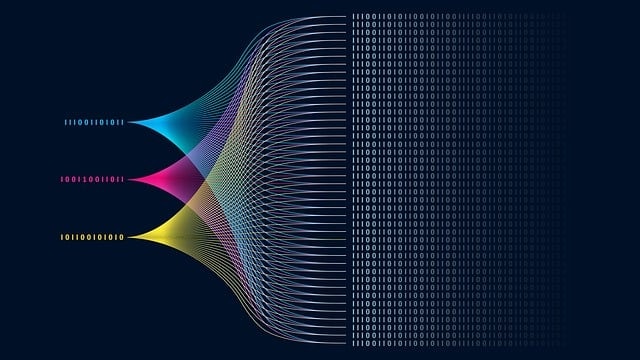The Call Pipeline query stage calls another query pipeline.
You can use this stage to reuse pipeline logic across multiple pipelines.
You can also use it to check for null results, look up related queries, perform fallback queries, and so on.
In the context of a query pipeline, the Call Pipeline stage creates a “subroutine” that pauses the main pipeline while the called pipeline completes its operations.
The called pipeline returns its output to the pipeline that called it, as input for the next pipeline stage.
Note that this is different than Call Pipeline stages in index pipelines, where the called pipeline does not return its output to the pipeline that called it.
In the example illustrated below, a Call Pipeline stage invokes a query pipeline that looks up related items and returns those results to the main pipeline as the input to the next pipeline stage:
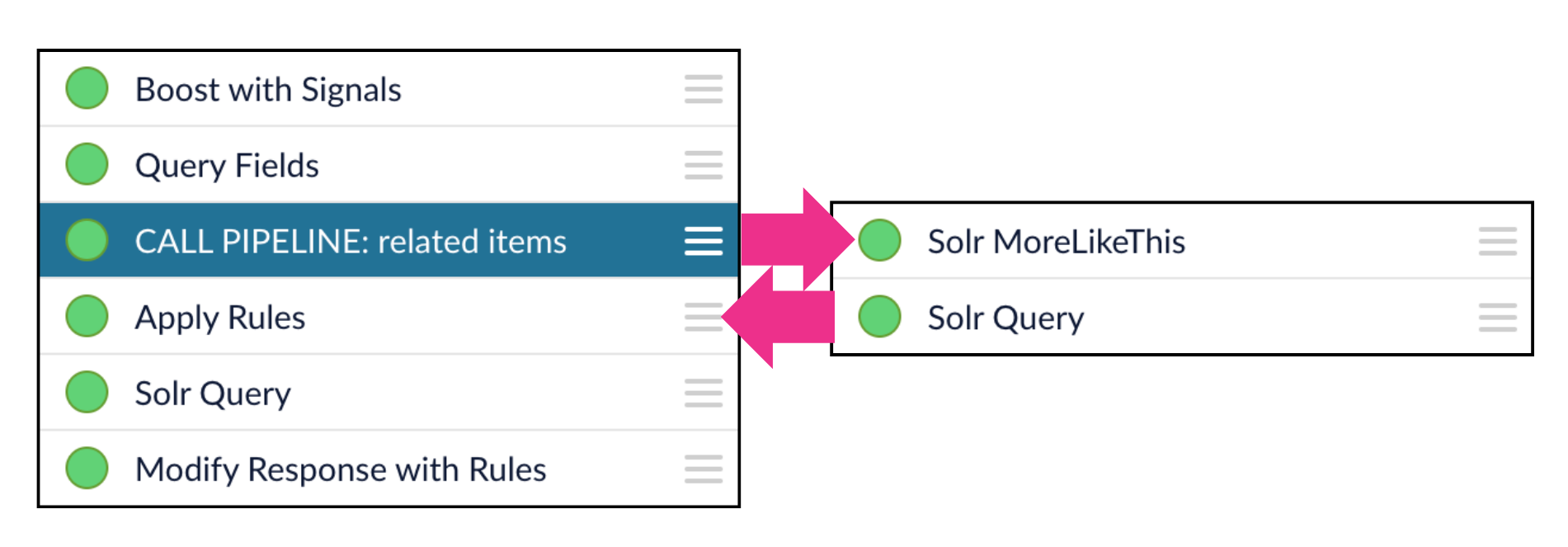 The main pipeline then continues processing the query.
The main pipeline then continues processing the query.
Use a naming convention for your pipelines that lets you easily differentiate between your main pipelines and the ones you are using as call pipelines.
For example, you can add a suffix like _cpl to differentiate your call pipelines from other pipelines.
LucidAcademyLucidworks offers free training to help you get started.The Quick Learning for Using Call Pipelines focuses on how the Call Pipeline stage works differently in index pipelines versus query pipelines and how to use it in both:Visit the LucidAcademy to see the full training catalog. LucidAcademyLucidworks offers free training to help you get started.The Course for Call Pipelines focuses on how to implement reusable pipelines and call them from other pipelines:Visit the LucidAcademy to see the full training catalog. Query pipeline stage condition examples
Stages can be triggered conditionally when a script in the Condition field evaluates to true.
Some examples are shown below.
Run this stage only for mobile clients:
params.deviceType === "mobile"
params.q && params.q.includes("sale")
request.hasParam("fusion-user-name") && request.getFirstParam("fusion-user-name").equals("SuperUser");
!request.hasParam("isFusionPluginQuery")
Configuration
When entering configuration values in the UI, use unescaped characters, such as \t for the tab character. When entering configuration values in the API, use escaped characters, such as \\t for the tab character.