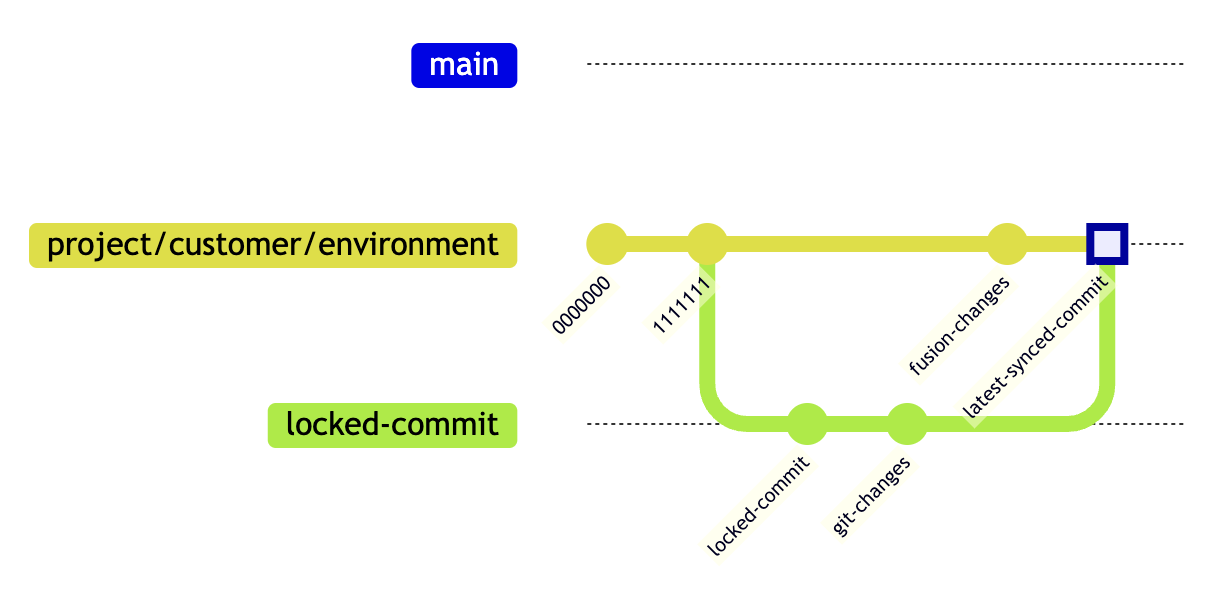Latest synced commit
The latest synced commit is the commit that was last applied by ConfigSync. ConfigSync tracks it aslatest-synced-commit whose value is the Git commit hash.
It uses this value to determine which commits to apply.
ConfigSync applies all commits that are newer than latest-synced-commit and sets latest-synced-commit to the latest commit.
For example, imagine the following Git commit history:
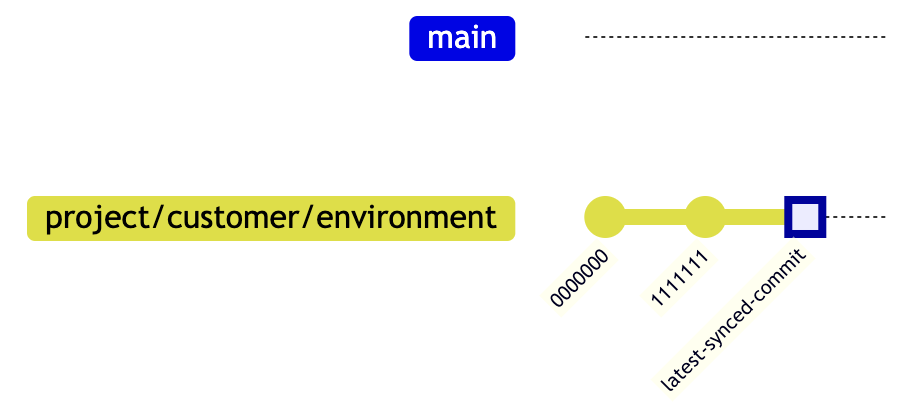
git pull and finds a new commit, it applies it and sets latest-synced-commit to the latest commit.
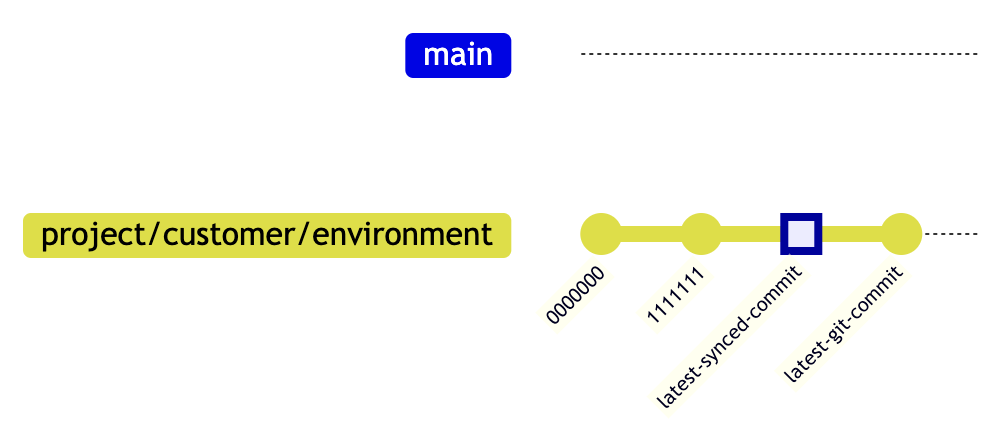
latest-synced-commit and latest-git-commit and applies all commits within that range.
Then it sets latest-synced-commit to latest-git-commit.
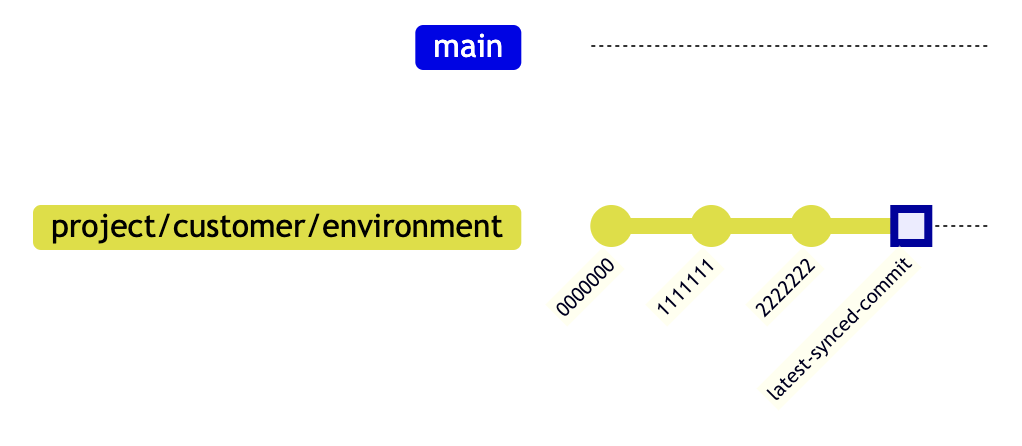
latest-synced-commit manually:
latest-synced-commit pointer to 1111111.
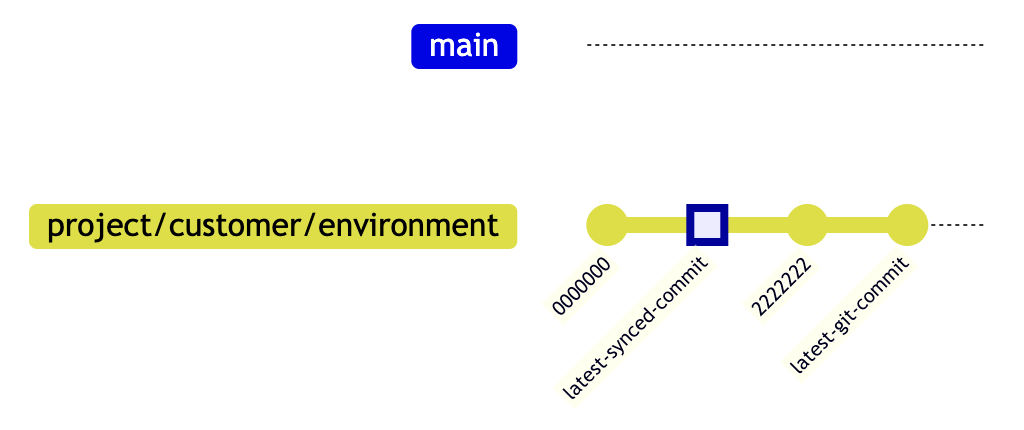
latest-synced-commit and set latest-synced-commit to the latest commit.
Locked commit
ConfigSync can lock the configuration to a specific commit. This means that ConfigSync :- Does not apply any commits that are newer than the locked commit
- Does not update changes from the Fusion cluster to the GitHub repository
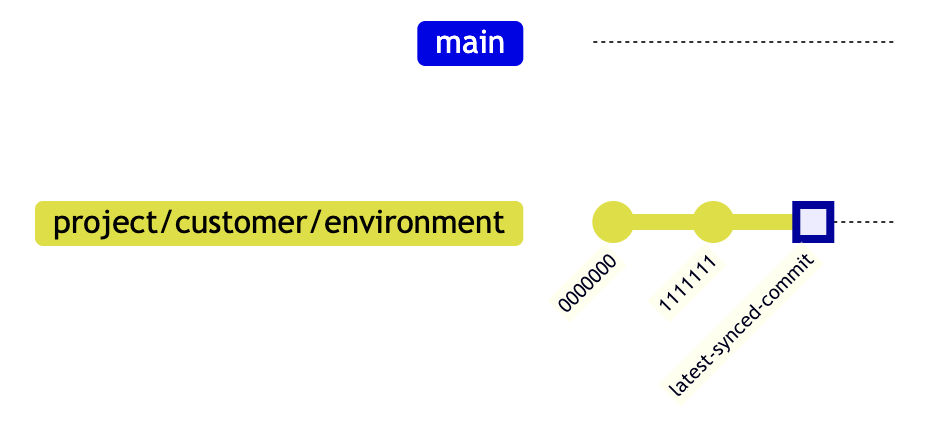
locked-commit using the API:
If
locked-commit precedes latest-synced-commit, ConfigSync reverts all changes to the locked-commit and sets latest-synced-commit to locked-commit.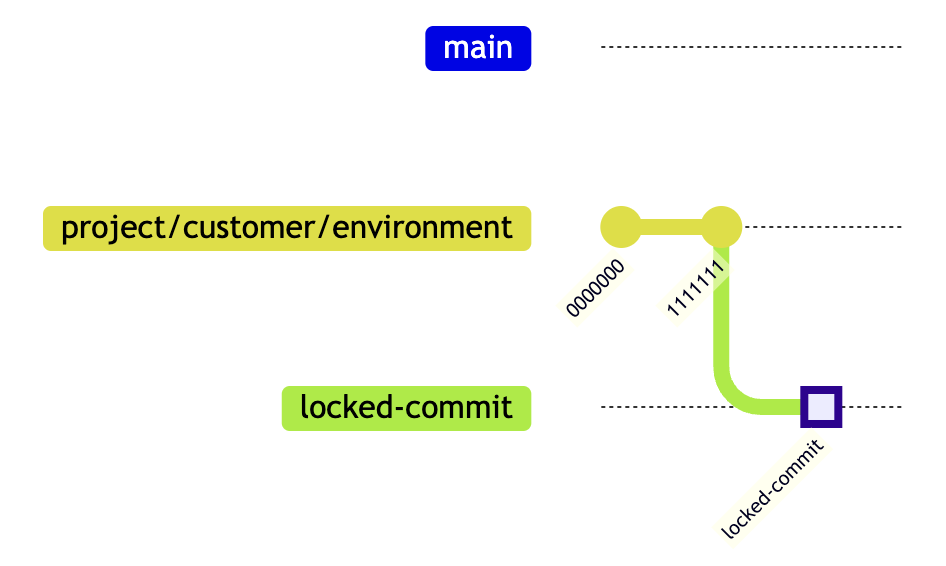
locked-commit are ignored, as well as changes from the Fusion cluster.
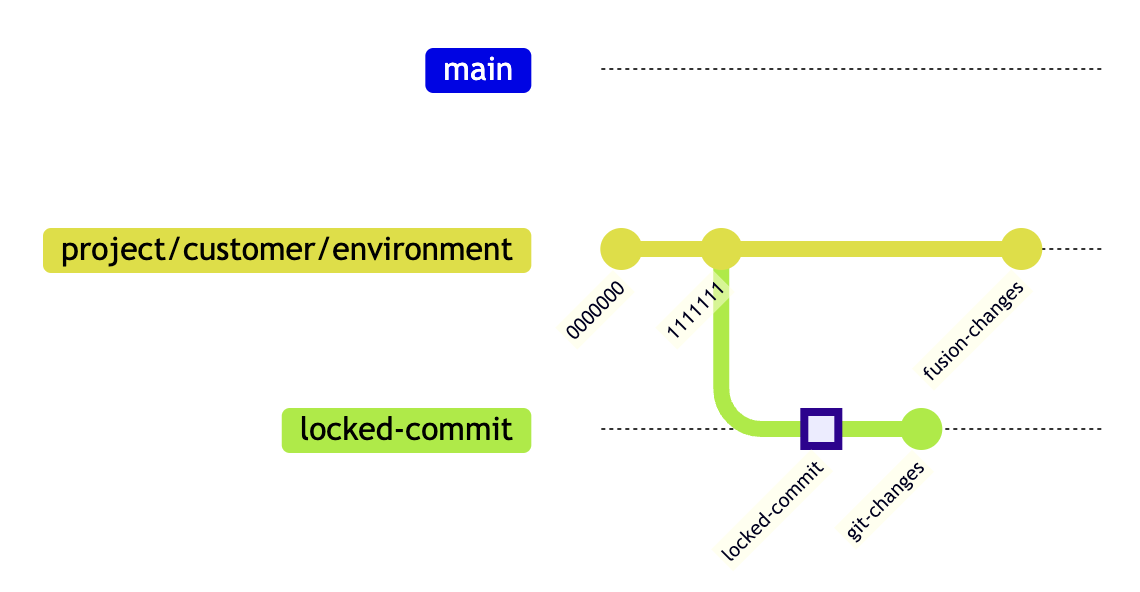
locked-commit, ConfigSync commits all Fusion cluster changes and pulls the latest changes from the GitHub repository:
git-changes and fusion-changes where fusion-changes has a higher priority in case of conflicts.