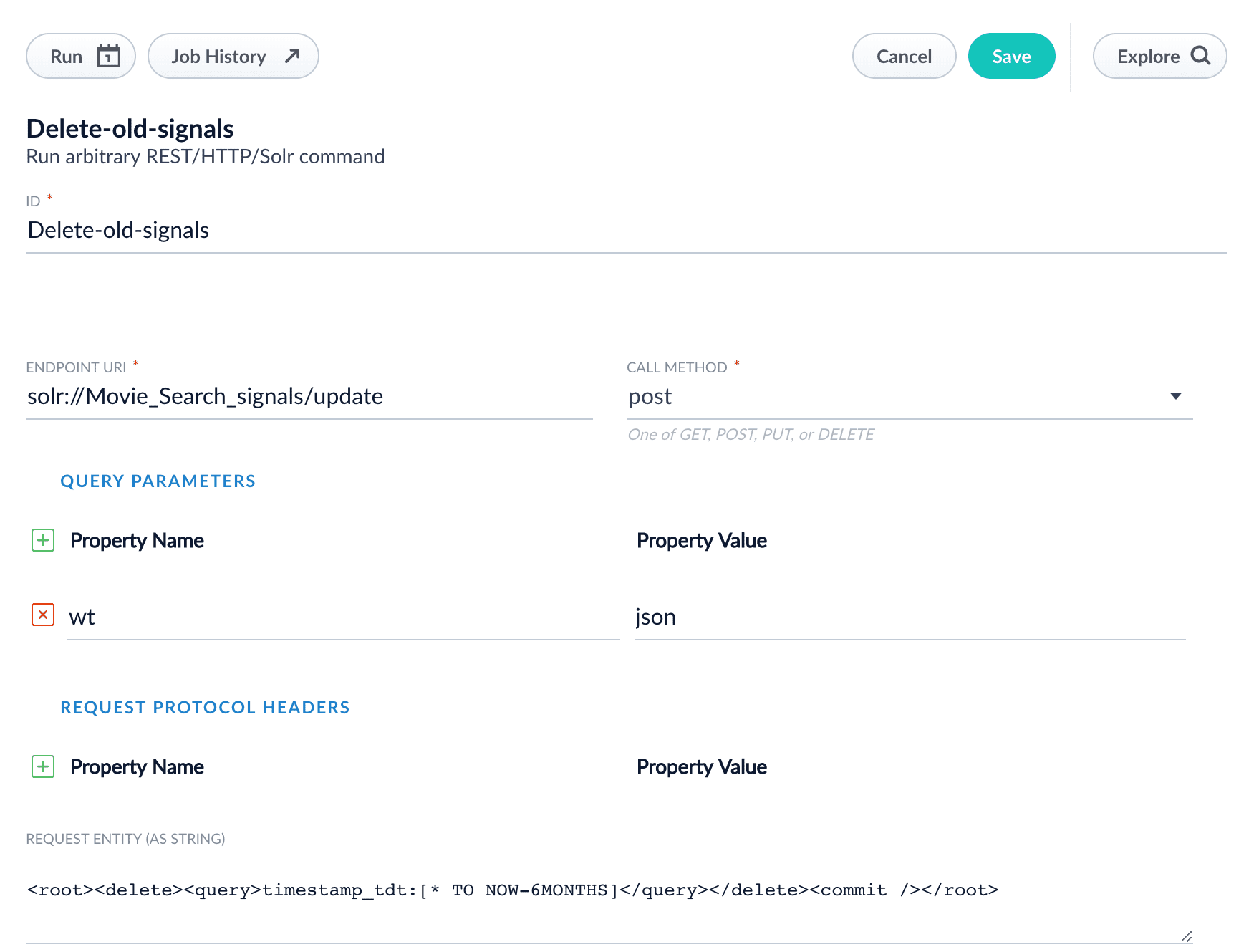Learn more
Configure a REST Call Job to Delete Old Signals
Configure a REST Call Job to Delete Old Signals
- Navigate to Collections > Jobs.
-
Click Add and select REST Call.
The REST Call job configuration panel appears. - Enter an arbitrary ID for this job, such as “Delete-old-signals”.
-
Enter the following endpoint URI, substituting the name of your signals collection for
signalsCollectionName: - In the Call Method field, select “post”.
- Under Query Parameters, enter the property name “wt” with the property value “json”.
-
In the Request entity (as string) field, enter the following:
See Working with Dates for details about date formatting. Your job configuration should look similar to this: