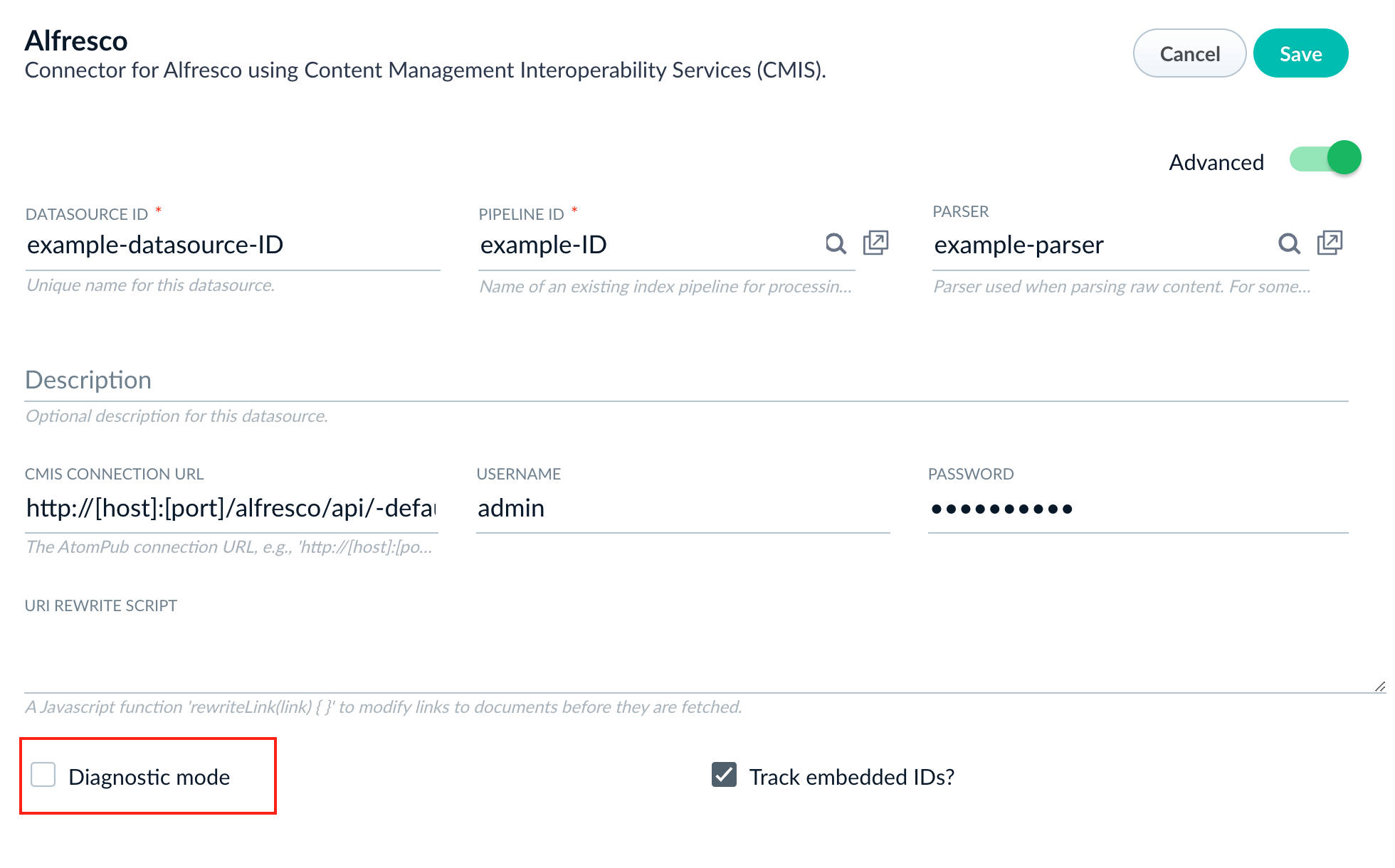Concepts
Connectors are the out-of-the-box components for pulling your data into Fusion. Lucidworks provides a wide variety of connectors, each specialized for a particular data type.
In Fusion 5.x, when you add a datasource to a collection, you specify the connector to use for ingesting data. In contrast, in Fusion 4.x, you specify the connector to use for ingesting data.
See the complete list of connectors, with links to configuration reference information for each one. If you are using Fusion 4.x, see Fusion 4.x V1 Connector Downloads for a list of connector download links.
Connector frameworks
Fusion connectors are built using two different frameworks. Learn more about V1 and V2 connectors.
Connector configuration
Connector plugins can be hosted within Fusion, or can run remotely. The communication of messages between Fusion and a remote connector or hosted connector are identical; Fusion sees them as the same kind of connector. This means you can implement a plugin locally, connect to a remote Fusion for initial testing, and when done, upload the same artifact into Fusion, so Fusion can host it for you.
Hosted connectors
Connectors hosted in Fusion are cluster aware. This means that when a new instance of Fusion starts up, the connectors on other Fusion nodes become aware of the new connectors, and vice versa. This makes scaling the crawling process very natural and simple.
Remote connectors
In Fusion 5.x, Remote connectors become clients of Fusion. These clients run a very lightweight process and communicate to Fusion using a very efficient messaging format. This option makes it possible to put the connector wherever the data lives. This may be done for performance reasons, or for security/access reasons.
If you are using Fusion 4.x, see Remote Connectors for more details.
Connector logs
You can find connector logs in https://FUSION_HOST:FUSION_PORT/var/log/connectors.
Most connectors support Diagnostic Mode (also known as Diagnostic Logging), which enables Fusion to print more detailed information to the logs about each request, including the ID of every document inserted, updated, or deleted in the oplog. More information on Diagnostic Mode can be found in the Configuration section of the connectors which offer it. You may need to click on the Advanced slider to show more settings.