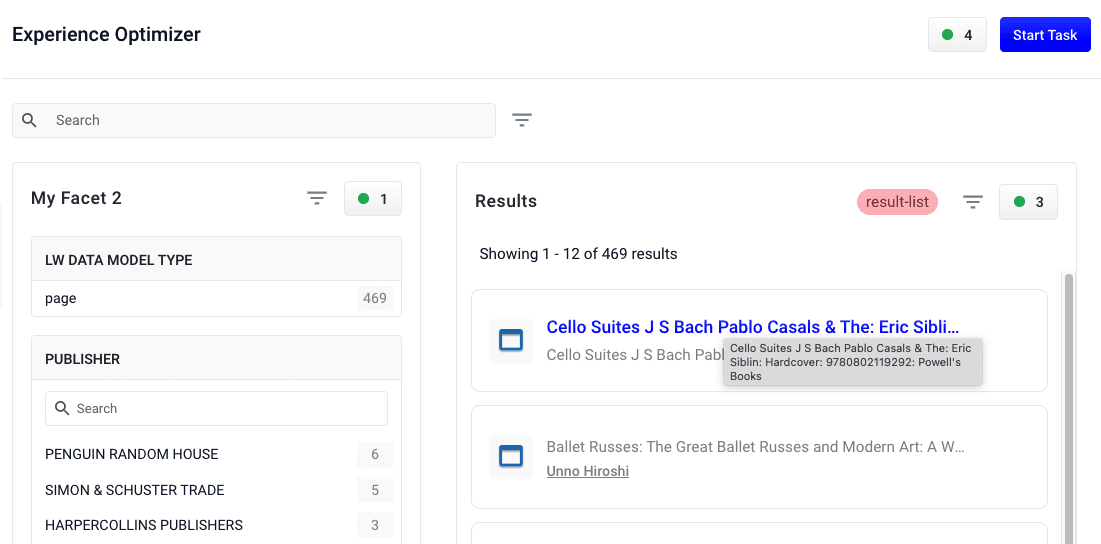
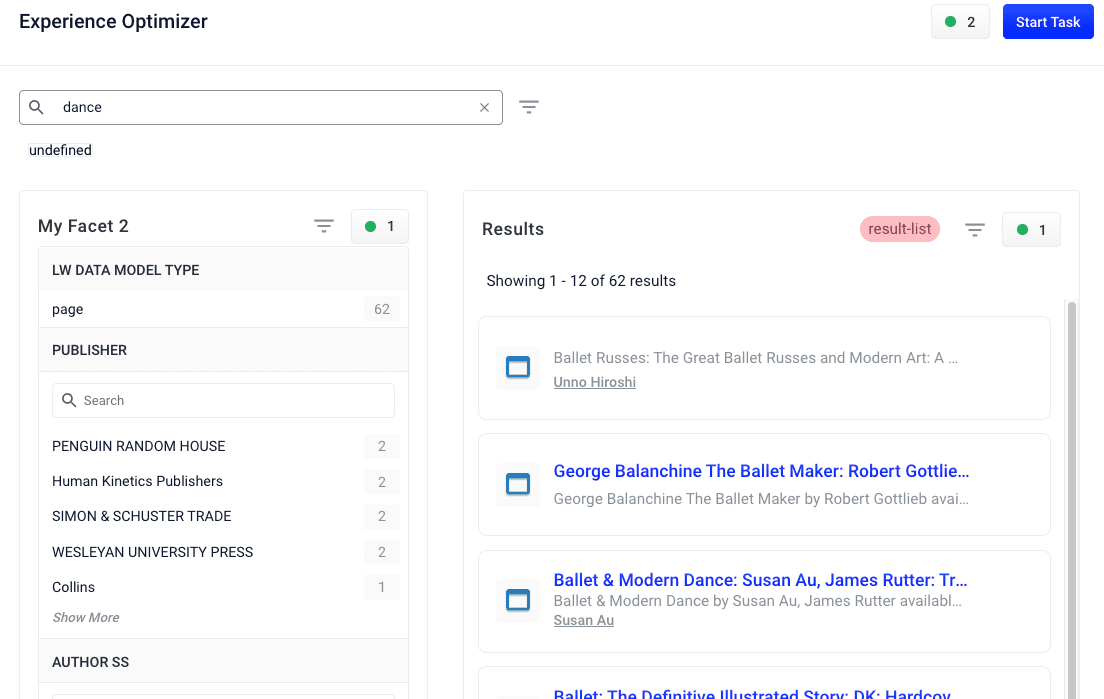
Best practices
These parameters group documents, and are defined in the Additional Query Parameters Stage:| Parameter Name | Parameter Value | Update Policy |
|---|---|---|
| group | true | default |
| group.format | grouped | default |
| group.ngroups | true | default |
| group.field | style_id_s | default NOTE: You must configure groupField=<field> if you use App Studio to create your search application. |
- Add a Query Pipeline Stage
- Additional Query Parameters Stage
Add a Query Pipeline Stage
Add a Query Pipeline Stage
In the Query Workbench, click Add a Stage to add query pipeline stages that can perform query setup, results relevancy, troubleshooting, and more.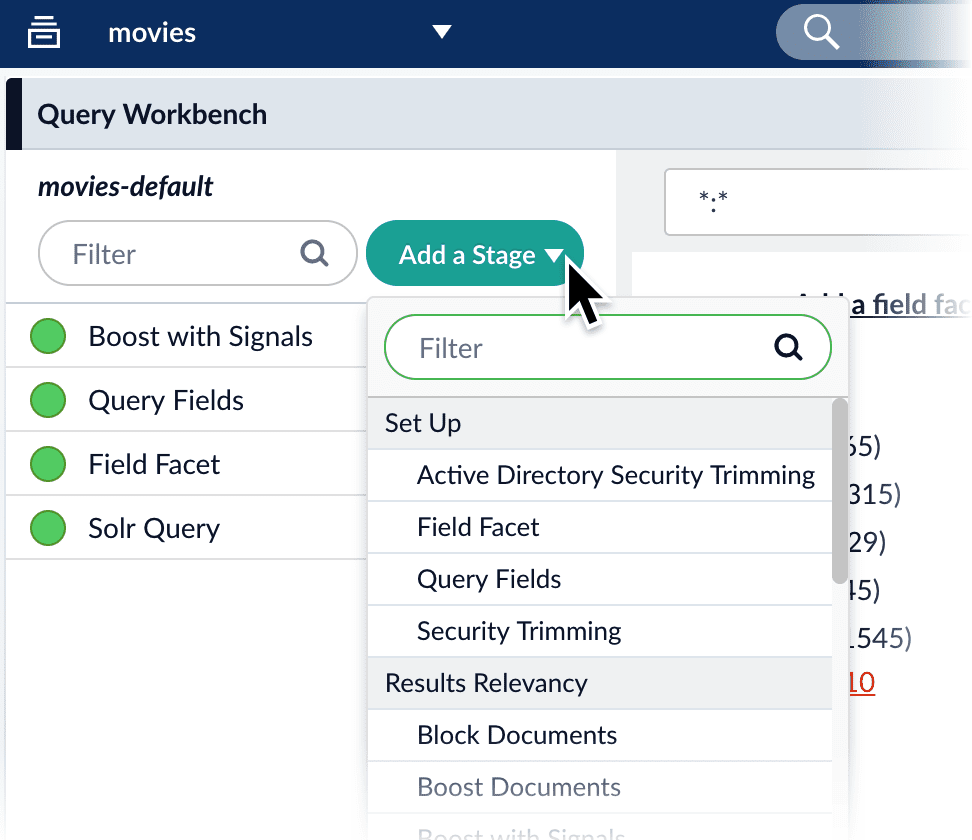
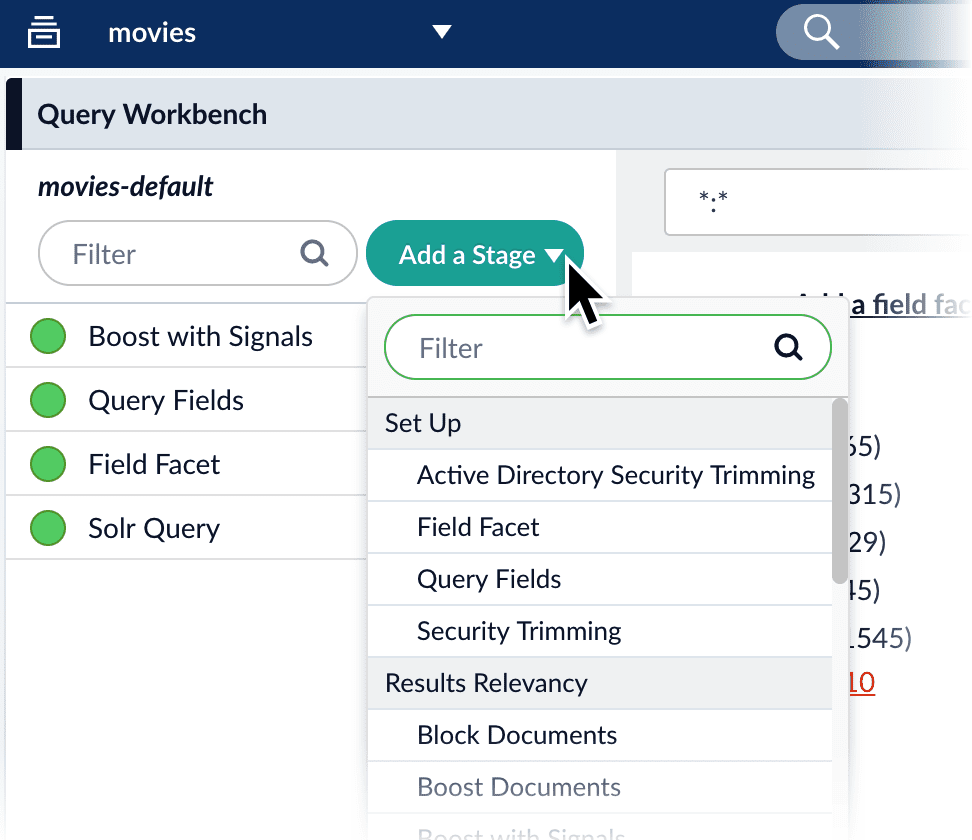
Collapse/Expand parser grouping
The Collapse/Expand parser allows grouping with the following parameters:| Parameter Name | Parameter Value |
|---|---|
| expand | true |
| enableElevation | true |
| group | false |
See Collapse and Expand Results for more information.