Import a Fusion App
Import a Fusion App
To import an app, you can use either the Fusion UI or the Objects API.Import objects, substitute the password variables, and merge any conflictsImport a zip file of Fusion objects and merge any conflicts
Import an app with the Fusion UI
- How to import an app with the Fusion UI
- Navigate to the launcher.
- Click Import app.
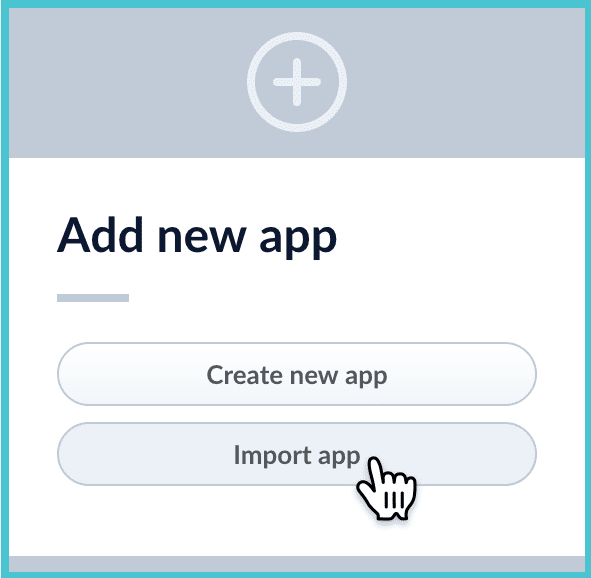
- Under Data File, click Choose File and select the zip file containing the app you want to import.
- If your app has usernames and passwords in a separate file, select it under Variables File. If the Variables File is needed, it must be a separate file that is not in a .zip file. It is a .json map of variables to values. The following is an example:
- You can sometimes edit parameter values to use the new values in the imported app. If this is the case, Fusion displays a dialog box that lets you edit the parameter values.
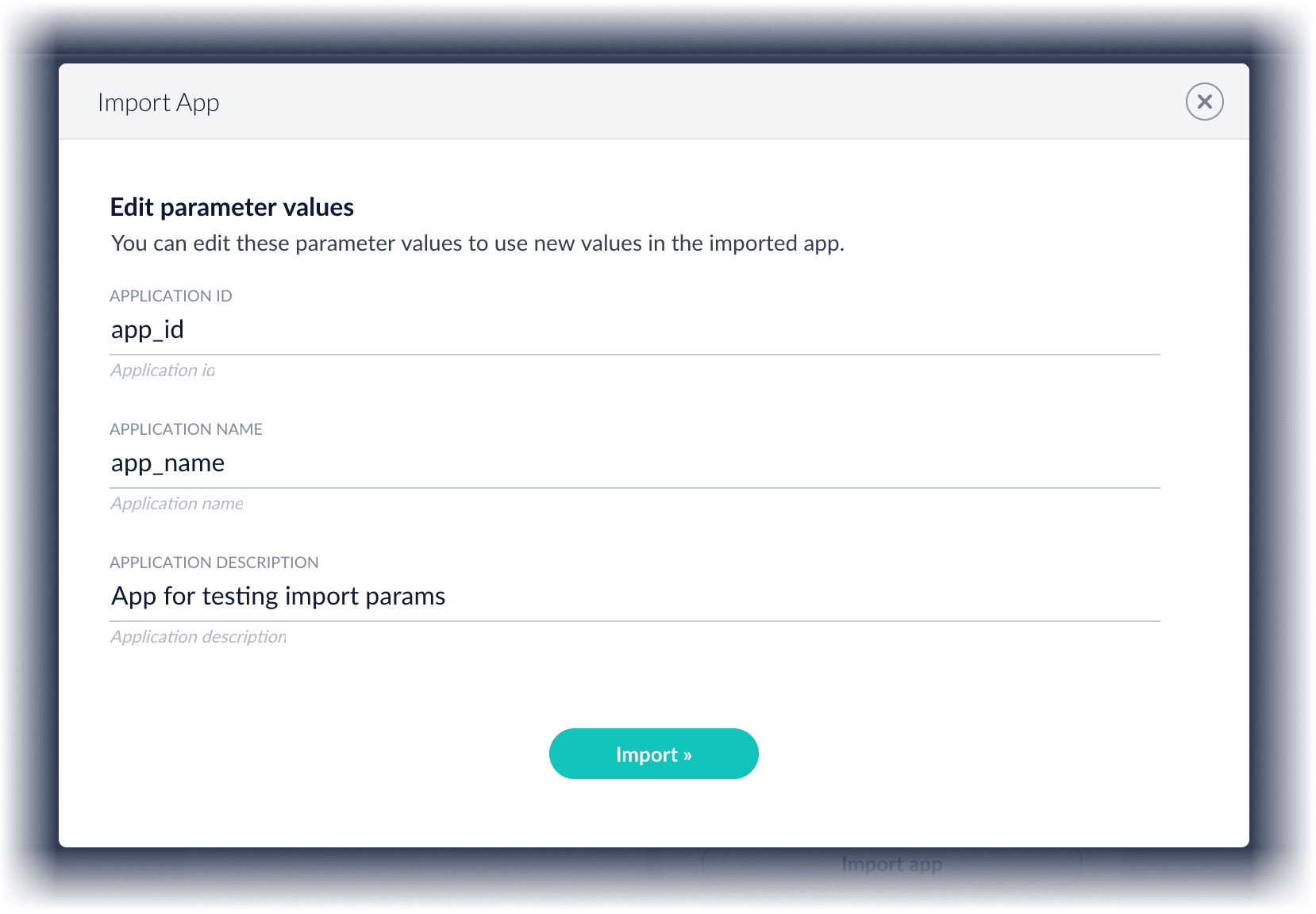
Import an app with the Objects API
Like any other Fusion object, an exported app is contained in a zip file which Fusion can consume upon import. The zip file does not need to be expanded first.Import objects from a file and stop if there are conflictspassword_file.json must contain plaintext passwords.