Configure Fusion for LDAP
Configure Fusion for LDAP
You can create security realms that use external LDAP servers for authentication. Optionally, Fusion can search in the LDAP for groups to which a user belongs, and then map those groups to Fusion roles. Fusion performs authorization using permissions stored in Fusion users and Fusion roles.To configure Fusion to use an external LDAP as an authentication provider, you’ll need to get information about the LDAP server(s) running on your system, either from your system or your sysadmin.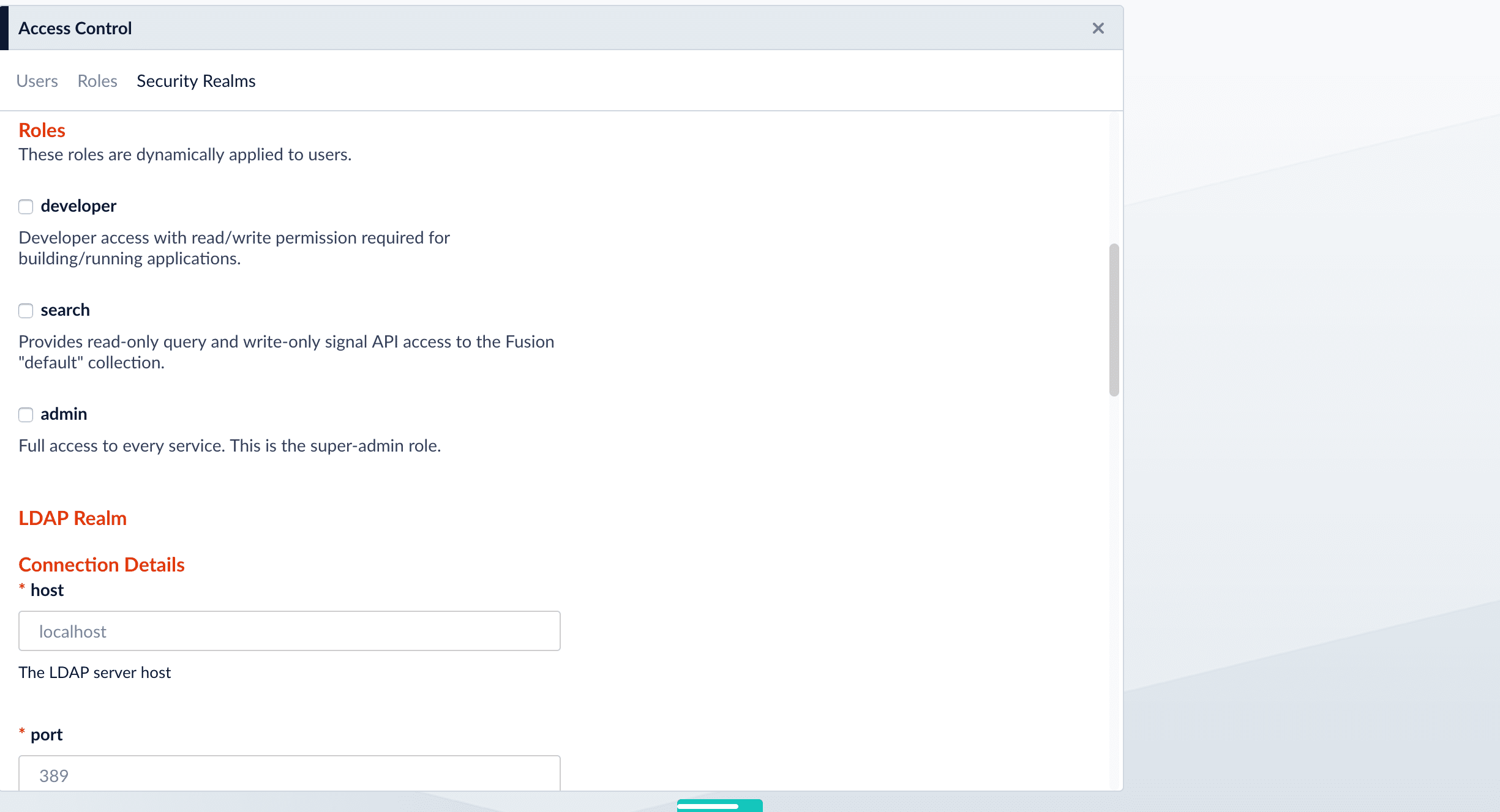
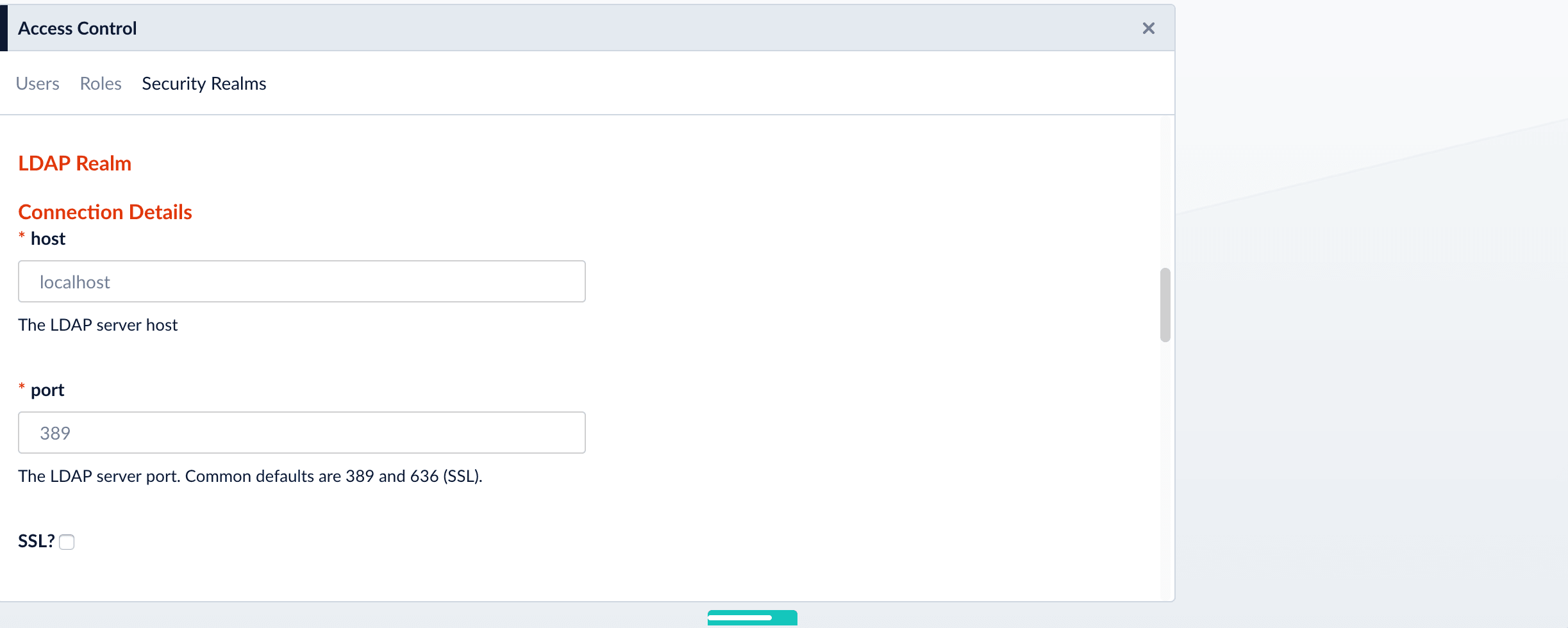
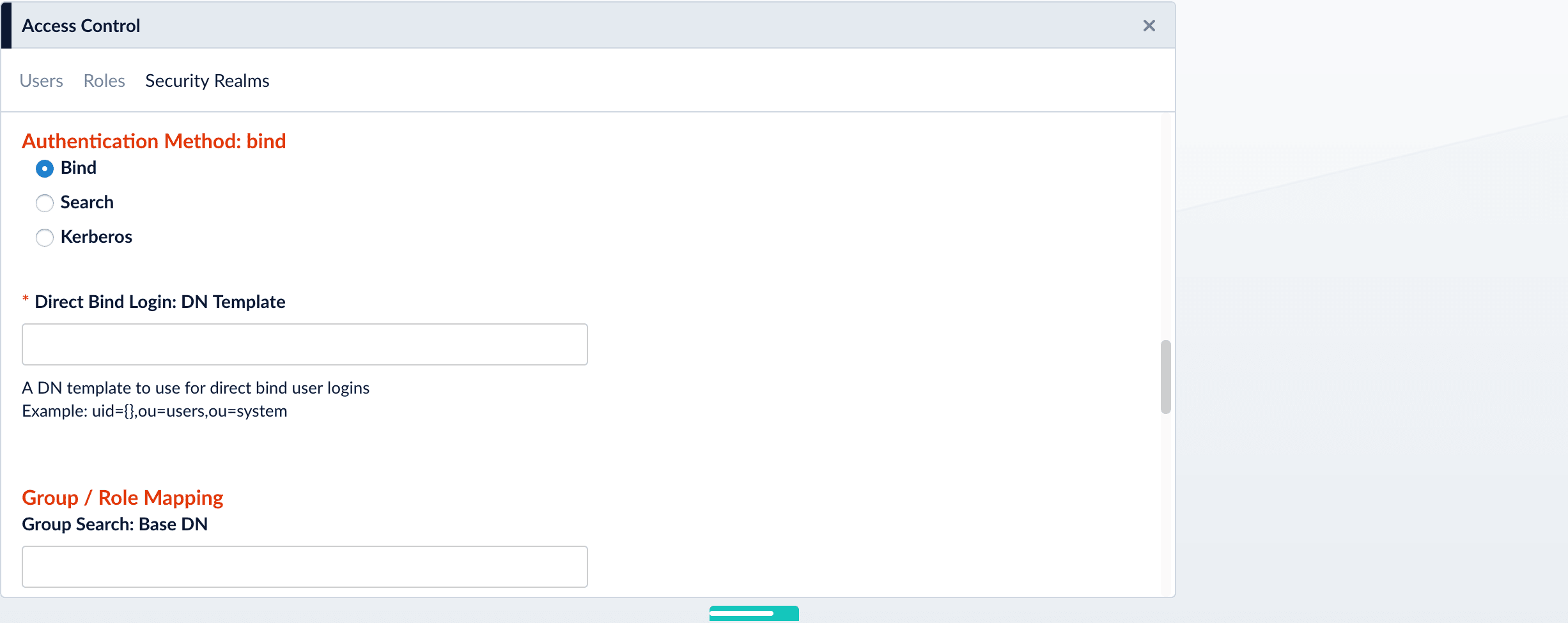
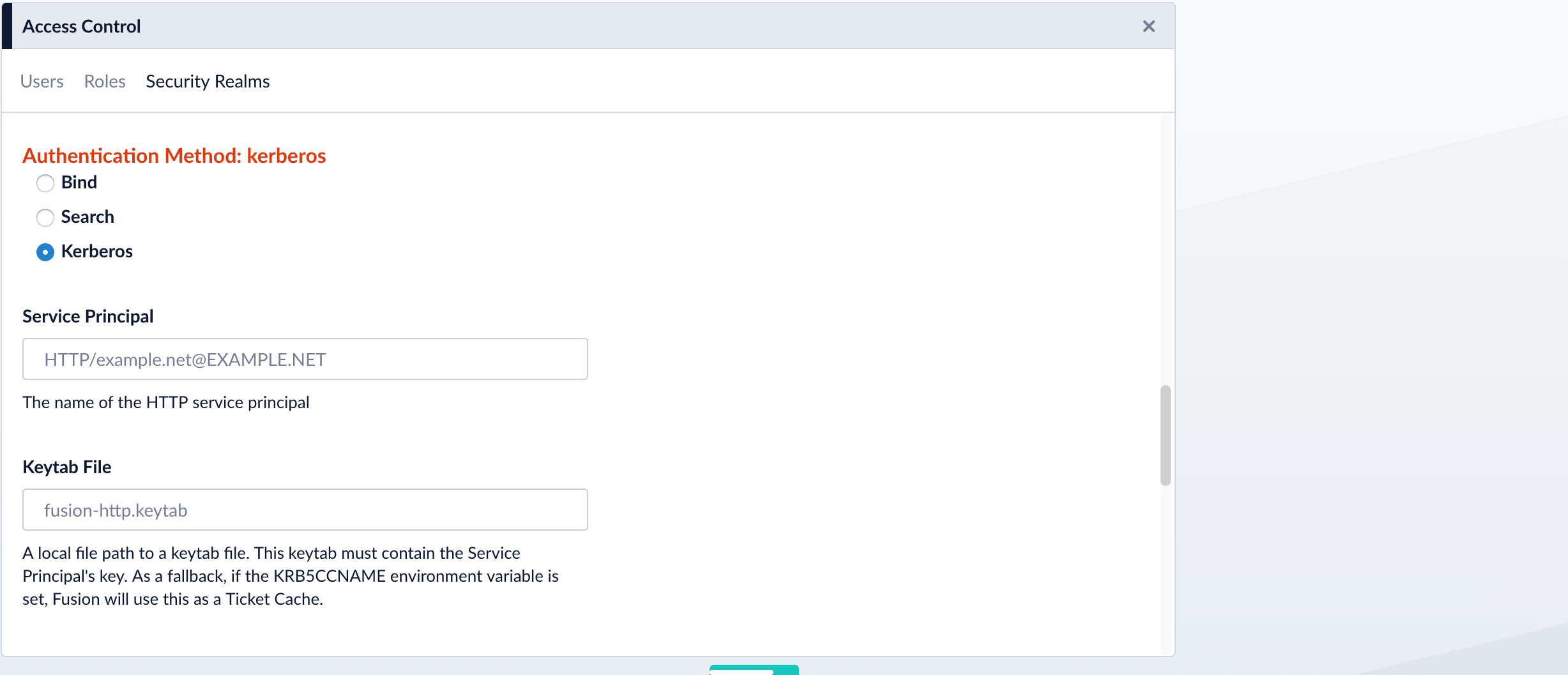
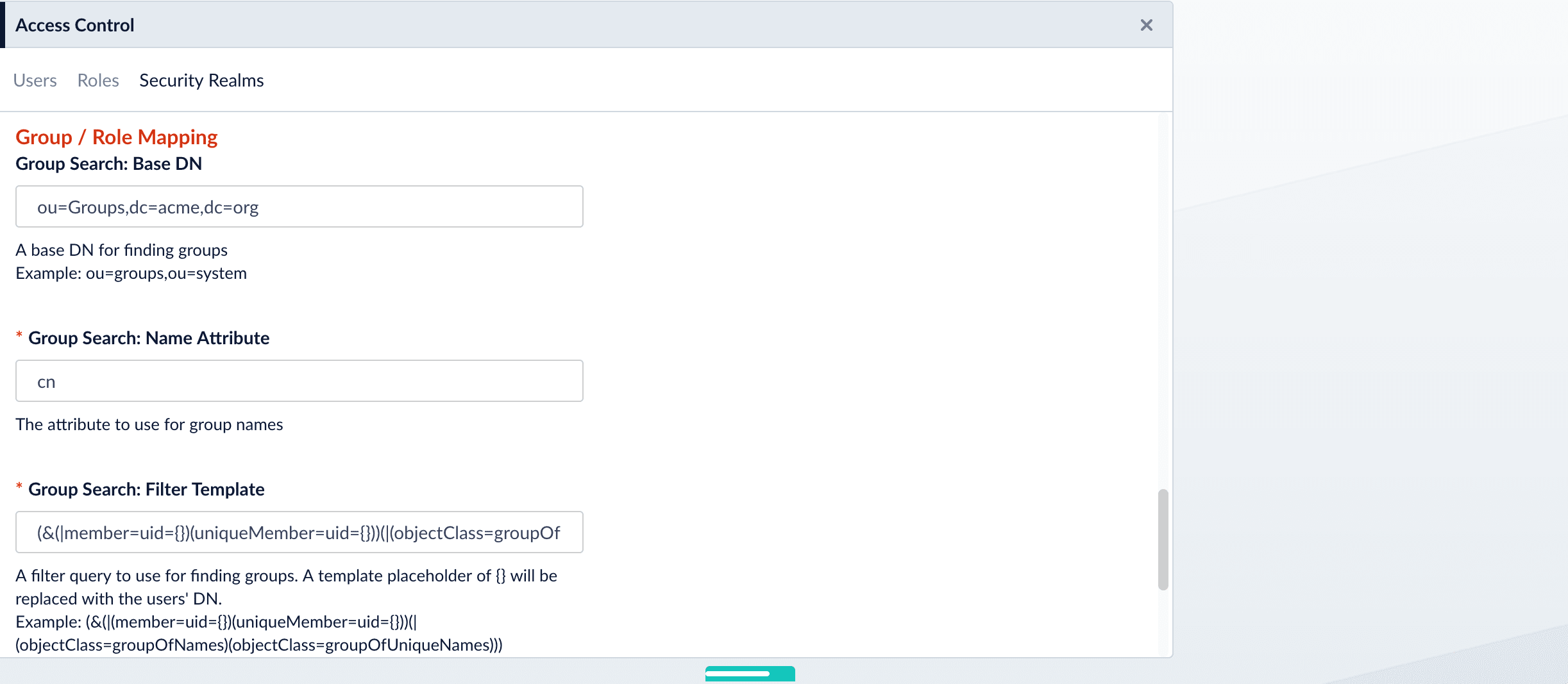
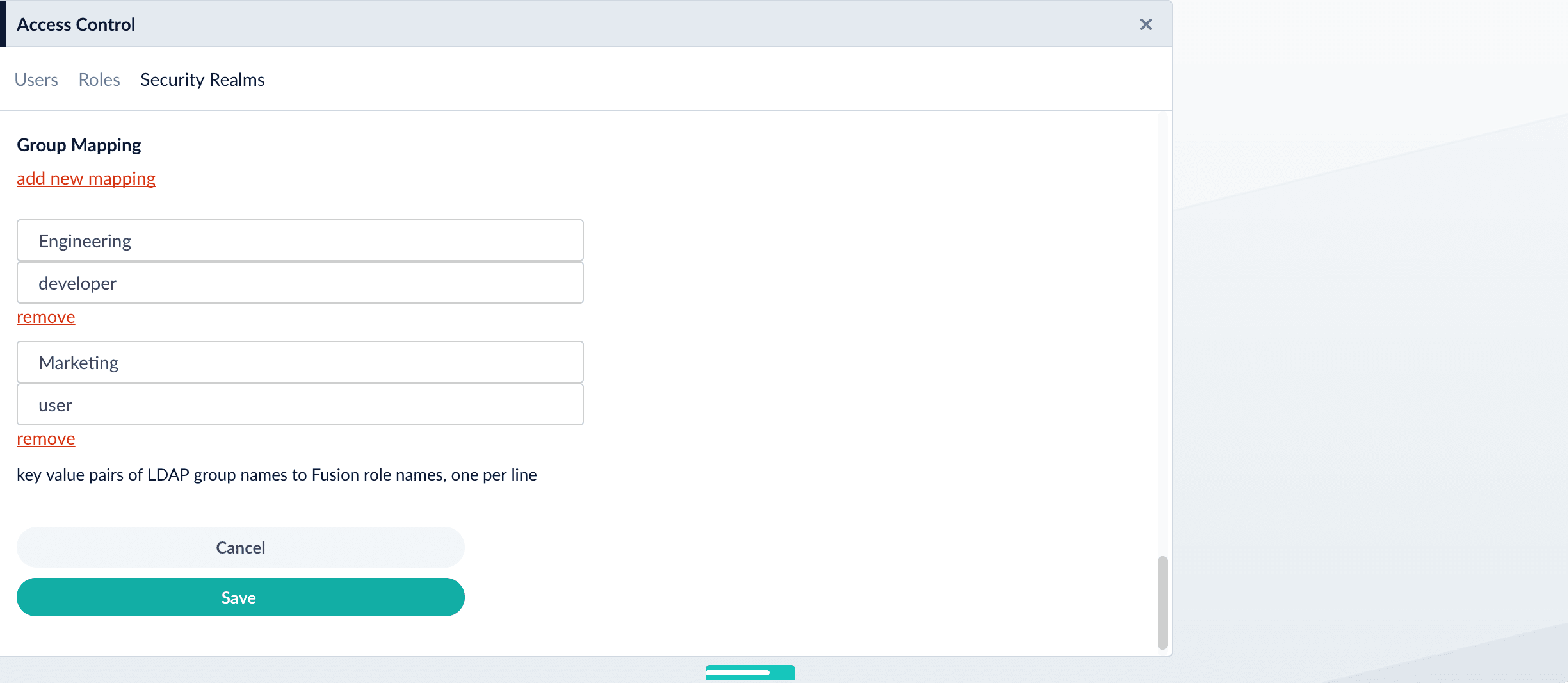
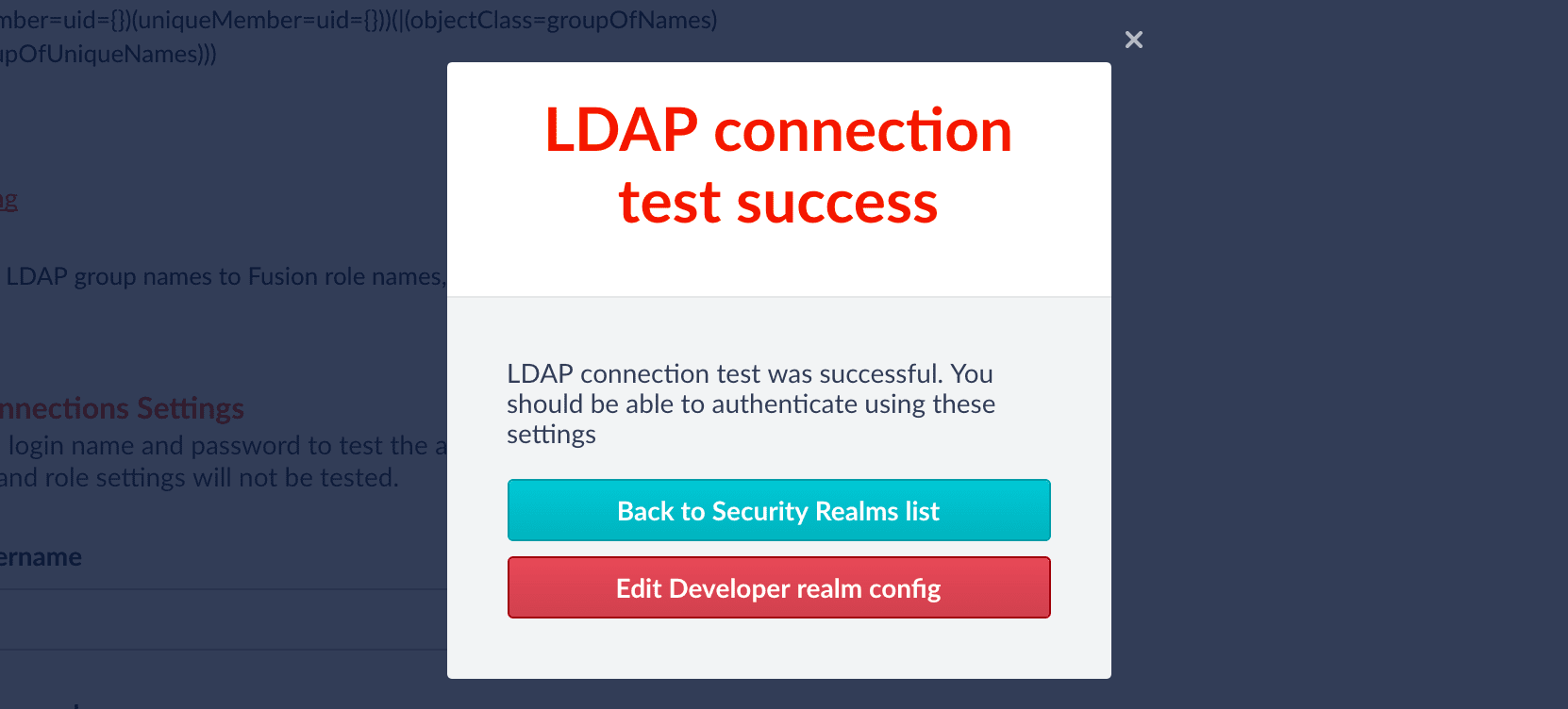
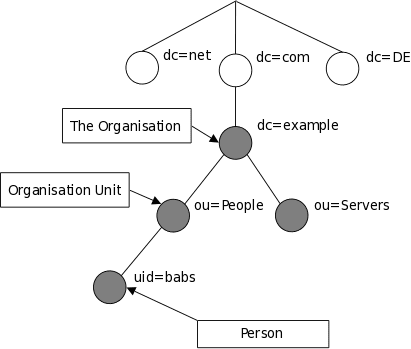
LDAP entry attributes can refer to other LDAP entries by using the DN of the entry as value of that attribute. The following example of a directory which contains user and groups information shows how this works: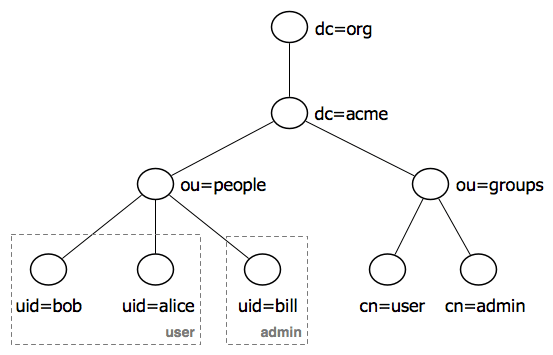
Fusion does not use permissions from the LDAP for authorization of UI access or API requests. It only obtains group names (optionally), which are mapped to role names. If an Active Directory Security Query Trimming Stage is used, then directory-service permissions are used for trimming. If a connector supports security trimming, then connector permissions are used for trimming.
Add an LDAP Security Realm
- Log in to the Fusion UI as the user admin, or as a different user with corresponding permissions.
- Navigate to System > Access Control.
- Click Security Realms.
-
Click Add Security Realm.
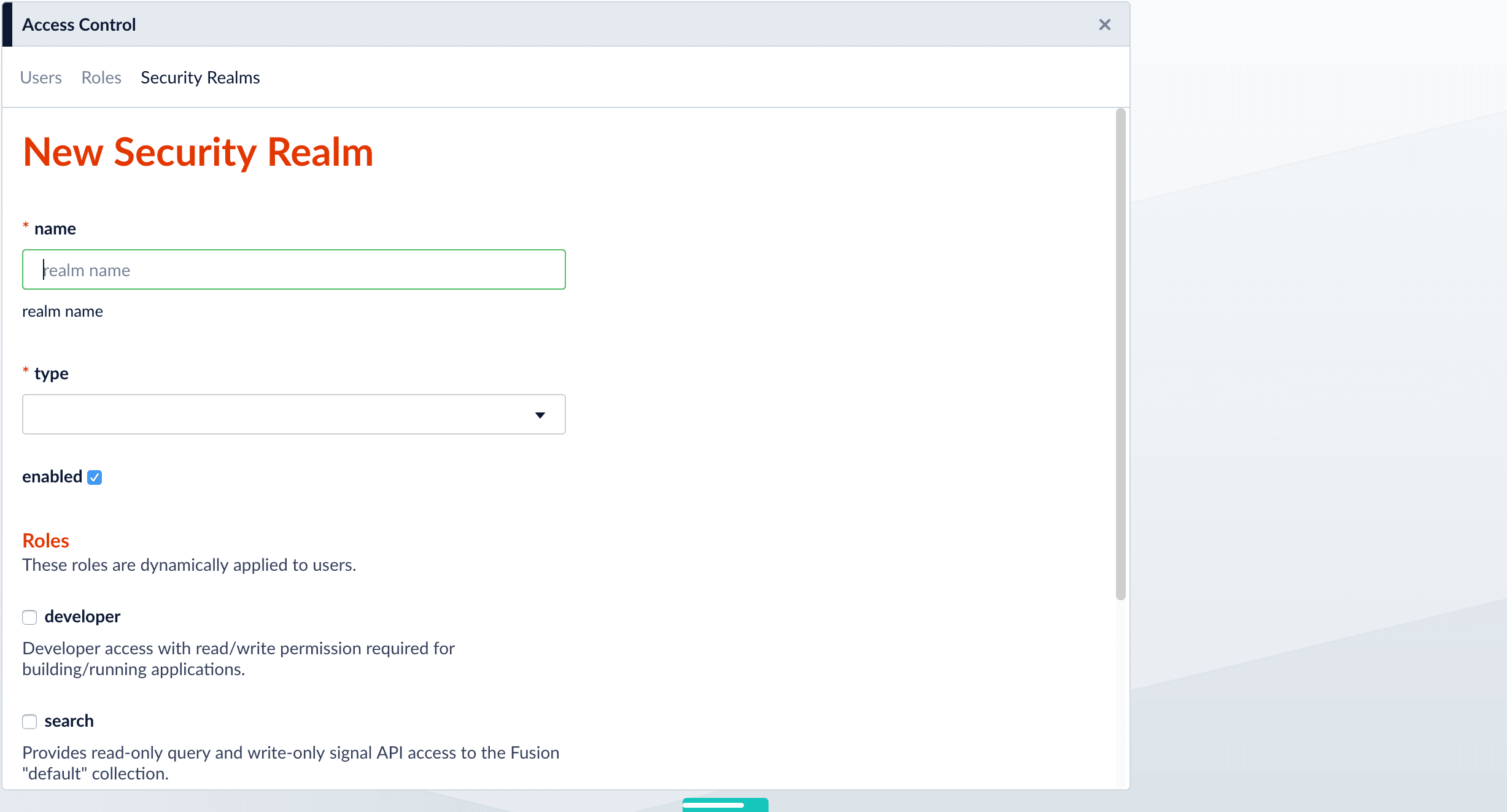
-
Specify info for the new realm:
-
name– Name of the security realm. It must be unique. It should be descriptive but short. -
type– Select ldap from the pulldown menu. When you select ldap, Fusion displays additional, LDAP-specific configuration options. -
enabledcheckbox – Whether Fusion allows user logins for this security realm. The default is yes (checked). -
auto-create userscheckbox – Whether a user account is created automatically upon initial authentication. The default is yes (checked). If the checkbox is unchecked, then a Fusion user with admin permissions must create Fusion users.
-
- Scroll down and specify additional options as explained in detail below.
Specify Static Roles (Optional)
Specify one or more Fusion roles for the security realm. These roles are always considered. They do not depend on searching for LDAP groups and mapping group names to Fusion role names.In a security realm, you can specify these static roles, add to the list of roles dynamically through an LDAP search, or both. If you do neither, Fusion uses only the role(s) and permissions defined for the user.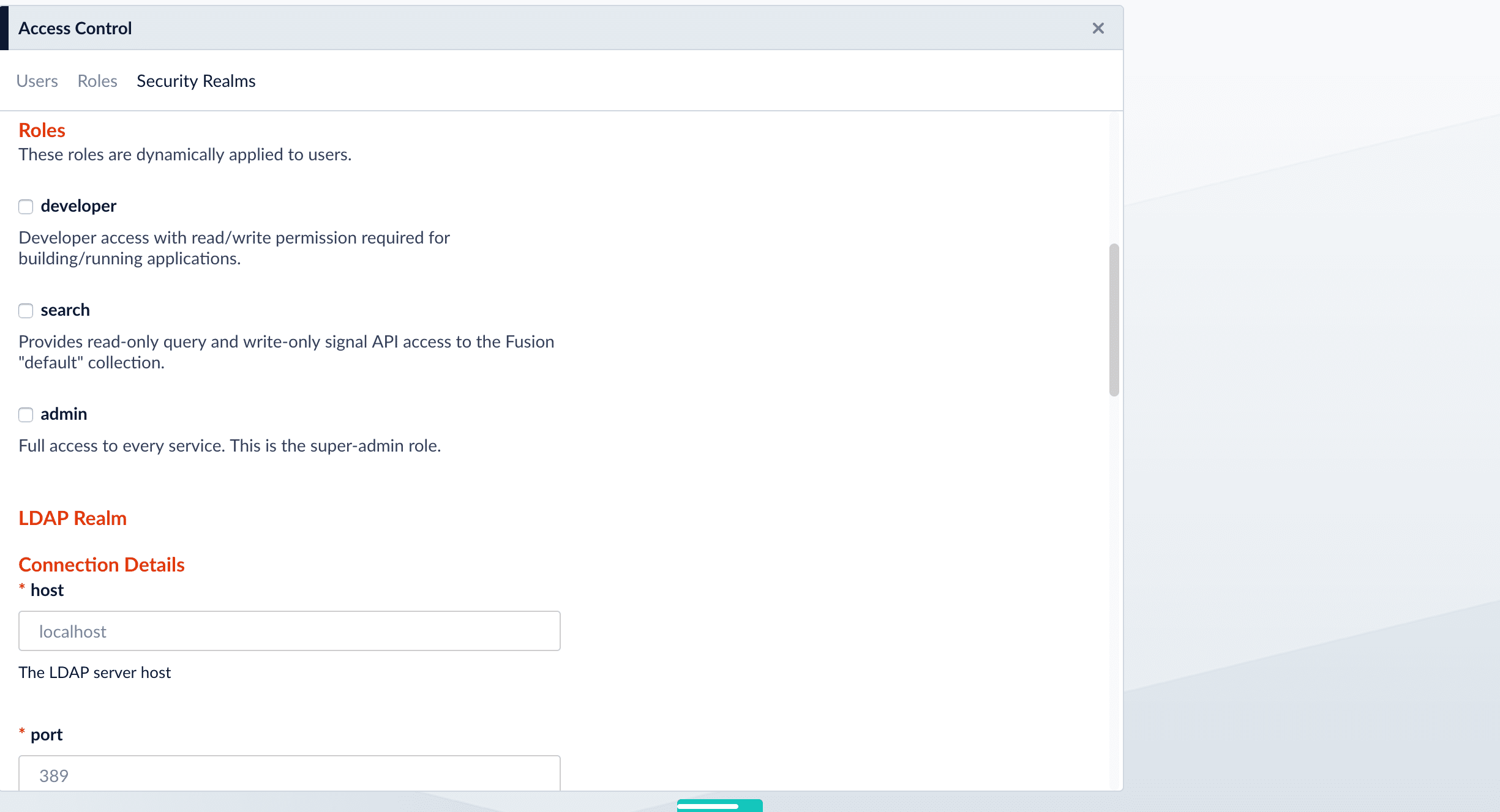
Specify LDAP Connection Details
Specify the hostname and port of the LDAP server. Check the checkbox if the server is running over SSL.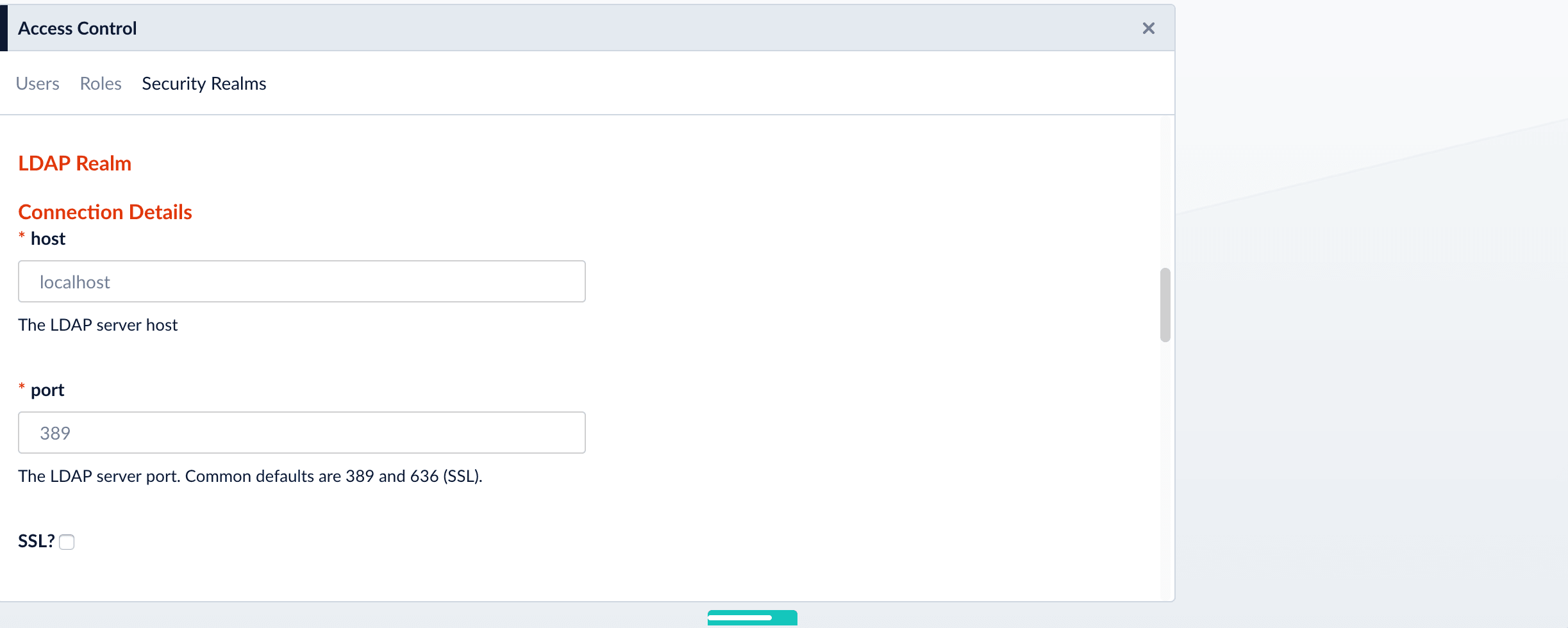
Specify the Authentication Method
Specify the authentication method:- Bind. LDAP authentication is carried out via a single “Bind” operation. See Bind below.
- Search. LDAP authentication is carried out indirectly via a Search operation followed by a Bind operation. See Search below.
- Kerberos. Kerberos authenticates Fusion and an LDAP Search operation is carried out to find group-level authorizations. See Kerberos below.
Bind
Use the Bind authentication method when the Fusion login username matches a part of the LDAP distinguished name (DN). Specify the remainder of the LDAP DN in the “DN Template” configuration entry, which uses a single pair of curly braces ({}) as a placeholder for the value of the Fusion username.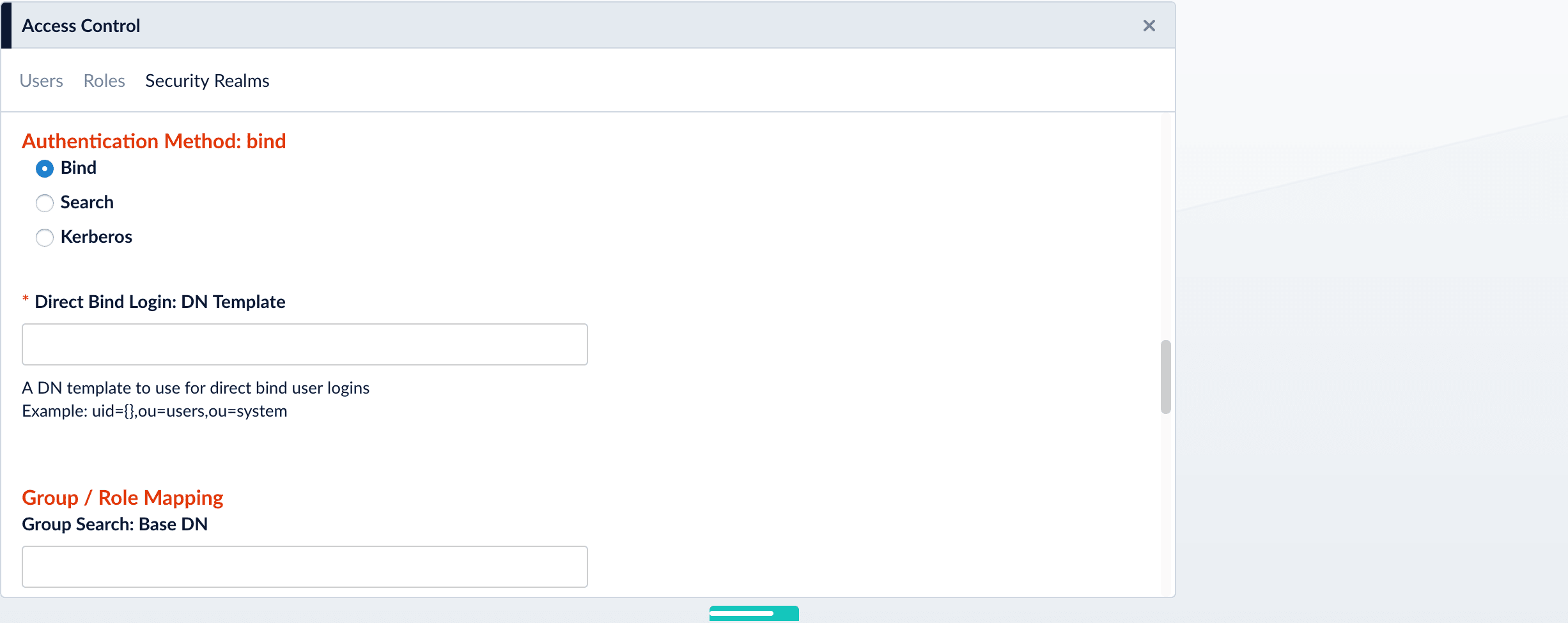
Search
Use the Search authentication method when the username used for Fusion login doesn’t match a part of the LDAP DN. The search request returns a valid user DN, which is then used together with the user password for authentication via a Bind request.-
Construct a search request.
The Search authentication method is generally required when working with Microsoft Active Directory servers. In this case, you need to know the username and password of some user who has sufficient privileges to query the LDAP server for user and group memberships; this user doesn’t have to be the superuser.
In addition to a privileged user DN and password, the Search authentication method requires constructing a search request. There are two parts to the request. The first part is the base DN of the LDAP directory tree that contains user account objects. The second part of the request is a Search Filter object that restricts the results to a matching subset of the information.
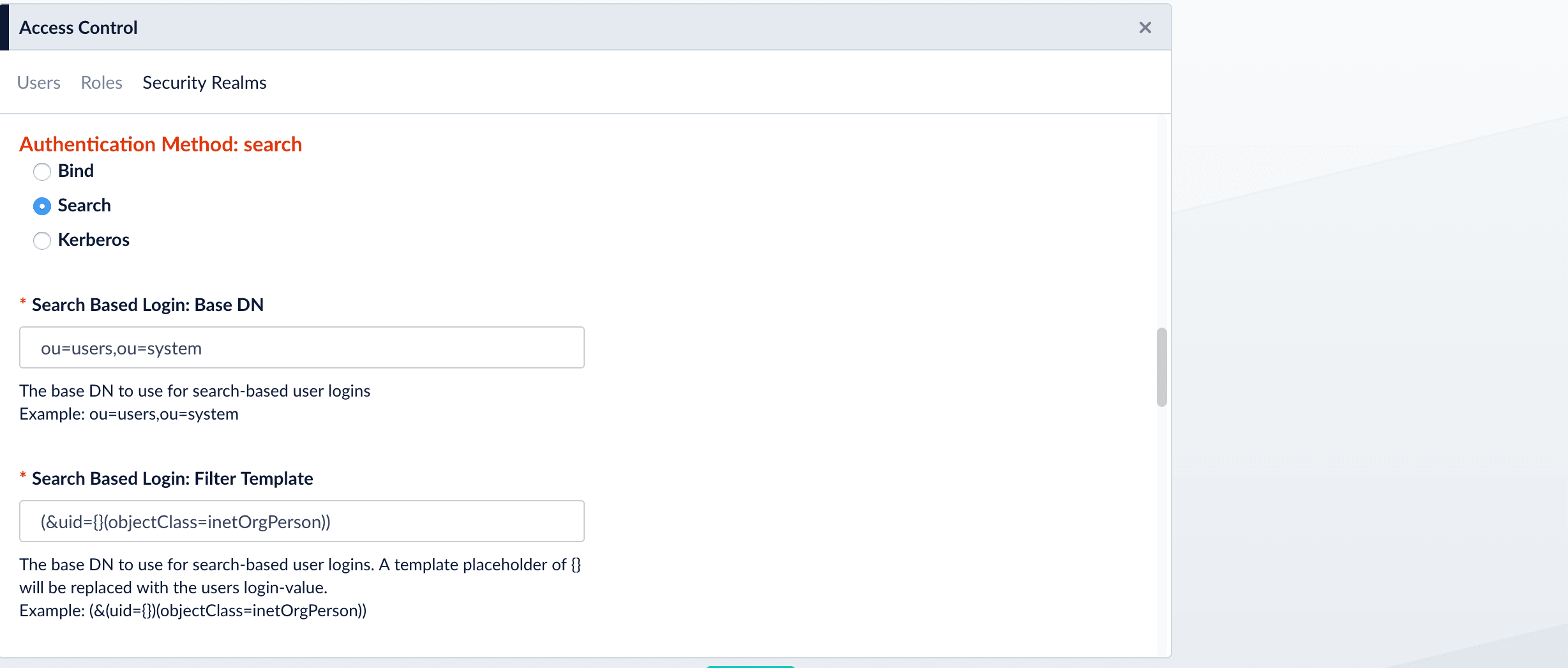
-
Provide the administrator bind DN:
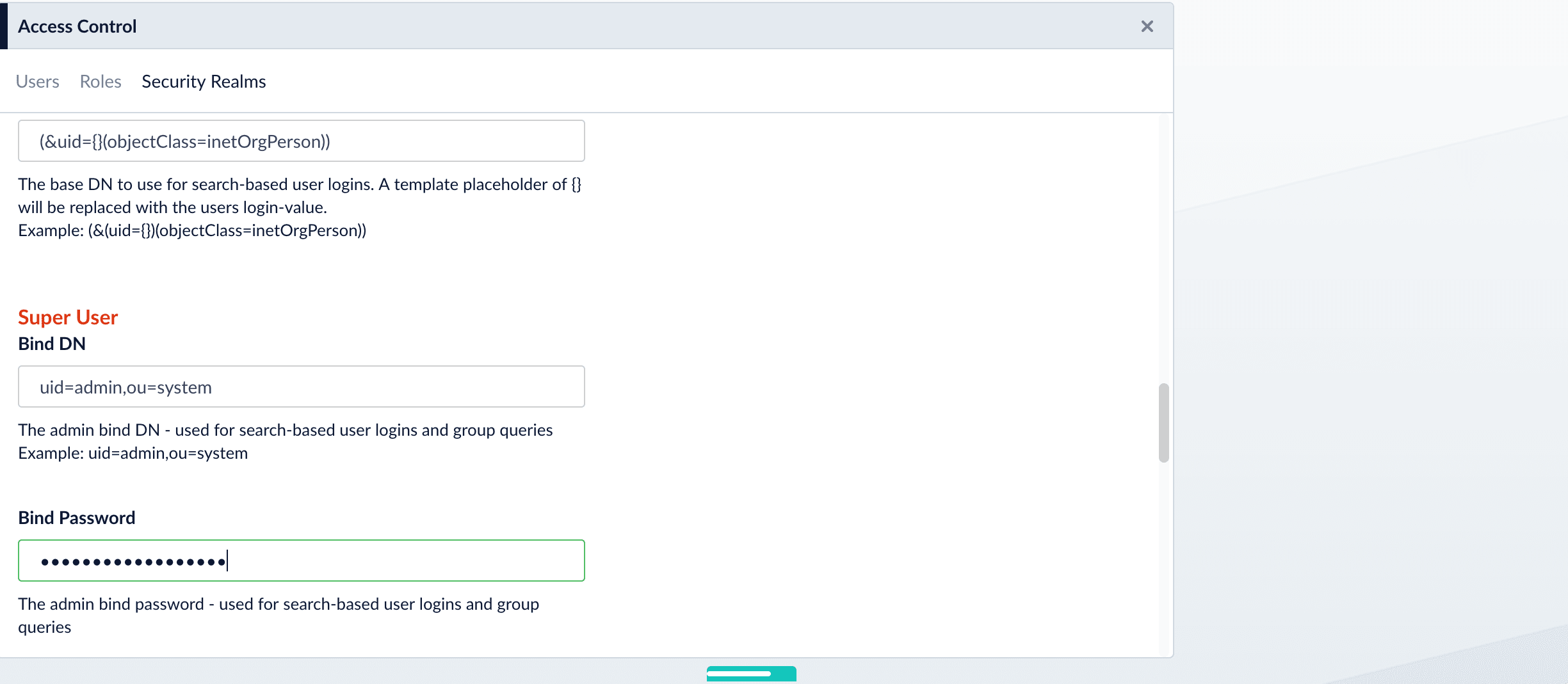
Kerberos
Use the Kerberos authentication method when Kerberos is the authentication provider.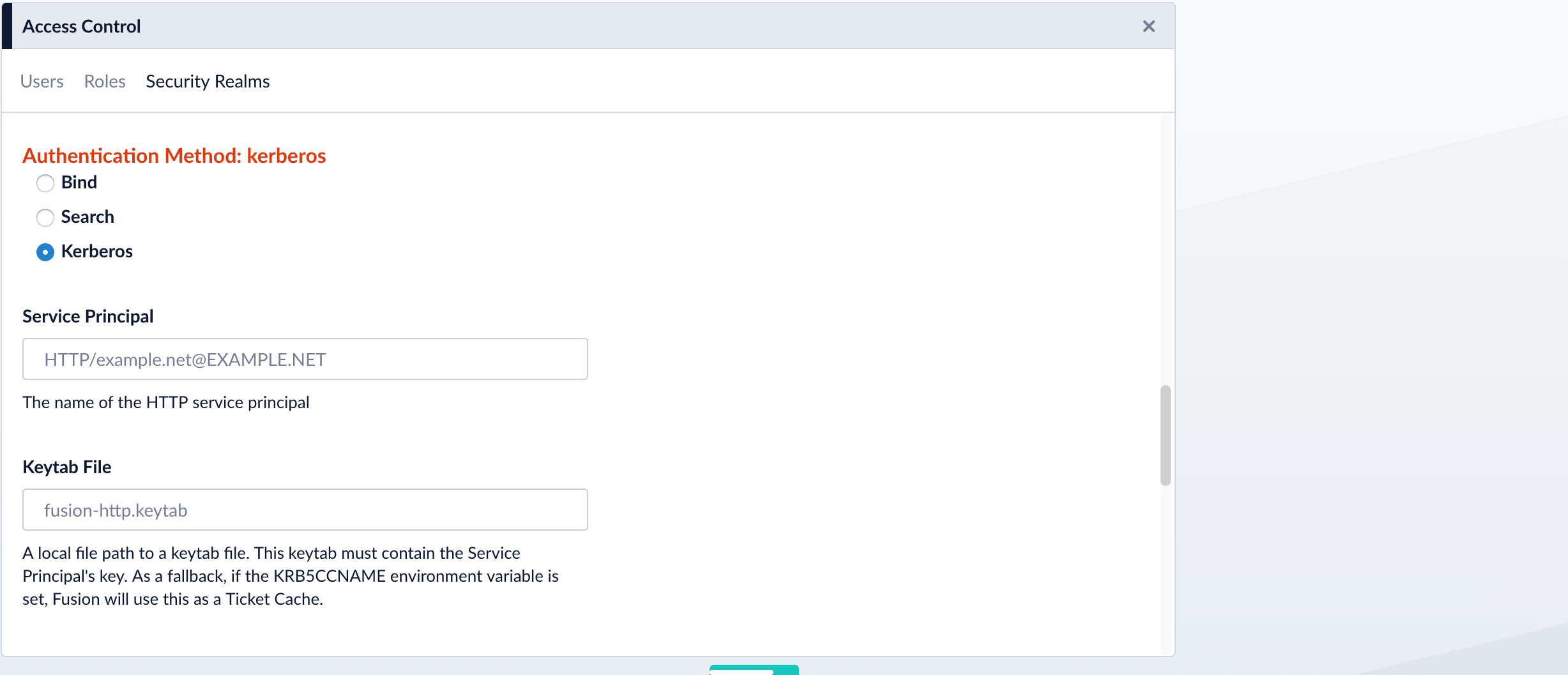
Search for LDAP Groups (Optional)
A Fusion role is a bundle of permissions tailored to the access needs of different kinds of users. Access to services and data for LDAP-managed users is controlled by mappings from LDAP users and groups to Fusion roles.Roles can be assigned globally or restricted to specific LDAP groups. The security realm configuration panel contains a list of all Fusion roles with a checkbox for each, used to assign that role to all users in that realm. LDAP group names can be mapped directly to specific Fusion roles and LDAP group search and filter queries can also be used to map kinds of LDAP users to specific Fusion roles.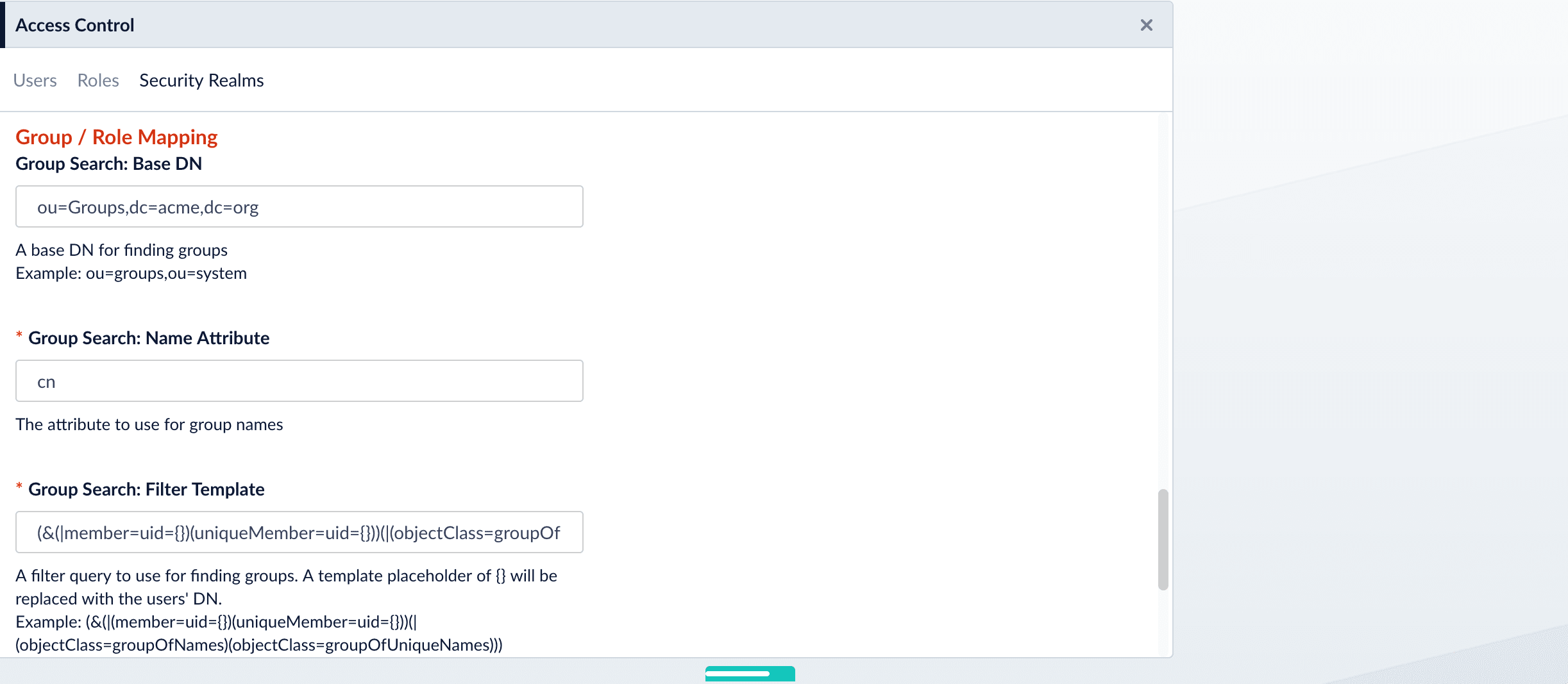
Map LDAP Groups to Fusion Roles (Optional)
If LDAP group names returned by the search for groups match Fusion role names, you do not need to map the group names to role names. You must map any LDAP group names that do not match to Fusion role names (if you do not, they will not be used).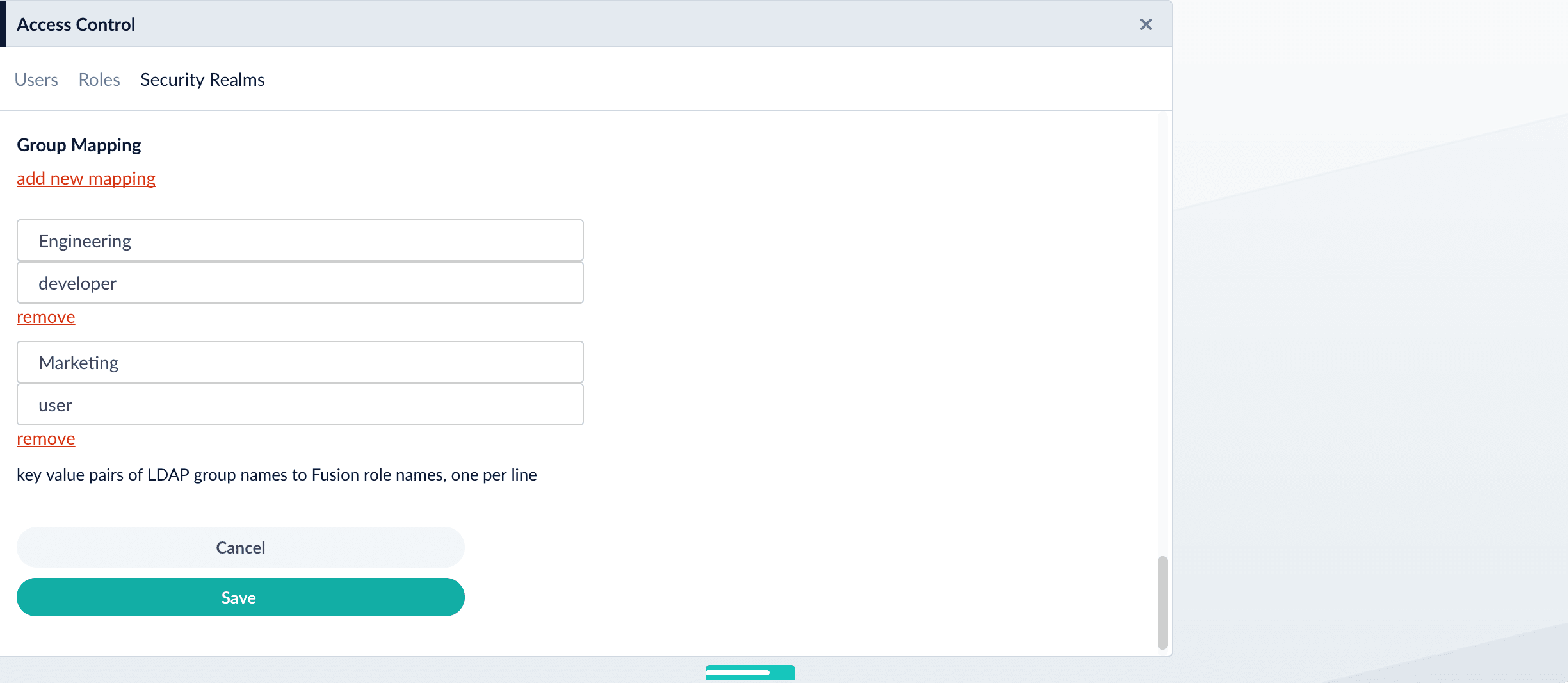
Save the Security Realm Configuration
Click Save.Fusion reports whether or not authentication was successful: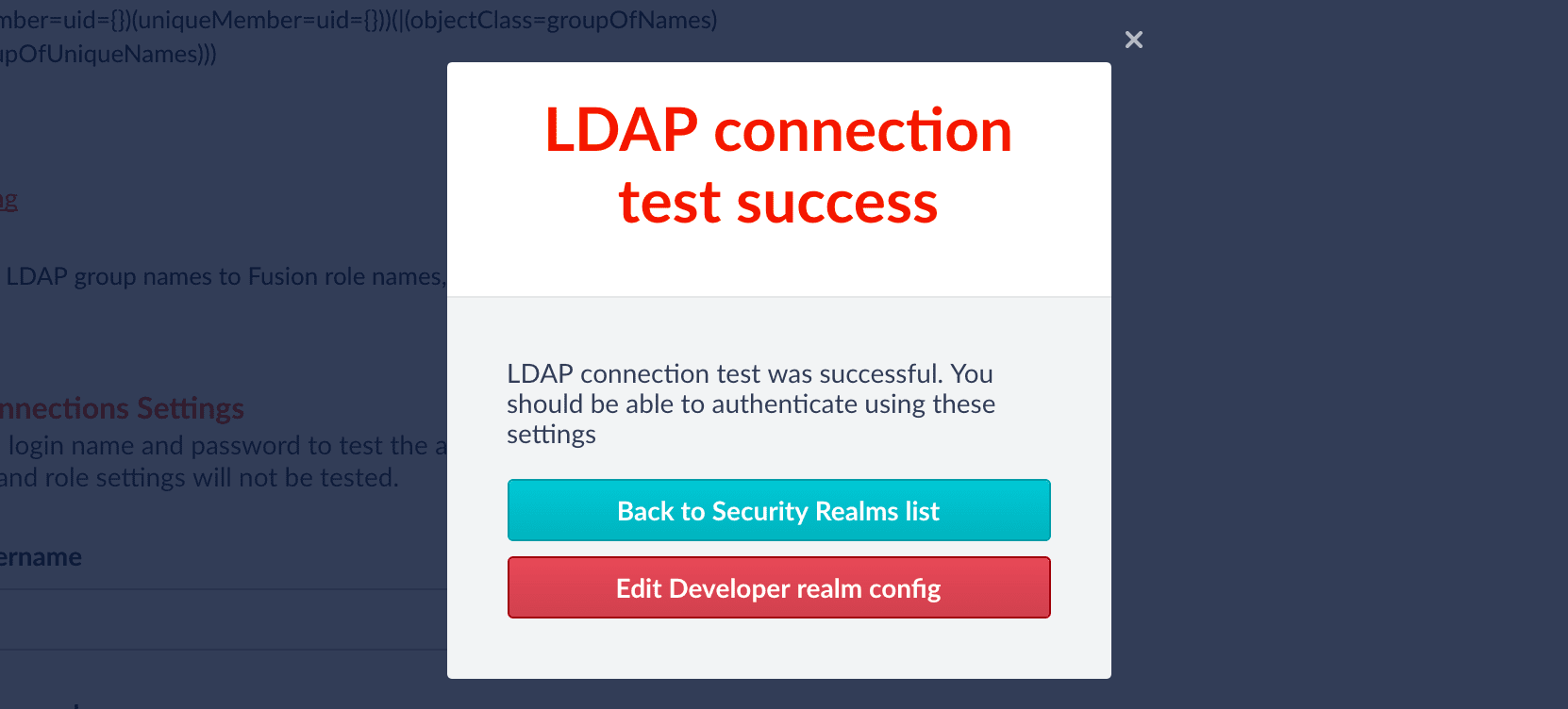
Basic LDAP Concepts and Terminology
The LDAP protocol is used to share information about users, systems, networks, and services between servers on the internet. LDAP servers are used as a central store for usernames, passwords, and user and group permissions. Applications and services use the LDAP protocol to send user login and password information to the LDAP server. The server performs name lookup and password validation. LDAP servers also store Access Control Lists (ACLs) for file and directory objects which specify the users and groups and kinds of access allowed for those objects.LDAP is an open standard protocol and there are many commercial and open source LDAP servers available. Microsoft environments generally use Active Directory. Unix servers use AD or other LDAP systems such as OpenLDAP, although many Unix systems do not use LDAP at all. To configure Fusion for LDAP, you’ll need to get information about the LDAP server(s) running on your system either from your sysadmin or via system utilities.Directories and Distinguished Names
An LDAP information store is a Directory Information Tree (DIT). The tree is composed of entry nodes; each node has a single parent and zero or more child nodes. Every node must have at least one attribute which uniquely distinguishes it from its siblings which is used as the node’s Relative Distinguished Name (RDN). A node’s Distinguished Name (DN) is a globally unique identifier.The string representation of a DN is specified in RFC 4514. It consists of the node’s RDN followed by a comma, followed by the parent node’s DN. The string representation of the RDN is the attribute-value pair name, connected by an equals (”=”) sign. This recursive definition means that the DN of a node is composed by working from the node back through its parent and ancestor nodes up to the root node.Here is a small example of a DIT: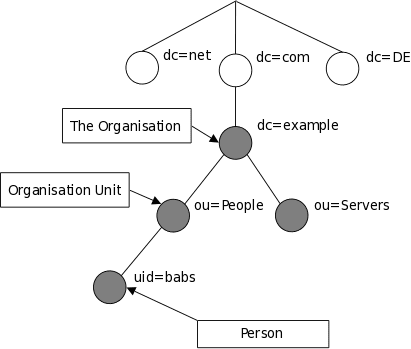
| Name | Description |
|---|---|
| cn | commonName |
| dc | domainComponent |
| email address | |
| ou | organizationalUnitName |
| sn | surname |
| uid | userId |
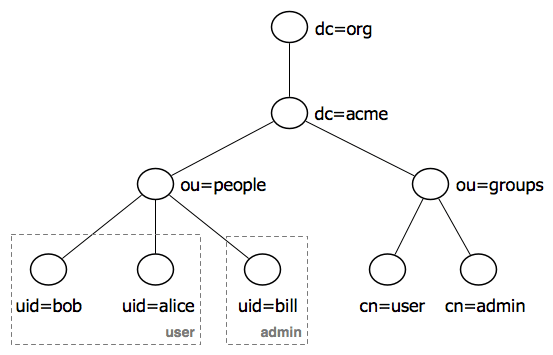
LDAP Protocol Operations
For authentication purposes, Fusion sends Bind operation requests to the LDAP server. The Bind operation authenticates clients (and the users or applications behind them) to the directory server, establishes authorization identity used for subsequent operations on that connection, and specifies the LDAP protocol version that the client will use.Depending on the way that the host system uses LDAP to store login information about users and groups, it may be necessary to send Search operation requests to the LDAP server as well. The Search operation retrieves partial or complete copies of entries matching a given set of criteria.LDAP filters specify which entries should be returned. These are specified using prefix notation. Boolean operators are ”&” for logical AND, ”|” for logical OR, e.g., “A AND B” is written ”(&(A)(B))”. To tune and test search filters for a Unix-based LDAP system, see the ldapsearch command line utility documentation. For Active Directory systems, see AD Syntax Filters.Create, Update or Delete Roles
The endpoint for this request can take the role ID as a request parameter:/api/roles/<id>
The role ID string is generated by Fusion when the role is created.
A GET request returns the configured roles for a specific ID. If the ID is omitted from the path, all roles will be returned.
A POST request creates a new role. When creating a new role, the request path is /api/roles. If the role is created, the request returns the role ID.
In order to see this object within the Fusion UI, it must be associated with an app. To do this, create the object using the
/apps endpoint.Role Specification
To create or update a Role via a POST or PUT request, the request body is a JSON object with the following attributes:| Property | Description |
|---|---|
| name Required | A string containing the role name. |
| desc Optional | A string containing a brief text description, for display on the Access Control “ROLES” panel. |
| permissions Optional | A list of permissions, specified in JSON notation. See section Permissions for details. |
| uiPermissions Optional | A list of names of UI components. |