Fusion Server 4.2.3 Release Notes
Release date: 28 June 2019
Component versions:
Solr 7.7.2 |
ZooKeeper 3.4.13 |
Spark 2.3.2 |
Jetty 9.4.12.v20180830 |
Ignite 2.6.0 |
More information about support dates can be found at Lucidworks Fusion Product Lifecycle.
New features
-
The Confluence connector now supports New Technology LAN Manager (NTLM) authentication.
-
SQL aggregations aggregations now support the use of the
NOToperator insideANDorORclauses. For example:FROM ${inputCollection} c WHERE ((c.type IN ('click') AND !(c.query <> '*:*'))) OR (c.type IN ('cart','purchase'))
Improvements
-
V2 connectors now support multivalued fields.
-
Wait times at the end of V2 connector jobs have been reduced.
-
Users can now enable or disable spell correction and tail rewrites separately in the Text Tagger stage.
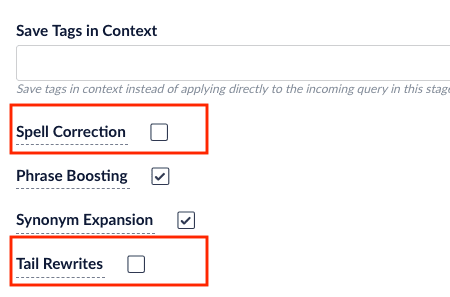
-
Recently created jobs are now available in the Scheduler immediately.
-
Authentication is no longer required to send SMTP emails.
-
Changed how the Fusion UI handles proxied requests to Solr in order to reduce errors.
-
Images sent to the Apache Tika parser with the
Include imagesoption unchecked are no longer discarded.
-
Added a new field,
unsafe, to the index pipeline schema.
Other changes
-
Fixed an issue with the SharePoint connector, which was skipping some documents in the index pipeline.
-
Fixed an error with the SharePoint Online connector’s security trimming feature, which failed to filter by the "Everyone except external users" group.
-
Fixed an issue which caused new information added to
fusion.propertiesto be appended to an existing value instead of creating a new line.
-
Fixed an issue which caused the misspelling, phrase, and synonym detection features to publish corrections which had low confidence scores.
-
Fixed an issue which caused file-extension filtering in the SharePoint V1 connector to be case-sensitive.
-
Fixed an issue which produced a Null Pointer Exception (NPE) error while using SharePoint security trimming on a user with no user groups.
-
Fixed how Cross-Origin Resource Sharing (CORS) is handled when the port is missing from the host/origin headers.
-
Fixed an issue that caused the SmartForm login process in the Web V1 connector to fail.
-
Fixed an issue which caused multivalued fields that were being sent to the signals collection to be assigned the single value string field type
_sinstead of the multivalued string field type_ss.
-
Fixed minor issues with the drag-to-reorder feature in the Fusion UI.
-
Fixed an issue that caused the Confluence connector to not create the title field or update the last modified date value.
-
Improved how bi-directional synonyms are handled.
-
Improved processes for using multiple Chrome/PhantomJS workers in parallel to crawl JavaScript-enabled websites.
-
Fixed an error that could result from the Connectors Classic Service failing to start while attempting to migrate from 3.1.5 to 4.2.1.
-
Fixed an error that caused the SharePoint Online datasources to disappear while upgrading Fusion.
-
Fixed an issue which caused a target collection to not be found while attempting to transfer documents from a Solr collection in Fusion 4.1.x to a Solr collection in Fusion 3.1.x.
Addressed Security Vulnerabilities
-
Fusion 4.2.3 upgrades Solr to version 7.7.2, which uses Jackson Release 2.9.8. This resolves multiple Common Vulnerabilities and Exposures (CVE).
-
Fusion 4.2.3 upgrades Hibernate Validator to version 4.1.0, which resolves multiple CVEs.
Known issues
-
When under load, the Fusion proxy service can occasionally become stuck, causing user authentication to fail. This is the result of the proxy
InputStreamfailing to close properly.An upgrade to Fusion 4.2.4 is required to fix this issue. See Upgrade Fusion.
-
The JDBC V1 connector ignores the
max_docsfield value when crawling a datasource.
-
It is not possible to use a future date as a business rule condition.
-
Fusion overwrites existing Underperforming Query rules when the head/tail analysis job runs. This issue is fixed in Fusion 4.2.6.
-
The Scala script job sometimes fails when indentation is used.
This is fixed in Fusion 4.2.6.
-
Jira no longer supports user/password authentication. As a result, the Jira connector must use a different authentication method.