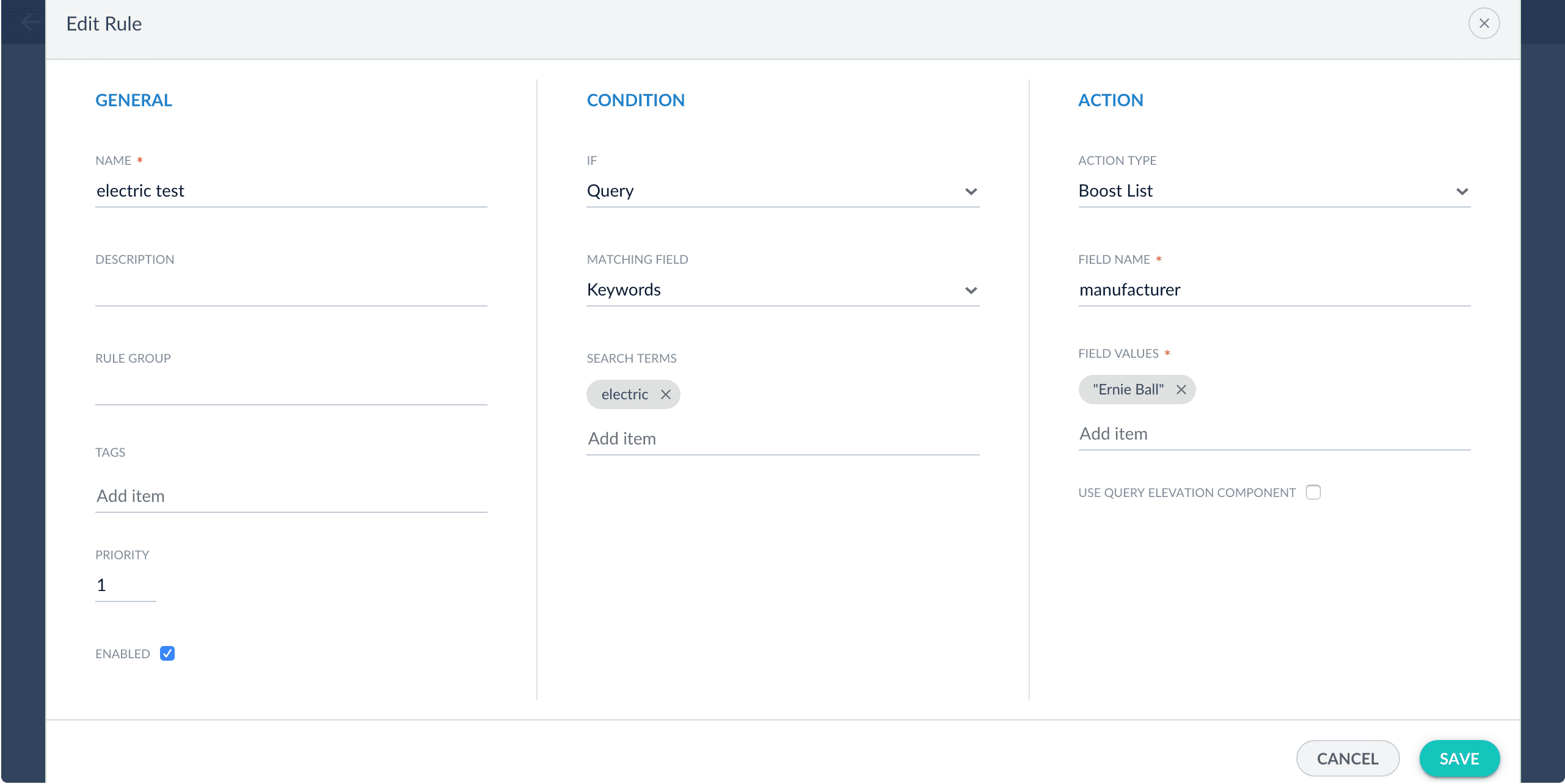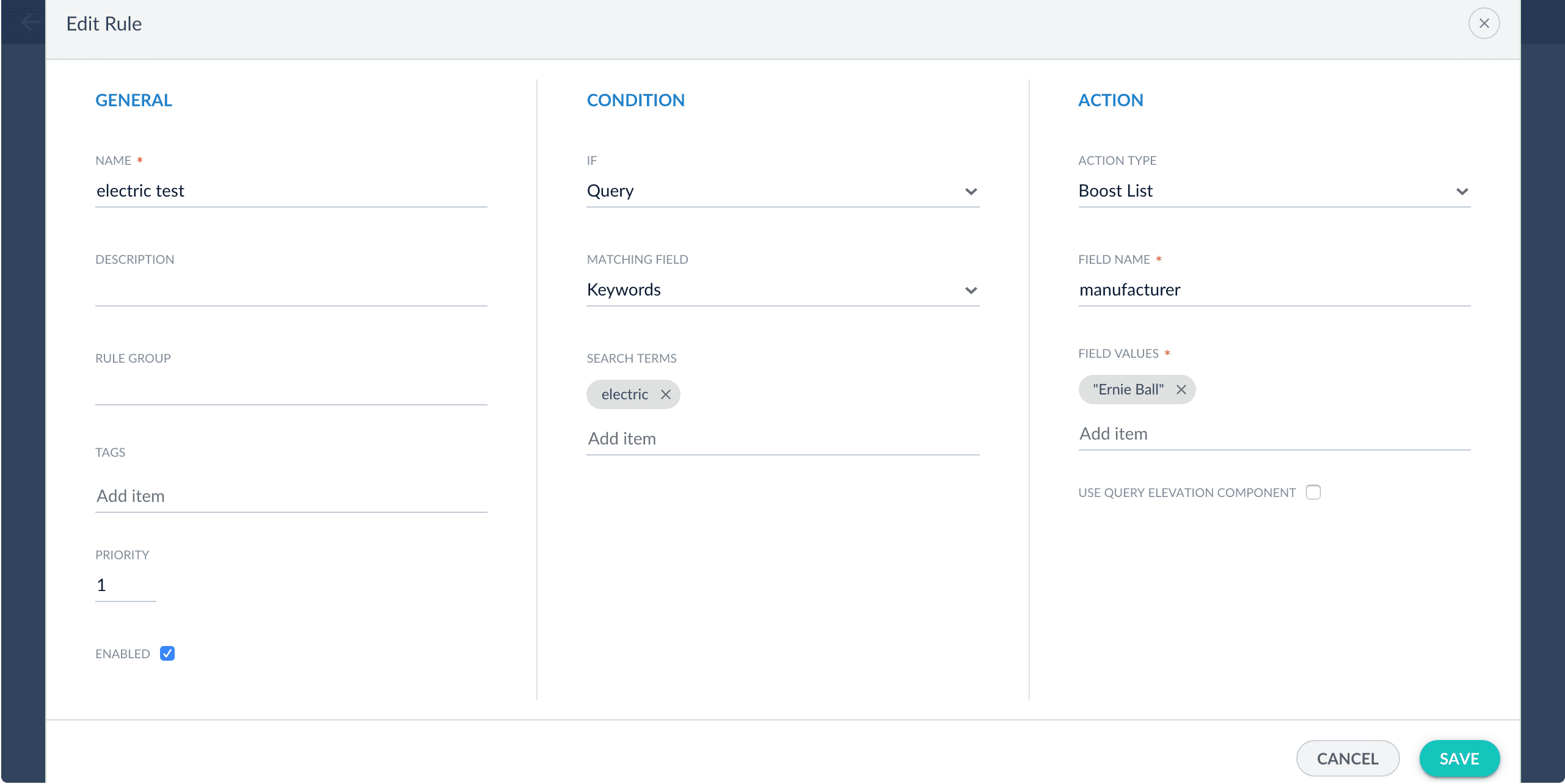Rules Simulator query profile
The Rules Simulator allows product owners to experiment with rules and other query rewrites in the_query_rewrite_staging collection before deploying them to the _query_rewrite collection.
Each app has a _rules_simulator query profile, configured to use the _query_rewrite_staging collection for query rewrites instead of the _query_rewrite collection. This profile is created automatically whenever a new app is created.
Query profiles in the REST API
- Query Profiles API (
/query-profiles)
Create, read, update, and delete query profiles. - Query API (
/query)
Run a query through a query profile by specifying the profile ID and appending the request with a Solr query string, as in/api/query/<id>?<solrQuery>.
Query profiles in the UI
Query profiles are configured at Querying > Query Profiles.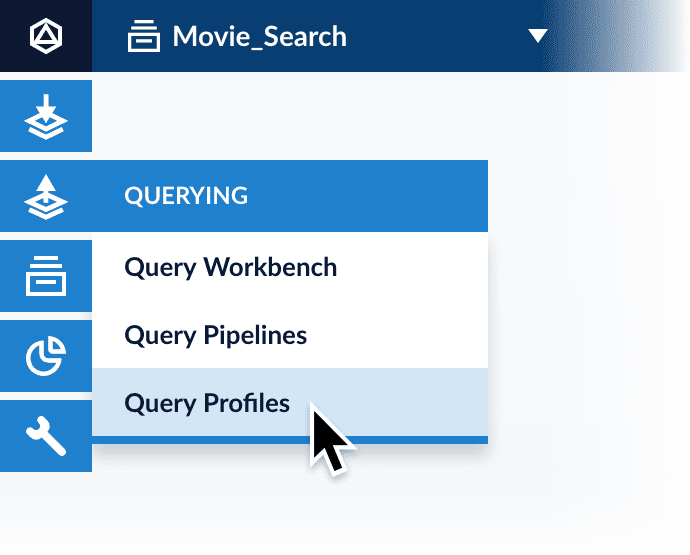
Learn more
Edit Rules in the Rules Simulator
Edit Rules in the Rules Simulator
You can edit any rule in the list of triggered rules, including disabling it, by clicking the Edit icon next to the rule.