FAQ Solution Part 2
FAQ Solution Part 2
The Smart Answers deployment procedure for the FAQ solution and the cold start solution is the same: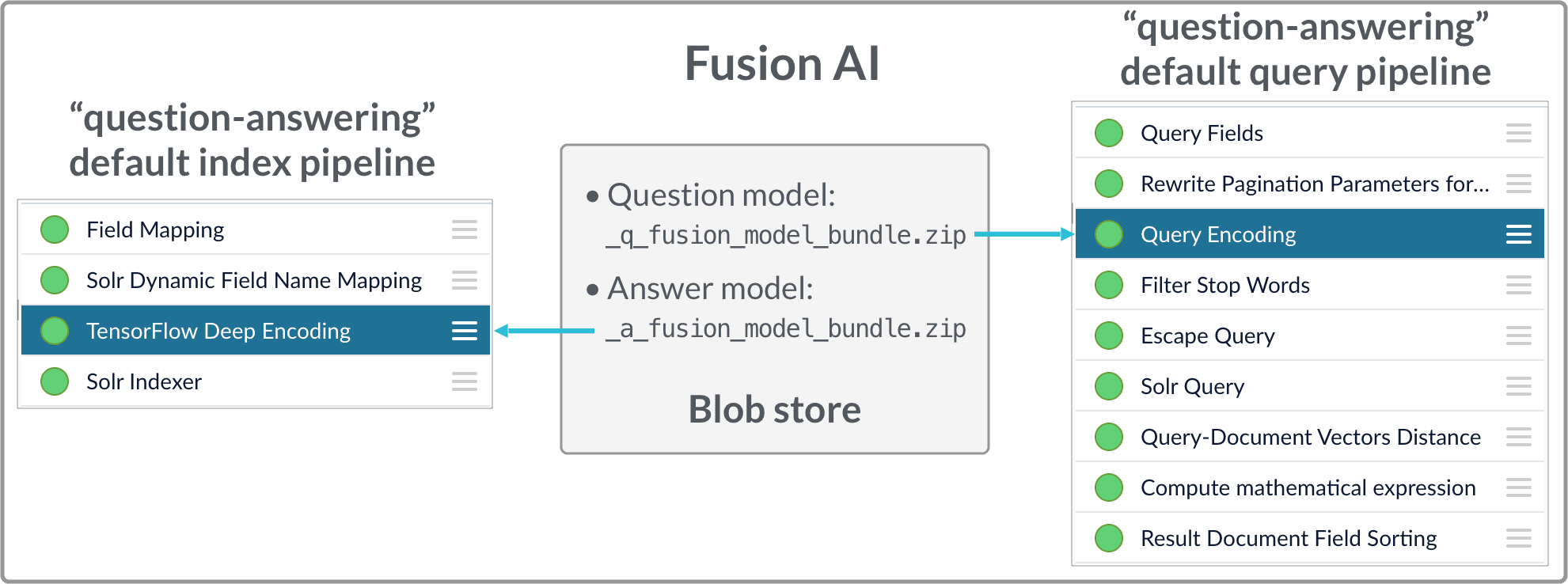
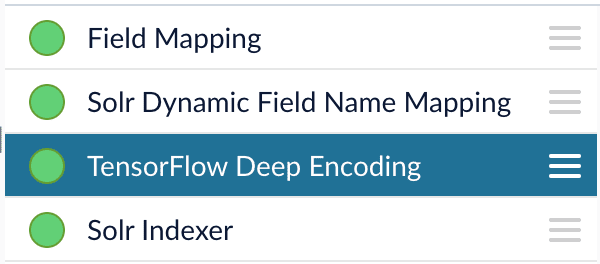
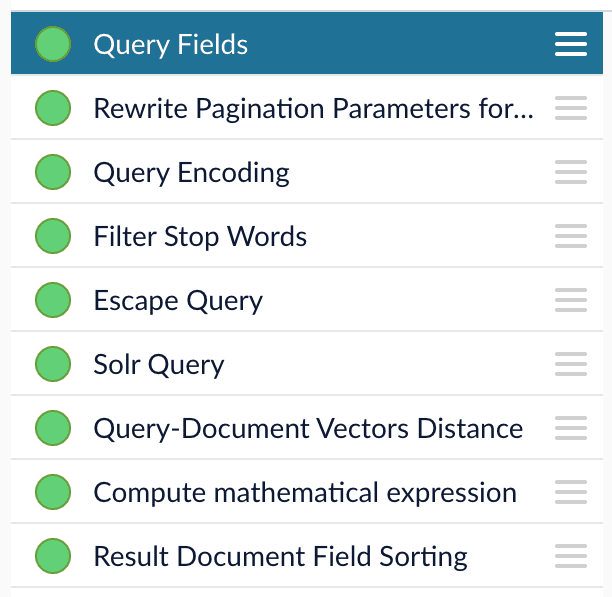
- Upload the question and answer models to the blob store.
- Configure the
question-answeringindex pipeline so that it uses the answer model. - Configure the
question-answeringquery pipeline so that it uses the question model.
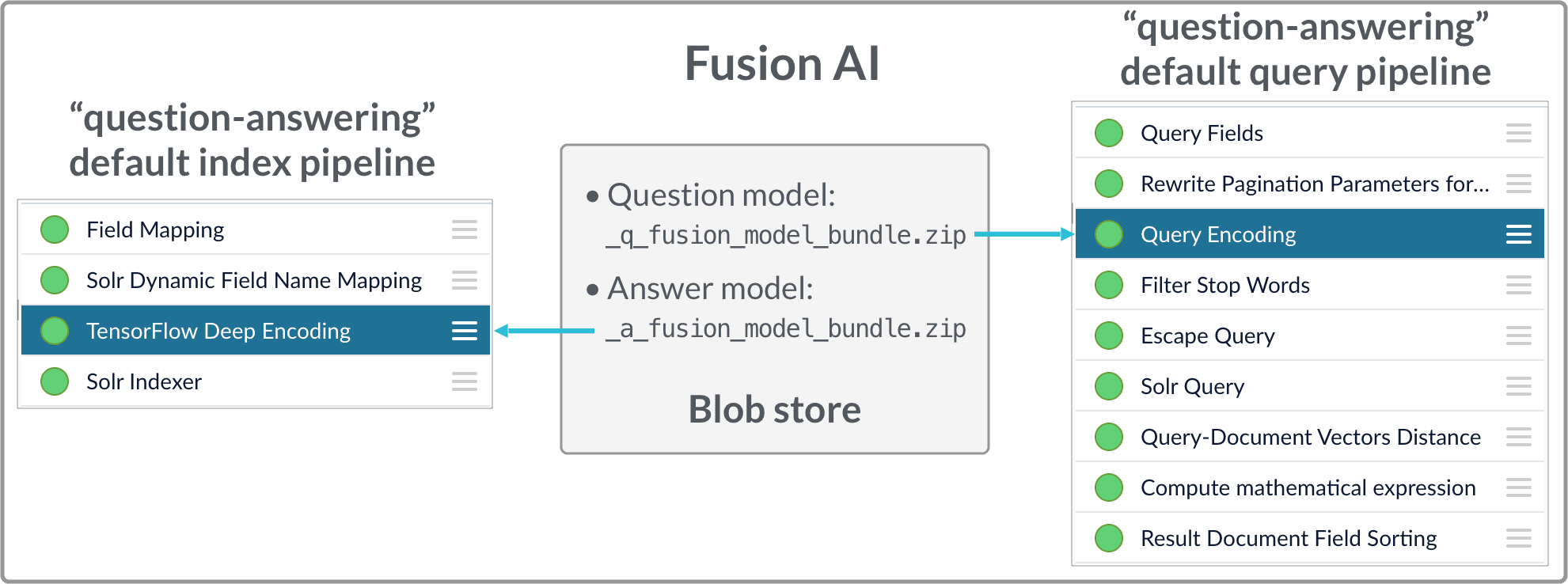
How to upload the models to the blob store
Two model files are generated by the model training Docker job:x_a_fusion_model_bundle.zip- The answer model.x_q_fusion_model_bundle.zip- The question model.
- In the Fusion UI, navigate to System > Blobs.
- Click Add > ML Model.
- Click Choose File and select one of the model files.
-
Make sure the Is Mleap? checkbox is selected.
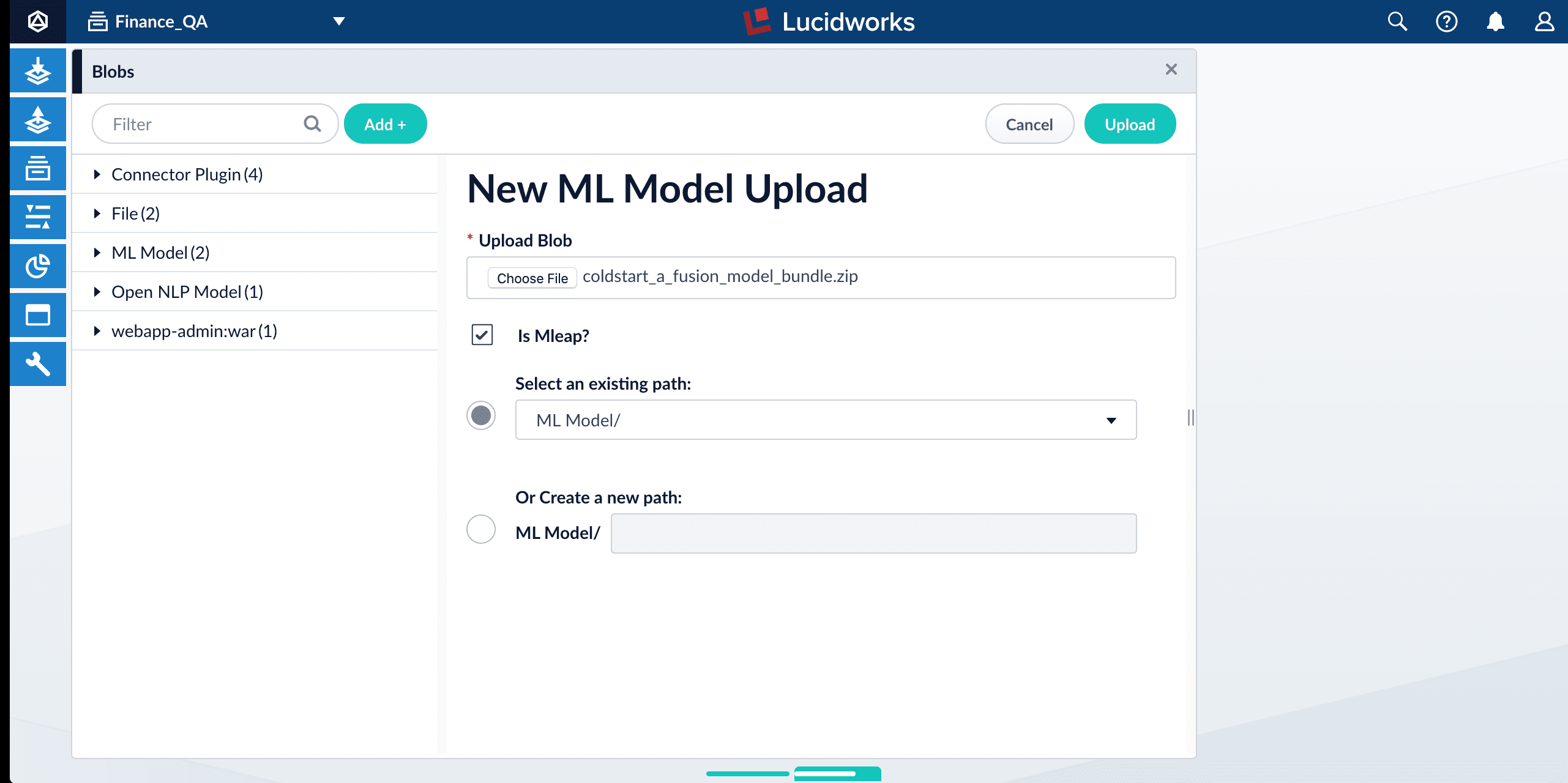
-
Click Upload.
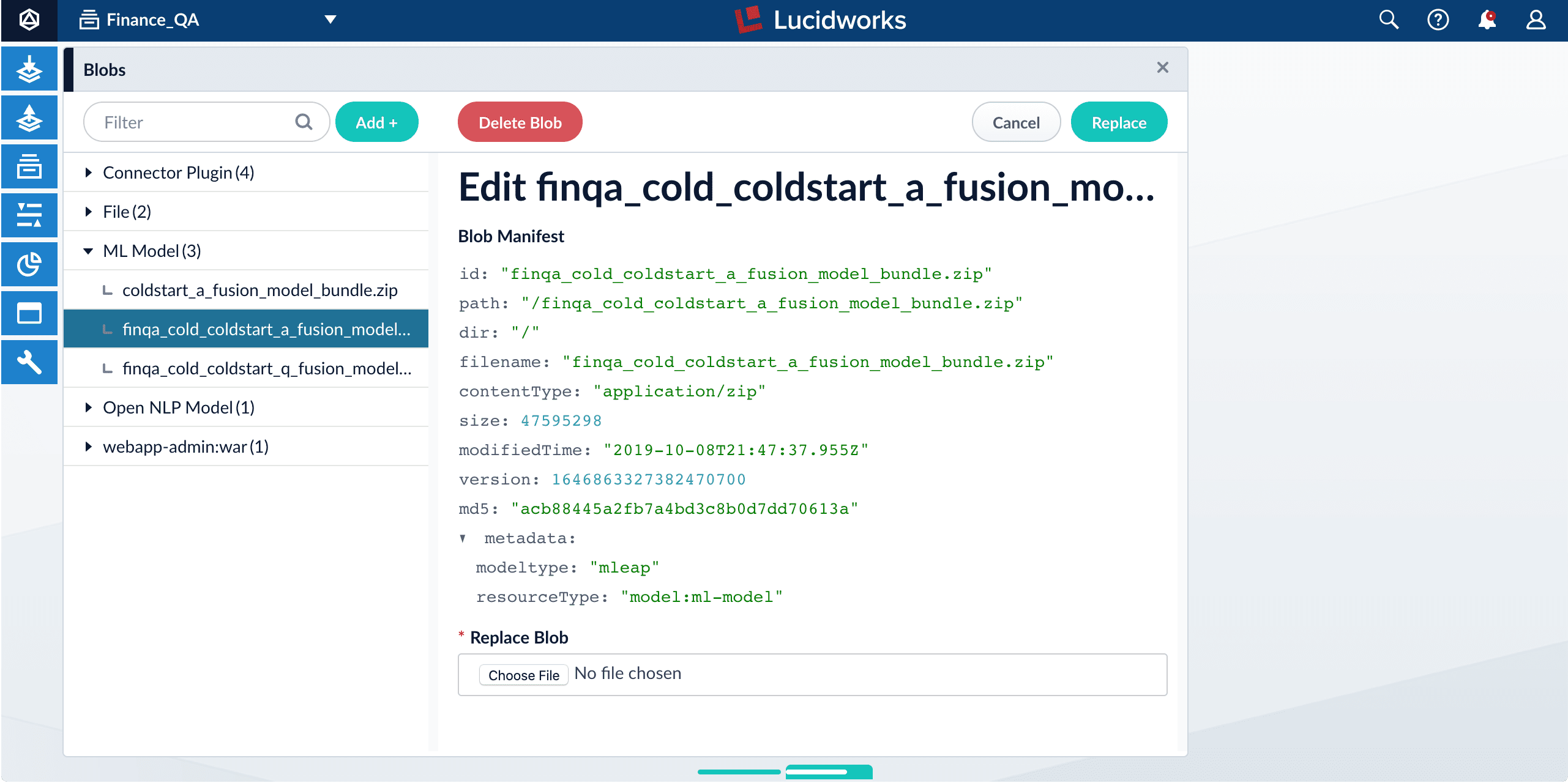
- Repeat steps 2-5 for the other model file.
Fusion configuration overview
-
Fusion index pipeline
The index pipeline uses the trained model in
x_a_fusion_model_bundle.zipto generate dense vectors for the documents to be indexed. -
Fusion query pipeline
The query pipeline uses the trained model in
x_q_fusion_model_bundle.zipto generate dense vectors for incoming questions on the fly, then compare those with the indexed dense vectors for answers to find answers, or with the indexed dense vectors for historical questions to find similar questions.
How to configure the default pipelines
If you have an AI license, then the following default index and query pipelines are included in any newly-created Fusion app:| Default index pipelines | Default query pipelines |
|---|---|
question-answering: For encoding one field. | question-answering: Calculates vectors distances between an encoded query and one document vector field. Should be used together with question-answering index pipeline. |
question-answering-dual-fields: For encoding two fields (question and answer pairs, for example). See Configure the index pipeline below. | question-answering-dual-fields: Calculates vectors distances between an encoded query and two document vector fields. After that, scores are ensembled. Should be used together with the question-answering-dual-fields index pipeline. See Configure the query pipeline below. |
Configure the index pipeline
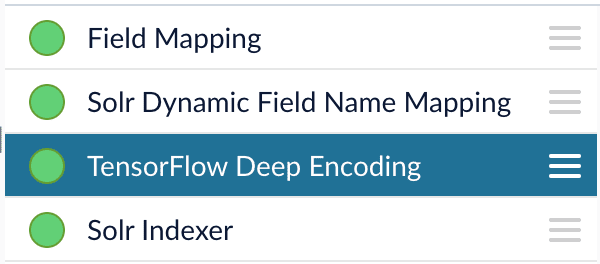
- Open the Index Workbench.
- Load or create your datasource using the default question-answering index pipeline.
-
In the TensorFlow Deep Encoding stage, change the value of TensorFlow Deep Learning Encoder Model ID to the model ID of the
x_a_fusion_model_bundle.zipmodel that was uploaded to the blob store. - Change Document Feature Field to the document field name to be processed and encoded into dense vectors.
- Save the datasource.
- Index your data.
Configure the query pipeline
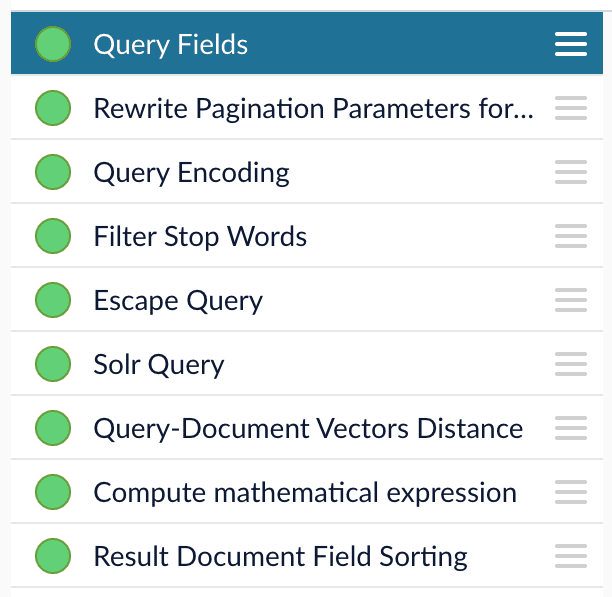
- Open the Query Workbench.
- Load or create your datasource using one of the default question-answering query pipelines.
-
In the Query Fields stage, update Return Fields to return additional fields that should be displayed with each answer, such as fields corresponding to title, text, or ID.
It is recommended that you remove the asterisk (*) field and specify each individual field you want to return, as returning too many fields will affect runtime performance.
Do not removecompressed_document_vector_s,document_clusters_ss, andscoreas these fields are necessary for later stages -
In the TensorFlow Deep Encoding stage, change TensorFlow Deep Learning Encoder Model ID value to the model ID of the
x_q_fusion_model_bundle.zipmodel that was uploaded to the blob store. - Save the query pipeline.
Pipeline Setup Examples
Example 1: Index and retrieve question and answer separately
Based on your search Web page design, you can put best-matched questions and answers in separate sections, or if you only want to retrieve answers and serve to chatbot app, please index them separately in different documents.For example, in the picture below, we construct the input file for the index pipeline such that the text part of the question/answer is stored intext_t, and we add an additional field type_s whose value is “question” or “answer” to separate the two types.In the TensorFlow Deep Encoding stage, we specify Document Feature Field as text_t so that compressed_document_vector_s is generated based on this field.At search time, we can apply a filter query on the type_s field to return either a question or an answer.You can achieve a similar result by using the default question-answering index and query pipelines.Example 2: Index and retrieve question and answer together.
If you prefer to show question and answer together in one document (that is, treat the question as the title and the answer as the description), you can index them together in the same document. It’s similar to thequestion-answering-dual-fields index and query pipelines default setup.For example, in the picture below, we added two TensorFlow Deep Encoding stages and named them Answers Encoding and Questions Encoding respectively. In the Questions Encoding stage, we specify Document Feature Field to be question_t, and changed the default values for Vector Field, Clusters Field and Distances Field to question_vector_ds, question_clusters_ss and question_distances_ds respectively. In the Answers Encoding stage, we specify Document Feature Field to be answer_t, and changed the default values for Vector Field, Clusters Field and Distances Field to answer_vector_ds, answer_clusters_ss and answer_distances_ds respectively. (Detailed information of the above field setup please refer to the “Appendix C: Detailed Pipeline Setup” section.)Since we have two dense vectors generated in the index (compressed_question_vector_s and compressed_answer_vector_s), at query time, we need to compute query to question distance and query to answer distance. This can be setup as the picture shown below. We added two Vectors distance per Query/Document stages and named them QQ Distance and QA Distance respectively. In the QQ Distance stage, we changed the default values for Document Vector Field and Document Vectors Distance Field to compressed_question_vector_s and qq_distance respectively. In the QA Distance stage, we changed the default values for Document Vector Field and Document Vectors Distance Field to compressed_answer_vector_s and qa_distance respectively. (Detailed information of the above field setup please refer to the “Appendix C: Detailed Pipeline Setup” section.)Now we have two distances (query to question distance and query to answer distance), we can ensemble them together with Solr score to get a final ranking score. This is recommended especially when you have limited FAQ dataset and want to utilize both question and answer information. This ensemble can be done in the Compute mathematical expression stage as shown below.Query pipeline evaluation
Stages and configurations of the query pipeline will impact ranking results. For example, we may need to make decisions about whether to use clustering option in the TensorFlow Deep Encoding stage, what should be the weights of each ranking score in the Compute mathematical expression stage, whether adding other Fusion stages (such as text tagger, ML stage) would help. Comparing two different query pipelines with different models and setups may be needed as well.The Query Pipeline evaluation job in the training docker image can help evaluate the rankings of Fusion returned results from different pipeline setups, additionally help search for the best set of weights in the ensemble score.In order to evaluate the rankings, we need to know the ground truth answers for some testing questions. For example, user can provide around 200 testing questions, and for each question, we need to know which indexed answers are the correct answers in Fusion, so that we can compute positions of correct answers in the current ranking. User needs to provide a file in CSV format which contains the testing questions (Testing query field parameter in the job) and correct answer text or id (Ground truth field parameter in the job), put this file in the mapped input folder where we put other training data files, then specify the file name in the Evaluation file name parameter. NOTE: if there are multiple matching answers for a question, please put question and answer pairs in different rows. In Fusion, there should be a returned field which contains values that match the answer text or id, please specify this field in the Answer or id field in Fusion parameter. NOTE: if use answer text, please make sure the formatting of answer text in the evaluation file is the same as the answer text in Fusion so that we can find matches. Several Fusion access parameters are also needed in order to grab results from Fusion in batch, such as login username, password, host ip, app name, collection and pipeline name.The job will provide a variety of metrics (controlled by **Metrics list parameter) at different positions (controlled by Metrics@k list parameter) in the logs for the chosen final ranking score (specified in Ranking score parameter). For example, if choose Ranking score as “ensemble_score”, the program will rank results by the ensemble score returned in Compute mathematical expression stage. If choose Ranking score as “score” (default field name for Solr score in Fusion), then the ranking evaluation will be based only on Solr score. In addition to the metrics in logs, a CSV results evaluation file will be generated. It will provide correct answer positions for each testing question as well as top returned results for each field specified in Return fields parameter. User can specify the file name for this results file in the Ranking results file name parameter, then download the file fromhttp://<external hostname>:5550/evaluation.Another function of this job is to help choose weights for different ranking scores such as Solr score, query to question distance, query to answer distance in Compute mathematical expression stage. If interested in performing this weights selection, please choose **Whether perform weights selection parameter to true, list the set of score names in List of ranking scores for ensemble parameter. Since we can use different scaling methods for Solr score in the stage, please choose which Solr scale function you used in the stage in Solr scale function parameter. Target metric to use for weight selection parameter allows to specify metric that should be optimized during weights selection, for example recall@3. Metric values at different positions for different weights combinations will be shown in the log, sorted descendingly based on metric specified above. NOTE: Weights selection can take a while to run for big evaluation datasets, thus if only interested in comparing pipelines, please turn this function off by specifying Whether perform weights selection parameter to false.There are a few additional advanced parameters that might be useful but not required to provide. Additional query parameters allows to provide extra query parameters like rowsFromSolrToRerank in a dictionary format. Sampling proportion and Sampling seed provides a possibility to run evaluation job only on a sample of data.If you are using a dynamic schema, make sure this stage is added after the Solr Dynamic Field Name Mapping stage.