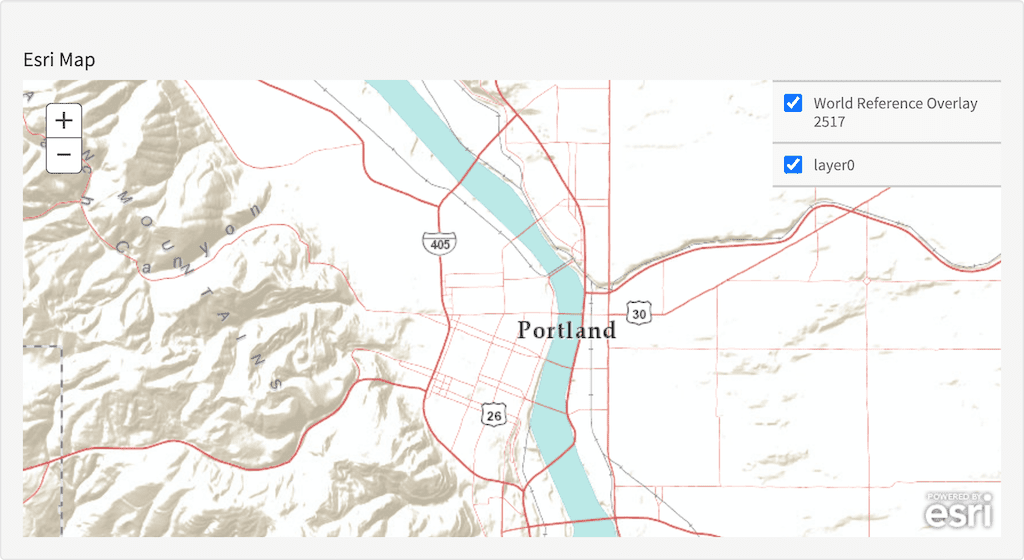esri:webmap
Table of Contents
Description
Adds webmap layers from an esri webmap. The webmap id must be applied to the geo-map element.
Usage
as element:
<esri:webmap
[url="{string}"]
[toggle-layers="{boolean}"]>
</esri:webmap>Parameters
| Param | Type | Details |
|---|---|---|
url (optional) |
string |
The URL to the arcgis portal, if not supplied the default will be used by esri. |
toggle-layers (optional) |
boolean |
Whether layers can be turned on and off. |
Example
Source
<h3 id="example_esri-map">Esri Map</h3>
<geo:map response="response2" provider="esri" address-field="address" label-field="name" webmap-id="ef9c7fbda731474d98647bebb4b33c20" zoom-level="13">
<esri:webmap toggle-layers="true"></esri:webmap>
</geo:map>angular.module('lightning')
.controller('ExampleController', ['$scope','$timeout', function($scope,$timeout) {
$scope.response2 = {
page: 2,
query: {
rpp: 50
},
facets: {},
results: [
{
result: {
fields: {
name:{
val:'Twigkit CA',
},
address: {
val:'1551 McCarthy Boulevard, Suite 209, Milpitas, CA 95035',
},
lat:{
val:'37.442172'
},
long:{
val:'-121.9151737'
}
}
},
}],
}
}]);