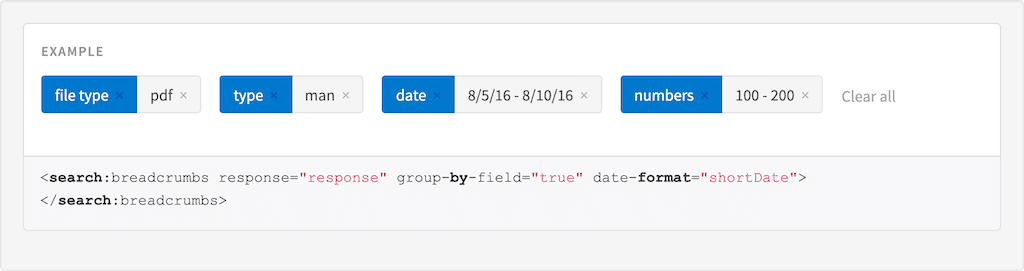search:breadcrumbs
Description
The Breadcrumbs directive.
Usage
as element:
<search:breadcrumbs
[response="{object}"]
[query="{string}"]
[group-by-field="{boolean}"]
[show-field-name="{boolean}"]
[show-query="{boolean}"]
[max-characters="{number}"]
[action="{string}"]
[optional-label="{string}"]
[date-format="{string}"]
[exclude="{string}"]>
</search:breadcrumbs>Directive info
-
This directive creates new scope.
Parameters
| Param | Type | Details |
|---|---|---|
response (optional) |
object |
A response object |
query (optional) |
string |
A query object |
group-by-field (optional) |
boolean |
Group filters by field name (only available if query is not in grouping mode). |
show-field-name (optional) |
boolean |
Whether to show field name as a part of the breadcrumb (only available when group by field is true), Default:true. |
show-query (optional) |
boolean |
Whether to include the user query text as a breadcrumb. Default:true |
max-characters (optional) |
number |
Limit display value to a certain number of characters, adding ’…’ if maxCharacters is exceeded. |
action (optional) |
string |
Alternative page to submit the query parameters to - defaults to current page. |
optional-label (optional) |
string |
Label to show when the Filter is optional. |
date-format (optional) |
string |
Format to use for date values if no display value is specified. See #/api/lightning.filter:dateFormat[date format filter] for valid formats. |
exclude (optional) |
string |
Comma separated list of fields to exclude, you can also use field=value to exclude only fields with the value provided. |
Example
Source
<tk-example>
<search:breadcrumbs response="response" group-by-field="true" date-format="shortDate" exclude="problem"></search:breadcrumbs>
</tk-example>
<tk-code-wrapper>
<code hljs><search:breadcrumbs response="response" group-by-field="true" date-format="shortDate"></search:breadcrumbs></code>
</tk-code-wrapper>angular.module('lightning')
.controller('ExampleController', ['$scope','$timeout', function($scope,$timeout) {
$scope.response = {
page: 2,
query: {
rpp: 50,
filters:[
{
field:'file type',
val:'pdf'
},
{
field:'type',
val:'man'
},
{
val:{
act: {
type: "range",
from: "2016-08-05T12:50:30.660",
to: "2016-08-10T12:50:40.509",
fromExcluded: false,
toExcluded:false
},
dsp:'2016-08-05T12:50:30.660Z - 2016-08-10T12:50:40.509Z'
},
field:'date'
},
{
val: {
act: {
type: "range",
from: 100,
to: "200",
fromExcluded: false,
toExcluded: false
},
dsp: '100 - 200'
},
field: 'numbers'
},
{
val: {
act:'foo',
dsp:'bar'
},
field:'problem'
}
]
},
facets: {}
}
}]);