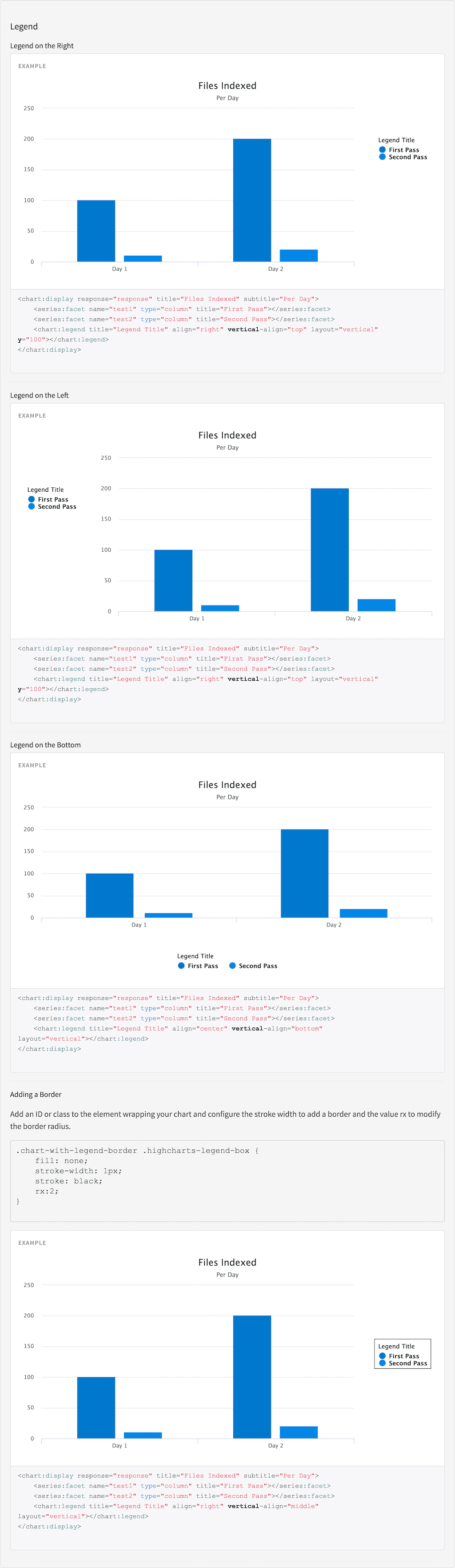Description
A legend is displayed when the chart has multiple series, with the Chart Legend tag you can customise the legend with a title, border and location on the chart along with other things. This tag must be nested in the Chart Display tag.Usage
as element:Copy
<chart:legend
[title="{string}"]
[align="{string}"]
[vertical-align="{string}"]
[layout="{string}"]
[x="{string}"]
[y="{string}"]>
</chart:legend>
Directive info
- This directive creates new scope.
Parameters
| Param | Type | Details |
|---|---|---|
| title (optional) | string | The title of the legend. |
| align (optional) | string | The horizontal alignment of the legend box within the chart area. Valid values are ‘left’, ‘center’ and ‘right’. |
| vertical-align (optional) | string | The vertical alignment of the legend box. Valid values are ‘top’, ‘middle’ or ‘bottom’. |
| layout (optional) | string | The layout of the legend items. Can be one of ‘horizontal’ or ‘vertical’. |
| x (optional) | string | The x offset of the legend relative to its horizontal alignment ‘align’. Negative x moves it to the left, positive x moves it to the right. |
| y (optional) | string | The vertical offset of the legend relative to it’s vertical alignment ‘verticalAlign’. Negative y moves it up, positive y moves it down. |
Example
Source
Copy
<div ng-controller="ExampleController">
<h3 id="example_legend">Legend</h3>
<h4 id="example_legend_legend-on-the-right">Legend on the Right</h4>
<tk-example>
<chart:display response="response" title="Files Indexed" subtitle="Per Day">
<series:facet name="test1" type="column" title="First Pass"></series:facet>
<series:facet name="test2" type="column" title="Second Pass"></series:facet>
<chart:legend title="Legend Title" align="right" vertical-align="top" layout="vertical" y="100"></chart:legend>
</chart:display>
</tk-example>
<tk-code-wrapper>
<code hljs>
<chart:display response="response" title="Files Indexed" subtitle="Per Day">
<series:facet name="test1" type="column" title="First Pass"></series:facet>
<series:facet name="test2" type="column" title="Second Pass"></series:facet>
<chart:legend title="Legend Title" align="right" vertical-align="top" layout="vertical" y="100"></chart:legend>
</chart:display>
</code>
</tk-code-wrapper>
<hr/>
<h4 id="example_legend_legend-on-the-left">Legend on the Left</h4>
<tk-example>
<chart:display response="response" title="Files Indexed" subtitle="Per Day">
<series:facet name="test1" type="column" title="First Pass"></series:facet>
<series:facet name="test2" type="column" title="Second Pass"></series:facet>
<chart:legend title="Legend Title" align="left" vertical-align="top" layout="vertical" y="100"></chart:legend>
<chart:legend title="Legend Title" align="left" vertical-align="top" layout="vertical" y="100"></chart:legend>
</chart:display>
</tk-example>
<tk-code-wrapper>
<code hljs>
<chart:display response="response" title="Files Indexed" subtitle="Per Day">
<series:facet name="test1" type="column" title="First Pass"></series:facet>
<series:facet name="test2" type="column" title="Second Pass"></series:facet>
<chart:legend title="Legend Title" align="right" vertical-align="top" layout="vertical" y="100"></chart:legend>
</chart:display>
</code>
</tk-code-wrapper>
<hr/>
<h4 id="example_legend_legend-on-the-bottom">Legend on the Bottom</h4>
<tk-example>
<chart:display response="response" title="Files Indexed" subtitle="Per Day">
<series:facet name="test1" type="column" title="First Pass"></series:facet>
<series:facet name="test2" type="column" title="Second Pass"></series:facet>
<chart:legend title="Legend Title" align="center" vertical-align="bottom" layout="horizontal"</chart:legend>
</chart:display>
</tk-example>
<tk-code-wrapper>
<code hljs>
<chart:display response="response" title="Files Indexed" subtitle="Per Day">
<series:facet name="test1" type="column" title="First Pass"></series:facet>
<series:facet name="test2" type="column" title="Second Pass"></series:facet>
<chart:legend title="Legend Title" align="center" vertical-align="bottom" layout="vertical"></chart:legend>
</chart:display>
</code>
</tk-code-wrapper>
<hr/>
<h4 id="example_legend_adding-a-border">Adding a Border</h4>
<p>Add an ID or class to the element wrapping your chart and configure the stroke width to add a border and the value rx to modify the border radius.</p>
<pre>
.chart-with-legend-border .highcharts-legend-box {
fill: none;
stroke-width: 1px;
stroke: black;
rx:2;
}
</pre>
<div class="chart-with-legend-border">
<tk-example>
<chart:display response="response" title="Files Indexed" subtitle="Per Day">
<series:facet name="test1" type="column" title="First Pass"></series:facet>
<series:facet name="test2" type="column" title="Second Pass"></series:facet>
<chart:legend title="Legend Title" align="right" vertical-align="middle" layout="vertical""></chart:legend>
</chart:display>
</tk-example>
<tk-code-wrapper>
<code hljs>
<chart:display response="response" title="Files Indexed" subtitle="Per Day">
<series:facet name="test1" type="column" title="First Pass"></series:facet>
<series:facet name="test2" type="column" title="Second Pass"></series:facet>
<chart:legend title="Legend Title" align="right" vertical-align="middle" layout="vertical"></chart:legend>
</chart:display>
</code>
</tk-code-wrapper>
</div>
</div>
Copy
.chart-with-legend-border .highcharts-legend-box {
fill: none;
stroke-width: 1px;
stroke: black;
rx:2;
}
Copy
angular.module('lightning')
.controller('ExampleController', ['$scope','$timeout','ResponseService', function($scope,$timeout, ResponseService) {
$scope.response = {
page: 2,
query: {
rpp: 50
},
facets: {
test1: {
filters: [
{
val: {
dsp: 'Day 1',
act: 'Day 1',
},
count: 100,
},
{
val: {
dsp: 'Day 2',
act: 'Day 2',
},
count: 200,
}
]
},
test2: {
filters: [
{
val: {
dsp: 'Day 1',
act: 'Day 1',
},
count: 10,
},
{
val: {
dsp: 'Day 2',
act: 'Day 2',
},
count: 20,
}
]
},
},
results: [
{
result: {
fields: {
label: 'label1',
value: 1
}
},
},
{
result: {
fields: {
label: 'label2',
value: 2
}
},
hits: {
act: ['Hits', 264]
}
}]
}
ResponseService.setResponse('response',$scope.response);
}]);
Result