JavaScriptIndex pipeline stage configuration specifications
- JavaScript Index Stage global variables
- The JavaScript engine used by Managed Fusion
- Examples
- Set the condition field
- Add a field to a document
- Join two fields
- Return an array of documents
- Parse a JSON-escaped string into a JSON object
- Do a lookup on another Managed Fusion collection
- Reject a document
- Drop a document by ID
- Format Date to Solr Date
- Replace whitespace and newlines
- Split the values in a field
- Prevent global variables in JavaScript
- Additional resources
- JavaScript Index Stage global variables
- JavaScript examples
- Configuration
The JavaScript Index stage allows you to write a custom processing logic using JavaScript to manipulate Pipeline Documents and the index pipeline context, which will be compiled by the JDK into Java bytecode that is executed by the Managed Fusion pipeline. The first time that the pipeline is run, Managed Fusion compiles the JavaScript program into Java bytecode using the JDK’s JavaScript engine.
| Users who can create or modify code obtain access to the broader Managed Fusion environment. This access can be used to create intentional or unintentional damage to Managed Fusion. |
For a JavaScript Index stage, the JavaScript code must return either:
-
A single document or array of documents
or
-
The null value or an empty array.
In the latter case, no further processing is possible, which means that the document will not be indexed or updated. For example, Solr commits have a
nullvalue and are dropped. For information about how to skip stages when Solr commits are sent, see the Skip JavaScript stages during Solr commits.
JavaScript Index Stage global variables
JavaScript is a lightweight scripting language. In a JavaScript stage, Fusion uses the Nashorn engine, which implements ECMAScript version 5.1.
What a JavaScript program can do depends on the container in which it runs. For a JavaScript Index stage, the container is a Managed Fusion index pipeline. The following global pipeline variables are available:
| Name | Type | Description | ||||
|---|---|---|---|---|---|---|
|
The contents of each document submitted to the pipeline. |
|||||
|
A map that stores miscellaneous data created by each stage of the pipeline.
The
The data can differ between stages:
|
|||||
|
String |
The name of the Managed Fusion collection being indexed or queried. |
||||
|
The Solr server instance that manages the pipeline’s default Managed Fusion collection. All indexing and query requests are done by calls to methods on this object. See solrClient for details |
|||||
|
The SolrCluster server used for lookups by collection name which returns a Solr server instance for that collection. For example: |
Syntax variants
JavaScript stages can be written using legacy syntax or function syntax. The key difference between these syntax variants is how the "global variables" are used. While using legacy syntax, these variables are used as global variables. With function syntax, however, these variables are passed as function parameters.
Function syntax
Function syntax is used for moderately complex tasks.
function (doc) {
// do some work ...
return doc;
}| Function syntax is used for the examples in this document. |
Advanced syntax
Advanced syntax is used for complex tasks and when multiple functions are needed.
/* globals Java, logger*/
(function () {
"use strict";
return function main(doc , ctx, collection, solrServer, solrServerFactory) {
// do some work ...
return doc;
};
})();JavaScript use
The JavaScript in a JavaScript Index stage must return either a single document or an array of documents. This can be accomplished by either:
-
a series of statements where the final statement evaluates to a document or array of documents
-
a function that returns a document or an array of documents
All pipeline variables referenced in the body of the JavaScript function are passed in as arguments to the function. For example, in order to access the PipelineDocument in global variable 'doc', the JavaScript function is written as follows:
function doWork(doc) {
// do some work ...
return doc;
}The allowed set of function declarations are:
function doWork(doc) { ... return doc; }
function doWork(doc, ctx) { ... return doc; }
function doWork(doc, ctx, collection) { ... return doc; }
function doWork(doc, ctx, collection, solrServer) { ... return doc; }
function doWork(doc, ctx, collection, solrServer, SolrClusterComponent) { ... return doc; }The order of these arguments is according to the (estimated) frequency of use. The assumption is that most processing only requires access to the document object itself, and the next-most frequent type of processing requires only the document and read-only access of some context parameters. If you need to reference the solrServerFactory global variable, you must use the 5-arg function declaration.
In order to use other functions in your JavaScript program, you can define and use them, as long as the final statement in the program returns a document or documents.
Global variable logger
The logs are output to the indexing service logs for custom index stages. Access the Log Viewer and filter on this service to view the information.
The JavaScript engine used by Managed Fusion
The default JavaScript engine used by Managed Fusion is the Nashorn engine from Oracle. See The Nashorn Java API for details.
In Managed Fusion 5.9.6 and up, you also have the option to select OpenJDK Nashorn. While Nashorn is the default option, it is in the process of being deprecated and will eventually be removed, so it is recommended to use OpenJDK Nashorn when possible. You can select the JavaScript engine in the pipeline views or in the workbenches. Your JavaScript pipeline stages are interpreted by the selected engine.
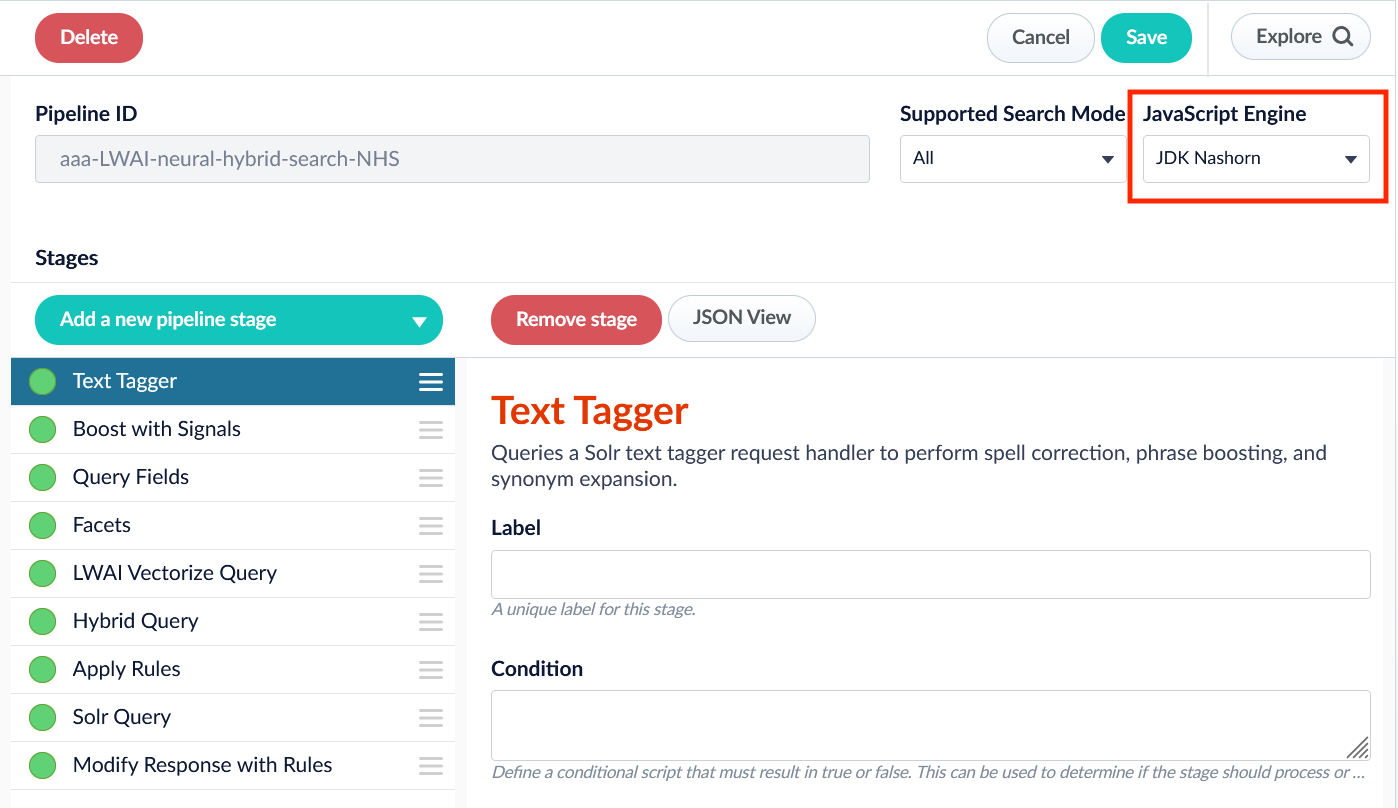
Creating and accessing Java types
The following information is taken from Oracle’s JavaScript programming guide section 3, Using Java From Scripts.
To create script objects that access and reference Java types from Javascript use the Java.type() function:
var ArrayList = Java.type("java.util.ArrayList");
var a = new ArrayList;Examples
Set the condition field
The JavaScript Index stage lets you define a condition to trigger the script body.
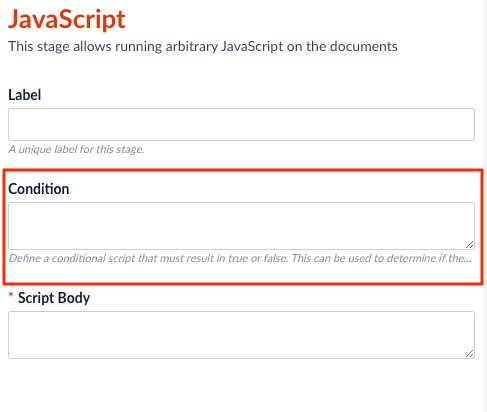
The condition field is evaluated as either true or false. Do not precede with if or include ; at the end of the line.
-
Works:
-
doc.hasField("title_s") === true -
doc.hasField("title_s") === false -
doc.hasField("title_s")
-
-
Does not work:
-
if doc.hasField("title_s") === false;
-
Add a field to a document
function (doc) {
doc.addField('some-new-field', 'some-value');
return doc;
}Join two fields
The following example conjoins separate latitude and longitude fields into a single geo-coordinate field, whose field name follows Solr schema conventions and ends in "_p". It also removes the original latitude and longitude fields from the document.
function(doc) {
var value = "";
if (doc.hasField("myGeo_Lat") && doc.hasField("myGeo_Long")) {
value = doc.getFirstFieldValue("myGeo_Lat") + "," + doc.getFirstFieldValue("myGeo_Long");
doc.addField("myGeo_p", value);
doc.removeFields("myGeo_Lat");
doc.removeFields("myGeo_Long");
logger.debug("conjoined Lat, Long: " + value);
}
return doc;
}Return an array of documents
function (doc) {
var subjects = doc.getFieldValues("subjects");
var id = doc.getId();
var newDocs = [];
for (i = 0; i < subjects.size(); i++) {
var pd = new com.lucidworks.apollo.common.pipeline.PipelineDocument(id+'-'+i );
pd.addField('subject', subjects.get(i));
newDocs.push( pd );
}
return newDocs;
}Parse a JSON-escaped string into a JSON object
While it is simpler to use a JSON Parsing index stage, the following code example shows you how to parse a JSON-escaped string representation into a JSON object.
This code parses a JSON object into an array of attributes, and then find the attribute "tags" which has as its value a list of strings. Each item in the list is added to a multi-valued document field named "tag_ss".
function (doc, ctx) {
/**
* Returned body is a JSON string. Example:
{
"telescope": "Hubble",
"location": "low earth orbit",
"primary_mirror_size": "2.4m"
"tags": ["launched 1990","repaired 1993","repaired 1997","repaired 1997","repaired 1999","repaired 2002","repaired 2009"]
}
*/
for (var key in myData) {
var obj = myData[key];
if (obj == "tags") {
logger.debug("extracting tags from tag field {}", JSON.stringify(obj))
for (var i = 0; i < obj.length; i++) {
var tag = obj[i][0];
doc.addField("tag_ss", tag);
}
}
}
return doc;
}Do a lookup on another Managed Fusion collection
function doWork(doc, ctx, collection, solrServer, solrServerFactory) {
var sku = doc.getFirstFieldValue("sku");
if (!doc.hasField("mentions")) {
var mentions = ""
var productsSolr = solrServerFactory.getSolrServer("products");
if( productsSolr != null ){
var q = "sku:"+sku;
var query = new org.apache.solr.client.solrj.SolrQuery();
query.setRows(100);
query.setQuery(q);
var res = productsSolr.query(query);
mentions = res.getResults().size();
doc.addField("mentions",mentions);
}
}
return doc;
}Reject a document
If the function returns null or an empty array, it will not be indexed or updated into Managed Fusion.
function doWork(doc) {
if (!doc.hasField("required_field")) {
return null;
}
return doc;
}Drop a document by ID
function(doc) {
var id = doc.getId();
if (id !== null) {
var pattern = "https://www.mydomain.com/links/contact/?";
// 0 means the pattern was found so drop the doc
return (id.indexOf(pattern) == 0) ? null : doc;
}
return doc;
}Format Date to Solr Date
// For example:
// From: 26/Mar/2015:14:38:48 -0700
// To: 2015-03-26T14:38:48Z (Solr format)
function(doc) {
if (doc.getId() !== null) {
var inboundPattern = "dd/MMM/yyyy':'HH:mm:ss Z"; // modify this to match the format of the inbound date
var solrDatePattern = "yyyy-MM-dd'T'HH:mm:ss'Z'"; // leave this alone
var dateFieldName = "apachelogtime"; // change this to your date field name
var solrFormatter = new java.text.SimpleDateFormat(solrDatePattern);
var apacheParser = new java.text.SimpleDateFormat(inboundPattern);
var dateString = doc.getFirstFieldValue(dateFieldName);
logger.info("**** dateString: " + dateString);
var inboundDate = apacheParser.parse(dateString);
logger.info("**** inboundDate: " + inboundDate.toString());
var solrDate = solrFormatter.format(inboundDate);
logger.info("**** solrDate: " + solrDate.toString());
doc.setField(dateFieldName, solrDate.toString());
}
return doc;
}Replace whitespace and newlines
function(doc) {
if (doc.getId() !== null) {
var fields = ["col1", "col2", "col3"];
for (i = 0; i < fields.length; i++ ) {
var field = fields[i];
var value = doc.getFirstFieldValue(field);
logger.info("BEFORE: Field " + field + ": *" + value + "*");
if (value != null) {
value = value.replace(/^\s+/, ""); // remove leading whitespace
logger.info("AFTER: Field " + field + ": *" + value + "*");
value = value.replace(/\s+$/, ""); // remove trailing whitespace
logger.info("AFTER: Field " + field + ": *" + value + "*");
value = value.replace(/\s+/g, " "); // multiple whitespace to one space
logger.info("AFTER: Field " + field + ": *" + value + "*");
doc.setField(field, value);
}
}
}
return doc;
}Split the values in a field
//Split On a delimiter. In this case, a newline
function(doc){
if (doc.getId() !== null) {
var fromField = "company2_ss";
var toField = "company2_ss";
var delimiter = "\n";
var oldList = doc.getFieldValues(fromField);
var values = [];
// parse the entries one at a time
doc.removeFields(toField); // clear out the target field
for (i = 0; i < oldList.size(); i++) {
values[i] = oldList.get(i);
// get the list of strings split by the delimiter
newList = values[i].split(delimiter);
for(j = 0; j < newList.length; j++ ){
doc.addField(toField, newList[j]);
}
}
}
return doc;
}Prevent global variables in JavaScript
Variable declared using the var keyword
If a variable is declared using the var keyword, the JavaScript interpreter processes the value sequentially.
In this example, the values for var i = 0 are logged in order as 0, 1, 2, 3, 4, etc.
var queries = ["cat","the cat", "the cat in the hat","the cat in the hat is back"]
for(var i = 0; i < queries.length; i++){
logger.info("query {} is '{}'",i,queries[i])
}Variable not declared using the var keyword
If a variable is not declared using the var keyword, the JavaScript interpreter moves the declaration of variable and functions to the top of the declared (global) scope. Because Managed Fusion pipeline stages execute in a multi-threaded environment, these global (shared) variables make the stages not thread-safe.
For more detailed information, see Hoisting.
var queries = ["cat","the cat", "the cat in the hat","the cat in the hat is back"]
for(i = 0; i < queries.length; i++){
logger.info("query {} is '{}'",i,queries[i])
}Issues and errors that may occur include:
For multi-threaded environments, the value of i may not proceed sequentially from 0 to 4 as the loop is processed. Instead, values may be logged based on the execution state of the other pipeline requests. For example, 0, 1, 3, 1, 2, etc., which logs the values as "cat", "the cat", "the cat in the hat is back", "the cat", "the cat in the hat".
However, if only one thread is incrementing the i variable, the values proceed sequentially (0, 1, 2, 3, 4, etc.)
If the queries array varies in length from document to document, the loop may generate an ArrayIndexOutOfBounds exception for a Java array or an undefined error for a JavaScript array.
Threads may not log all four queries.
Setting the "use strict" directive
Setting the "use strict" directive tells the JavaScript engine to require non-global declarations of all functions and variables.
The following example demonstrates how to create a copy of a PipelineDocument and return both the original and the copy to the pipeline for processing.
/* globals Java, logger*/ // This is an optional line that informs the syntax checker about known global objects. This avoids excessive flagging of what it perceives as errors.
(function () { //Defines a top-level scope
"use strict"; // This directs the interpreter to require `var` for all variable declarations to help ensure thread safety. Any global scope variables generate compile errors.
/***
* NOTE: All code within the outer scope, (everything from other than the `main` function returned by the `function` declared on line two) is only run when the JavaScript engine JIT-compiles the script. Place comments, static declarations, functions, and initialization code here to improve readability and performance.
*/
var PipelineDocument = Java.type('com.lucidworks.apollo.common.pipeline.PipelineDocument');
var ArrayList = Java.type("java.util.ArrayList")
/**
* Take a PipelineDocument like the one passed to this stage and clone it. Then give it a new id.
*/
function clonePipelineDoc(pipelineDoc, id) {
var clone = new PipelineDocument(pipelineDoc);
if (id) {
clone.setId(id);
}
logIfDebug("Cloned document with id '{}' and gave the clone id '{}'",pipelineDoc.getId(),id)
return clone;
};
var isDebug = false // This setting is optional and determines if log messages are turned off or on. It works in conjunction with the `logIfDebug` function.
function logIfDebug(m){if(isDebug && m)logger.info(m, Array.prototype.slice.call(arguments).slice(1));}
return function main(doc , ctx, collection, solrServer, solrServerFactory) {
//This returns the function to be called by Managed Fusion when the stage executes, and guarantees Managed Fusion will always call this function. When a stage does not use advanced syntax, but declares multiple top-level functions, Managed Fusion may not be able to determine which function to call. Duplicate doc and give it an ID that is the reverse of the original.
var doc2 = clonePipelineDoc(doc, doc.getId().split("").reverse().join(""))
var list = new ArrayList()
list.add(doc)
list.add(doc2)
//Return both docs to the downstream stages.
return listOfDocs;
};
})();Additional resources
|
Lucidworks offers free training to help you get started. The Course for JavaScript in Fusion focuses on how to leverage JavaScript in Fusion to build powerful and responsive scripts at index and query time: Visit the LucidAcademy to see the full training catalog. |
JavaScript Index Stage global variables
JavaScript is a lightweight scripting language. In a JavaScript stage, Fusion uses the Nashorn engine, which implements ECMAScript version 5.1.
What a JavaScript program can do depends on the container in which it runs. For a JavaScript Index stage, the container is a Managed Fusion index pipeline. The following global pipeline variables are available:
| Name | Type | Description | ||||
|---|---|---|---|---|---|---|
|
The contents of each document submitted to the pipeline. |
|||||
|
A map that stores miscellaneous data created by each stage of the pipeline.
The
The data can differ between stages:
|
|||||
|
String |
The name of the Managed Fusion collection being indexed or queried. |
||||
|
The Solr server instance that manages the pipeline’s default Managed Fusion collection. All indexing and query requests are done by calls to methods on this object. See solrClient for details |
|||||
|
The SolrCluster server used for lookups by collection name which returns a Solr server instance for that collection. For example: |
Syntax variants
JavaScript stages can be written using legacy syntax or function syntax. The key difference between these syntax variants is how the "global variables" are used. While using legacy syntax, these variables are used as global variables. With function syntax, however, these variables are passed as function parameters.
Function syntax
Function syntax is used for moderately complex tasks.
function (doc) {
// do some work ...
return doc;
}| Function syntax is used for the examples in this document. |
Advanced syntax
Advanced syntax is used for complex tasks and when multiple functions are needed.
/* globals Java, logger*/
(function () {
"use strict";
return function main(doc , ctx, collection, solrServer, solrServerFactory) {
// do some work ...
return doc;
};
})();JavaScript use
The JavaScript in a JavaScript Index stage must return either a single document or an array of documents. This can be accomplished by either:
-
a series of statements where the final statement evaluates to a document or array of documents
-
a function that returns a document or an array of documents
All pipeline variables referenced in the body of the JavaScript function are passed in as arguments to the function. For example, in order to access the PipelineDocument in global variable 'doc', the JavaScript function is written as follows:
function doWork(doc) {
// do some work ...
return doc;
}The allowed set of function declarations are:
function doWork(doc) { ... return doc; }
function doWork(doc, ctx) { ... return doc; }
function doWork(doc, ctx, collection) { ... return doc; }
function doWork(doc, ctx, collection, solrServer) { ... return doc; }
function doWork(doc, ctx, collection, solrServer, SolrClusterComponent) { ... return doc; }The order of these arguments is according to the (estimated) frequency of use. The assumption is that most processing only requires access to the document object itself, and the next-most frequent type of processing requires only the document and read-only access of some context parameters. If you need to reference the solrServerFactory global variable, you must use the 5-arg function declaration.
In order to use other functions in your JavaScript program, you can define and use them, as long as the final statement in the program returns a document or documents.
Global variable logger
The logs are output to the indexing service logs for custom index stages. Access the Log Viewer and filter on this service to view the information.
JavaScript examples
Set up a reusable library
This is an example of a reusable JavaScript library that provides various utility functions for string processing, date handling, and type conversion. To reuse Javascript functions, create a stage like this one that defines them, then place it before any of the stages that use it.
/* globals Java, logger*/
//JavaScript (ES5.1)
/**
* UtilitiesDemoLib - A stripped-down demo utility library for Fusion Pipeline scripts
*
* Contains essential utility functions for demonstration purposes:
* - Debug logging
* - Type checking
* - String manipulation
*
* This library is designed to work in both Index and Query pipelines
* and automatically registers itself in the pipeline context.
*/
(function () {
"use strict";
var libName = 'UtilitiesDemoLib'
var exports = {};
/** Debug flag for conditional logging */
var isDebug = false;
/**
* Conditional debug logging function
* @param {string} m - Primary message to log
* @param {...*} args - Additional arguments to log
*/
function logIfDebug(m) {
if (isDebug && m) {
logger.info(m, Array.prototype.slice.call(arguments).slice(1));
}
}
/**
* Enables or disables debug logging for this library
* @param {boolean} debug_b - true to enable debug logging, false to disable
*/
function setDebugLogging(debug_b) {
isDebug = debug_b;
logIfDebug("Debug logging {} for {}", isDebug ? "enabled" : "disabled", libName);
}
/**
* Returns the name of this library
* @return {string} The library name
*/
function getLibName() {
return libName;
}
/**
* Tests whether an object is a Java object by checking for standard Java methods
* @param {*} obj - Object to test
* @return {boolean} true if the object appears to be a Java object
*/
function isJavaType(obj) {
if (obj === null || obj === undefined) {
return false;
}
// Check for common Java object methods
return (typeof obj.getClass === 'function' ||
typeof obj.hashCode === 'function' ||
typeof obj.toString === 'function' && obj.constructor.name !== 'String');
}
/**
* Returns a simplified type name for both Java and JavaScript objects
* For Java objects: returns simple class name (e.g., 'String' for java.lang.String)
* For JavaScript objects: returns lowercase type name (e.g., 'string')
* @param {*} obj - Object to get type information for
* @param {boolean} [verbose=false] - If true, return full Java class name
* @return {string} Type name of the object
*/
function getTypeOf(obj, verbose) {
if (obj === null) return 'null';
if (obj === undefined) return 'undefined';
if (isJavaType(obj)) {
try {
var className = obj.getClass().getName();
if (verbose) {
return className;
} else {
// Return simple class name (last part after final dot)
return className.substring(className.lastIndexOf('.') + 1);
}
} catch (e) {
return 'JavaObject';
}
} else {
// JavaScript object
return typeof obj;
}
}
/**
* Remove whitespace from start and end of str. Also remove redundant whitespace (set to space).
* @param {string} str - String to trim
* @return {string} Trimmed string with normalized whitespace
*/
function trimWhitespace(str) {
if (!str || typeof str !== 'string') {
return str;
}
// Trim leading/trailing whitespace and normalize internal whitespace
return str.trim().replace(/\s+/g, ' ');
}
// Export all utility functions for external use
exports.setDebugLogging = setDebugLogging;
exports.getLibName = getLibName;
exports.isJavaType = isJavaType;
exports.getTypeOf = getTypeOf;
exports.trimWhitespace = trimWhitespace;
/**
* Auto-registration function for pipeline contexts
* Detects pipeline type (Index vs Query) and registers this library in the context
*
* For Index Pipelines: arguments are (doc, ctx, collection, solrClient, solrFactory)
* For Query Pipelines: arguments are (request, response, ctx, ...)
*
* The function identifies the context object by checking argument types and
* registers the library functions under the library name for easy access
*
* @return {*} Returns the document object for Index pipelines, undefined for Query pipelines
*/
return function main() {
var doc, ctx;
// Detect pipeline type by argument pattern
if (arguments.length >= 3) {
if (arguments[0] && typeof arguments[0].getId === 'function') {
// Index Pipeline: (doc, ctx, collection, solrClient, solrFactory)
doc = arguments[0];
ctx = arguments[1];
} else if (arguments[0] && typeof arguments[0].getParam === 'function') {
// Query Pipeline: (request, response, ctx, collection, solrClient, solrFactory)
ctx = arguments[2];
}
}
if (ctx && typeof ctx.put === 'function') {
// Register this library in the context
var lib = {
setDebugLogging: setDebugLogging,
getLibName: getLibName,
isJavaType: isJavaType,
getTypeOf: getTypeOf,
trimWhitespace: trimWhitespace
};
ctx.put(libName, lib);
logIfDebug("Registered {} in pipeline context", libName);
}
// Return doc for Index pipelines (required), undefined for Query pipelines
return doc;
};
})();Configuration
When entering configuration values in the UI, use unescaped characters, such as \t for the tab character. When entering configuration values in the API, use escaped characters, such as \\t for the tab character.
|
