Signals data flow
This diagram shows the flow of signals data from the search app through Managed Fusion. The numbered steps are explained below.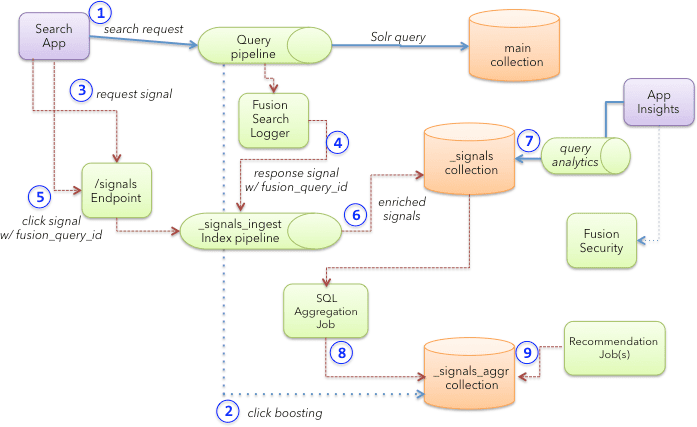
- The search app sends a query to a Managed Fusion query pipeline.
The query request should include a user ID and session query parameter to identify the user. - Optionally, the Managed Fusion query pipeline queries the
COLLECTION_NAME_signals_aggrcollection to get boosts for the main query based on aggregated click data. - The search app also sends a request signal to the Managed Fusion
/signalsendpoint.
The primary intent of a request signal is to capture the raw user query and contextual information about the user’s current activity in the app, such as the user agent and the page where they generated the query. The request signal does not contain any information about the results sent to Solr; it is created before a query is processed. - Once Solr returns the response to Managed Fusion, the SearchLogger component indexes the complete request/response data into the
COLLECTION_NAME_signalscollection as a response signal using the_signals_ingestpipeline. Therefore, the response signal captures all results from Managed Fusion as it related to the original query.
Query activity is not indexed into the
_logs collection. All response signals use the fusion_query_id (see below) as the unique document ID in Solr.- When the user clicks a link in the search results, the search app sends a click event to the Managed Fusion signals endpoint (which invokes the
_signals_ingestpipeline behind the scenes).
The click signal must include a field namedfusion_query_idin theparamsobject of the raw click signal. Thefusion_query_idfield is returned in the query response (from step 1) in a response header namedx-fusion-query-id. This allows Managed Fusion to associate a click signal with the response signal generated in step 4. Thefusion_query_idis also used by Managed Fusion to associate click signals with experiments. For experiments to work, each click signal must contain the correspondingfusion_query_idthat produced the document/item that was clicked. - The
_signals_ingestpipeline enriches signals before indexing into theCOLLECTION_NAME_signalscollection.
This enrichment includes field mapping, geolocation resolution, and updating thehas_clicksflag to “true” on request signals when the first click signal is encountered for a given request using the Update Related Document index stage. - Managed Fusion queries the
COLLECTION_NAME_signalscollection through a Managed Fusion query pipeline to generate query analytics reports from raw signals. - Behind the scenes, the SQL aggregation framework aggregates click signals to compute a weight for each query +
doc_id+ filters group.
The resulting metrics are saved to theCOLLECTION_NAME_signals_aggrcollection to generate boosts on queries to the main collection (step 2 above). - Recommendations also use aggregated documents in the
COLLECTION_NAME_signals_aggrcollection to build a collaborative filtering-based recommender model.
Default index pipeline for signals
When indexing signals of any type for any Managed Fusion app, Managed Fusion always uses a default index pipeline named_signals_ingest unless you explicitly specify a different index pipeline.
Because this pipeline is not associated with any Managed Fusion app, it does not automatically appear in the list of index pipelines. You can find it in the Object Explorer by clicking the In No Apps filter.
Default stages
The_signals_ingest index pipeline has several stages:
- Format Signals stage
- Field Mapping stage
- GeoIP Lookup stage
- Solr Indexer stage
- Update
has_clicksflag stage
The Updatehas_clicksflag stage is an instance of the Update Related Document stage that updates thehas_clicksflag to “true” on an existing request signal after the first click signal is processed for the request.
has_clicks flag stage works as follows:
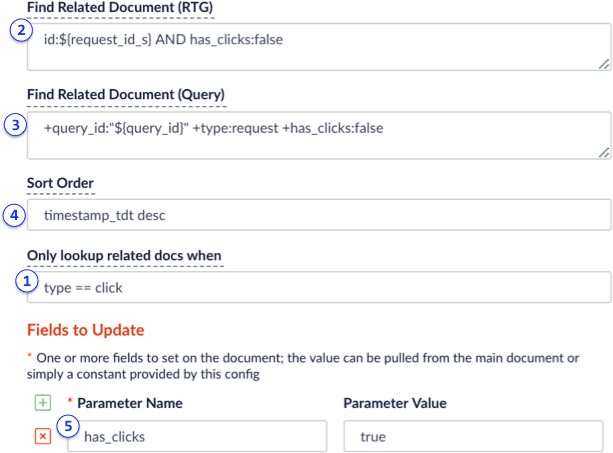
- When a click signal is encountered (
type==click) - Look at the incoming click signal for a field named
request_id_s, which gets set by the Format Signals stage using a distributed cache of recently processed request signals.
If therequest_id_sfield is set, then send a real-timeGETquery to Solr to find a request signal with ID equal to the value of therequest_id_sfield on the click signal. To avoid re-updating request signals, the RTG query also filters onhas_clicks==false, which avoids duplicate atomic updates on the same document in Solr. Real-timeGETis used to avoid timing issues between a request signal being sent to Solr and when it gets committed. This prevents missing updates when clicks occur soon after the initial request signal is sent by the search app. - If the click signal does not have the
request_id_sfield set, then do a normal Solr lookup for the request signal using:+query_id:"${query_id}" +type:request +has_clicks:false. A click signal may not have arequest_id_sif there is a cache miss in the distributed cache used by the Format Signals stage. - If the stage performs a normal query, there may be multiple request signals that have the same
query_id. This is because thequery_idis based onsession+query+filter, so if a user sends the samequery+filterduring the same session, there will be multiple request signals with the samequery_idvalue. Thus, the stage sorts to get the latest request signal to update. - If a related document is found (in this case a request signal), then the stage updates the
has_clicksfield to true and performs an atomic update in Solr.