Experience Optimizer
Experience Optimizer is an AI-powered search tool that optimizes results for enterprise assets. Typically used as a knowledge management tool, sites providing news, information, or documentation use this product.
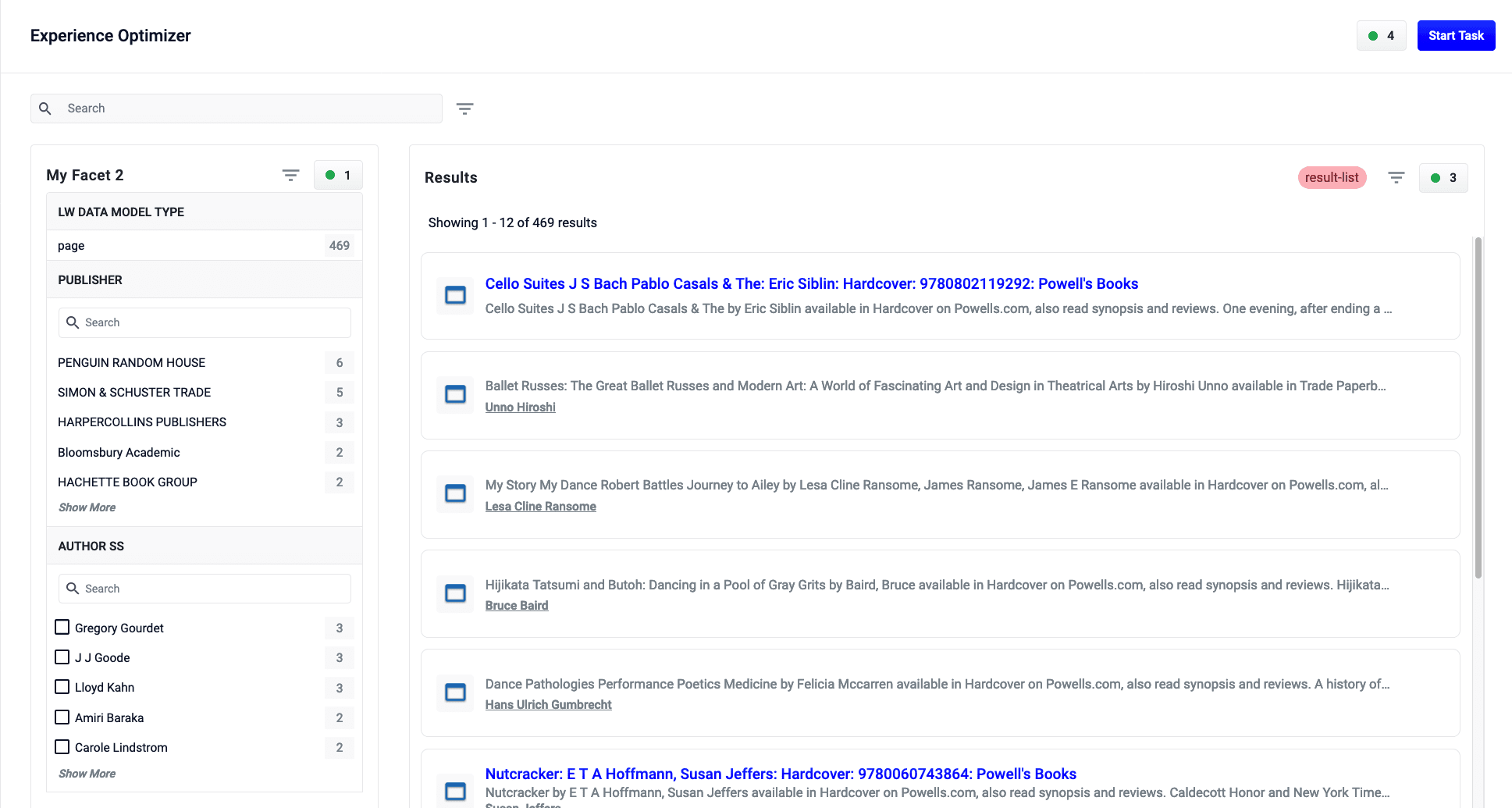
|
Lucidworks offers free training to help you get started. The Course for Experience Optimizer: Getting Started focuses on the core features and benefits of implementing Experience Optimizer: Visit the LucidAcademy to see the full training catalog. |
User interface benefits
Experience Optimizer lets you:
-
Reduce administration overhead - Internal admins can build out pages necessary to find information such as benefits enrollment, hot links for new hires, or topics/docs other employees are looking for. At benefits enrollment time, HR can take over the top zone of the page to reduce repeated requests about links, where to go, and what to do, thus saving time and resources. All such zones and templates can be built without the need of a developer.
-
Set content importance - You can build a zone for blog posts at the bottom of a page and set a pipeline to only pull in blog posts and sort by date.
-
Display trending articles - Use signals or click throughs to show trending content for all users. Trending articles shows what’s important while also phasing out information that becomes irrelevant over time.
Licensing
Experience Optimizer is integrated with Fusion and requires a valid license.
To verify your Experience Optimizer license, click Account Settings ![]() and select License Details.
and select License Details.
If you have a valid Experience Optimizer license, an asterisk * displays after Fusion AI Eo.
To upload a valid license, click Upload.
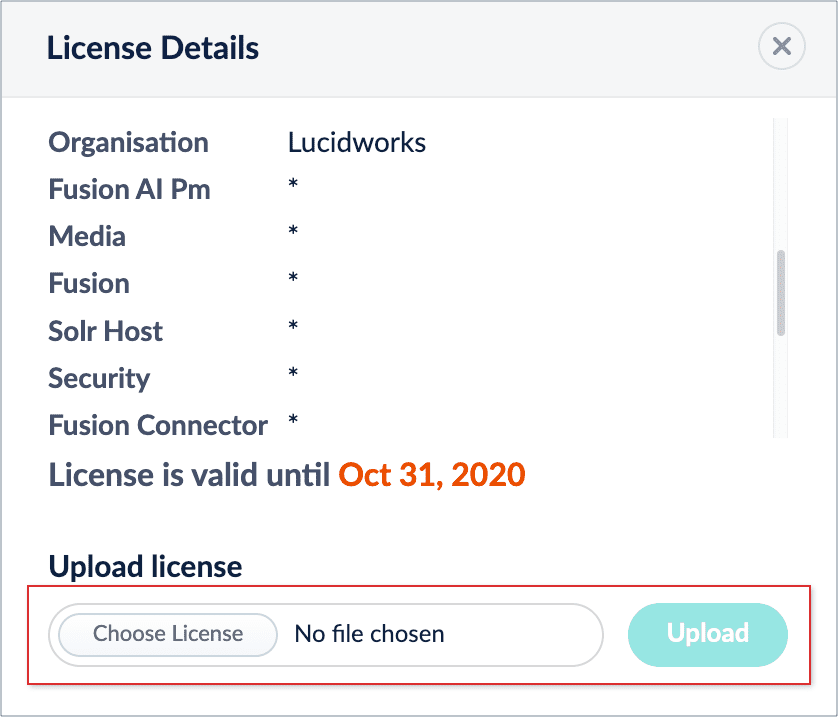
Supported browsers
Experience Optimizer is officially supported only in Google Chrome. The unsupported browsers listed in the table may provide limited features and functionality.
| Browser | Supported |
|---|---|
Google Chrome |
✅ |
Firefox |
|
Safari |
|
Opera |
|
Edge |
Access Experience Optimizer
To access Experience Optimizer:
-
Sign in to Fusion and click Relevance > Rules.
-
Click the Optimizer icon.
