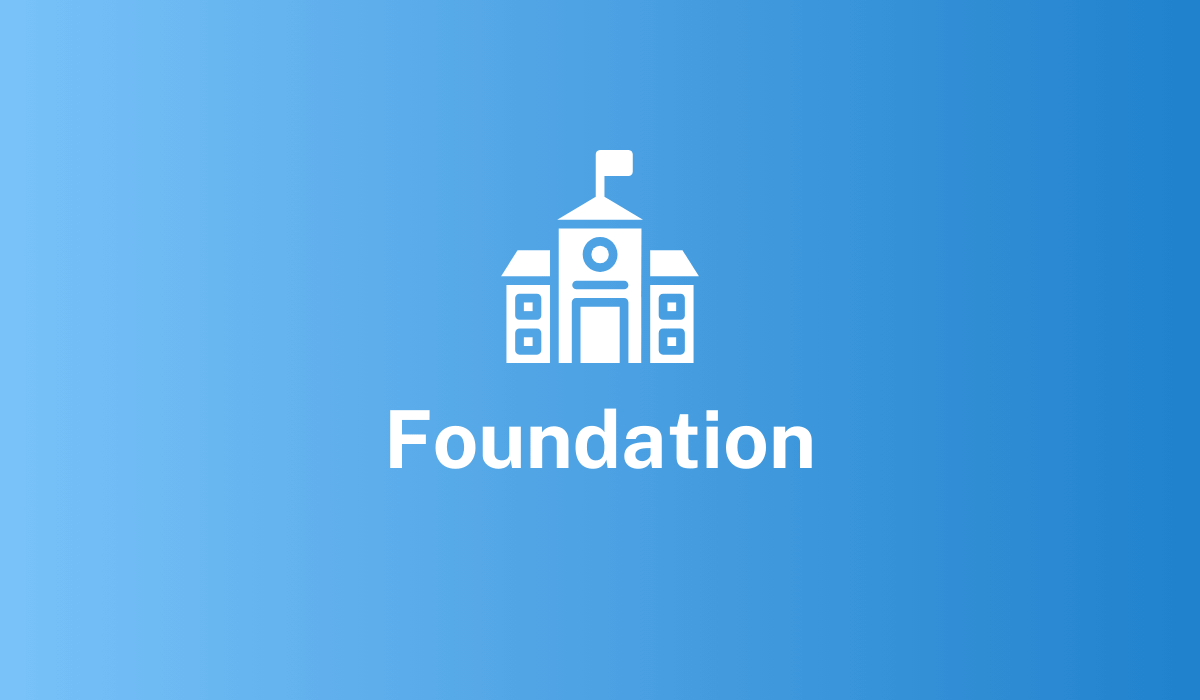Administration
To ensure Managed Fusion operates efficiently and successfully, use the information in these topics to configure Managed Fusion correctly and monitor system processes.
|
Lucidworks offers free training to help you get started. The Learning Path for Managing Fusion focuses on how to navigate the available technical support and resources for Managed Fusion: Visit the LucidAcademy to see the full training catalog. |
Access control
Configuring your users' access to different parts of Managed Fusion ensures that they can access only the parts of Managed Fusion that are necessary to perform essential fuctions.
You can create users and realms to give your connectors and APIs only the access they need.
-
Set UI or API permissions to determine what a user can do in Managed Fusion.
-
Combine sets of permissions into roles to grant users access to specific parts of the Managed Fusion UI or API.
-
Authenticate users into Managed Fusion with security realms.
Security options
Security is essential to ensure successful operations.
The Security concept page provides general information about authentication and authorization of users, as well as links to more detailed instructions.
Monitoring functions
After Managed Fusion is configured and operational, monitoring is required to maintain successful platform operations. The Monitoring section provides information and links to observe, investigate, and troubleshoot issues.
Managed Fusion jobs and job scheduling
Jobs are system tasks that load and aggregate data, train models, and perform other activities to help keep your search platform running efficiently. For more information, see Jobs and scheduling.