Core Settings
Core Settings empowers you to build fast, intuitive, and configurable search experiences without the need for complex coding or infrastructure.
With Core Settings, you can define and optimize the search experience with just a few clicks.
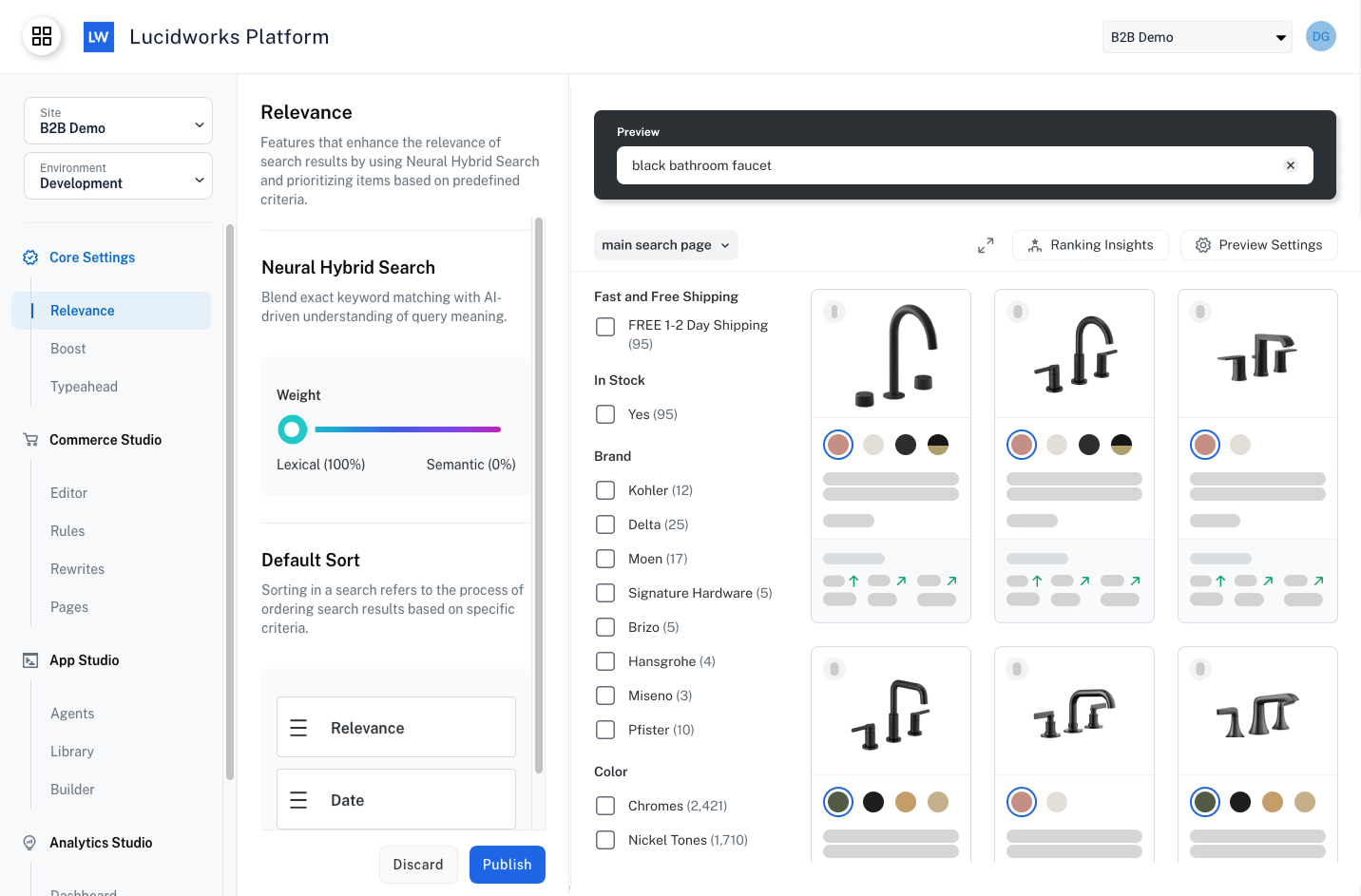
Each Site comes equipped with essential services to drive intelligent, responsive search, using an interactive UI for setup and tuning. Use the preset defaults to quickly get your search experience up and running. For customization, Core Settings offers controls to adjust performance and relevance.
The built-in development environment view gives full visibility into how changes impact search results before going live, so you can test and launch with confidence.
To get started, reach out to Lucidworks to request a new site, and we’ll create it for you.
Use cases
Core Settings enable tailored search experiences for specific audiences across multiple websites. A multinational ecommerce company can configure search to localize currency, language, and product availability based on regional shipping permissions.
Another example is when you have different ecommerce and support websites. The ecommerce website can be set up to search the catalog and datasheets, with an embedded product-finding agent. The support website can be set up to search the knowledge base and include an embedded troubleshooting agent.