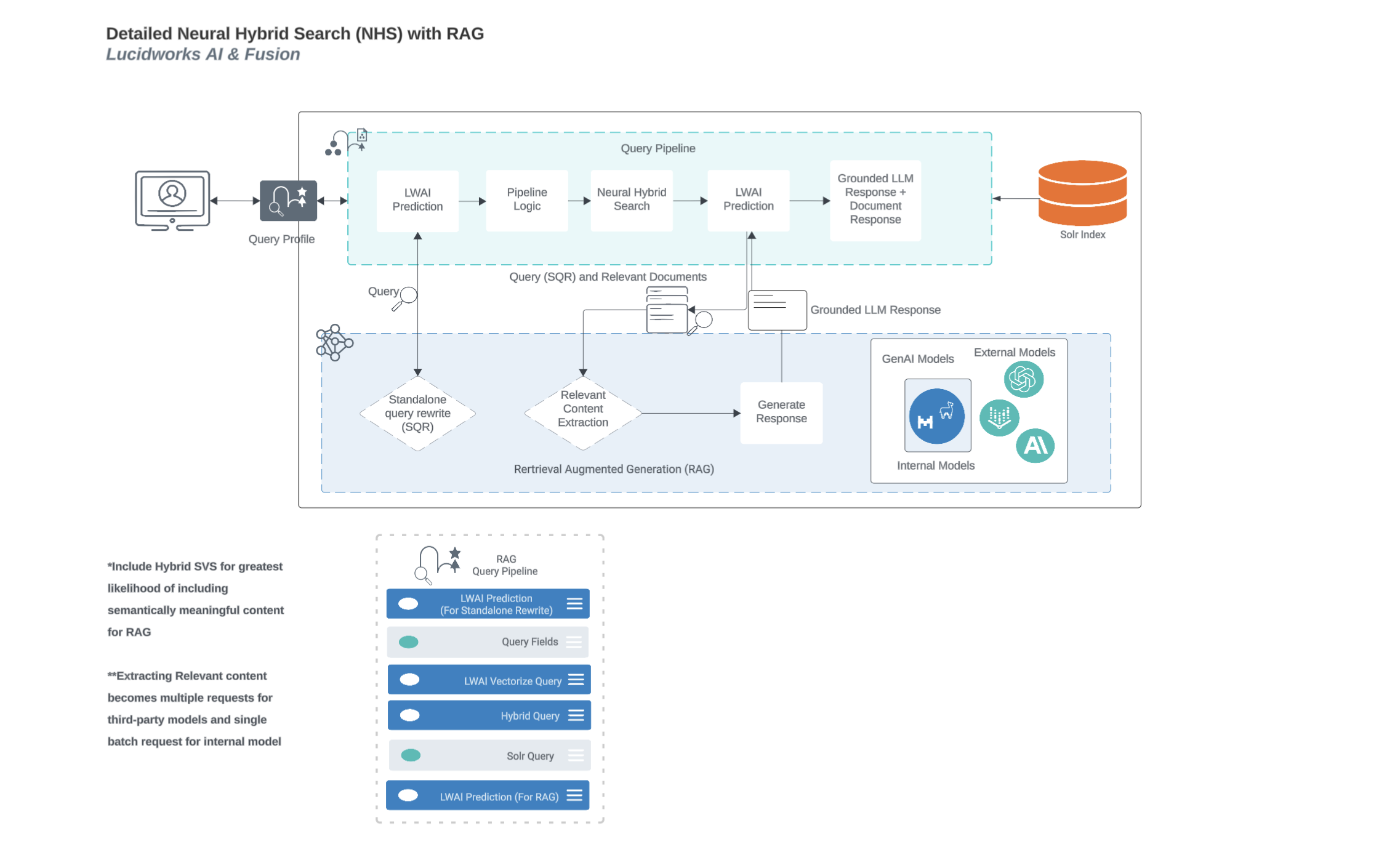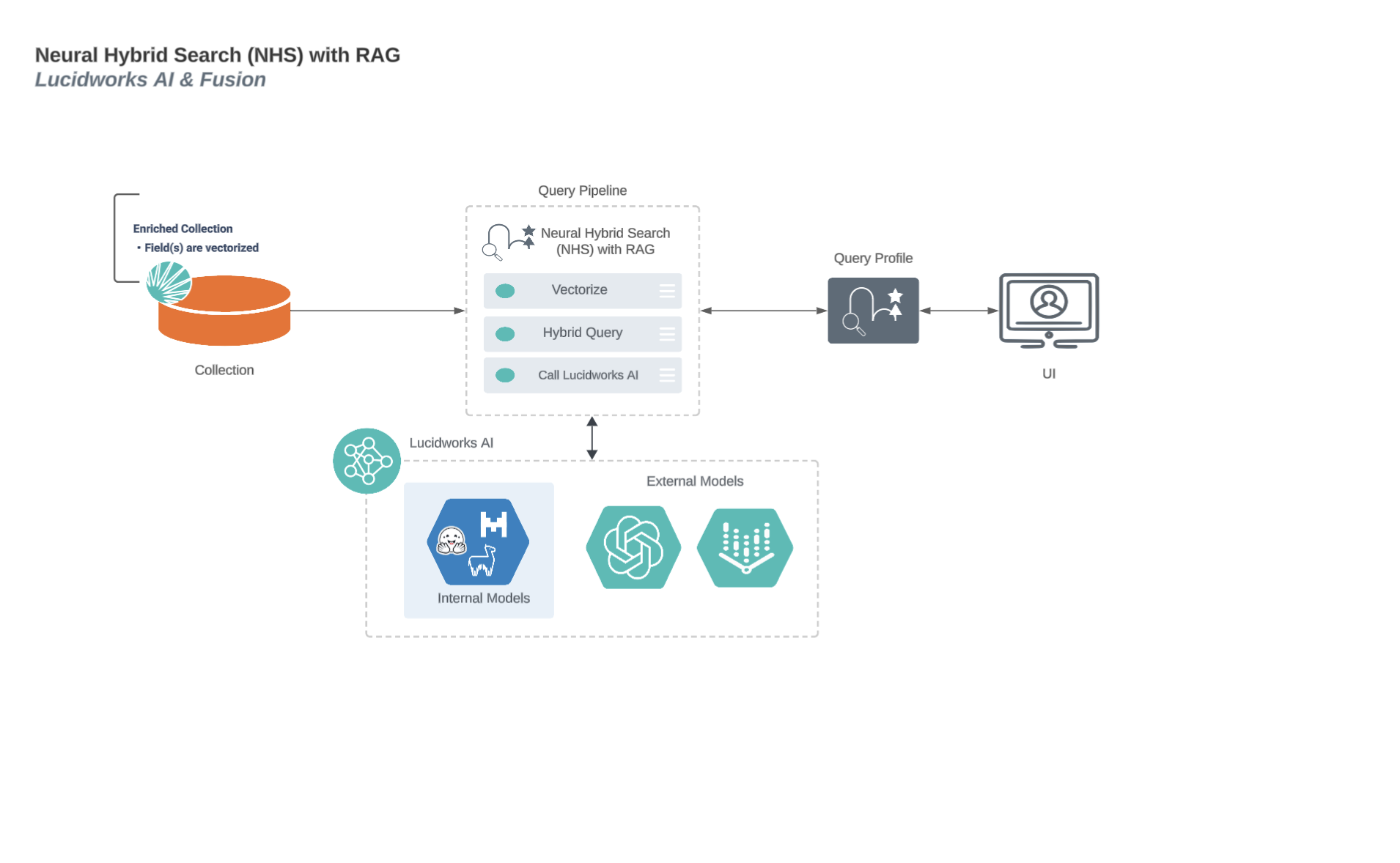rag search can perform queries against external documents passed in as part of the request.
This use case can be used:
- To generate answers based on the context of the responses collected (corpus)
- To generate a response based on the context from responses to a previous request
For detailed API specifications in Swagger/OpenAPI format, see Platform APIs.
Prerequisites
To use this API, you need:- The unique
APPLICATION_IDfor your Lucidworks AI application. For more information, see credentials to use APIs. - A bearer token generated with a scope value of
machinelearning.predict. For more information, see Authentication API. - The
USE_CASEandMODEL_IDfields for the use case request. The path is:/ai/prediction/USE_CASE/MODEL_ID. A list of supported models is returned in the Lucidworks AI Use Case API. For more information about supported models, see Generative AI models.
Common parameters and fields
Some parameters in the/ai/async-prediction/USE_CASE/MODEL_ID request are common to all of the generative AI (Gen-AI) use cases, such as the modelConfig parameter.
Also referred to as hyperparameters, these fields set certain controls on the response.
Refer to the API spec for more information.
Unique values for the external documents RAG use case
Some parameter values available in theexternal documents RAG use case are unique to this use case, including values for the documents and useCaseConfig parameters.
Refer to the API spec for more information.
Example request
The following is an example request. This example does not include:modelConfigparameters, but you can submit requests that include parameters described in Common parameters and fields.useCaseConfigparameters, but you can submit requests that include parameters described in Unique values for the external documents RAG use case.
- Generated answer
SOURCESline of text that contains the URL of the documents used to generate the answer- Metadata about the response:
memoryUuidthat can be used to retrieve the LLM’s chat history- Count of tokens used to complete the query
useCaseConfig parameters. If the initial request text had been unrelated, such as “How is the weather?” instead of “Why did I go to Germany?”, the parameters ensure that a reasonable answer is still generated.
Unique values for the chat history RAG use case
Some parameter values available in thechat history RAG use case are unique to this use case, including values for the documents and useCaseConfig parameters.
Refer to the API spec for more information.
Example request using chat history
When using the RAG search, the LLM service stores the query and its response in a cache. In addition to the response, it also returns a UUID value in thememoryUuid field. If the UUID is passed back in a subsequent request, the LLM uses the cached query and response as part of its context. This lets the LLM be used as a chatbot, where previous queries and responses are used to generate the next response.
The following is an example request. This example does not include:
modelConfigparameters, but you can submit requests that include parameters described in Common parameters and fields.useCaseConfigparameters, but you can submit requests that include parameters described in Unique values for the chat history RAG use case.
Neural Hybrid Search process flow with Retrieval-Augmented Generation (RAG)
This diagram displays the process flow between neural hybrid search and RAG use cases.