You must first Upload a JDBC Driver to Managed Fusion.
Upload a JDBC Driver to Managed Fusion
Upload a JDBC Driver to Managed Fusion
The JDBC connector fetches documents from a relational database via SQL queries. Under the hood, this connector implements the Solr DataImportHandler (DIH) plugin.Managed Fusion stores JDBC drivers in the blob store. You can upload a driver using the Managed Fusion UI or the Blob Store API. Learn more about the JDBC V2 connector.
How to upload a JDBC driver using the Fusion UI
- In the Managed Fusion UI, navigate to System > Blobs.
- Click Add.
-
Select JDBC Driver.
The “New ‘JDBC Driver’ Upload” panel appears.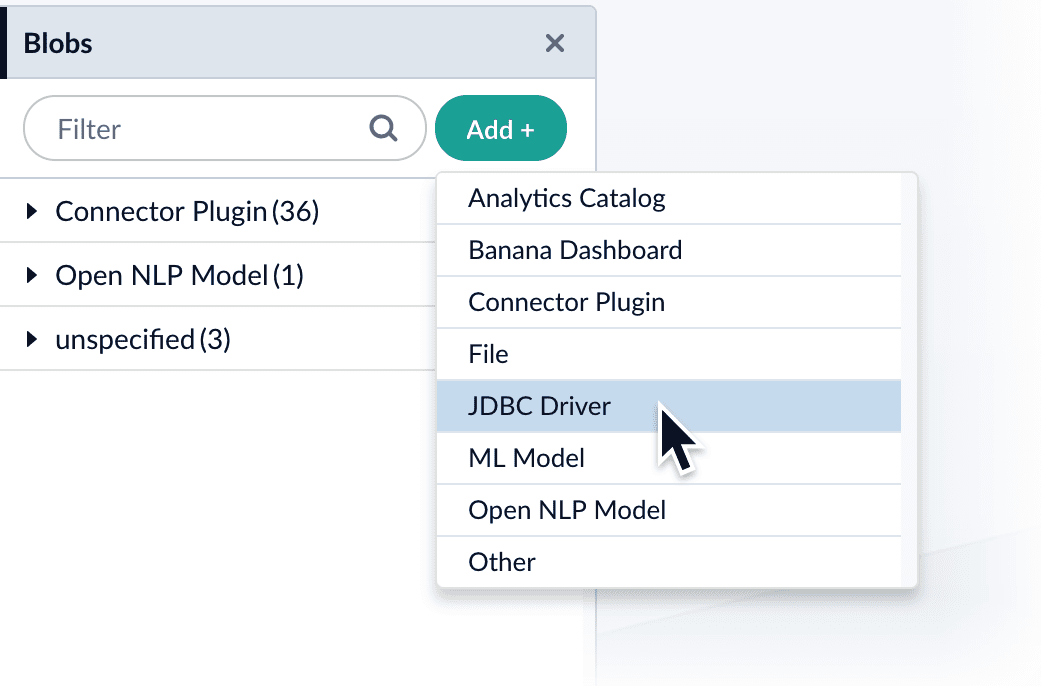
-
Click Choose File and select the .jar file from your file system.
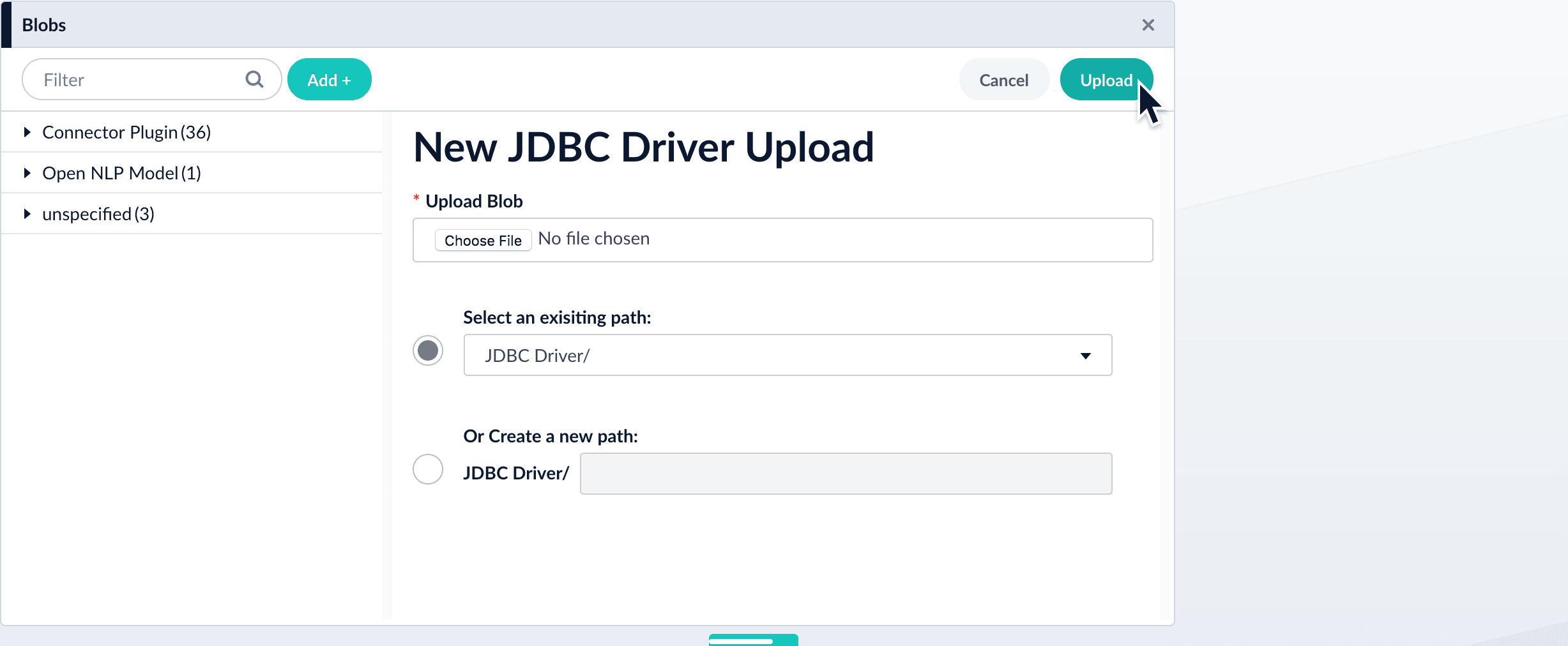
-
Click Upload.
The new driver’s blob manifest appears.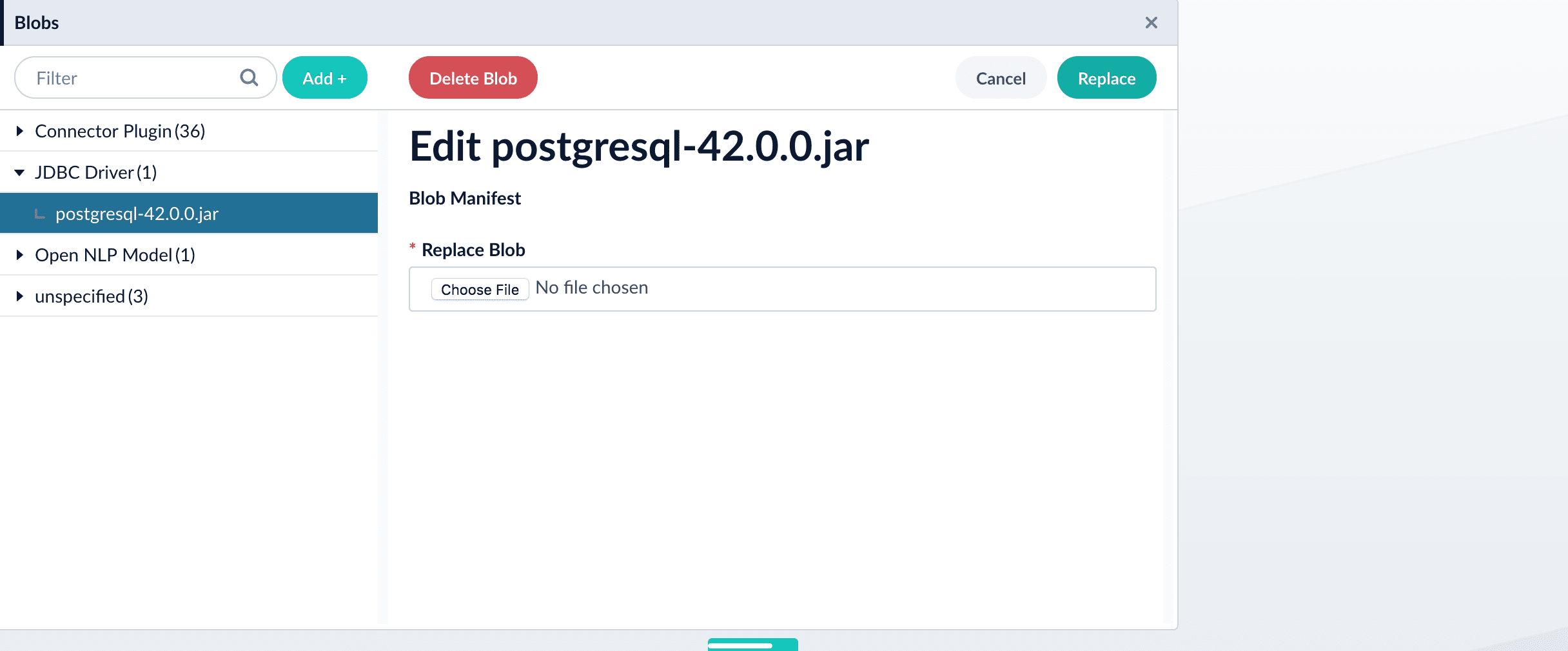
How to install a JDBC driver using the API
-
Upload the JAR file to Managed Fusion’s blob store using the
/blobs/{id}endpoint. Specify an arbitrary blob ID, and aresourceTypevalue ofplugin:connector, as in this example:Success response:Managed Fusion automatically publishes the event to the cluster, and the listeners perform the driver installation process on each node. -
To verify the uploaded driver, run:
Where the
BLOB_IDis the name specified during upload, such as “mydriver” above. A success response looks like this:
Example
An example of setup for a JDBC Lookup query pipeline stage. Upload stage config via POST to Managed Fusion REST API endpointapi/query-stages/instances
Replace
EXAMPLE_COMPANY with the name provided by your Lucidworks representative.