View and Analyze Logs in Fusion 4.1 and 4.2
Fusion has several features that make analysis of log files easier:
-
View log file dashboards. The Service Logs, Access Logs, and Combined Logs dashboards provide graphical user interfaces for viewing and analyzing log files.
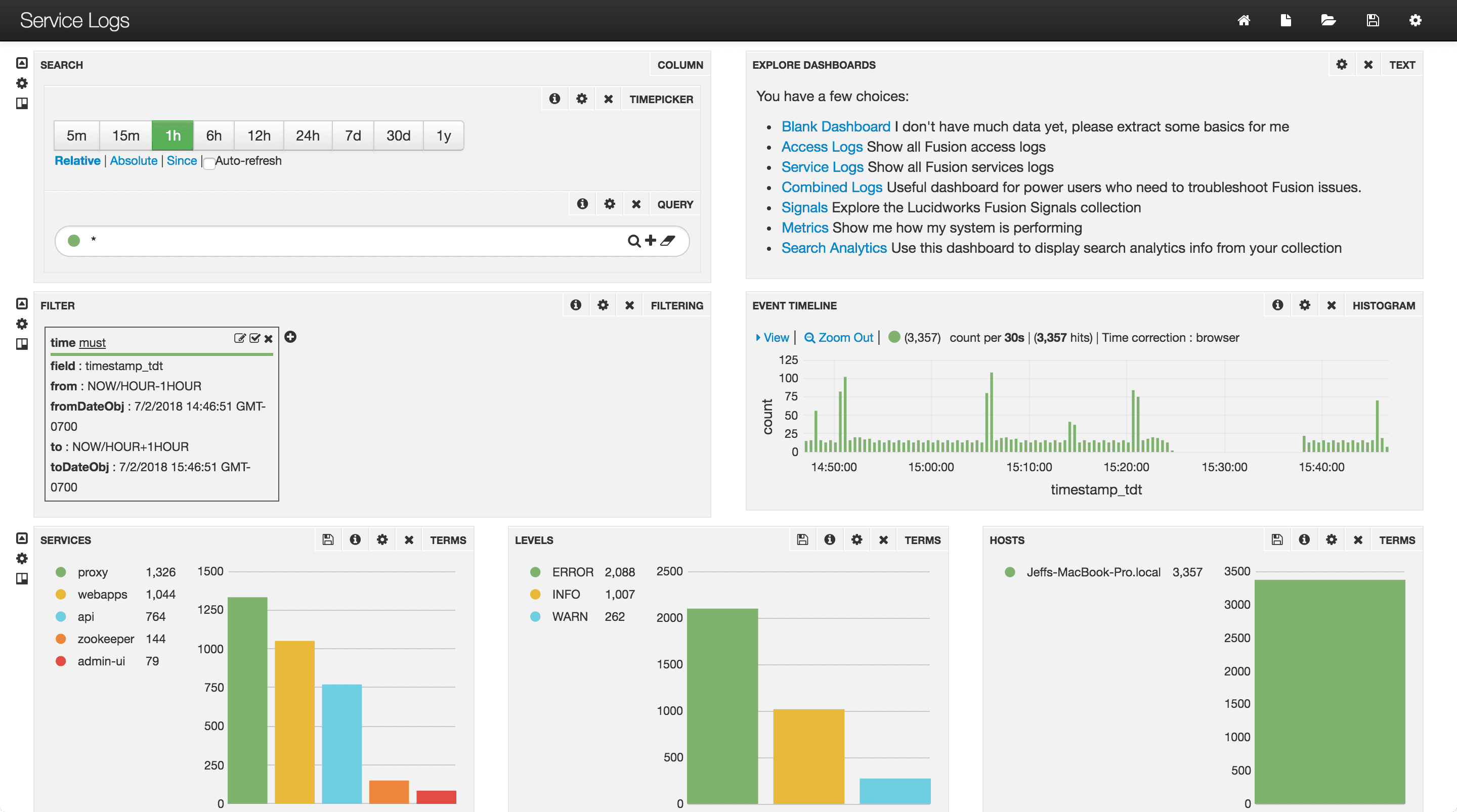
To open the default dashboard from the Fusion workspace, click Analytics
 > Dashboards or System
> Dashboards or System  > Log Viewer.
> Log Viewer. -
Assign Fusion request IDs. To make it easier to follow requests through the Fusion system, you can assign Fusion request IDs. If you do not, Fusion assigns request IDs automatically.
-
Filter log file dashboards by the Fusion request ID. In the log file dashboards, you can filter by Fusion request ID.
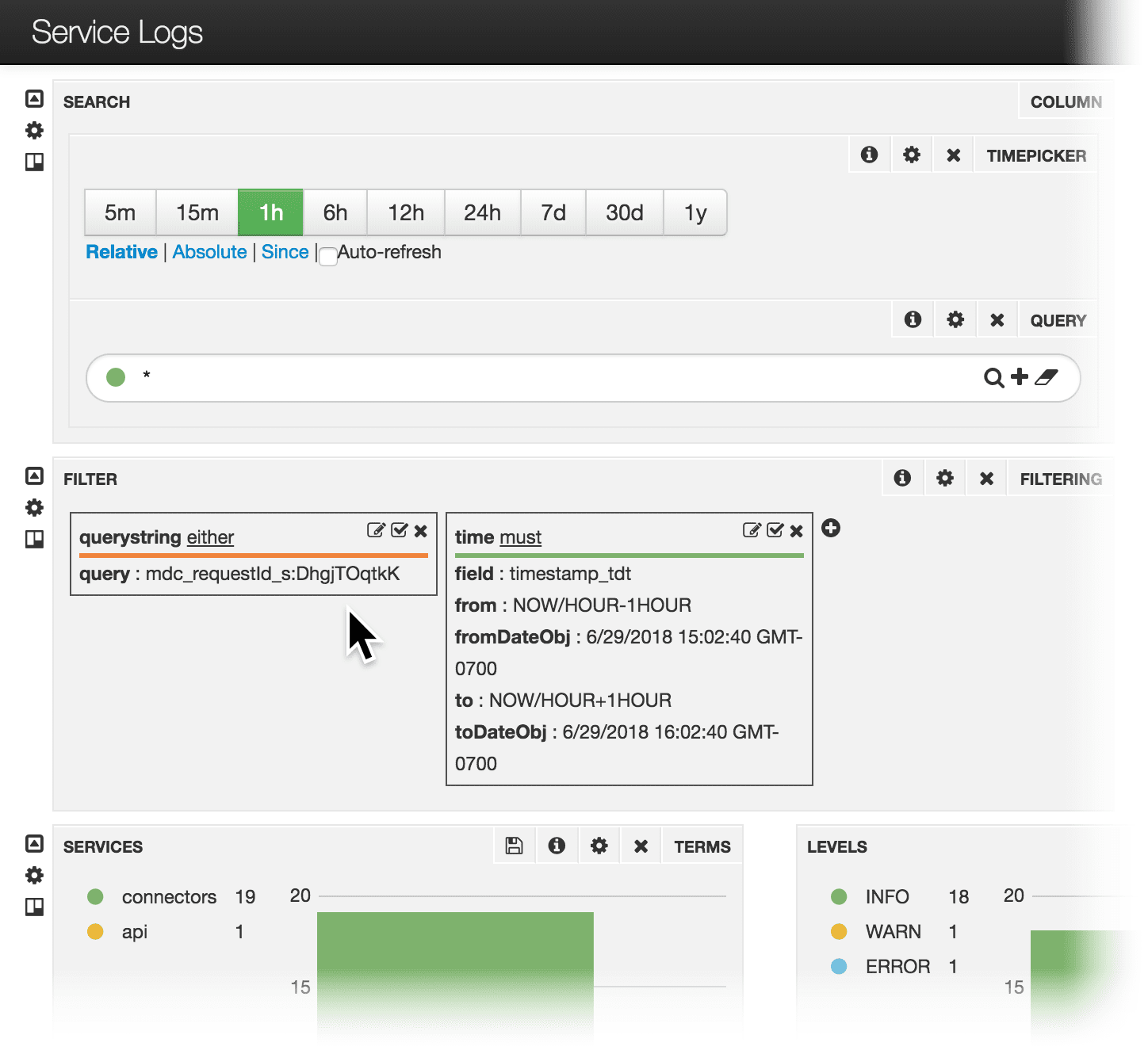
-
Click through from API errors in the Fusion UI to the Service Logs dashboard filtered by the Fusion request ID of the request that resulted in the error.