Managed JavaScript Index Stage
This stage runs a JavaScript transformation on documents using a script from the blob store. The script must have the blob type file:js-index.
Uploading a JavaScript blob
In Fusion 5.10, JavaScript blobs must be uploaded using the Blob Store API, like this:
curl -u USERNAME:PASSWORD -X PUT -H 'Content-Type: text/javascript' --data-binary @index-pipeline-js-stage.js http://FUSION_HOST:FUSION_PORT/api/apps/APP_NAME/blobs/index-pipeline-js-stage.js?resourceType=file:js-indexOpen the blob manager to verify that the new blob is present:
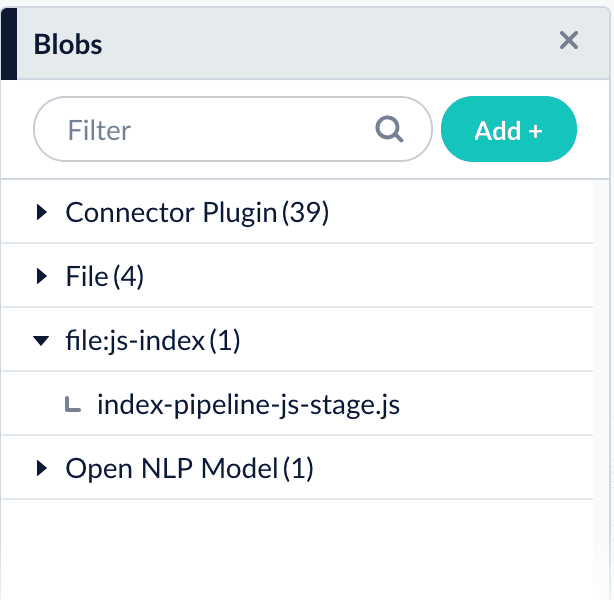
Referencing a JavaScript blob
Use any of the following formats for the ref/Script Reference configuration field:
index-pipeline-js-stage.jsblob:index-pipeline-js-stage.jsurn:x-fusion:blob:index-pipeline-js-stage.js
The examples above use index-pipeline-js-stage.js as the blob ID.
|
Edit JavaScript
For Fusion 5.4.x and later, select Edit in the Script Reference field to edit JavaScript directly in the Fusion UI.
JavaScript examples
When reusing a script in both Managed JavaScript index stages and Managed JavaScript query stages, you need to upload it twice: once as a file:js-index blob and once as a file:js-query blob.
|
Set up a reusable library
This is an example of a reusable JavaScript library that provides various utility functions for string processing, date handling, and type conversion. To reuse Javascript functions, create a stage like this one that defines them, then place it before any of the stages that use it.
/* globals Java, logger*/
//JavaScript (ES5.1)
/**
* UtilitiesDemoLib - A stripped-down demo utility library for Fusion Pipeline scripts
*
* Contains essential utility functions for demonstration purposes:
* - Debug logging
* - Type checking
* - String manipulation
*
* This library is designed to work in both Index and Query pipelines
* and automatically registers itself in the pipeline context.
*/
(function () {
"use strict";
var libName = 'UtilitiesDemoLib'
var exports = {};
/** Debug flag for conditional logging */
var isDebug = false;
/**
* Conditional debug logging function
* @param {string} m - Primary message to log
* @param {...*} args - Additional arguments to log
*/
function logIfDebug(m) {
if (isDebug && m) {
logger.info(m, Array.prototype.slice.call(arguments).slice(1));
}
}
/**
* Enables or disables debug logging for this library
* @param {boolean} debug_b - true to enable debug logging, false to disable
*/
function setDebugLogging(debug_b) {
isDebug = debug_b;
logIfDebug("Debug logging {} for {}", isDebug ? "enabled" : "disabled", libName);
}
/**
* Returns the name of this library
* @return {string} The library name
*/
function getLibName() {
return libName;
}
/**
* Tests whether an object is a Java object by checking for standard Java methods
* @param {*} obj - Object to test
* @return {boolean} true if the object appears to be a Java object
*/
function isJavaType(obj) {
if (obj === null || obj === undefined) {
return false;
}
// Check for common Java object methods
return (typeof obj.getClass === 'function' ||
typeof obj.hashCode === 'function' ||
typeof obj.toString === 'function' && obj.constructor.name !== 'String');
}
/**
* Returns a simplified type name for both Java and JavaScript objects
* For Java objects: returns simple class name (e.g., 'String' for java.lang.String)
* For JavaScript objects: returns lowercase type name (e.g., 'string')
* @param {*} obj - Object to get type information for
* @param {boolean} [verbose=false] - If true, return full Java class name
* @return {string} Type name of the object
*/
function getTypeOf(obj, verbose) {
if (obj === null) return 'null';
if (obj === undefined) return 'undefined';
if (isJavaType(obj)) {
try {
var className = obj.getClass().getName();
if (verbose) {
return className;
} else {
// Return simple class name (last part after final dot)
return className.substring(className.lastIndexOf('.') + 1);
}
} catch (e) {
return 'JavaObject';
}
} else {
// JavaScript object
return typeof obj;
}
}
/**
* Remove whitespace from start and end of str. Also remove redundant whitespace (set to space).
* @param {string} str - String to trim
* @return {string} Trimmed string with normalized whitespace
*/
function trimWhitespace(str) {
if (!str || typeof str !== 'string') {
return str;
}
// Trim leading/trailing whitespace and normalize internal whitespace
return str.trim().replace(/\s+/g, ' ');
}
// Export all utility functions for external use
exports.setDebugLogging = setDebugLogging;
exports.getLibName = getLibName;
exports.isJavaType = isJavaType;
exports.getTypeOf = getTypeOf;
exports.trimWhitespace = trimWhitespace;
/**
* Auto-registration function for pipeline contexts
* Detects pipeline type (Index vs Query) and registers this library in the context
*
* For Index Pipelines: arguments are (doc, ctx, collection, solrClient, solrFactory)
* For Query Pipelines: arguments are (request, response, ctx, ...)
*
* The function identifies the context object by checking argument types and
* registers the library functions under the library name for easy access
*
* @return {*} Returns the document object for Index pipelines, undefined for Query pipelines
*/
return function main() {
var doc, ctx;
// Detect pipeline type by argument pattern
if (arguments.length >= 3) {
if (arguments[0] && typeof arguments[0].getId === 'function') {
// Index Pipeline: (doc, ctx, collection, solrClient, solrFactory)
doc = arguments[0];
ctx = arguments[1];
} else if (arguments[0] && typeof arguments[0].getParam === 'function') {
// Query Pipeline: (request, response, ctx, collection, solrClient, solrFactory)
ctx = arguments[2];
}
}
if (ctx && typeof ctx.put === 'function') {
// Register this library in the context
var lib = {
setDebugLogging: setDebugLogging,
getLibName: getLibName,
isJavaType: isJavaType,
getTypeOf: getTypeOf,
trimWhitespace: trimWhitespace
};
ctx.put(libName, lib);
logIfDebug("Registered {} in pipeline context", libName);
}
// Return doc for Index pipelines (required), undefined for Query pipelines
return doc;
};
})();Configuration
When entering configuration values in the UI, use unescaped characters, such as \t for the tab character. When entering configuration values in the API, use escaped characters, such as \\t for the tab character.
|