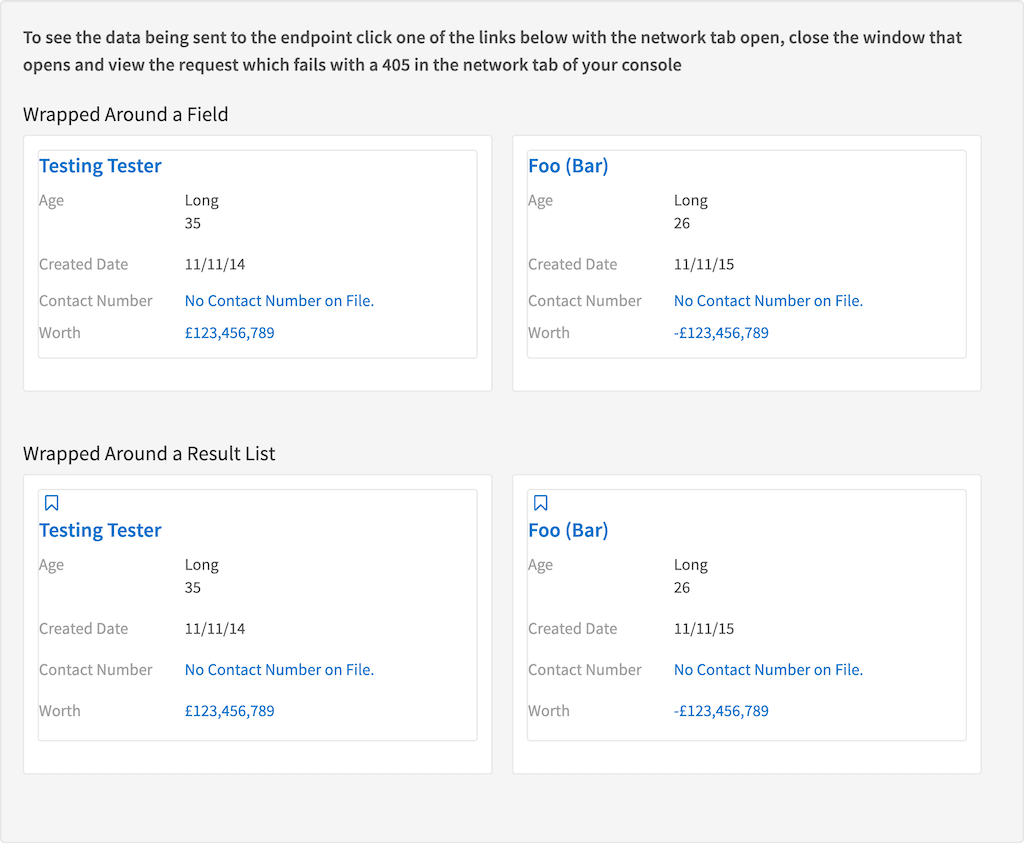track:clicks
Usage
as element:
<track:clicks
[query="{query}"]
[type="{string}"]
[response="{string}"]
[fields="{string|expression}"]
[any_attribute="{string}"]>
</track:clicks>Parameters
| Param | Type | Details |
|---|---|---|
query (optional) |
query |
The name of the query associated with the click. |
type (optional) |
string |
Type of click event, (Default: link or result if click event happens in a search:result) |
response (optional) |
string |
The name of the response to get the fact called |
fields (optional) |
string]link:[expression |
If the click happens within a result send the following fields (comma
separated) to the endpoint. (e.g - |
any_attribute (optional) |
string |
You can add any custom attribute here such as |
Example
Source
<layout:grid>
<layout:block md="1-1">
<strong>To see the data being sent to the endpoint click one of the links below with the network tab open,
close the window that opens and view the request which fails with a 405 in the network tab of your console
</strong>
<h3 id="example_wrapped-around-a-field">Wrapped Around a Field</h3>
<search:result-list response="response" styling="cards-sm-1 cards-md-2">
<search:result>
<layout:block>
<div class="tk-stl-card">
<search:field name="name" styling="title" urlfield="url"></search:field>
<search:field name="age" styling="label-left" label="Age"></search:field>
<search:field name="date" styling="label-left" label="Created Date" date-format="dd/MM/yy"></search:field>
<track:clicks>
<search:field name="blank" styling="label-left" label="Contact Number" default-value="No Contact Number on File." url="http://twigkit.com" target="_blank"></search:field>
</track:clicks>
<track:clicks>
<search:field name="number" styling="label-left" label="Worth" number-format="£#,###.##" url="http://twigkit.com" target="_blank"></search:field>
</track:clicks>
<search:field name="madeup" styling="label-left" label="Test"></search:field>
</div>
</layout:block>
</search:result>
</search:result-list>
<h3 id="example_wrapped-around-a-result-list">Wrapped Around a Result List</h3>
<track:clicks type="foo">
<search:result-list response="response" styling="cards-sm-1 cards-md-2">
<search:result>
<layout:block>
<div class="tk-stl-card">
<collaborate:bookmark></collaborate:bookmark>
<search:field name="name" styling="title" urlfield="url"></search:field>
<search:field name="age" styling="label-left" label="Age"></search:field>
<search:field name="date" styling="label-left" label="Created Date" date-format="dd/MM/yy"></search:field>
<search:field name="blank" styling="label-left" label="Contact Number" default-value="No Contact Number on File." url="http://twigkit.com" target="_blank"></search:field>
<search:field name="number" styling="label-left" label="Worth" number-format="£#,###.##" url="http://twigkit.com" target="_blank"></search:field>
<search:field name="madeup" styling="label-left" label="Test"></search:field>
</div>
</layout:block>
</search:result>
</search:result-list>
</track:clicks>
</layout:block>
</layout:grid>angular.module('lightning')
.controller('ExampleController', ['$scope','$timeout','ResponseService', function($scope,$timeout,ResponseService) {
$scope.response = {
page: 2,
query: {
rpp: 50
},
hits:{
act:['long','1234']
},
facets: {
},
results: [
{
result: {
id:"123456abcdefgh",
fields: {
name: {
name: 'name',
val: ['Testing Tester']
},
url: {
name: 'url',
val: ['http://twigkit.com']
},
age: {
name: 'age',
val: ['Long', 35]
},
date: {
name: 'date',
val: ['2014-11-11T00:00:00']
},
blank:{
name:'blank',
val:null,
},
number:{
name:'number',
val:[123456789]
},
},
},
},{
result: {
id:"abcdefgh123456",
fields: {
name: {
name: 'name',
val: ['Foo (Bar)']
},
url: {
name: 'url',
val: ['http://twigkit.com']
},
age: {
name: 'age',
val: ['Long', 26]
},
date: {
name: 'date',
val: ['2015-11-11T00:00:00']
},
blank:{
name:'blank',
val:null,
},
number:{
name:'number',
val:[-123456789]
}
},
},
},
],
}
$scope.results = $scope.response.results;
ResponseService.setResponse('response', $scope.response);
}]);