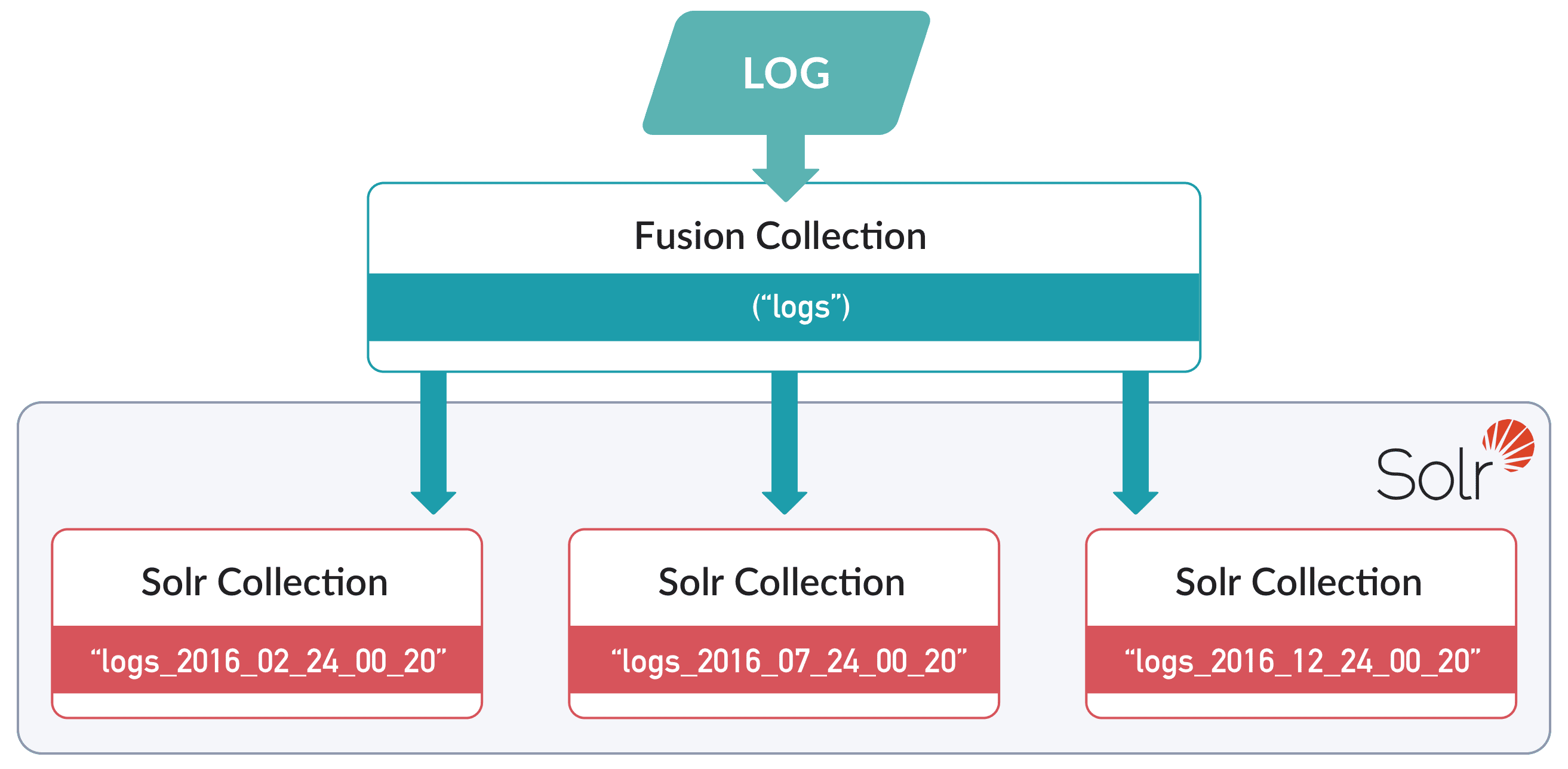
Fusion cannot retroactively partition data that has already been indexed. It can only perform time-based partitioning on incoming data.
Learn more
Enable Time-based Partitioning
Enable Time-based Partitioning
A Fusion collection can be configured to map to multiple Solr collections, known as partitions in this context, where each partition contains data from a specific time range. An example is time-based partitioning for logs: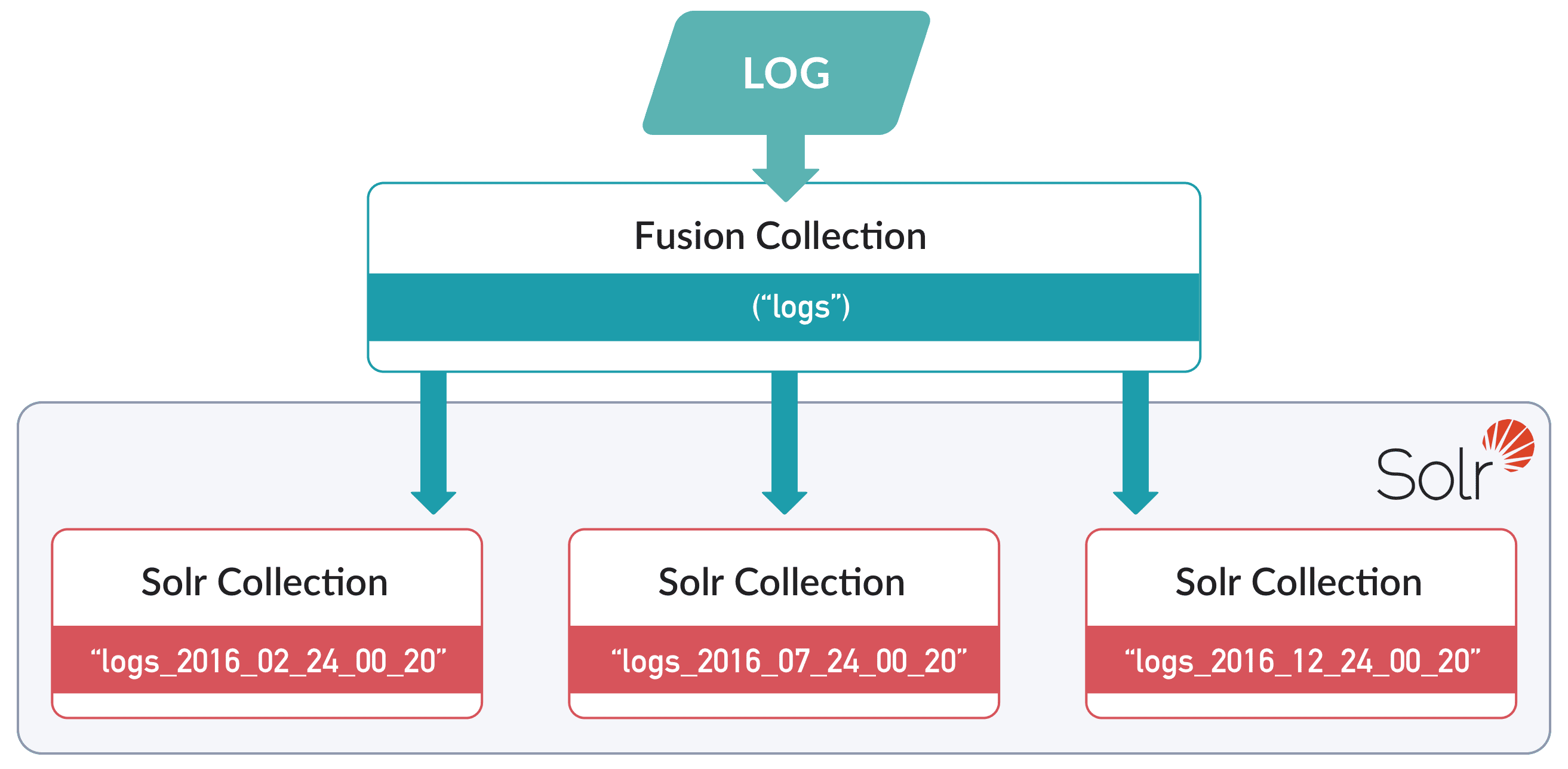
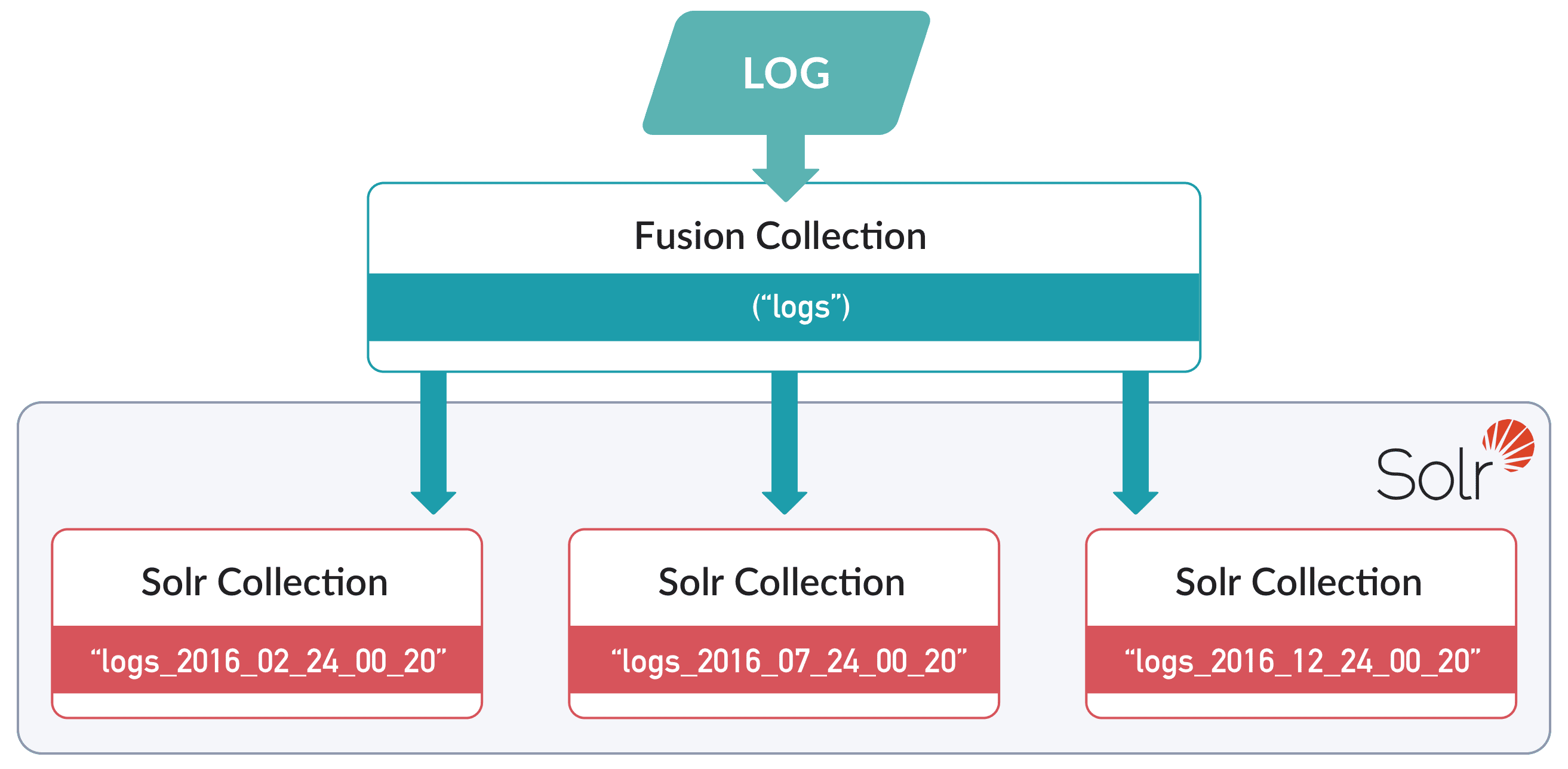
- In the UI, you can only enable time-based partitioning for new collections.
- In the API, you can only enable time-based partitioning for existing collections.
Enablement using the Fusion UI
- Open the Collections Manager:
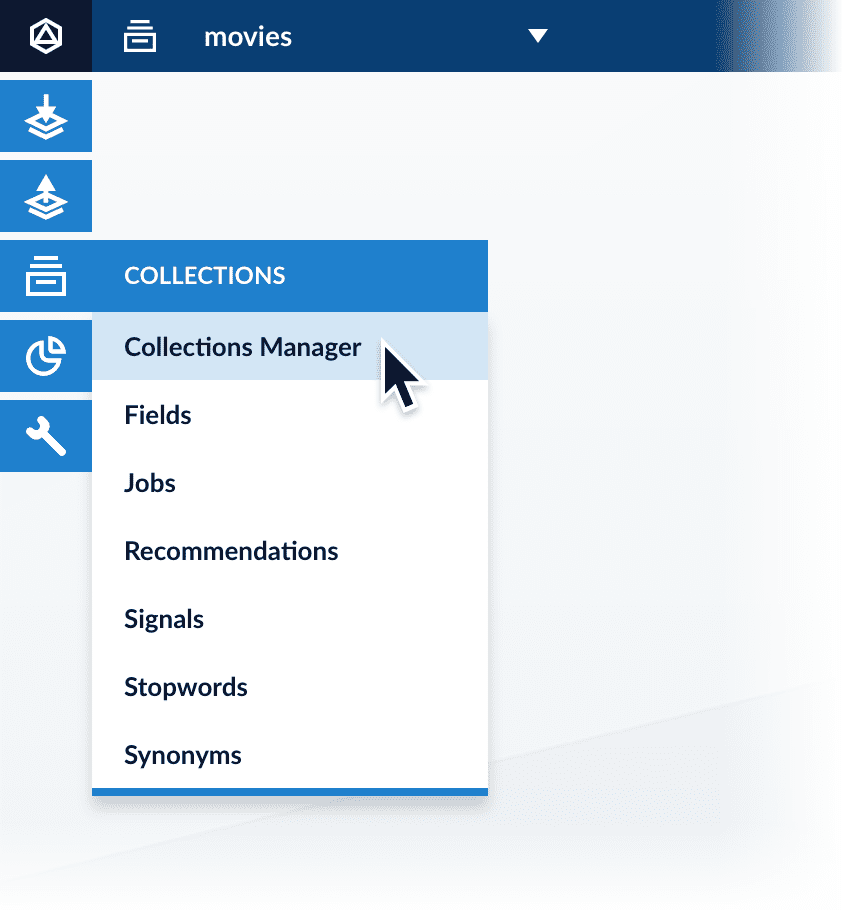
- Click New.
In the UI, you can only enable time-based partitioning for new collections. To enable it for an existing collection, use the API. - Click Advanced.
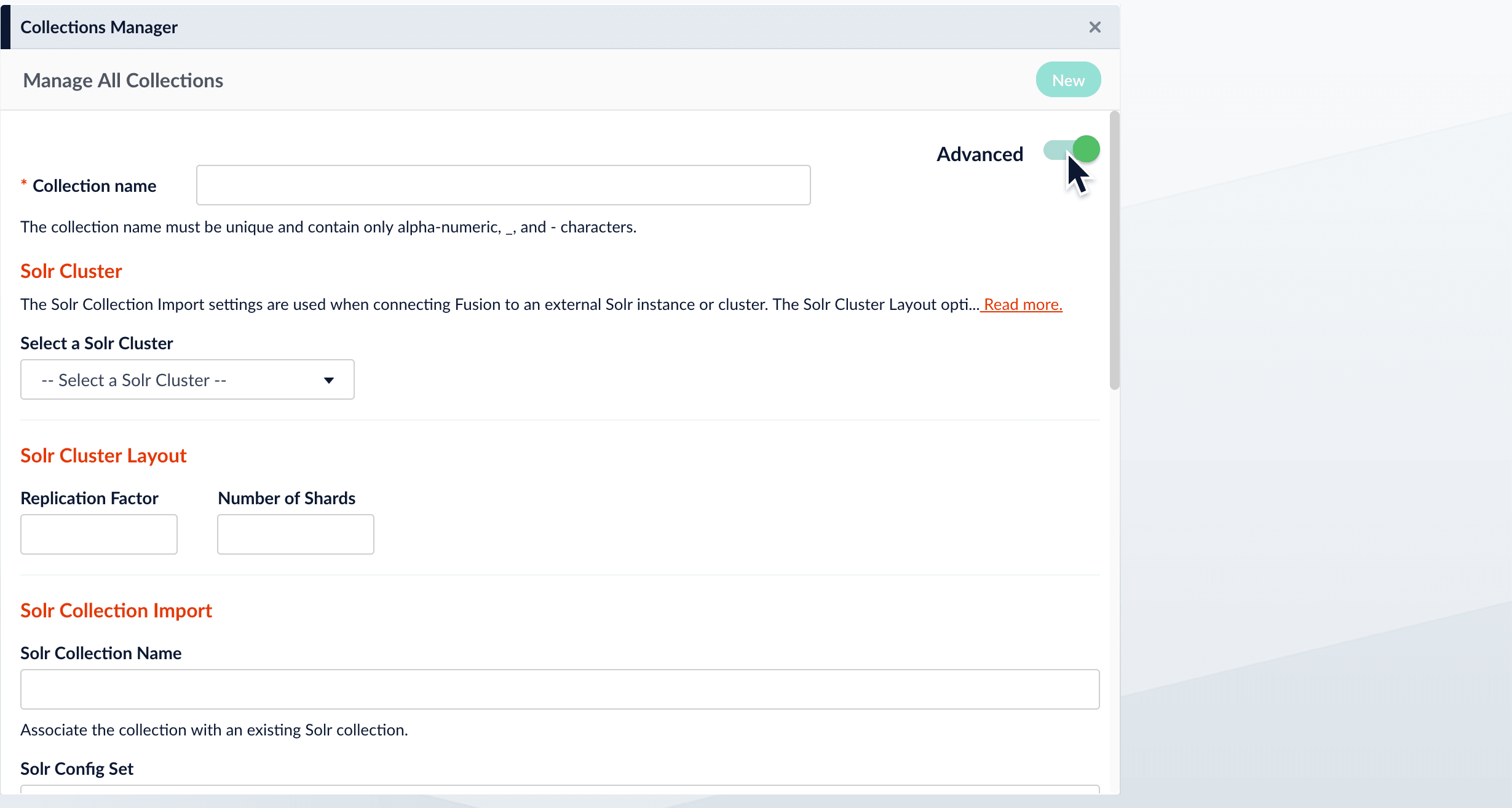
- Scroll down to “Time Series Partitioning”.
- Click Enable.\
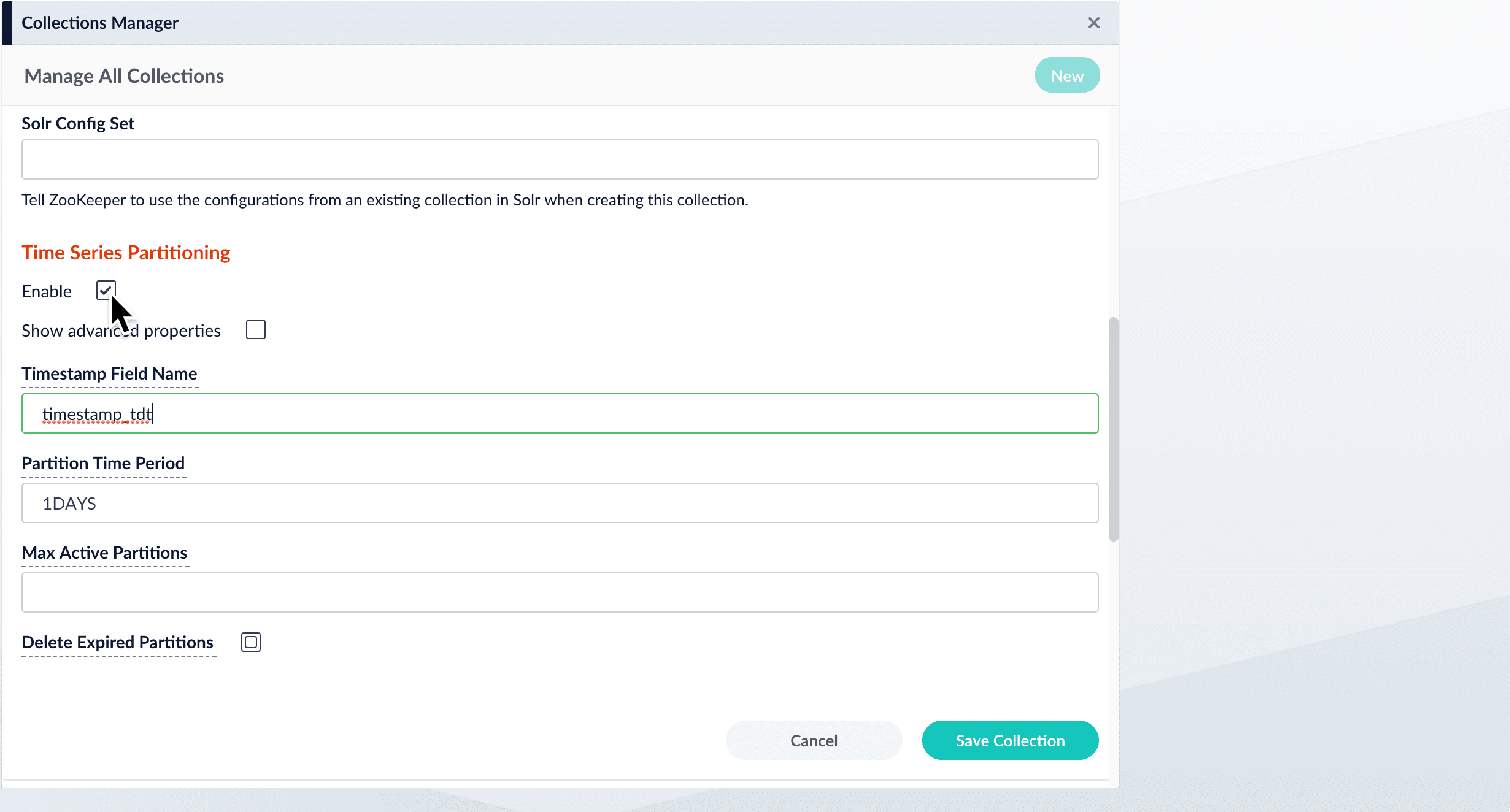
- Save the collection.