null value and are dropped. For information about how to skip stages when Solr commits are sent, see the Skip JavaScript stages during Solr commits.
JavaScript Index Stage Global Variables
JavaScript is a lightweight scripting language. The JavaScript in a JavaScript stage is standard ECMAScript. What a JavaScript program can do depends on the container in which it runs. For a JavaScript Index stage, the container is a Fusion index pipeline. The following global pipeline variables are available:| Name | Type | Description |
|---|---|---|
doc | PipelineDocument | The contents of each document submitted to the pipeline. |
ctx | Context | A reference to the container that holds a map over the pipeline properties. Used to update or modify this information for downstream pipeline stages. |
collection | String | The name of the Fusion collection being indexed or queried. |
solrServer | BufferingSolrServer | The Solr server instance that manages the pipeline’s default Fusion collection. All indexing and query requests are done by calls to methods on this object. See SolrClient for details. |
solrServerFactory | SolrClientFactory | The SolrCluster server used for lookups by collection name which returns a Solr server instance for a that collection, e.g. var productsSolr = solrServerFactory.getSolrServer("products"); |
The now-deprecated global variable
_context refers to the same object as ctx.Syntax Variants
JavaScript stages can be written using legacy syntax or function syntax. The key difference between these syntax variants is how the “global variables” are used. While using legacy syntax, these variables are used as global variables. With function syntax, however, these variables are passed as function parameters.Legacy Syntax
Function Syntax
JavaScript Use
The JavaScript in a JavaScript Index stage must return either a single document or an array of documents. This can be accomplished by either:- a series of statements where the final statement evaluates to a document or array of documents
- a function that returns a document or an array of documents
Global variable logger
The global variable named logger writes messages to the log file of the server running the pipeline.
This variable is truly global and does not need to be declared as part of the function parameter list.
Since Fusion’s API service does the index pipeline processing, these log messages go into the log file: https://FUSION_HOST:FUSION_PORT/var/log/api/api.log.
There are 5 methods available, which each take either a single argument (the string message to log) or two arguments (the string message and an exception to log).
The five methods are, “debug”, “info”, “warn”, and “error”.
JavaScript Index Stage Examples
Skip JavaScript stages during Solr commits
When JavaScript stages contain data manipulation such as values in theconditions field, errors may be generated and Solr commits are dropped because the value is null. To skip those stages when a Solr commit is sent through the pipeline, add the following condition to those stages: doc.getCommands().size()==0.
Add a field to a document
Join two fields
The following example conjoins separate latitude and longitude fields into a single geo-coordinate field, whose field name follows Solr schema conventions and ends in “_p”. It also removes the original latitude and longitude fields from the document.Return an array of documents
Parse a JSON-escaped string into a JSON object
While it is simpler to use a JSON Parsing index stage, the following code example shows you how to parse a JSON-escaped string representation into a JSON object. This code parses a JSON object into an array of attributes, and then find the attribute “tags” which has as its value a list of strings. Each item in the list is added to a multi-valued document field named “tag_ss”.Do a lookup on another Fusion collection
Reject a document
If the function returnsnull or an empty array, it will not be indexed or updated into Fusion.
Debugging and Troubleshooting
To debug a JavaScript Index stage you can:- Check the Fusion api server logs for compilation errors.
- Check the Fusion connectors server logs for runtime processing errors.
- Use the
loggerobject for print debugging (in the Fusion connectors log file). - Use the Index Workbench.
The JavaScript Engine Used by Fusion
The JavaScript engine used by Fusion is the Nashorn engine from Oracle. See The Nashorn Java API for details.Upgrading to the latest Nashorn engine
The default version of the Nashorn engine used by Fusion versions 2.4.1 and earlier is the nashorn-0.1-jdk7.jar which contains many bugs that have since been fixed in the official JDK 1.8 version. In order to use the latest version of the Nashorn engine, you must:- Have an up-to-date version of Java 8 installed.
-
Remove the nashorn-0.1-jdk7.jar from the Fusion classpaths:
cd FUSION_INSTALL_PATHfind . -name "nashorn-0.1-jdk7.jar" -print -exec rm -i {} \;
Creating and accessing Java types
The following information is taken from Oracle’s JavaScript programming guide section 3, Using Java From Scripts. To create script objects that access and reference Java types from Javascript use theJava.type() function:
Learn more
Debug Custom JavaScript Index Stages
Debug Custom JavaScript Index Stages
To debug a JavaScript Index stage you can: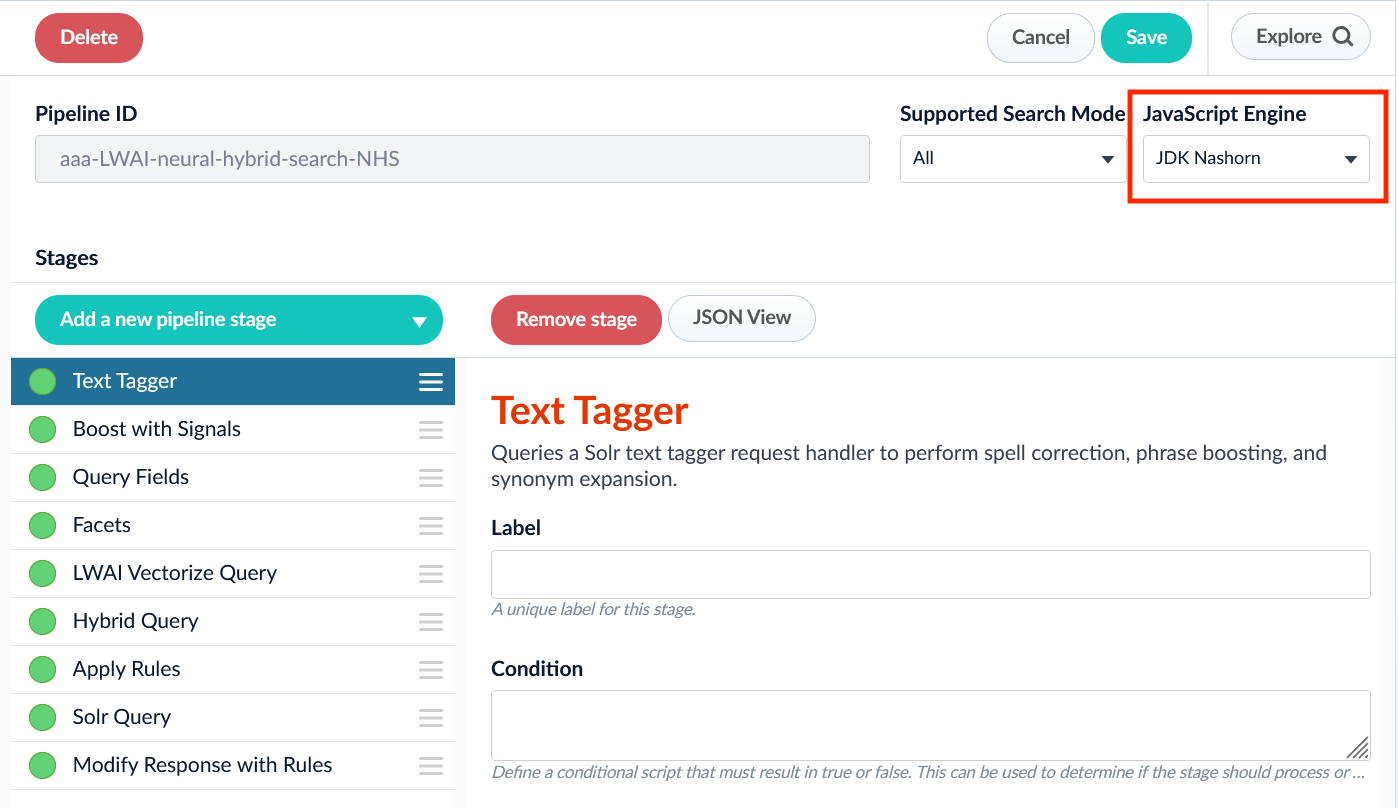
- Check the Fusion API server logs for errors.
- Use the
loggerobject for print debugging (in the Fusion log fileapi.log).
The JavaScript Engine Used by Fusion
The default JavaScript engine used by Fusion is the Nashorn engine from Oracle. See The Nashorn Java API for details.In Fusion 5.9.6 and up, you also have the option to select OpenJDK Nashorn. While Nashorn is the default option, it is in the process of being deprecated and will eventually be removed, so it is recommended to use OpenJDK Nashorn when possible. You can select the JavaScript engine in the pipeline views or in the workbenches. Your JavaScript pipeline stages are interpreted by the selected engine.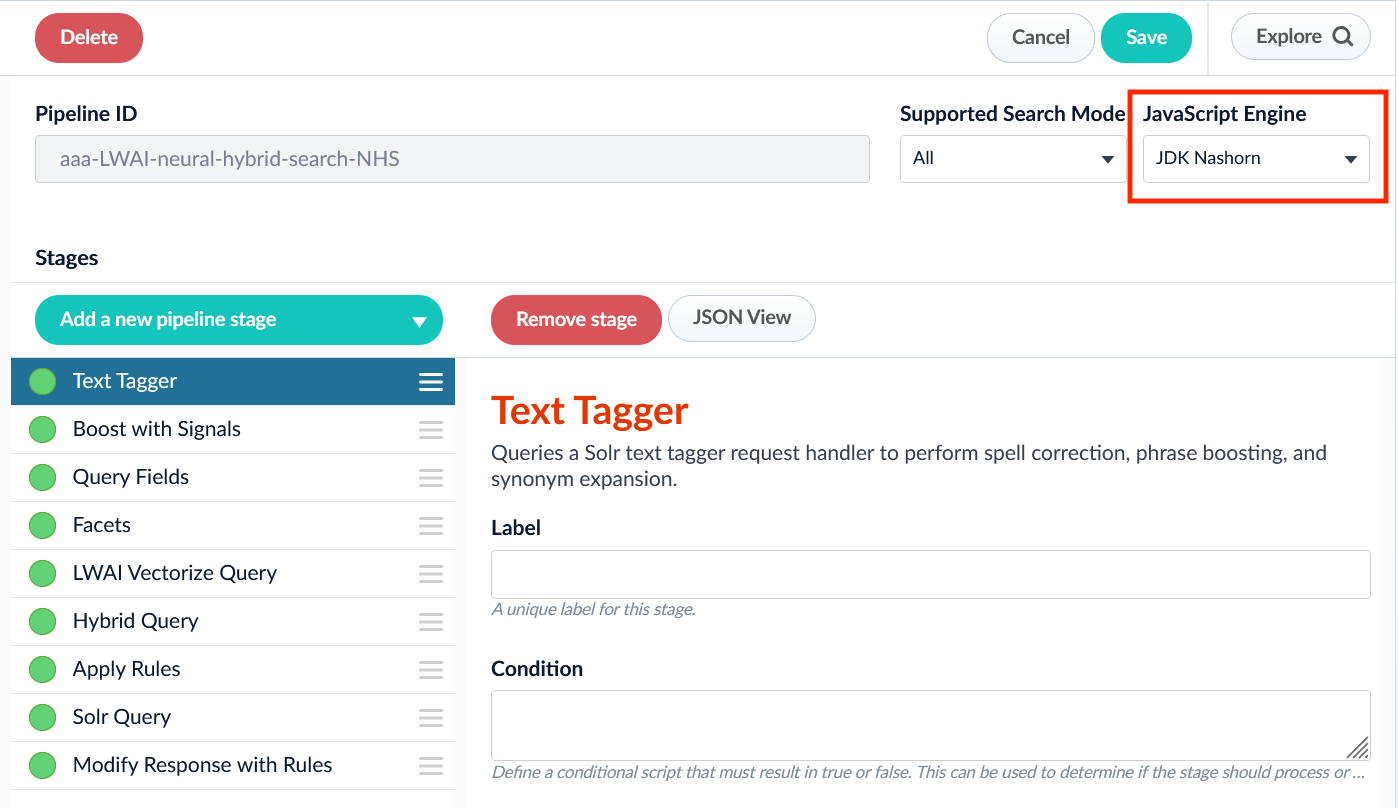
Creating and accessing Java types
The following information is taken from Oracle’s JavaScript programming guide section 3, Using Java From Scripts.To create script objects that access and reference Java types from Javascript use theJava.type() function: