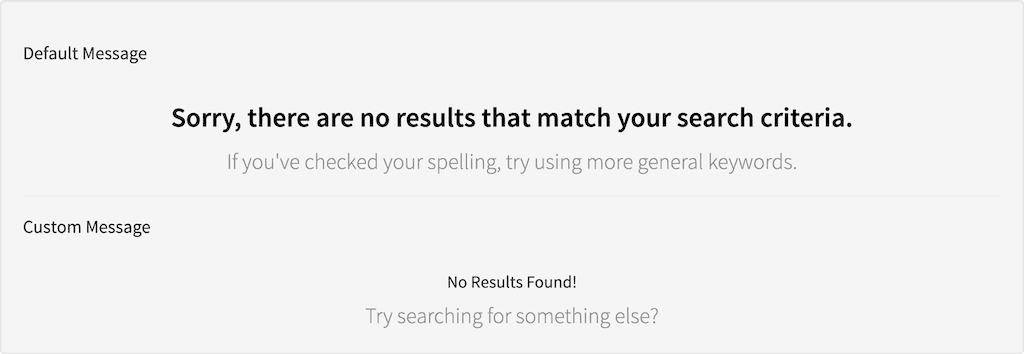Description
The no results directive will display a message when no results are found on the response. This tag should not be put in the<search:result-list></search:result-list>
Usage
as element:Directive info
- This directive creates new scope.
Parameters
| Param | Type | Details |
|---|---|---|
| response | string | The response object containing the results |
Example
Source
Result