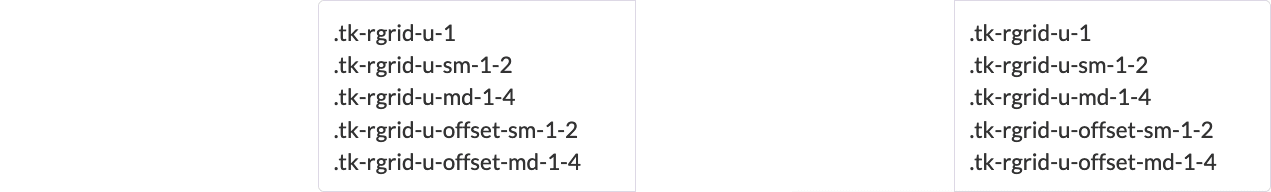Grid System
| API | Device width when breakpoint overrides default |
|---|---|
| default | Sets default layout direction unless overridden by another breakpoint. |
| @xs-width | width < 35.5 em |
| @sm-width | 600 em ⇐ width < 35.5 em |
| @md-width | 35.5 em ⇐ width < 48 em |
| @lg-width | 48 em ⇐ width < 64 em |
| @xl-width | width >= 80 em |
sm="1-3" to the layout:block tag to set the width to 1/3 of the container width on small screens.
By default layout:blocks will be 100% width.
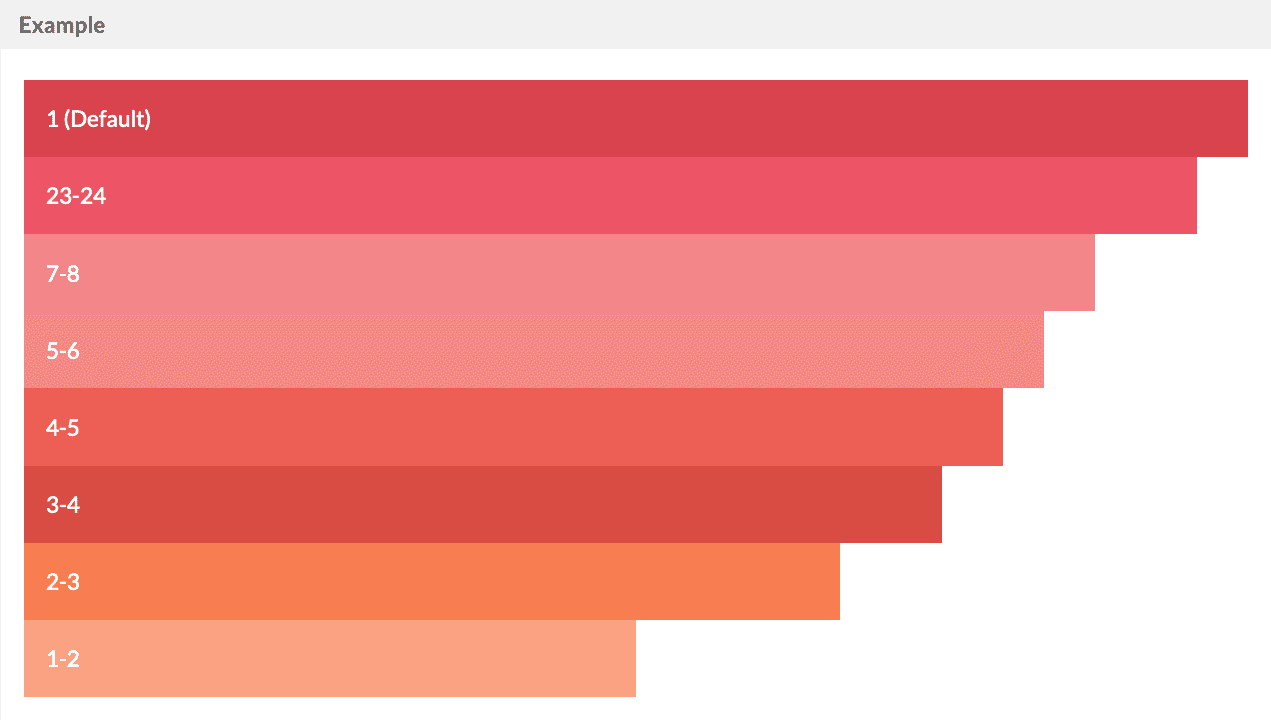
Grid Breakpoints
Widths can be specified for each of thexs, sm, md, lg, and xl breakpoints individually.
lg
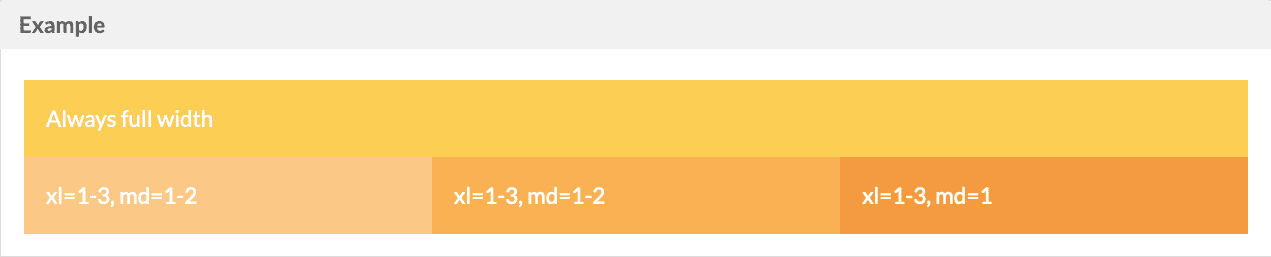
md
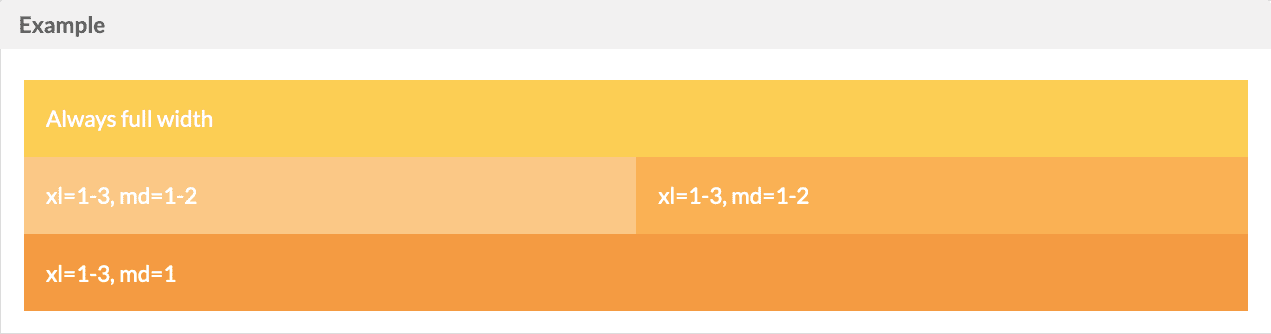
sm
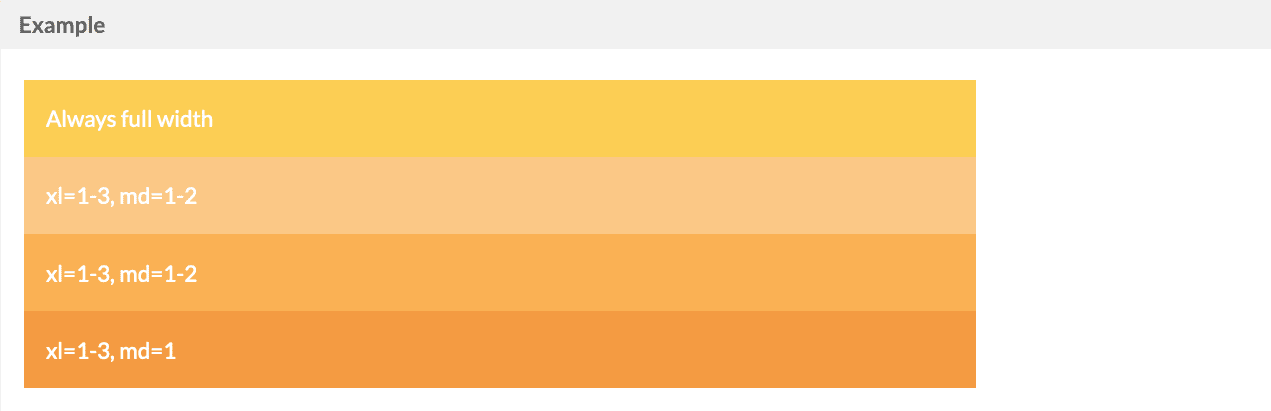
Grid Offsets
An offset attribute can be used to push thelayout:block to the right, leaving an empty space
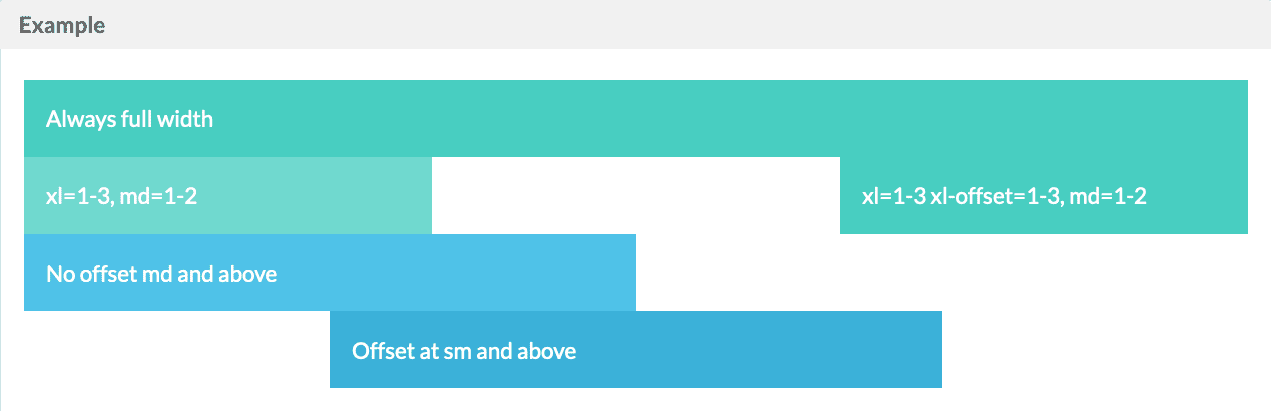
Nested
Standard Button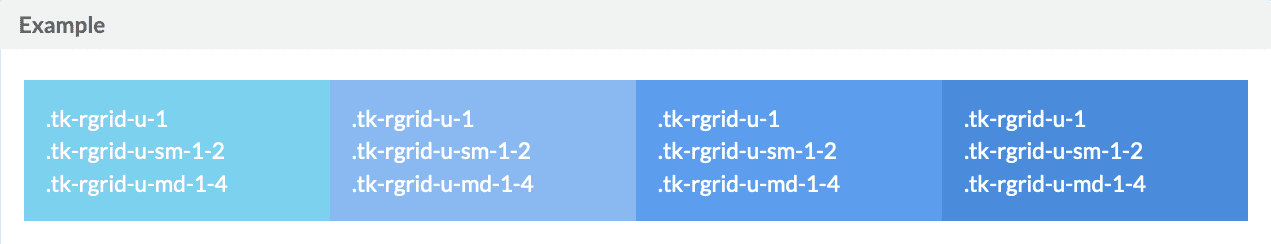
Image
Standard Button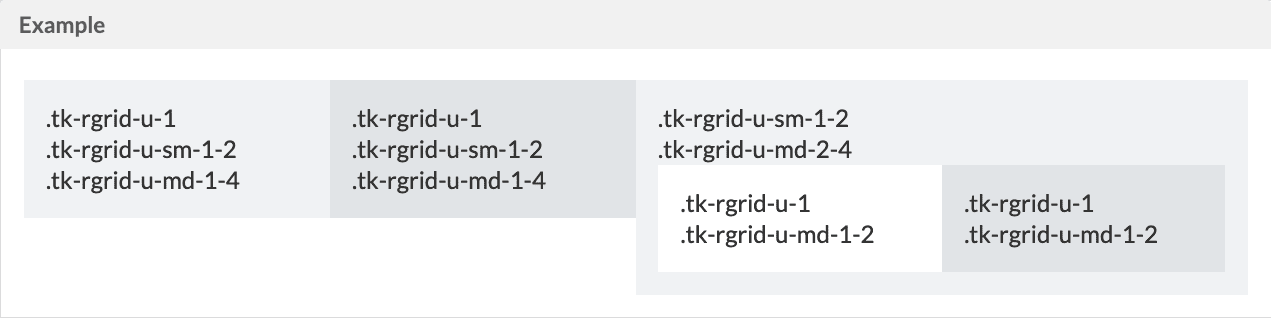
Justify Content
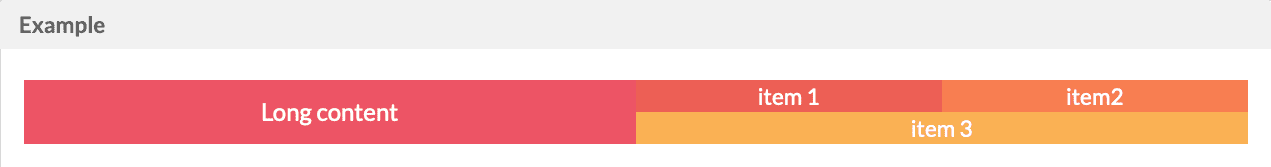
Hide
You can hide the layout by using hide or show at your desire size pointstyling="hide-xs"
xl
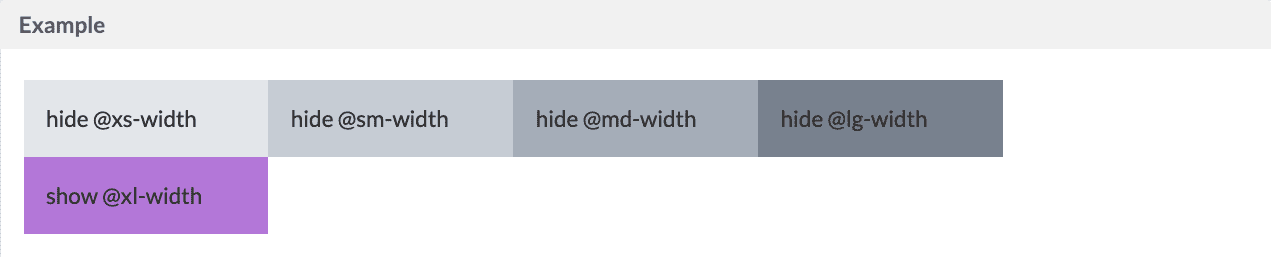
md
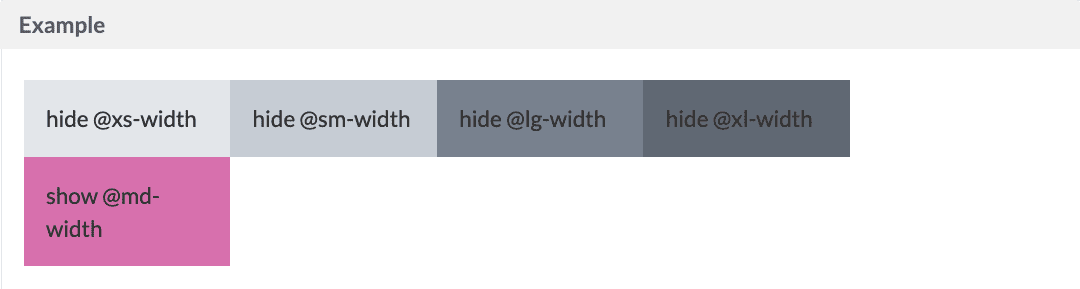
xs
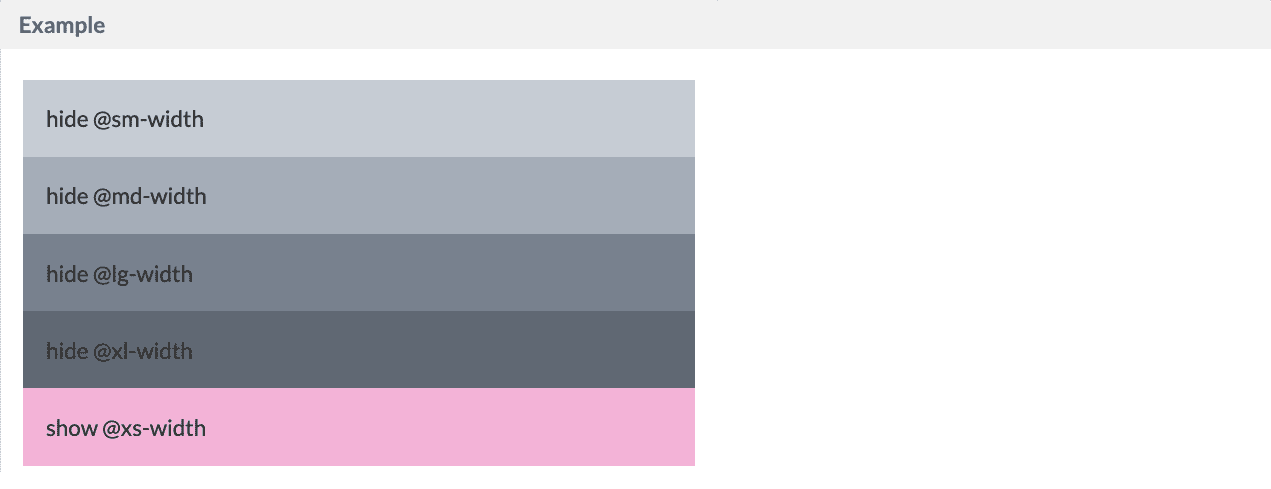
Alignments
Default (Stretch)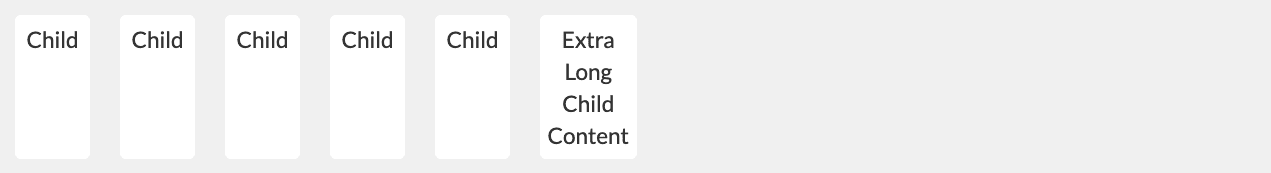
.tk-rgrid-align-top)
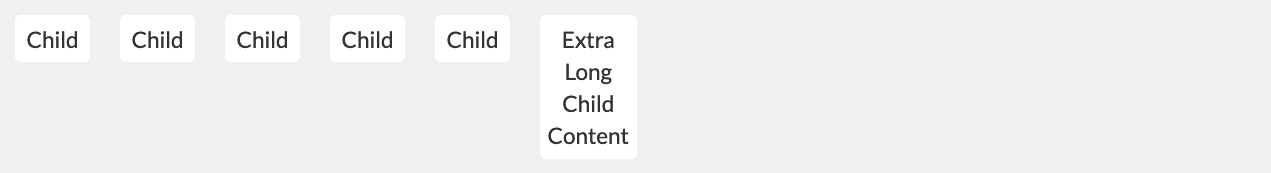
.tk-rgrid-align-bottom)
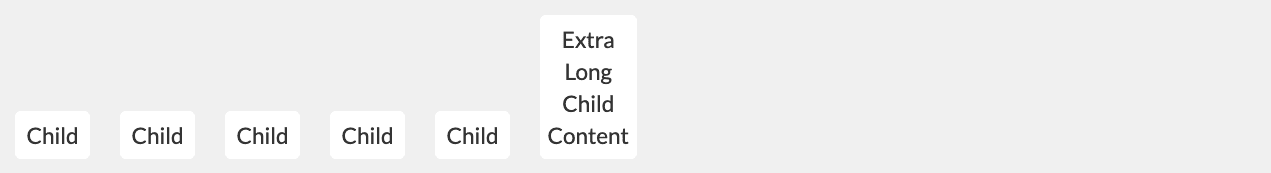
.tk-rgrid-align-middle)
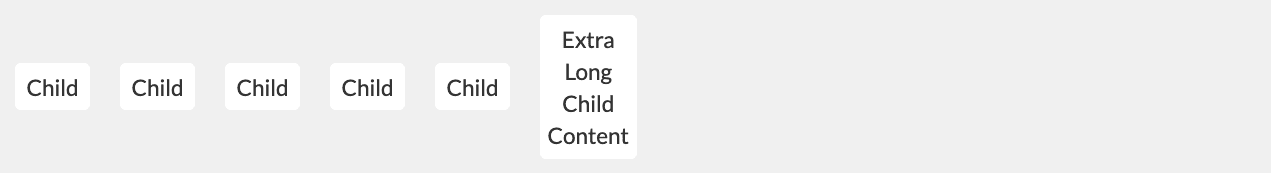
.tk-rgrid-align-stretch)
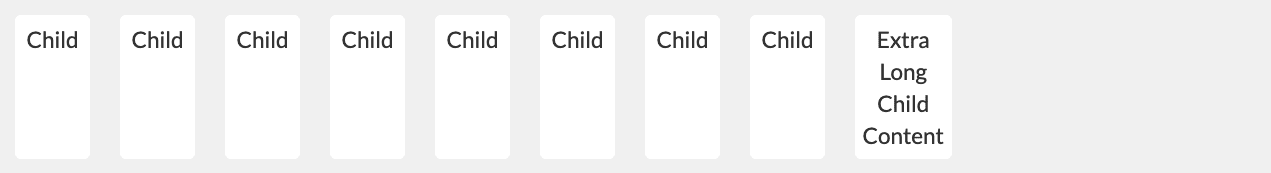
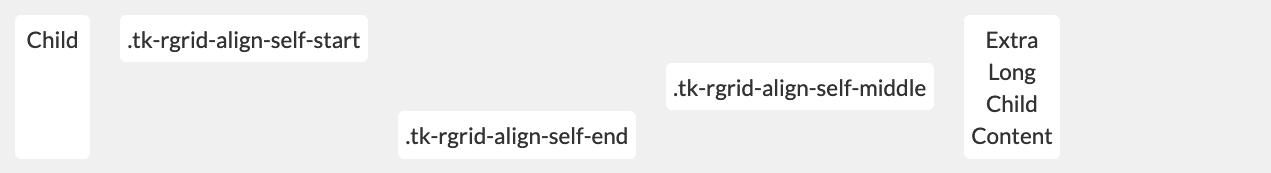
Justify Items
Default, Align items to the start (.tk-rgrid-justify-start)
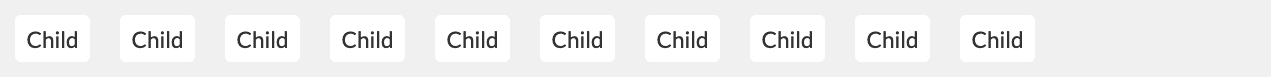
.tk-rgrid-justify-end)
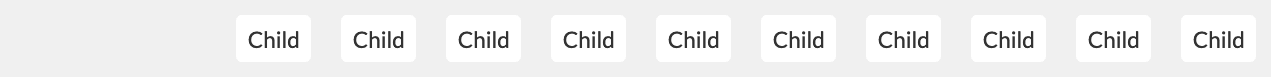
.tk-rgrid-justify-center)
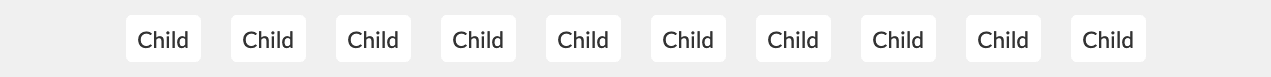
.tk-rgrid-justify-around)

.tk-rgrid-justify-between)
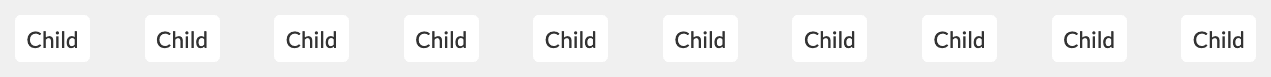
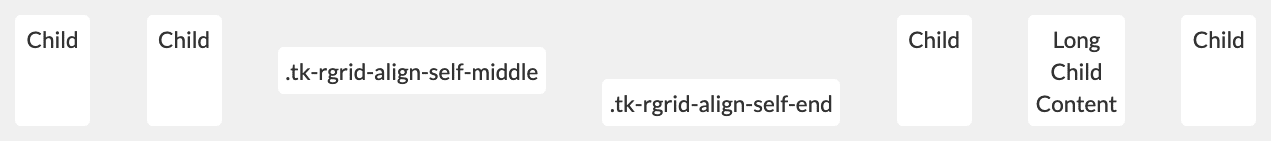
Container Direction
Row - Default (.tk-rgrid-direction-row)
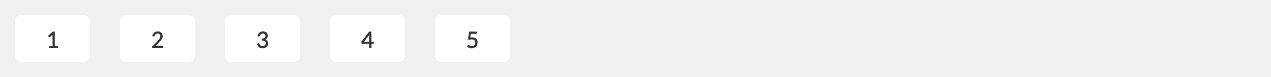
.tk-rgrid-direction-row-reverse)
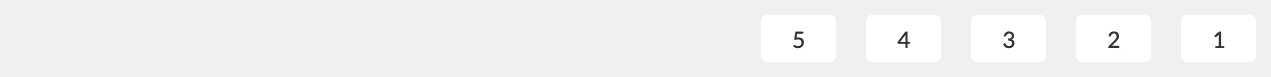
.tk-rgrid-direction-col)
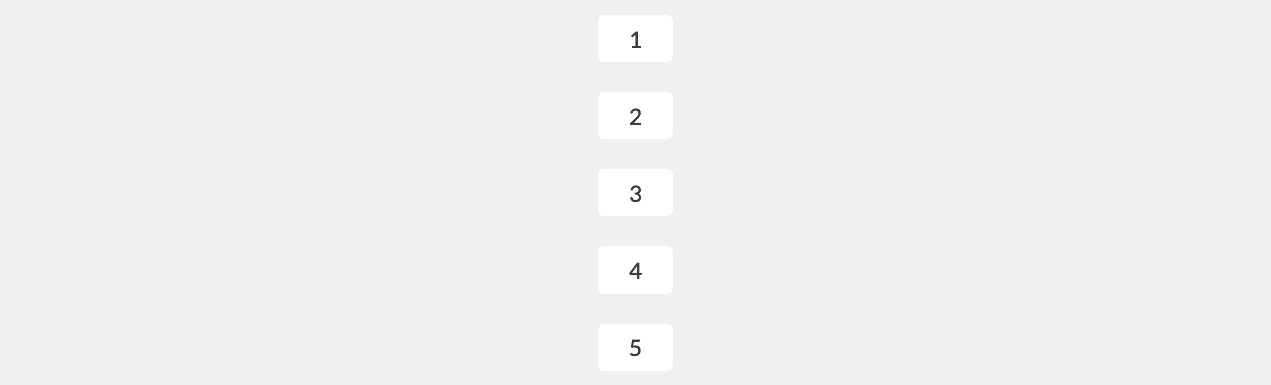
.tk-rgrid-direction-col-reverse)
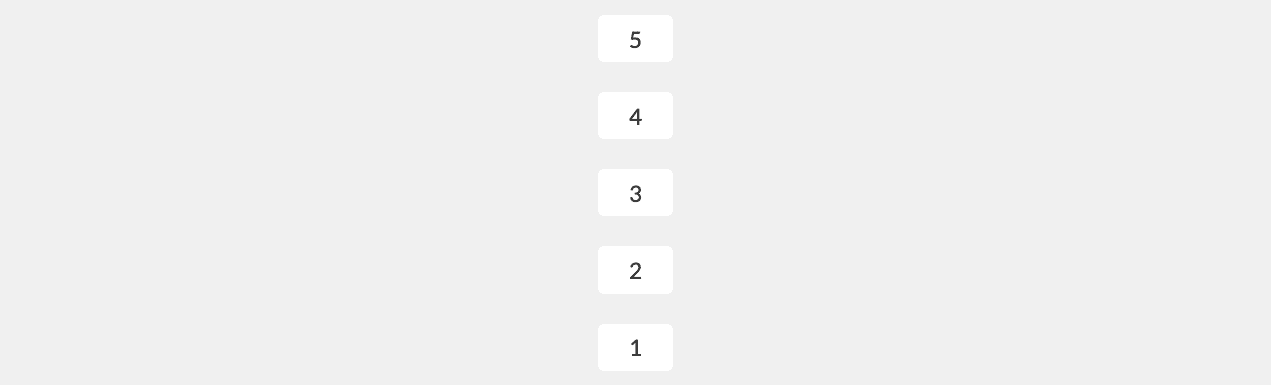
Offsets