Create a Managed Fusion applicationGetting Started with Managed Fusion
Table of Contents
Create a new application
An application (also referred to as app) is a set of objects that performs a specific searching task, such as searching for movies.
-
Sign in to Managed Fusion.
For more information about the Managed Fusion user interface, see UI Tour. -
In the Add new app section, click Create new app.
-
In the App Name field, enter
Movie Search. -
In the App Description field, enter
App to search for movies. -
Click Create App.
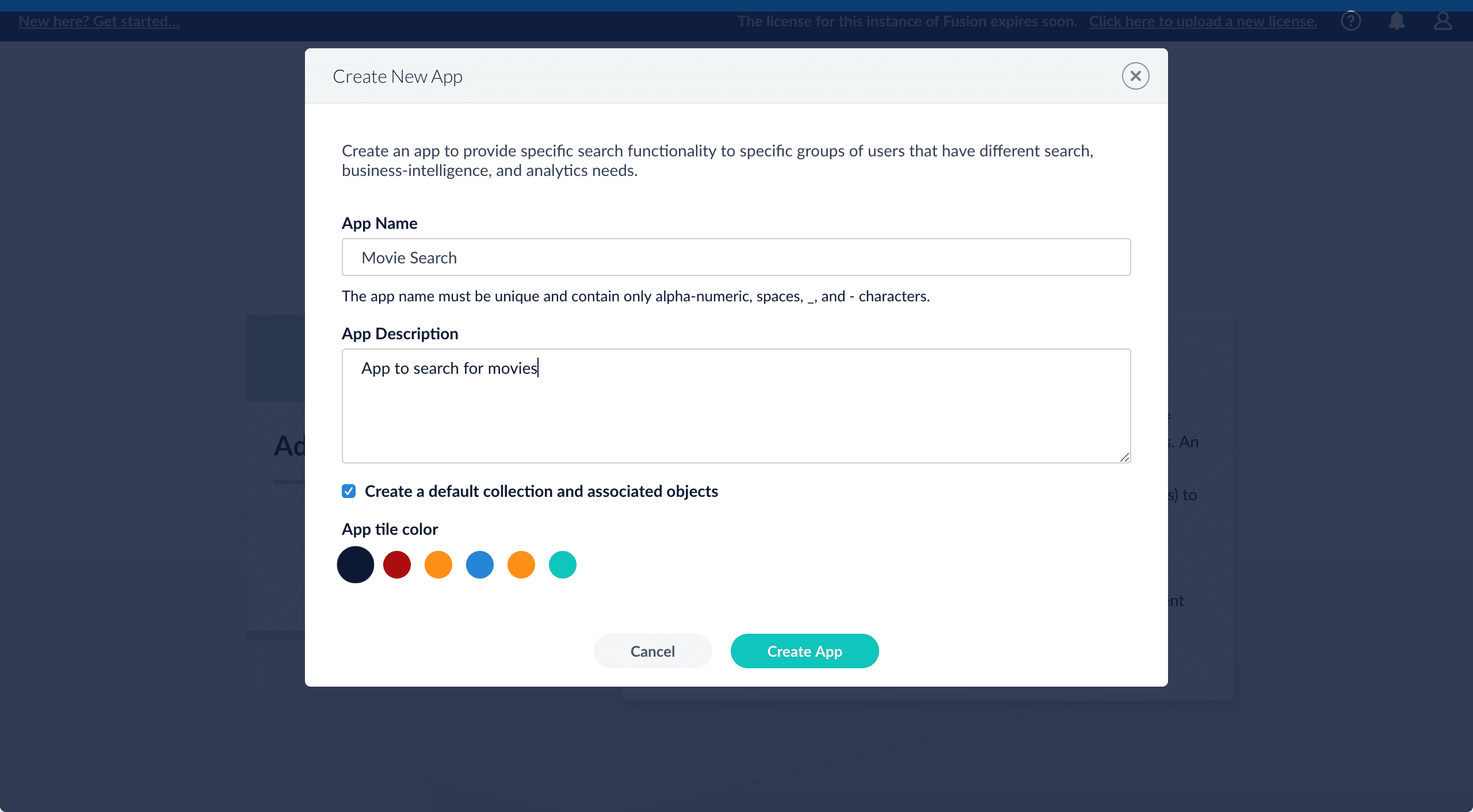
The Movie Search app displays in the Managed Fusion launcher screen.
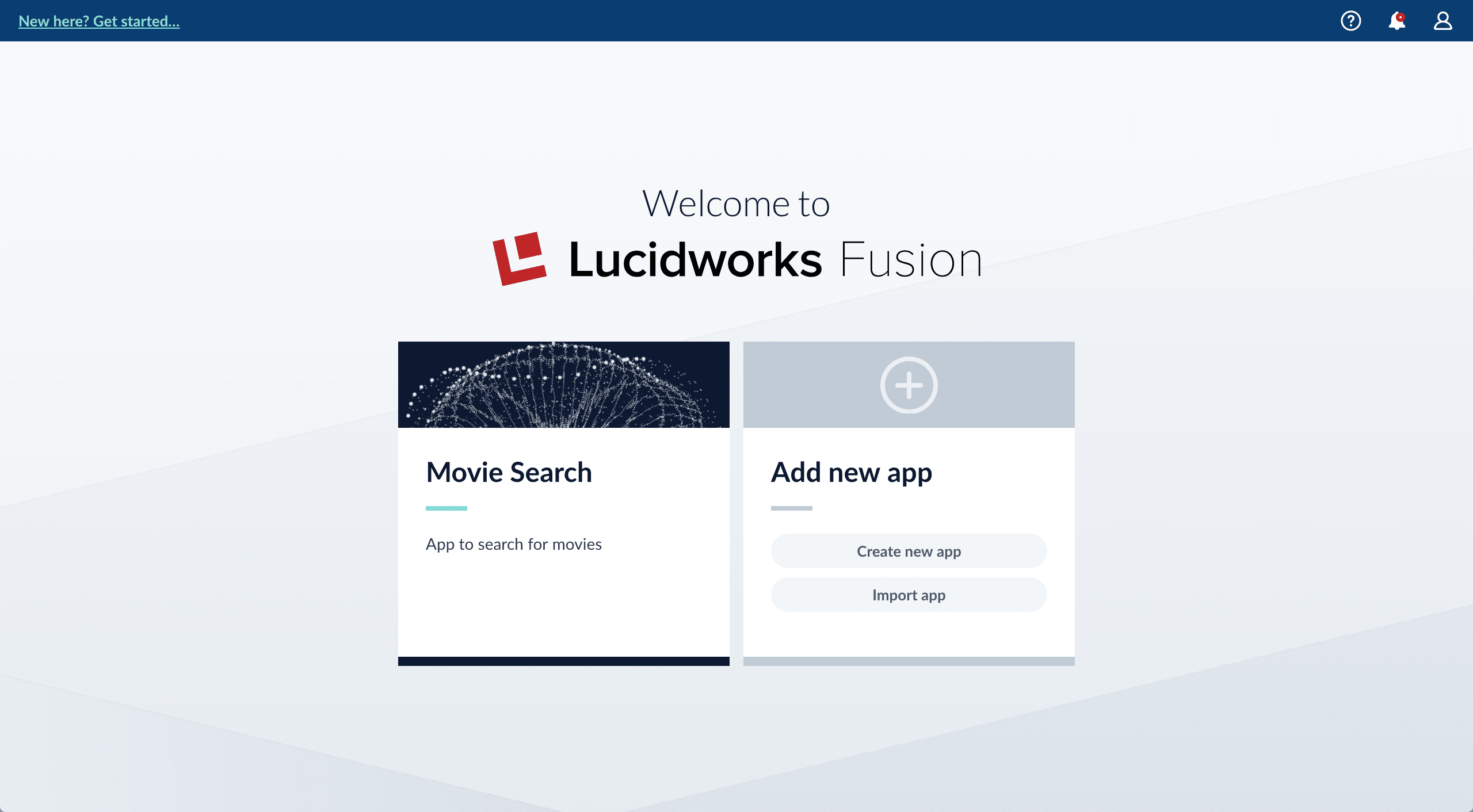
Next steps
In Part 2 - Index Data, you will use Index Workbench to get the MovieLens dataset into Managed Fusion.