Query optimizationA Product Manager's Blueprint to Commerce Studio
Optimizing queries is a critical part of ensuring that search results in Commerce Studio meet customer expectations. This article focuses on how Product Managers can refine user queries to improve accuracy and relevance in search results.
Query optimization addresses common challenges such as misspellings, regional terminology, slang, abbreviations, and variations in phrasing. By improving the interpretation of user input, Product Managers can align search results with customer intent, enhancing the overall search experience.
This process involves analyzing search behavior, identifying patterns, and applying targeted adjustments to ensure queries produce the most relevant and effective results. Through query optimization, the search experience becomes more intuitive and responsive to diverse customer needs.
Detect and rewrite common phrase searches
To improve relevant results and enhance the potential for purchases, you can create query rewrites that identify common search phrases and convert them into more useful queries. For example, create a rule that detects the phrase women’s running shoes and shows results for that phrase, rather than any result containing women’s, running, or shoes.
-
On the Rewrites screen, click the Phrase Detections tab and then click Add New.
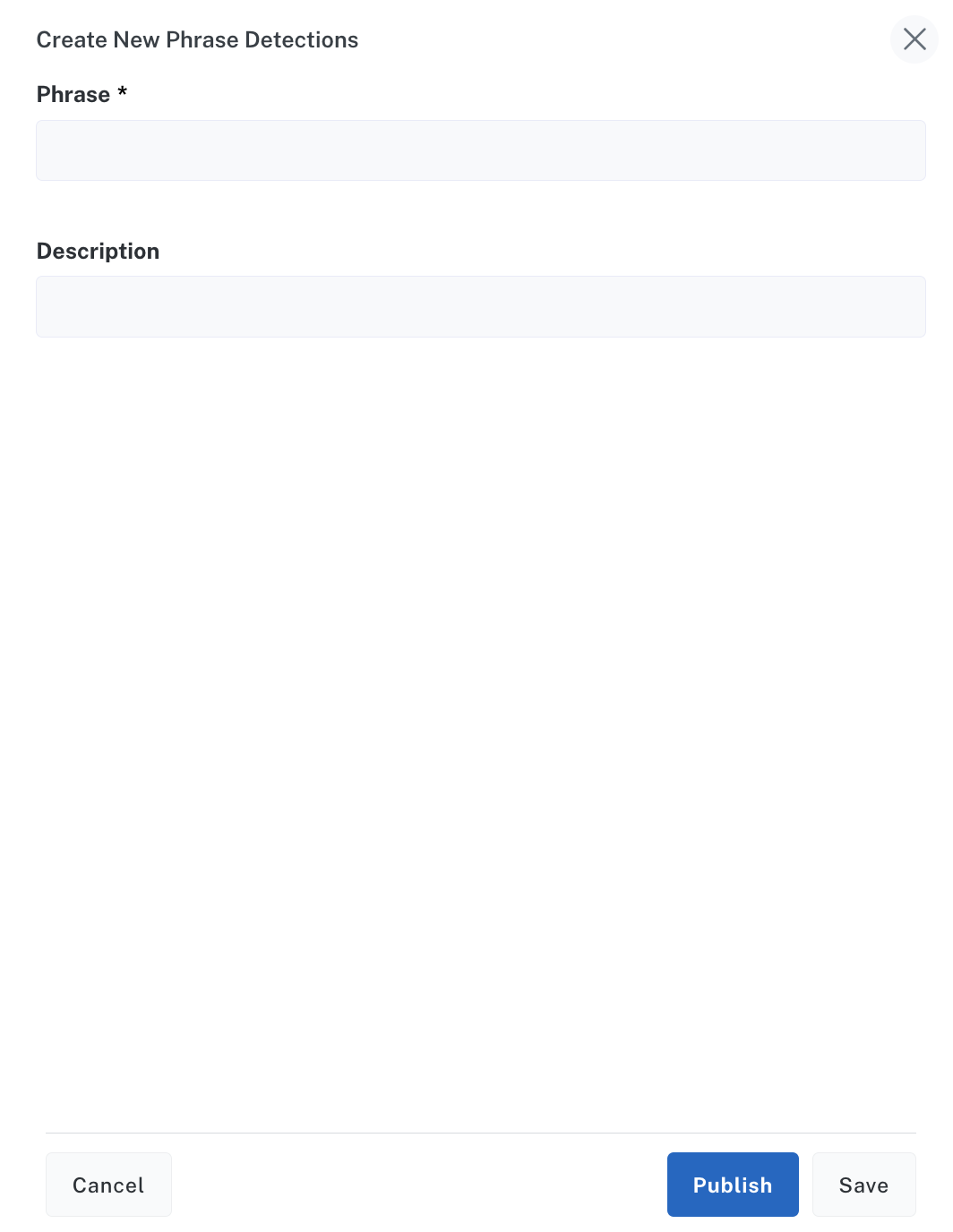
-
In the Phrase field, enter a common search phrase. For example,
women’s running shoes. -
Click Publish.
If phrase rewrites do not yield relevant results, analyze synonyms or create more granular rewrite rules. You may need to create multiple variations of phrases, depending on your search data and product catalog.
Address plural and singular forms
If you notice discrepancies in the way that singular and plural forms of search queries perform, you can create query rewrites to ensure consistencys for users. For example, create a Synonym detection query rewrite for shoe and shoes if those queries perform differently.
-
On the Rewrites screen, click the Synonym Detections tab, and then click Add New.
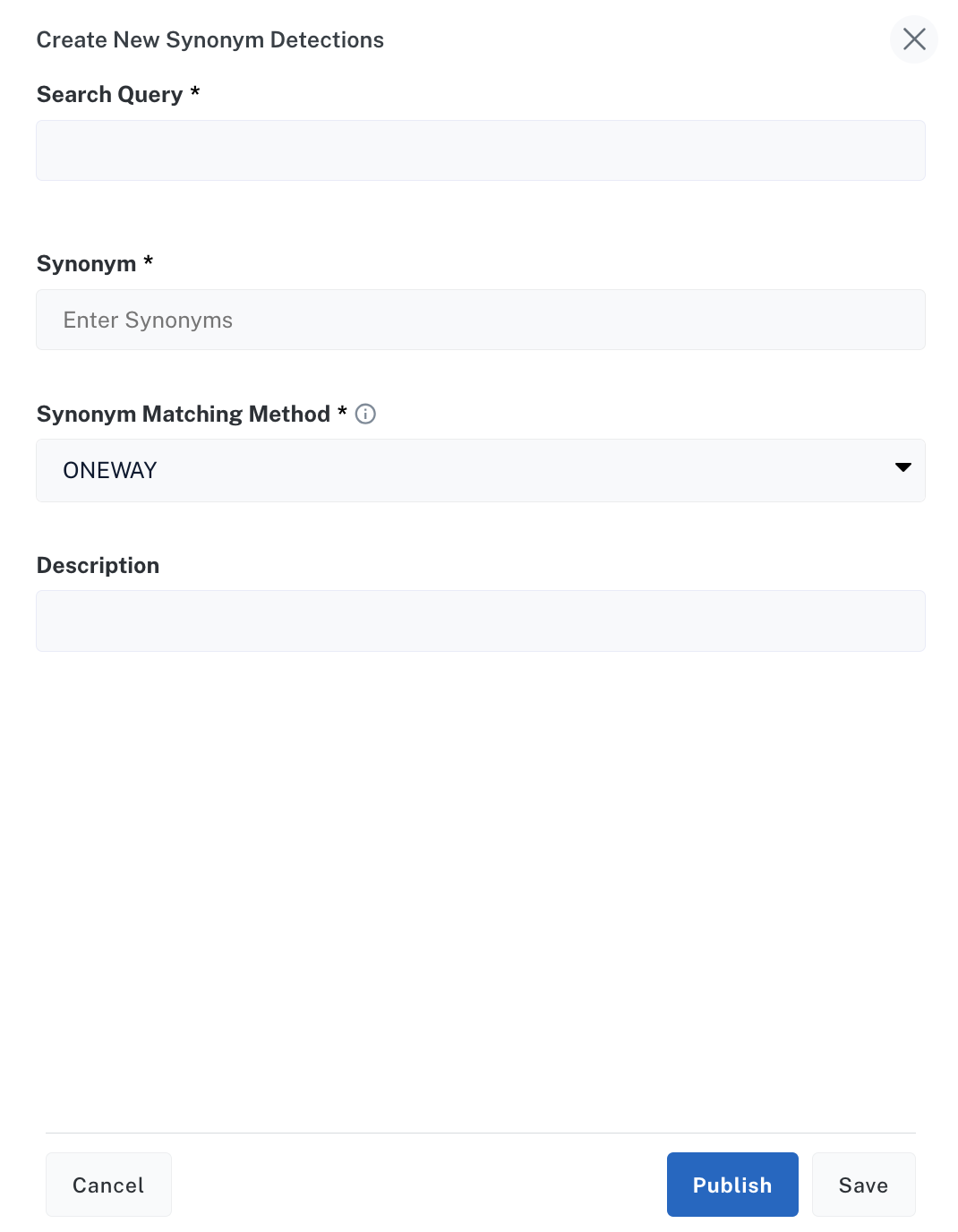
-
In the Search Query field, enter a query you’d like to create a synonym for. For example,
shoe. -
In the Synonym field, enter a synonym for the query. For example,
shoes. -
Click Synonym Matching Method, and then select SYMMETRIC. This will ensure that both queries return results for each other.
-
Click Publish.
Adjust queries for international variations
Sometimes queries underperform due to regional spelling variance. For example, color and colour might perform differently depending on your region and product catalog. Create synonym query rewrites to address different spellings.
-
On the Rewrites screen, click the Synonym Detections tab and then click Add New.
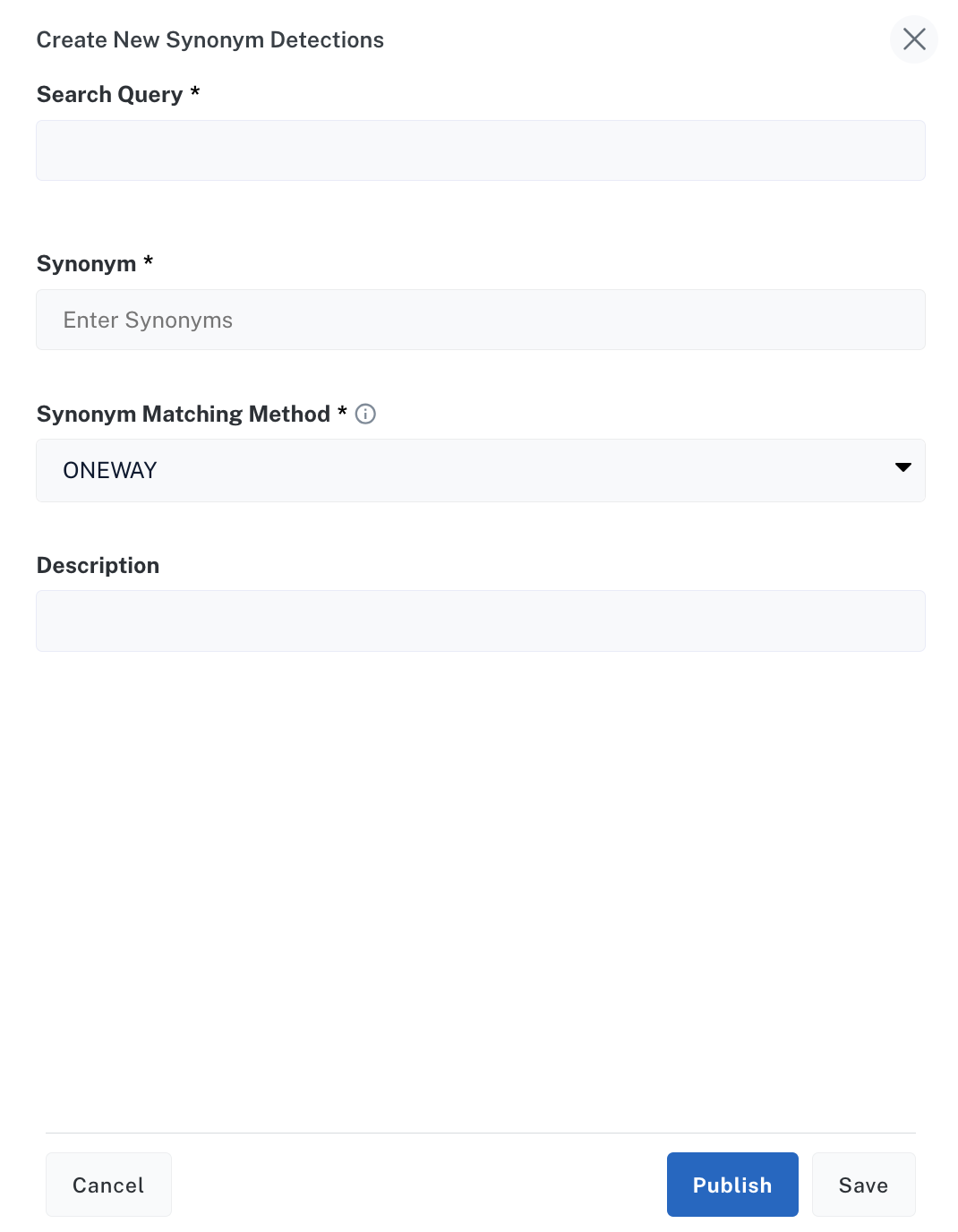
-
In the Search Query field, enter a query you’d like to create a synonym for. For example,
color. -
In the Synonym field, enter a synonym for the query. For example,
colour. -
Select the Synonym Matching Method you’d like to use:
-
ONEWAY matches synonyms in one direction. For example, the query
colorreturns results withcolour, butcolourdoes not return results withcolor. -
SYMMETRIC creates bi-directional synonyms. For example,
colorandcolourqueries return results with either term.
-
-
Click Publish.
Address abbreviations and slang
Some queries perform poorly when they use slang or abbreviations. Create query rewrites to address these discrepancies and generate more relevant results.
-
On the Rewrites screen, click the Synonym Detections tab and then click Add New.
-
In the Search Query field, enter a query you’d like to create a synonym for. For example,
TV. -
In the Synonym field, enter a synonym for the query. For example,
television. -
From the Synonym Matching Method list, select SYMMETRIC. This will ensure that both queries return results for each other.
-
Click Publish.
Next steps
Once your queries are optimized, you can take further control of search results by creating and refining rules. Rules let you adjust how content is displayed and prioritized, ensuring that search aligns with your strategies. The next article explains how to build effective rules and refine existing ones to meet dynamic business needs. This step allows you to deliver tailored experiences that resonate with your audience.