Query optimizationA Director of Ecommerce's Blueprint to Commerce Studio
Optimizing queries is a critical part of ensuring that search results in Commerce Studio meet customer expectations. This article focuses on how you can refine user queries to improve accuracy and relevance in search results.
Query optimization addresses common challenges such as misspellings, regional terminology, slang, abbreviations, and variations in phrasing. By improving the interpretation of user input, you can align search results with customer intent, enhancing the overall search experience.
This process involves analyzing search behavior, identifying patterns, and applying targeted adjustments to ensure queries produce the most relevant and effective results. Through query optimization, the search experience becomes more intuitive and responsive to diverse customer needs.
Rewrite vague queries to more specific terms
To optimize customer experience on your site and provide opportunities to potentially generate purchases by your customers, it is vital that customer queries on your site return the most relevant results. To improve results returned on customer queries with low click-through or conversion rates, high abandonment or bounce rates, or zero results, you can configure rewrite options using more pertinent information. In the case of a very generic customer search, rewrite options can return the full array of a category of products, giving the customer more options and improving the potential for a purchase.
For example, if the customer searches for wrenches, you may want to enter Improved Query descriptions such as open end wrenches, box wrenches, combination wrench set, sae wrenches, metric wrenches, and socket wrench set. These additional search entries return a much wider display of products, and the customer may, in turn, purchase a larger set of multiple types of wrenches instead of one or a few wrenches.
This example is to rewrite an underperforming query, but the other options for misspelling detections, phrase detections, synonym detections, and word removal use similar logic.
-
On the Rewrites screen, click the Underperforming Queries tab then click Add New.
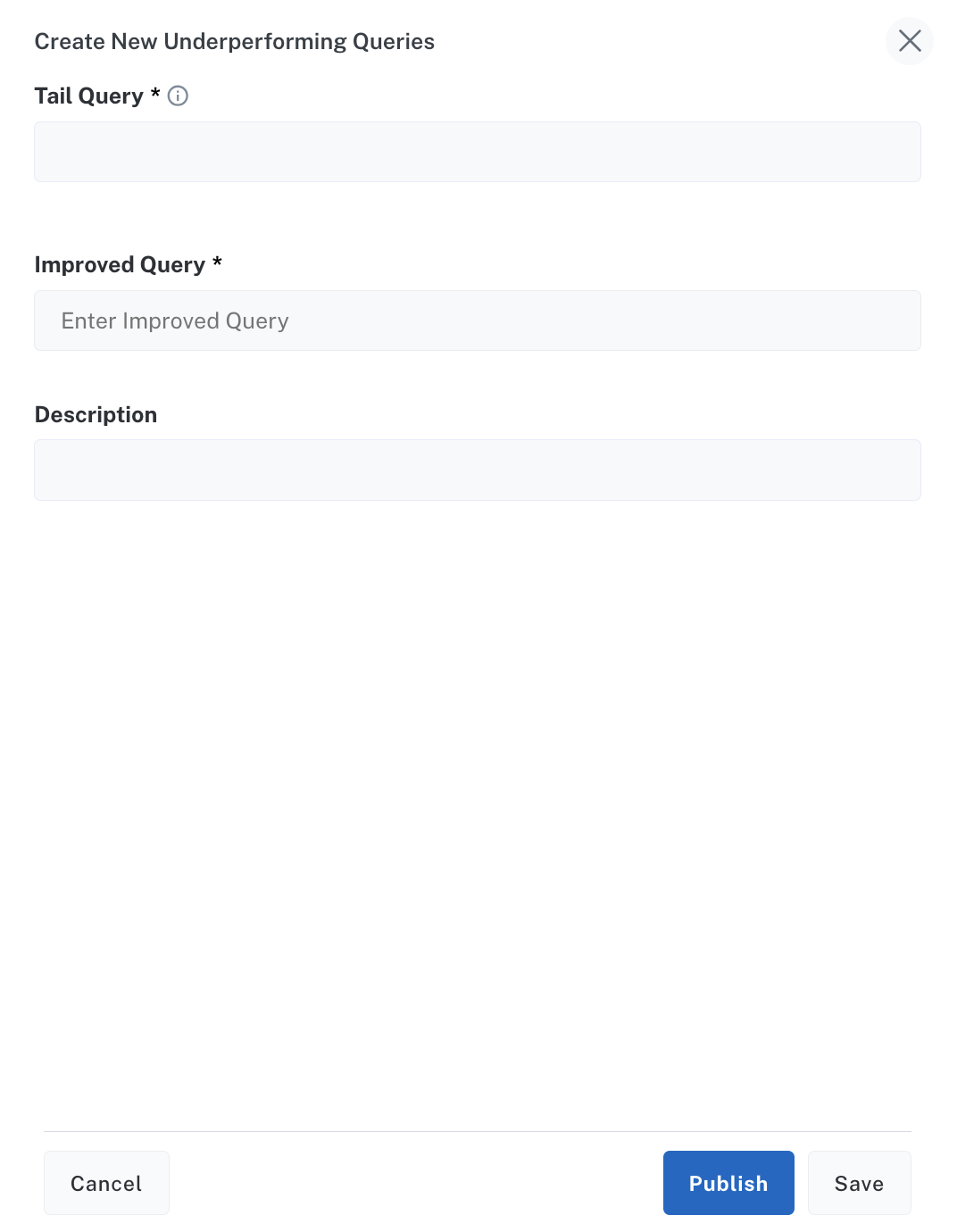
-
In the Tail Query field, enter a query you’d like to improve. For example,
electronics. -
In the Improved Query field, enter the improved query. For example,
smartphones, laptops, headphones. -
Click Publish.
Next steps
Once your queries are optimized, you can take further control of search results by creating and refining rules. Rules let you adjust how content is displayed and prioritized, ensuring that search aligns with your strategies. The next article explains how to build effective rules and refine existing ones to meet dynamic business needs. This step allows you to deliver tailored experiences that resonate with your audience.