Use the Query Elevation Component
Fusion currently supports the use of the Query Elevation Component (QEC) with boost lists and filter lists. You must configure Solr in order to enable the QEC option.
Although it will not be accessed for the elevation process, Fusion requires an independent elevate.xml file for the use of built-in rule actions with QEC due to a known issue in Solr.
|
-
Create an XML file named
elevate.xmlin the same directory as thesolrconfig.xmlfile. -
Use the following as the contents of the
elevate.xmlfile:<?xml version="1.0" encoding="UTF-8" ?> <elevate> </elevate> -
In the
solrconfig.xmlfile, add the following in the elevator search Component (searchComponent name="elevator"). Before adding, check to see if thesearchComponentalready exists within the file.<searchComponent name="elevator" class="solr.QueryElevationComponent" > <str name="config-file">elevate.xml</str> </searchComponent> -
Add
elevatoras a 'last component' part of the select handler in thesolrconfig.xmlfile. If alast-componentsarray is not already defined, create it at the end of the select handler’s configuration. If one is already defined, add<str>elevator</str>.<requestHandler name="/elevate" class="solr.SearchHandler"> <arr name="last-components"> <str>elevator</str> </arr> </requestHandler> -
When you create a new business rule, check the USE QUERY ELEVATION COMPONENT checkbox to use elevation.
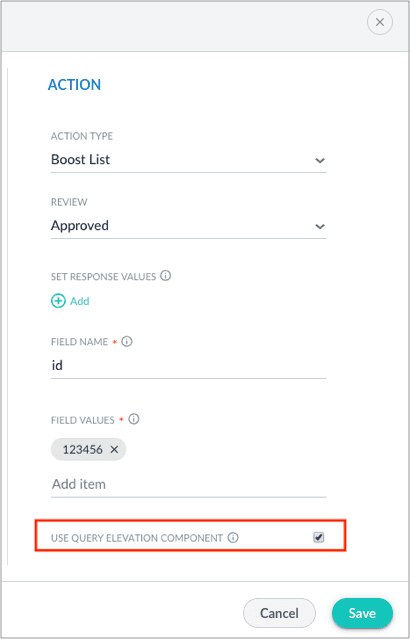
The Query Elevation Component only elevates documents within the query rewriting rules engine by the document id field. Ensure id is entered in the "FIELD NAME" option.
|