The Fusion 5 Survival Guide prefers Google Kubernetes Engine (GKE) terminology. Although your Kubernetes provider’s terminology may differ, the general concepts are consistent between providers.
Foundational concepts
- Which Kubernetes?
- Multiple Zones for High Availability
- Fusion Microservices
- Ingress and Security
- Stateless Sessions with JWT
- Workload Isolation with Multiple Node Pools
- High-Performance Query Processing with Auto-Scaling
- Fusion 5 Frequently Asked Questions
Planning your deployment
- Deploy Fusion at Scale
Deploy Fusion at Scale
Deploy Fusion at Scale
Before you begin, see Fusion Server Deployment to understand the architecture and requirements.This article explains how to plan and execute a Fusion deployment at the scale required for staging or production.While the
② Every Fusion service has an implicit enabled flag that defaults to true, set to false to remove this service from your cluster
③ Node selector identifies the label find nodes to schedule pods on
④ Used to pass JVM options to the service
⑤ Pod annotations to allow Prometheus to scrape metrics from the serviceOnce we go through all of the configuration topics in this topic, you’ll have a well-configured custom values YAML file for your Fusion 5 installation. You’ll then use this file during the Helm v3 installation at the end of this topic.
Default
Use Then, pass To be clear, you can tune GC settings and number of replicas after the cluster is built. But changing the size of the persistent volumes is more complicated so you should try to pick a good size initially.and then provision into your cluster by calling:to then have Solr use the storage class by adding the following to the custom values YAML:① The empty string
② Overrides the settings for the analytics Solr pods.
③ Assigns the analytics Solr pods to the node pool and attaches the label
④ Overrides the settings for the search Solr pods.
⑤ Assigns the search Solr pods to the node pool and attaches the label
⑥ Sets the default settings for all Solr pods, if not specifically overridden in the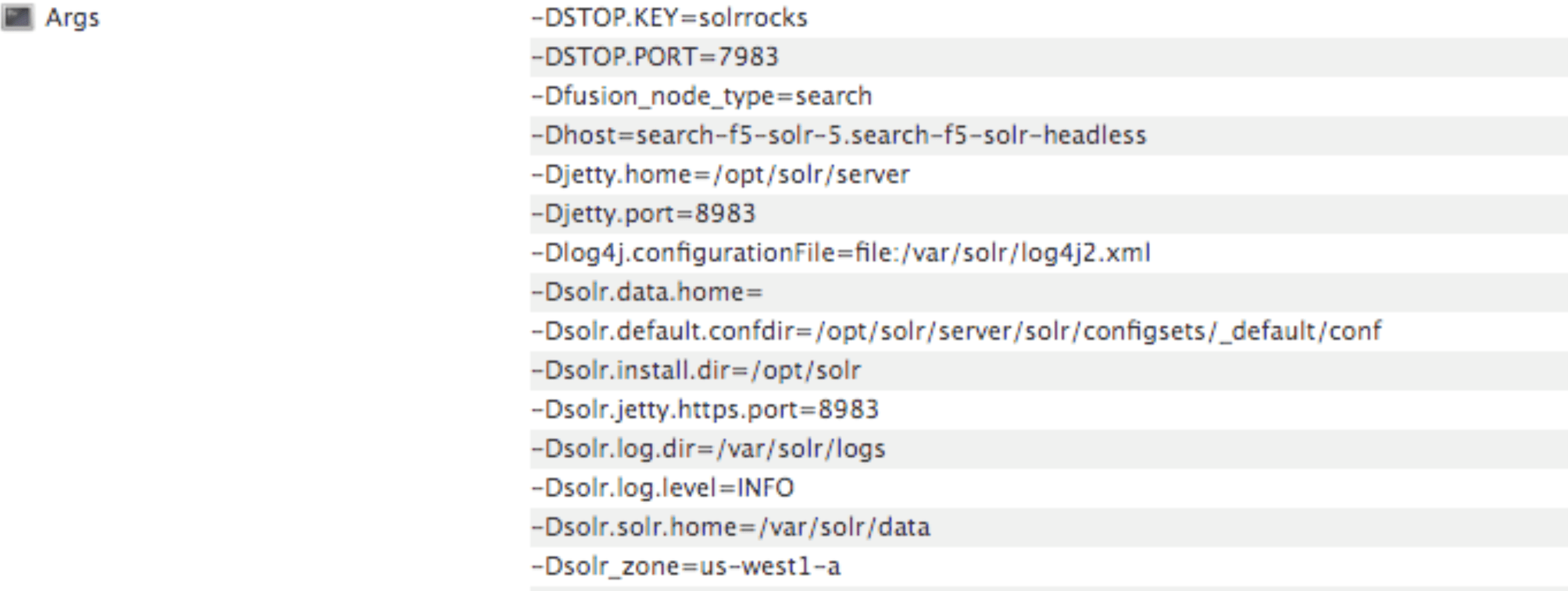
setup_f5_*.sh scripts are handy for getting started and proof-of-concept purposes, this article covers the planning process for building a production-ready environment.LucidAcademyLucidworks offers free training to help you get started.The Course for Preparing for Fusion Implementation focuses on the key elements for a successful implementation, defining your business requirements, preparing clean data, and involving the right personnel:Visit the LucidAcademy to see the full training catalog.
Prerequisites
You must meet the following prerequisites before you can customize your Fusion cluster:- A local copy of the fusion-cloud-native repository. This must be up-to-date with the latest master branch.
- Any cloud provider-specific command line tools, such as
gcloudoraws, andkubectl.
See the platform-specific instructions linked above, or check with your cloud provider. - Helm v3
- To install on a Mac:
- For other operating systems, download from Helm Releases.
- Verify your installation:
- Kubernetes namespace
- Collect the following information about your Kubernetes environment:
- CLUSTER: Cluster name (passed to our setup scripts using the
-carg) - NAMESPACE: Kubernetes namespace where to install Fusion; a namespace should only contain lowercase letters (a-z), digits (0-9), or dash. No periods or underscores allowed.
- CLUSTER: Cluster name (passed to our setup scripts using the
- Collect the following information about your Kubernetes environment:
- (optional) Clarify your organization’s DockerHub policy. The Fusion Helm chart points to public Docker images on DockerHub. Your organization may not allow Kubernetes to pull images directly from DockerHub or may require extra security scanning before loading images into production clusters.
Consult your Kubernetes and Docker admin team to find how to get the Fusion images loaded into a registry that’s accessible to your cluster. You can update the image for each service using the custom values YAML file.
Custom values YAML file
-
Clone the
fusion-cloud-nativerepository:git clone https://github.com/lucidworks/fusion-cloud-native -
Run the
customize_fusion_values.shscript.The script creates the following files:For an explanation of these placeholder values, see Configuration Values below.File Description <provider>_<cluster>_<namespace>_fusion_values.yamlMain custom values YAML used to override Helm chart defaults for Fusion microservices. <provider>_<cluster>_<namespace>_monitoring_values.yamlCustom values yaml used to configure Prometheus and Grafana. <provider>_<cluster>_<namespace>_fusion_resources.yamlResource requests and limits for all Microservices. <provider>_<cluster>_<namespace>_fusion_affinity.yamlPod affinity rules to ensure multiple replicas for a single service are evenly distributed across zones and nodes. <provider>_<cluster>_<namespace>_upgrade_fusion.shScript used to install and/or upgrade Fusion using the aforementioned custom values YAML files. -
Add the new files to version control. You will make changes to it over time as you fine-tune your Fusion installation. You will also need it to perform upgrades. If you try to upgrade your Fusion installation and don’t provide the custom values YAML, your deployment will revert to chart defaults.
Review the<provider>_<cluster>_<release>_fusion_values.yamlfile to familiarize yourself with its structure and contents. Notice it contains a separate section for each of the Fusion microservices. The example configuration of thequery-pipelineservice below illustrates some important concepts about the custom values YAML file.
② Every Fusion service has an implicit enabled flag that defaults to true, set to false to remove this service from your cluster
③ Node selector identifies the label find nodes to schedule pods on
④ Used to pass JVM options to the service
⑤ Pod annotations to allow Prometheus to scrape metrics from the serviceOnce we go through all of the configuration topics in this topic, you’ll have a well-configured custom values YAML file for your Fusion 5 installation. You’ll then use this file during the Helm v3 installation at the end of this topic.
Deployment-specific values
The script creates a custom values YAML file using the naming convention:<provider>_<cluster>_<namespace>_fusion_values.yaml. For example, gke_search_f5_fusion_values.yaml.| Parameter | Description |
|---|---|
<provider> | The K8s platform you’re running on, such as gke. |
<cluster> | The name of your cluster. |
<namespace> | The K8s namespace where you want to install Fusion. |
<node_selector> | Specifies a nodeSelector label to find nodes to schedule Fusion pods on. |
nodeSelector labels are provider-specific. The fusion-cloud-native scripts use the following defaults for GKE and EKS:| Provider | Default node selector |
|---|---|
| GKE | cloud.google.com/gke-nodepool: default-pool |
| EKS | alpha.eksctl.io/nodegroup-name: standard-workers |
Flags
The script provides flags for additional configuration:| Flag | Description |
|---|---|
--node-pool | Add a Fusion specific label to your nodes. |
--with-resource-limits | Configure resource requests/limits. |
--with-replicas | Configure replica counts. |
--with-affinity-rules | Configure pod affinity rules for Fusion services. |
--node-pool to add a Fusion specific label to your nodes by doing:--node-pool 'fusion_node_type: <NODE_LABEL>'.Configure Solr sizing
When you’re ready to build a production-ready setup for Fusion 5, you need to customize the Fusion Helm chart to ensure Fusion is well-configured for production workloads.You’ll be able to scale the number of nodes for Solr up and down after building the cluster, but you need to establish the initial size of the nodes (memory and CPU) and the size and type of disks you need.See the example config below to learn which parameters to change in the custom values YAML file.Configure storage class for Solr pods (optional)
If you wish to run with a storage class other than the default you can create a storage class for your Solr pods before you install. For example, to create regional disks in GCP you can create a file calledstorageClass.yaml with the following contents:We’re not advocating that you must use regional disks for Solr storage, as that would be redundant with Solr replication. We’re just using this as an example of how to configure a custom storage class for Solr disks if you see the need. For instance, you could use regional disks without Solr replication for write-heavy type collections.
Configure multiple node pools
Lucidworks recommends isolating search workloads from analytics workloads using multiple node pools. The included scripts do not do this for you; this is a manual process.See the example script for GKE, see create_gke_cluster_node_pools.sh.In the custom values YAML file, you can add additional Solr StatefulSets by adding their names to the list under thenodePools property. If any property for that statefulset needs to be changed from the default set of values, then it can be set directly on the object representing the node pool, any properties that are omitted are defaulted to the base value. See the following example (additional whitespace added for display purposes only):"" is the suffix for the default partition.② Overrides the settings for the analytics Solr pods.
③ Assigns the analytics Solr pods to the node pool and attaches the label
fusion_node_type=analytics. You can use the fusion_node_type property in Solr auto-scaling policies to govern replica placement during collection creation.④ Overrides the settings for the search Solr pods.
⑤ Assigns the search Solr pods to the node pool and attaches the label
fusion_node_type=search.⑥ Sets the default settings for all Solr pods, if not specifically overridden in the
nodePools section above.In the example above, the analytics partition replicaCount, or number of Solr pods, is six. The search partition replicaCount is twelve.Each nodePool is automatically be assigned the -Dfusion_node_type property of <search>, <system>, or <analytics>. This value matches the name of the nodePool. For example, -Dfusion_node_type=<search>.The Solr pods have a fusion_node_type system property, as shown below: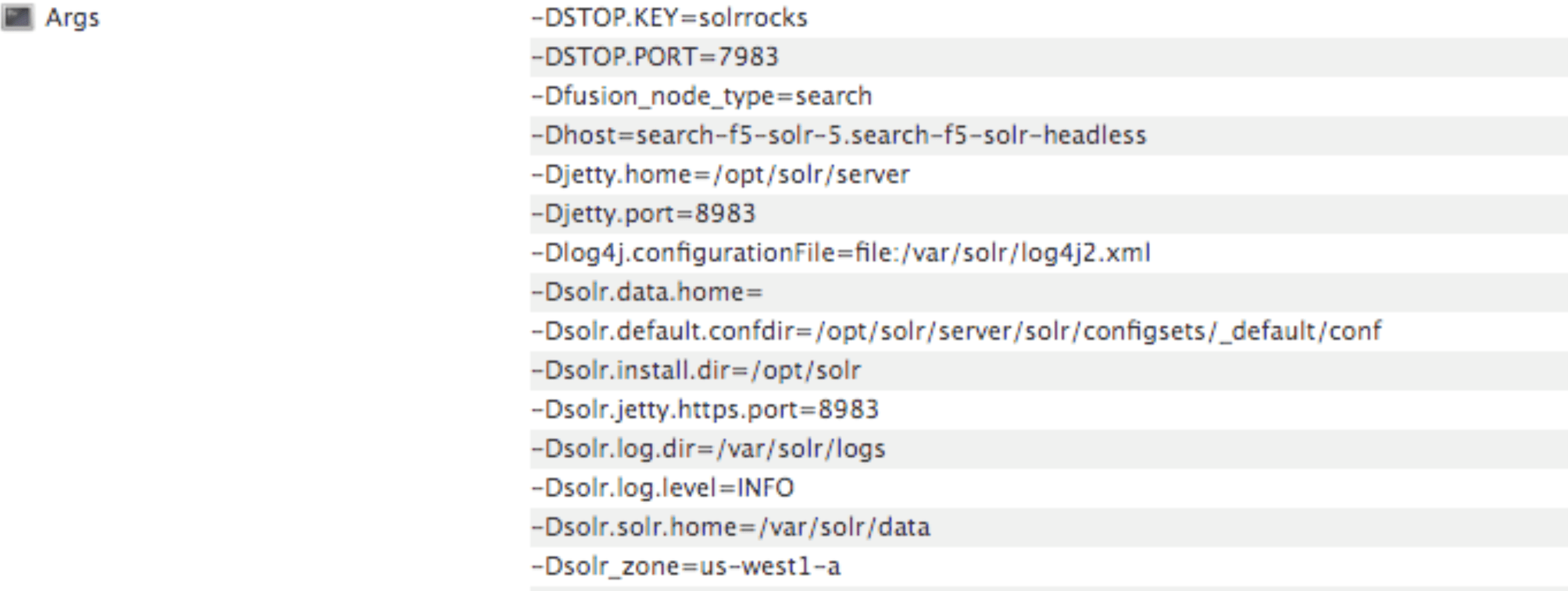
Solr auto-scaling policy
Use replica placement plugins to control how replicas are placed in Solr.Pod network policy
A Kubernetes network policy governs how groups of pods communicate with each other and other network endpoints. With Fusion, all incoming traffic flows through the API Gateway service. All Fusion services in the same namespace expect an internal JWT, which is supplied by the Gateway, as part of the request. As a result, Fusion services enforce a basic level of API security and don’t need an additional network policy to protect them from other pods in the cluster.To install the network policy for Fusion services, pass--set global.networkPolicyEnabled=true when installing the Fusion Helm chart.On-premises private Docker registries
For on-premises Kubernetes deployments, your organization may not allow Kubernetes to pull Fusion’s Docker images from DockerHub. See the instructions below for details on using a private Docker registry with Fusion. These are general instructions that may need to be adapted to work within your organization’s security policies:- Transfer the public images from DockerHub to your private Docker registry.
- Establish a workstation that has access to DockerHub. This workstation must connect to your internal Docker registry, most likely via VPN connection. In this example, the workstation is referred to as
envoy. - Install Docker on
envoy. You need at least 100GB of free disk for Docker. - Pull all of the images from DockerHub to
envoy’s local registry. For example, to pull the query pipeline image, rundocker pull lucidworks/query-pipeline:5.9.0. Seedocker pull --helpfor more information about pulling Docker images. - Establish a connection from
envoyto the private Docker registry, most likely via a VPN connection. In this example, the private Docker registry is referred to as<internal-private-registry>. - Push the images from
envoy’s Docker registry to the private registry. This will take a long time.- You’ll need to re-tag all images for the internal registry. For example, to tag the query-pipeline image, run:
- Push each image to the internal repo:
- Install the Docker registry secret in Kubernetes. Create the Docker registry secret in the Kubernetes namespace where you want to install Fusion:
For details, see the Kubernetes article Pull an Image from a Private Registry.
- Update the custom values YAML for your cluster to point to your private registry and secret to allow Kubernetes to pull images. For example:
Repeat the process for all Fusion services.
Customize Helm Chart
Every Fusion service allows you to override theimagePullSecrets setting using custom values YAML. However, other 3rd party services—including Zookeeper, Pulsar, Prometheus, and Grafana—don’t allow you to supply the pull secret using the custom values YAML.To patch the default service account for your namespace and add the pull secret, run the following:\) or reverse the order of single and double quotes:Replace
<internal-private-secret> with the name of the secret you created in the steps above.Add additional trusted certificate(s) to Fusion’s indexing and querying services (optional)
You can add custom trusted certificates to support Fusion’s indexing and querying services. You may want to use custom trusted certificates if, for example, you have specific security requirements for data handling or need to support an existing infrastructure and its security needs. This method involves updating your Helm chart.If you want to add custom trusted certificates for both the indexing and querying services, follow these instructions twice: once for the indexing service, and once for the querying service. To add different certificates to the indexing and querying services, create one YAML file with the indexing service certificates and one YAML file for the querying service certificates before following these instructions.To add custom trusted certificates:-
Create a new YAML file for your custom trusted certificates. The
customcerts.yamlfile is the example file in these instructions. -
Add the custom certificate(s) in the YAML file created in the previous step. For example:
-
Update the indexing or querying service by running the following Helm command. Replace
EXAMPLE-VALUES-FILE.yamlwith your previous values file. -
Verify the indexing or querying pod has a new
init-containerwith the nameimport-certs.
Add additional trusted certificate(s) for connectors to allow crawling of web resources with SSL/TLS enabled (optional)
To crawl a datasource which for some reason is using a self-signed certificate, add arbitrary certificates to connectors. For example:Generating the certificate on linux command line
Use the following command to generate a.crt file in $fusion_home/apps/jetty/connectors/etc/yourcertname.crt:Generating the certificate using Firefox web browser
- Navigate to the SharePoint host.
- Click the
 in the address bar, then click the
in the address bar, then click the  icon.
icon. - Next, navigate to More Information > View Certificate > Export.
Save the file to the following folder:$fusion_home/apps/jetty/connectors/etc/yourcertname.crt
Generating the certificate using Chrome web browser
- Navigate to Chrome menu > More Tools > Developer Tools > Security Tab. This will display the Security overview.
- Click the View certificate button.
- Save the file to the following folder:
$fusion_home/apps/jetty/connectors/etc/yourcertname.crtGenerating the certificate using powershell
Use the following script to generate a.crt`` file in $fusion_home\apps\jetty\connectors\etc\yourcertname.crt“:Install Fusion 5 on Kubernetes
At this point, you’re ready to install Fusion 5 using the custom values YAML files and upgrade script. If you used thecustomize_fusion_values.sh script, run it using BASH:Monitoring Fusion with Prometheus and Grafana
Lucidworks recommends using Prometheus and Grafana for monitoring the performance and health of your Fusion cluster. Your operations team may already have these services installed. If not, install them into the Fusion namespace.The Custom values YAML file shown above activates the Solr metrics exporter service and adds pod annotations so Prometheus can scrape metrics from Fusion services.
- Run the
customize_fusion_values.shscript with the--prometheus trueoption. This creates an extra custom values YAML file for installing Prometheus and Grafana,<provider>_<cluster>_<namespace>_monitoring_values.yaml. For example:gke_search_f5_monitoring_values.yaml. - Commit the YAML file to version control.
- Review its contents to ensure that the settings suit your needs. For example, decide how long you want to keep metrics. The default is 36 hours.
See the Prometheus documentation and Grafana documentation for details. - Run the
install_prom.shscript to install Prometheus & Grafana in your namespace. Include the provider, cluster name, namespace, and helm release as in the example below:The Grafana dashboards from monitoring/grafana are installed automatically by theinstall_prom.shscript.
”Day two” operations
- Configure Grafana, Prometheus, Promtail, and Loki in Fusion
- Configure Pod Affinity
- Configure Resource Limits
- Spark Operations
- Fusion 5 Upgrades
Configure Grafana, Prometheus, Promtail, and Loki in Fusion
Configure Grafana, Prometheus, Promtail, and Loki in Fusion
Clone the fusion-cloud-native repository
Open a terminal window and run following command:Install Grafana
-
In your local
fusion-cloud-nativerepository, run the following command for your<cluster>and<namespace>:The following is a sample output. The errors are related to resource limits on the sample cluster, and can be ignored. Similar errors may display for your cluster, and do not impact Grafana logging. -
Using the Grafana service endpoint in the newly-installed Grafana helm release, run the following command:
The following is a sample output.If the output does not display, run the following command to expose Grafana, including an
EXTERNAL_IPfor your Grafana LoadBalancer service:
Install Loki
To obtain Loki from the helm chart repository, run the following command for the unique<loki-release-name> for your cluster:<loki-release-name> correctly, an error similar to the following displays:Obtain Admin credentials for Grafana
-
After you validate Grafana is running by accessing
<EXTERNAL-IP>:3000, run the following command to obtain an<admin_password>for your Grafana instance: - Sign in to Grafana and change the password for security purposes.
-
Run the following command to display the promtail pods that are running:
Promtail pods must match the number of Kubernetes nodes since an instance of Promtail runs on each node.
Add the Loki datsource
- Sign in to Grafana and in the toolbar, click the arrow below Home to display all of the options.
- In the Configuration section, click Data sources.
- Click Add new data source.
- In the search bar for the data source, enter Loki.
-
In the URL field on the Settings screen, enter your unique
<loki-release-name:port>. The default port for Loki is3100.If you encounter issues with the<loki-release-name:port>information, open a terminal and runkubectl get services | grep lokito display a list of every service with a name that containslokialong with its associated IP address and port. - Complete the other fields and click Save & test.
Configure Pod Affinity
Configure Pod Affinity
Affinity rules govern how Kubernetes schedules pods for Fusion components across the cluster. All components have the same affinity setup, which follows this logic:
If you used the
- When scheduling, prefer to put a pod on a node in an availability zone that doesn’t have a running instance of this component.
- Require that pods are deployed on a host that doesn’t have a running instance of the component that is being scheduled.
kubernetes.io/hostname policies:| Before | requiredDuringSchedulingIgnoredDuringExecution: |
| After | preferredDuringSchedulingIgnoredDuringExecution: |
--with-affinity-rules option when running the ./customize_fusion_values.sh script, the pod affinity rules are configured for your cluster. Alternatively, copy affinity.yaml, and rename it using the following naming convention: <provider>_<cluster>_<release>_fusion_affinity.yaml.To implement the file, append the following to your upgrade script:Configure Resource Limits
Configure Resource Limits
Determining resource limits is a process that should take place after the initial setup of your cluster. This is especially true for proof-of-concept clusters. Once you have configured your cluster to accommodate a critical mass of data, tune the resource limits for your Fusion services.In the case of production or production-like environments, define resource limits to help Kubernetes schedule pods correctly across the nodes in your cluster. This is important for Kubernetes clusters that host namespaces other than Fusion.If you used the
--with-resource-limits option when running the ./customize_fusion_values.sh script, resource limits are already configured for your cluster. The script creates a YAML file for this purpose named <provider>_<cluster>_<namespace>_fusion_resources.yaml. Alternatively, you can copy resources.yaml, and rename it using the following naming convention: <provider>_<cluster>_<release>_fusion_resources.yaml.You can refine the resource requests and limits as you test your cluster’s behavior, while preparing for a production environment with Fusion.Spark Operations
Spark Operations
Node Selectors
You can control which nodes Spark executors are scheduled on using a Spark configuration property for a job:LABEL specified for the node, and the name of the node as the LABEL_VALUE. For example, if a node is labeled with fusion_node_type=spark_only, schedule Spark executor pods to run on that node using:Cluster mode
Fusion 5 ships with Spark and operates in “cluster mode” on top of Kubernetes. In cluster mode, each Spark driver runs in a separate pod, and resources can be managed per job. Each executor also runs in its own pod.Spark config defaults
The table below shows the default configurations for Spark. These settings are configured in the job-launcher config map, accessible usingkubectl get configmaps <release-name>-job-launcher. Some of these settings are also configurable via Helm.Spark Resource Configurations| Spark Configuration | Default value | Helm Variable |
|---|---|---|
| spark.driver.memory | 3g | |
| spark.executor.instances | 2 | executorInstances |
| spark.executor.memory | 3g | |
| spark.executor.cores | 6 | |
| spark.kubernetes.executor.request.cores | 3 | |
| spark.sql.caseSensitive | true |
| Spark Configuration | Default value | Helm Variable |
|---|---|---|
| spark.kubernetes.container.image.pullPolicy | Always | image.imagePullPolicy |
| spark.kubernetes.container.image.pullSecrets | [artifactory] | image.imagePullSecrets |
| spark.kubernetes.authenticate.driver.serviceAccountName | <name>-job-launcher-spark | |
| spark.kubernetes.driver.container.image | fusion-dev-docker.ci-artifactory.lucidworks.com | image.repository |
| spark.kubernetes.executor.container.image | fusion-dev-docker.ci-artifactory.lucidworks.com | image.repository |
Fusion 5 Upgrades
Fusion 5 Upgrades
This guide describes how to perform Fusion 5 upgrades.Lucidworks recommends upgrading to the next minor version only. For example, you should upgrade from Fusion 5.6.1 to Fusion 5.7.1 before upgrading to Fusion 5.8.0.The general upgrade process is described in this article. However, the specific upgrade procedures may vary depending on your upgrade path. For the most accurate instructions, please refer to the upgrade article specific to your upgrade.
Fusion includes upgrade scripts for natively supported deployment types. To upgrade:Except for ZooKeeper, all K8s deployments and statefulsets use a ZooKeeper instances use You can also set the Lucidworks releases minor updates to individual services frequently. Pull in those upgrades using Helm at your discretion.How to upgrade Fusion
Before upgrading, be aware of changes by checking for Deprecations and Removals between versions.
General upgrade process
Fusion natively supports deployments on supported Kubernetes platforms, including AKS, EKS, and GKE.Fusion includes an upgrade script for AKS, EKS, and GKE. This script is not generated for other Kubernetes deployments.Upgrades differ from platform to platform. See below for more information about upgrading on your platform of choice.Whenever you upgrade Fusion, you must also update your remote connectors, if you are running any. You can download the latest files at V2 Connectors Downloads.Natively supported deployment upgrades
| Deployment type | Platform |
|---|---|
| Azure Kubernetes Service (AKS) | aks |
| Amazon Elastic Kubernetes Service (EKS) | eks |
| Google Kubernetes Engine (GKE) | gke |
- Open the
<platform>_<cluster>_<release>_upgrade_fusion.shupgrade script file for editing. - Update the
CHART_VERSIONto your target Fusion version, and save your changes. - Run the
<platform>_<cluster>_<release>_upgrade_fusion.shscript. The<release>value is the same as your namespace, unless you overrode the default value using the-roption.
kubectl get pods to see the changes applied to your cluster. It may take several minutes to perform the upgrade, as new Docker images are pulled from DockerHub. To see the versions of running pods, do:Other Kubernetes deployment upgrades
To update an existing installation, do:RollingUpdate update policy:OnDelete to avoid changing critical stateful pods in the Fusion deployment. To apply changes to Zookeeper after performing the upgrade (uncommon), you need to manually delete the pods. For example:Delete one pod at a time. Verify the new pod is healthy and serving traffic, before deleting the next healthy pod.
updateStrategy under the zookeeper section in your "${MY_VALUES}" file:Upgrades with Helm v3
One of the most powerful features provided by Kubernetes and a cloud-native microservices architecture is the ability to do a rolling update on a live cluster. For example, Fusion 5 allows customers to upgrade from Fusion 5.1.0 to a later 5.x.y version on a live cluster with zero downtime or disruption of service.When Kubernetes performs a rolling update to an individual microservice, there is a mix of old and new services in the cluster. Requests from other services route to both versions.Lucidworks ensures all changes we make to our service do not break the API interface exposed to other services in the same minor release version (5.x). We also ensure that the stored configuration remains compatible in the same minor release version.
- Clone the fusion-cloud-native repo, if you haven’t already.
-
Locate the
setup_f5_<platform>.shscript that matches your Kubernetes platform. -
Run the script with the
--upgradeoption.
Helm upgrade script
Once you deploy a working cluster, use the upgrade script created by thecustomize_fusion_values.sh script. The upgrade script hard-codes the parameters and eases the need to remember which parameters to pass to the script. This is helpful when working with multiple K8s clusters. Make sure you check the script into version control alongside your custom values YAML files.Whenever you change the custom values YAML files for your cluster, you need to run the upgrade script to apply the changes. The script calls helm upgrade with the correct parameters and --values options.
