Experience OptimizerApplications UI
Experience Optimizer is the results configuration area for your application. Experience Optimizer lets you test, visualize, and improve search results so your end users have the best search experience.
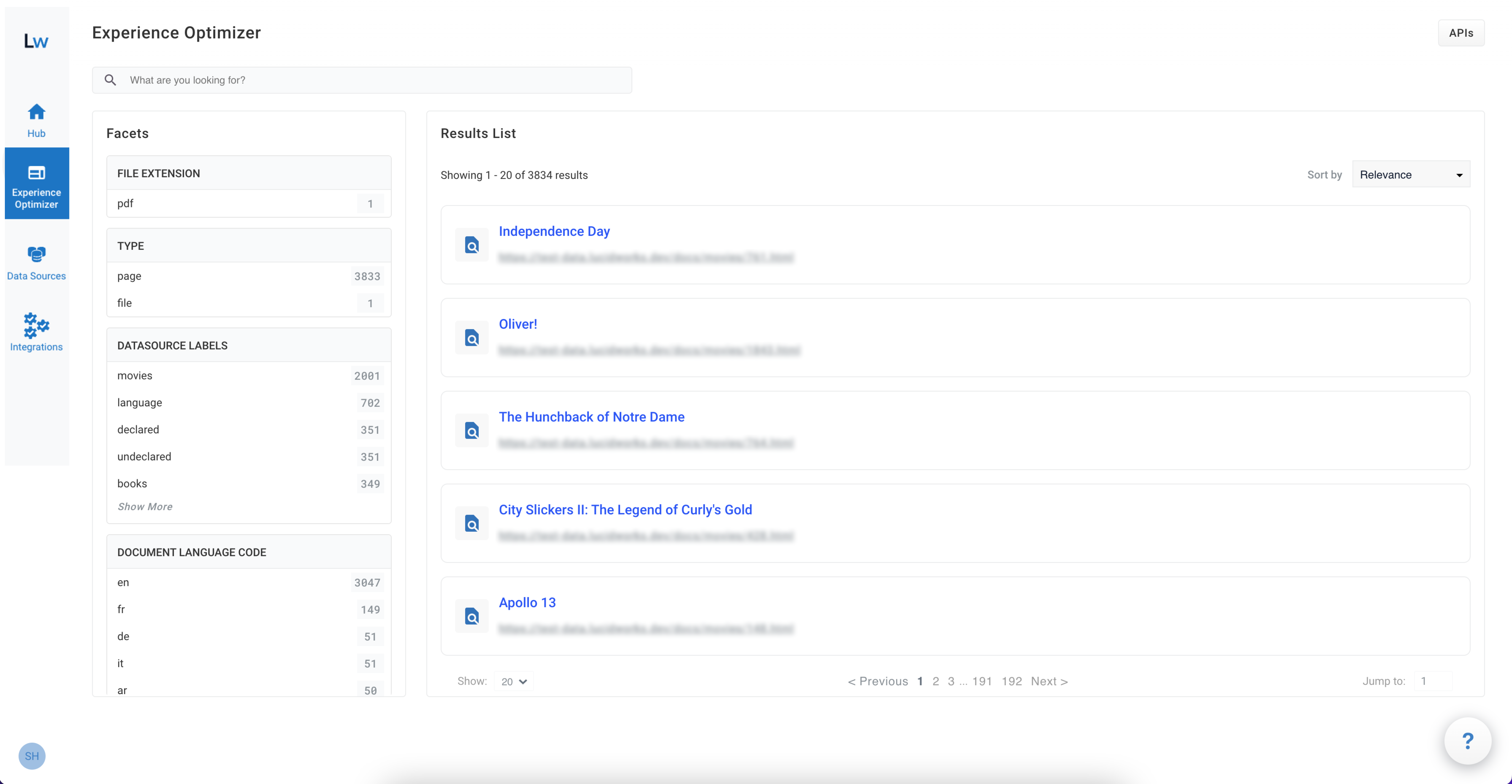
Search bar
Enter your query in the search bar. The search bar supports queries up to 200 characters in length.
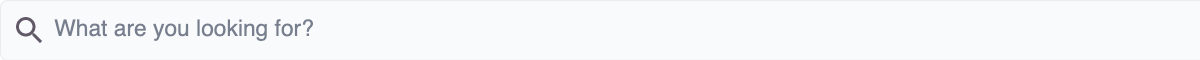
Facets
Facets display to the left of the results. Facets let you filter your search results on fields such as file type, data model type, data source labels, language code, and metadata tags.
Multiple facets can display for data sources.
-
For information about data source field settings that can affect facets, see Web data source.
-
For examples about push data source facets, see Push data source results in Experience Optimizer.
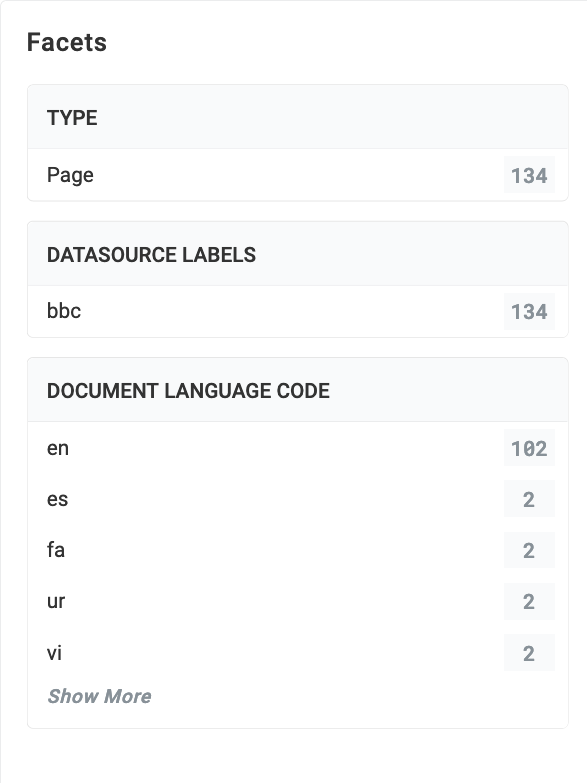

Results
The results for your query display on the right side. If you haven’t entered a query, all your results display here.
You can sort the results by Newest Published, Oldest Published, or Relevance.
To view detailed information about an individual result, click the title of that result.
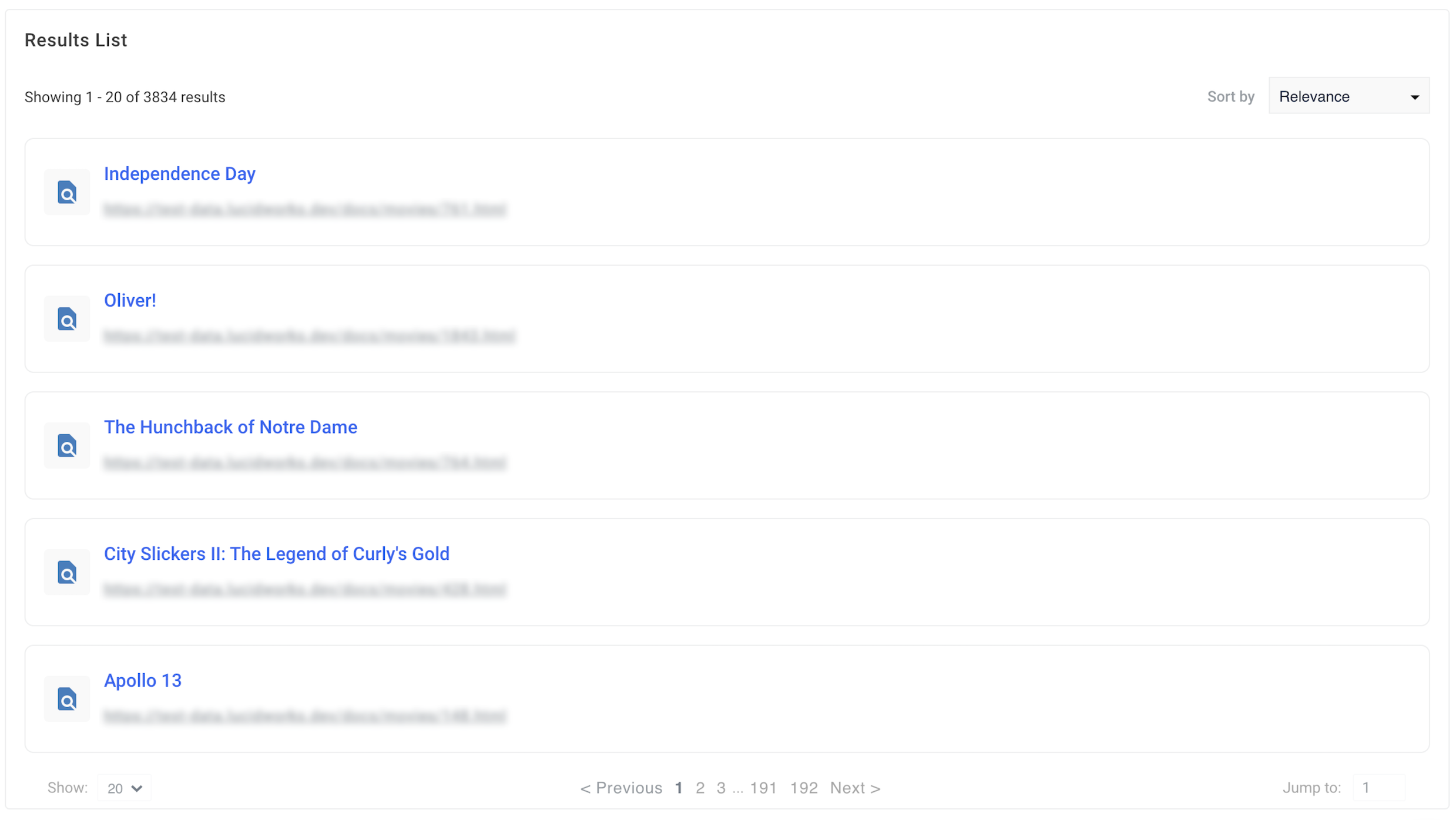
Page details
When you select the title of an individual result, the Page Details panel displays.
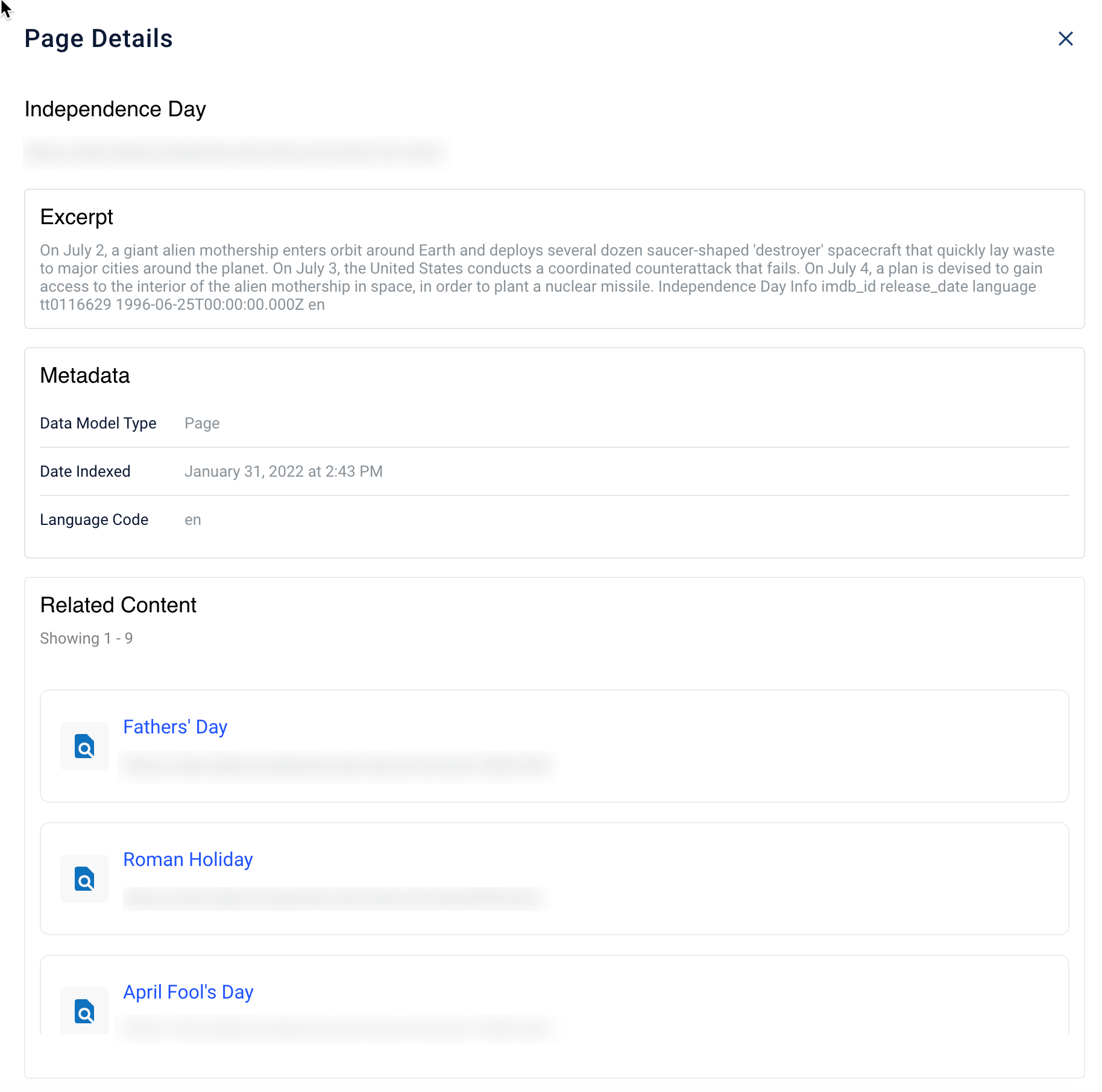
-
Document title. The name of the document.
-
Document URL. The absolute URL of the document, including hypertext protocol.
-
Excerpt. A short section of information about the document.
-
Metadata. Information about the content of the result.
-
Data model type. The data type of the document. For example, page.
The only supported value for Data model type in push data sources is Content. For more information, see Push data source results in Experience Optimizer. -
Date indexed. The date and time the document was indexed. For example, December 1, 2021 at 2:34 PM. If a date cannot be determined, the default year is 1969.
-
Language code. The abbreviation code of the document’s language. For example, en for English or fr for French.
-
Key:value. For results associated with a push data source, if
key:valuepair metadata exists, each key name and associated value is displayed. For more information, see Push data source results in Experience Optimizer.
-
-
Related Content. Results that are semantically similar to the title and description of the entry currently selected. For example, if the movie document title is Independence Day, related content results include movies with the words that are listed in the title or description such as day, independence, or July.
For more information about the fields, see Query API.